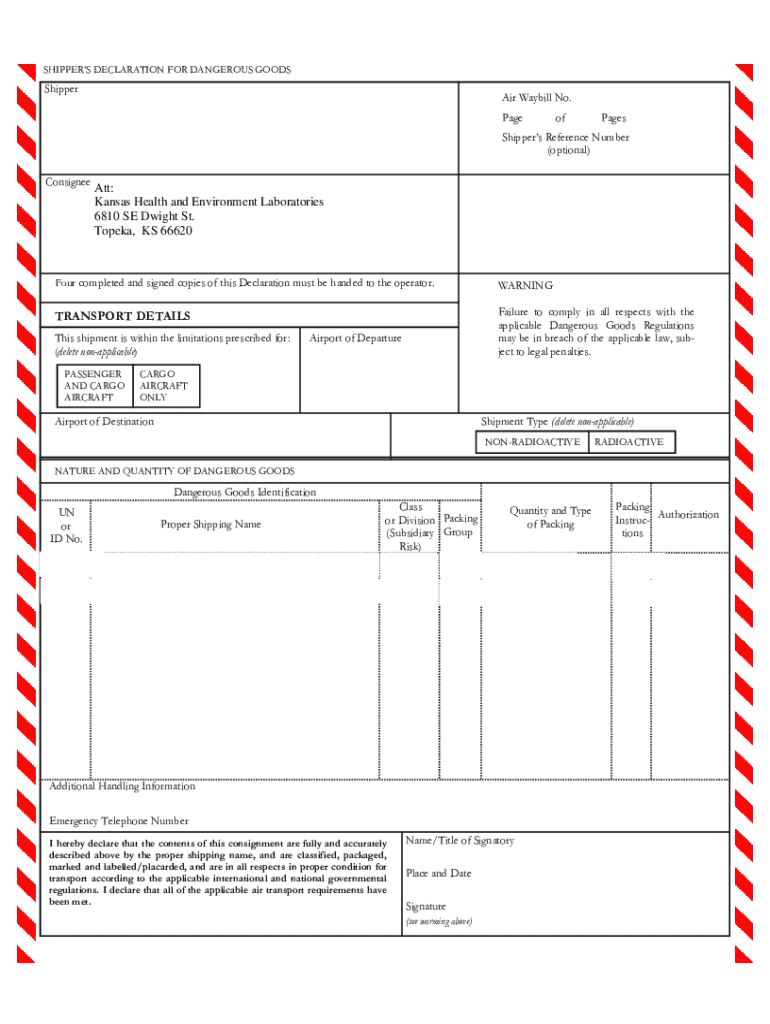
Fedex Declaration Form 2015-2026


What is the FedEx Declaration Form?
The FedEx Declaration Form, often referred to as the fx 18, is a crucial document used for shipping dangerous goods. This form ensures that shippers comply with regulations regarding the transportation of hazardous materials. It provides essential information about the contents of the shipment, including the nature of the goods, potential hazards, and necessary handling precautions. Proper completion of the fx 18 is vital for ensuring the safety of transport and compliance with federal and state regulations.
Steps to Complete the FedEx Declaration Form
Completing the fx 18 requires careful attention to detail. Here are the key steps to ensure accuracy:
- Gather necessary information about the shipment, including the type of dangerous goods being transported.
- Identify the proper shipping name and UN number for the materials, which are essential for classification.
- Fill in the shipper and consignee information, ensuring all contact details are accurate.
- Specify the quantity and packaging type of the dangerous goods, following the guidelines for labeling.
- Sign and date the form, confirming that the information provided is complete and accurate.
Legal Use of the FedEx Declaration Form
The fx 18 serves as a legally binding document when completed correctly. It adheres to the requirements set forth by the Department of Transportation (DOT) and other regulatory bodies. By using this form, shippers affirm that they understand the risks associated with transporting dangerous goods and have taken necessary precautions. Failure to comply with these legal requirements can result in penalties, making it essential to ensure that the form is filled out accurately.
Key Elements of the FedEx Declaration Form
Several key elements must be included in the fx 18 to ensure its validity:
- Shipper Information: Complete details of the sender, including name, address, and contact information.
- Consignee Information: Accurate details of the recipient, ensuring smooth delivery.
- Hazard Class: Classification of the dangerous goods based on their specific risks.
- UN Number: A unique identifier for hazardous materials, critical for safety and compliance.
- Signature: The shipper's signature certifying the accuracy of the information provided.
How to Obtain the FedEx Declaration Form
The fx 18 can be easily obtained through various channels. Shippers can access the form online via the FedEx website or request a physical copy at FedEx locations. Additionally, many shipping software solutions offer templates for the fx 18, allowing for streamlined completion. It is advisable to ensure that the most current version of the form is used, as regulations may change over time.
Examples of Using the FedEx Declaration Form
Practical examples of utilizing the fx 18 include shipping chemicals, batteries, or other hazardous materials. For instance, when sending lithium batteries, the shipper must accurately fill out the fx 18, indicating the specific type and quantity of batteries being shipped. This ensures compliance with safety regulations and helps prevent accidents during transport. Each example reinforces the importance of accurate information and adherence to guidelines when dealing with dangerous goods.
Quick guide on how to complete fedex declaration form
Effortlessly Prepare Fedex Declaration Form on Any Device
Managing documents online has become increasingly popular among businesses and individuals. It offers a fantastic eco-friendly alternative to traditional printed and signed documents, as you can access the correct form and securely store it online. airSlate SignNow provides all the necessary tools to create, modify, and electronically sign your documents swiftly without delays. Manage Fedex Declaration Form on any device using the airSlate SignNow apps for Android or iOS and optimize any document-based process today.
How to Edit and Electronically Sign Fedex Declaration Form with Ease
- Locate Fedex Declaration Form and click on Get Form to begin.
- Utilize the tools we provide to fill in your document.
- Highlight pertinent sections of the documents or obscure sensitive information using the tools that airSlate SignNow has specifically designed for that purpose.
- Create your signature with the Sign tool, which takes seconds and carries the same legal validity as a conventional wet ink signature.
- Review all the information and click on the Done button to save your changes.
- Choose how you wish to send your form, via email, text message (SMS), or invite link, or download it to your computer.
Eliminate the hassle of lost or misplaced documents, tedious form searches, or mistakes that require new document copies. airSlate SignNow meets your document management needs in just a few clicks from your preferred device. Edit and electronically sign Fedex Declaration Form and ensure clear communication at every step of your document preparation process with airSlate SignNow.
Create this form in 5 minutes or less
Find and fill out the correct fedex declaration form
Create this form in 5 minutes!
People also ask
-
What does fx 18 compliant mean for electronic signatures?
Fx 18 compliant refers to the standards set for electronic signatures to ensure security and legality in transactions. By using airSlate SignNow, businesses can create and send documents that meet these fx 18 compliant requirements, ensuring their processes are both efficient and secure.
-
How can I ensure my documents are fx 18 compliant with airSlate SignNow?
To ensure your documents are fx 18 compliant with airSlate SignNow, use our advanced features like multi-factor authentication and secure cloud storage. These features are designed to uphold compliance standards, giving you confidence that your electronic signatures will hold up under scrutiny.
-
What are the pricing options for airSlate SignNow to maintain fx 18 compliance?
airSlate SignNow offers various pricing plans tailored to fit different business sizes. Each plan includes features that ensure your electronic signatures remain fx 18 compliant, allowing your organization to select an option that meets both budget and compliance needs.
-
Does airSlate SignNow integrate with other platforms while maintaining fx 18 compliance?
Yes, airSlate SignNow offers seamless integrations with a variety of platforms such as CRM and project management tools. These integrations are designed to maintain fx 18 compliance, ensuring that your documents remain secure and compliant across all systems.
-
What benefits does using an fx 18 compliant solution like airSlate SignNow provide?
Using an fx 18 compliant solution like airSlate SignNow streamlines document workflows while ensuring legal adherence to electronic signature laws. This not only enhances efficiency but also protects your business from potential legal issues regarding document authenticity.
-
How does airSlate SignNow support businesses in achieving fx 18 compliance?
airSlate SignNow supports businesses in achieving fx 18 compliance by providing robust features like audit trails and customizable workflows. These tools ensure that every step in the signing process is documented and secure, helping you maintain compliance effortlessly.
-
Is airSlate SignNow suitable for highly regulated industries requiring fx 18 compliance?
Absolutely! airSlate SignNow is designed to cater to highly regulated industries by ensuring all electronic signatures comply with fx 18 regulations. Its features cater to the stringent needs of sectors such as healthcare and finance, providing peace of mind for compliance-driven organizations.
Get more for Fedex Declaration Form
Find out other Fedex Declaration Form
- How To eSignature Kansas High Tech Business Plan Template
- eSignature Kansas High Tech Lease Agreement Template Online
- eSignature Alabama Insurance Forbearance Agreement Safe
- How Can I eSignature Arkansas Insurance LLC Operating Agreement
- Help Me With eSignature Michigan High Tech Emergency Contact Form
- eSignature Louisiana Insurance Rental Application Later
- eSignature Maryland Insurance Contract Safe
- eSignature Massachusetts Insurance Lease Termination Letter Free
- eSignature Nebraska High Tech Rental Application Now
- How Do I eSignature Mississippi Insurance Separation Agreement
- Help Me With eSignature Missouri Insurance Profit And Loss Statement
- eSignature New Hampshire High Tech Lease Agreement Template Mobile
- eSignature Montana Insurance Lease Agreement Template Online
- eSignature New Hampshire High Tech Lease Agreement Template Free
- How To eSignature Montana Insurance Emergency Contact Form
- eSignature New Jersey High Tech Executive Summary Template Free
- eSignature Oklahoma Insurance Warranty Deed Safe
- eSignature Pennsylvania High Tech Bill Of Lading Safe
- eSignature Washington Insurance Work Order Fast
- eSignature Utah High Tech Warranty Deed Free