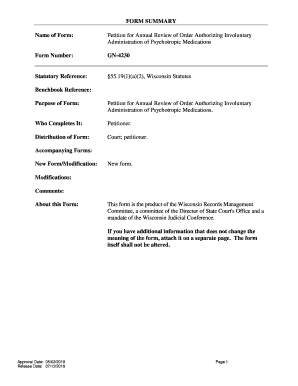
Performance Review Summary Form with Goals and Objectives UTHSC


Understanding the Performance Review Summary Form With Goals And Objectives UTHSC
The Performance Review Summary Form With Goals And Objectives UTHSC is a crucial document used for evaluating employee performance within the University of Tennessee Health Science Center. This form serves as a structured means to assess an employee's achievements, areas for improvement, and future objectives. It aligns individual performance with organizational goals, ensuring that employees understand their contributions and expectations. By clearly outlining goals and objectives, this form facilitates constructive feedback and professional development.
Steps to Complete the Performance Review Summary Form With Goals And Objectives UTHSC
Completing the Performance Review Summary Form With Goals And Objectives UTHSC involves several key steps to ensure accuracy and effectiveness:
- Gather Relevant Information: Collect performance data, feedback, and any previous reviews to provide context.
- Set Clear Goals: Define specific, measurable, achievable, relevant, and time-bound (SMART) goals that align with the organization's objectives.
- Provide Constructive Feedback: Offer insights on strengths and areas for improvement, focusing on behaviors and outcomes.
- Review and Finalize: Ensure all sections are completed accurately and review the form for clarity before submission.
Legal Use of the Performance Review Summary Form With Goals And Objectives UTHSC
The legal validity of the Performance Review Summary Form With Goals And Objectives UTHSC hinges on compliance with specific regulations regarding electronic documentation. For an eDocument to be considered legally binding, it must meet the requirements set forth by laws such as the ESIGN Act and UETA. This includes ensuring that the form is signed using a secure electronic signature method, which provides an audit trail and verifies the identity of the signer.
Key Elements of the Performance Review Summary Form With Goals And Objectives UTHSC
Several key elements are essential to the Performance Review Summary Form With Goals And Objectives UTHSC:
- Employee Information: Basic details about the employee, including name, position, and department.
- Performance Metrics: Specific criteria used to evaluate the employee's performance.
- Goals and Objectives: Clearly defined targets for the upcoming review period.
- Feedback Section: Space for supervisors to provide comments on performance and areas for growth.
- Signatures: Required signatures from both the employee and supervisor to validate the review.
How to Obtain the Performance Review Summary Form With Goals And Objectives UTHSC
Employees can obtain the Performance Review Summary Form With Goals And Objectives UTHSC through the Human Resources department or the official UTHSC website. It is often available in both digital and print formats, allowing for flexibility in how it is completed. Employees should ensure they are using the most current version of the form to comply with any updates in evaluation criteria or organizational policies.
Examples of Using the Performance Review Summary Form With Goals And Objectives UTHSC
Utilizing the Performance Review Summary Form With Goals And Objectives UTHSC can vary based on the context of the review. For instance:
- Annual Reviews: Used to evaluate overall performance over the past year, setting new goals for the upcoming period.
- Mid-Year Check-Ins: Helps in assessing progress towards goals and making necessary adjustments.
- New Employee Evaluations: Assists in establishing initial performance expectations and objectives for new hires.
Quick guide on how to complete performance review summary form with goals and objectives uthsc
Effortlessly Prepare Performance Review Summary Form With Goals And Objectives UTHSC on Any Device
The management of online documents has gained traction among businesses and individuals alike. It offers an ideal environmentally friendly substitute for conventional printed and signed paperwork, allowing you to access the necessary forms and securely store them online. airSlate SignNow equips you with all the resources you require to create, modify, and electronically sign your documents swiftly without any hold-ups. Manage Performance Review Summary Form With Goals And Objectives UTHSC on any device with airSlate SignNow's Android or iOS applications and enhance any document-centric process today.
How to Modify and Electronically Sign Performance Review Summary Form With Goals And Objectives UTHSC with Ease
- Find Performance Review Summary Form With Goals And Objectives UTHSC and click Get Form to begin.
- Utilize the tools we provide to fill out your form.
- Emphasize pertinent sections of your documents or redact sensitive information with tools that airSlate SignNow offers specifically for this purpose.
- Generate your electronic signature using the Sign feature, which takes mere seconds and possesses the same legal authority as a traditional handwritten signature.
- Review all the details and click on the Done button to save your changes.
- Select your preferred method for delivering your form, whether via email, text message (SMS), invitation link, or download it to your computer.
Eliminate concerns about lost or misplaced documents, tedious form navigation, or mistakes that necessitate printing new copies. airSlate SignNow fulfills all your document management needs in just a few clicks from your chosen device. Edit and electronically sign Performance Review Summary Form With Goals And Objectives UTHSC and guarantee outstanding communication at every phase of your form preparation process with airSlate SignNow.
Create this form in 5 minutes or less
Create this form in 5 minutes!
How to create an eSignature for the performance review summary form with goals and objectives uthsc
The way to generate an electronic signature for a PDF online
The way to generate an electronic signature for a PDF in Google Chrome
The way to create an e-signature for signing PDFs in Gmail
The way to create an e-signature straight from your smartphone
The best way to make an e-signature for a PDF on iOS
The way to create an e-signature for a PDF document on Android
People also ask
-
What is the Performance Review Summary Form With Goals And Objectives UTHSC?
The Performance Review Summary Form With Goals And Objectives UTHSC is a structured document designed to support the evaluation of employee performance. It helps in outlining goals and objectives for employee performance reviews in a clear and concise manner. This form is essential for maintaining consistent performance standards across the organization.
-
How can I utilize the Performance Review Summary Form With Goals And Objectives UTHSC effectively?
To utilize the Performance Review Summary Form With Goals And Objectives UTHSC effectively, ensure that you fill out the form with specific, measurable goals and objectives. Regularly refer back to the form throughout the performance period to track progress and provide constructive feedback. This practice promotes a more engaged and performance-driven workplace.
-
What are the benefits of using the Performance Review Summary Form With Goals And Objectives UTHSC?
Using the Performance Review Summary Form With Goals And Objectives UTHSC streamlines the performance evaluation process and provides clarity for both managers and employees. It encourages open communication regarding expectations and goal-setting, ultimately leading to improved employee performance and satisfaction. Additionally, it can easily adapt to various roles within UTHSC.
-
Is the Performance Review Summary Form With Goals And Objectives UTHSC customizable?
Yes, the Performance Review Summary Form With Goals And Objectives UTHSC is customizable to meet the specific needs of your organization. You can adjust the criteria and categories according to departmental requirements or individual roles. This flexibility ensures that the evaluation process remains relevant and effective for all employees.
-
What features does the Performance Review Summary Form With Goals And Objectives UTHSC include?
The Performance Review Summary Form With Goals And Objectives UTHSC includes sections for employee self-assessment, goal setting, feedback from supervisors, and overall performance ratings. It also offers space for comments and suggestions, ensuring a holistic view into employee performance. These features make it comprehensive and user-friendly.
-
How much does the Performance Review Summary Form With Goals And Objectives UTHSC cost?
The cost of the Performance Review Summary Form With Goals And Objectives UTHSC can vary based on the specific tools and software subscriptions you choose. Typically, using airSlate SignNow to integrate this form into your workflow is a cost-effective solution. Be sure to check for pricing plans that best fit your organizational needs.
-
Can the Performance Review Summary Form With Goals And Objectives UTHSC be integrated with other HR tools?
Yes, the Performance Review Summary Form With Goals And Objectives UTHSC can be seamlessly integrated with various HR tools to enhance your organization's performance management processes. Integrations with popular HR software can facilitate data sharing and streamline performance tracking. This makes the review process more efficient and less time-consuming.
Get more for Performance Review Summary Form With Goals And Objectives UTHSC
Find out other Performance Review Summary Form With Goals And Objectives UTHSC
- How To Integrate Sign in Banking
- How To Use Sign in Banking
- Help Me With Use Sign in Banking
- Can I Use Sign in Banking
- How Do I Install Sign in Banking
- How To Add Sign in Banking
- How Do I Add Sign in Banking
- How Can I Add Sign in Banking
- Can I Add Sign in Banking
- Help Me With Set Up Sign in Government
- How To Integrate eSign in Banking
- How To Use eSign in Banking
- How To Install eSign in Banking
- How To Add eSign in Banking
- How To Set Up eSign in Banking
- How To Save eSign in Banking
- How To Implement eSign in Banking
- How To Set Up eSign in Construction
- How To Integrate eSign in Doctors
- How To Use eSign in Doctors