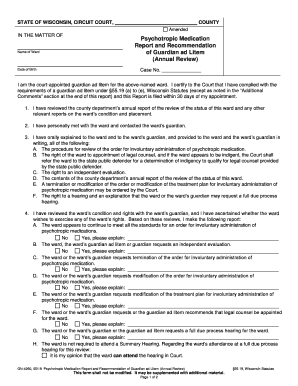
GN 4110 Report and Recommendation of Guardian Ad Litem Annual Form


What is the GN 4110 Report And Recommendation Of Guardian Ad Litem Annual
The GN 4110 Report and Recommendation of Guardian Ad Litem Annual is a formal document utilized within the U.S. legal system. It serves as a comprehensive report prepared by a guardian ad litem, who is appointed by the court to represent the best interests of a minor or incapacitated person. This report typically includes assessments of the individual's circumstances, recommendations for their welfare, and any pertinent observations that may assist the court in making informed decisions regarding custody, guardianship, or other related matters.
How to use the GN 4110 Report And Recommendation Of Guardian Ad Litem Annual
Using the GN 4110 Report and Recommendation involves several key steps. First, the guardian ad litem must gather relevant information about the individual they represent, including family dynamics, living conditions, and educational needs. After compiling this information, the guardian prepares the report, ensuring it is clear and detailed. Once completed, the report is submitted to the court as part of the legal proceedings, where it will be reviewed alongside other evidence. It is essential for the guardian to ensure that the report adheres to any specific guidelines set forth by the court.
Steps to complete the GN 4110 Report And Recommendation Of Guardian Ad Litem Annual
Completing the GN 4110 Report involves a structured approach:
- Gather information: Collect data on the minor or incapacitated person, including interviews with family members, teachers, and other relevant parties.
- Assess needs: Evaluate the individual's emotional, educational, and physical needs based on the collected information.
- Draft the report: Write the report clearly, outlining findings and recommendations in a logical format.
- Review and revise: Ensure the report is accurate and comprehensive by reviewing it for clarity and completeness.
- Submit to the court: File the completed report with the court, adhering to any deadlines or submission guidelines.
Legal use of the GN 4110 Report And Recommendation Of Guardian Ad Litem Annual
The GN 4110 Report is legally significant as it informs the court's decisions regarding the welfare of minors or incapacitated persons. Courts rely on this report to understand the circumstances surrounding the individual and to make determinations that align with their best interests. The report must be factual and objective, as it can influence custody arrangements, guardianship decisions, and other legal outcomes.
Key elements of the GN 4110 Report And Recommendation Of Guardian Ad Litem Annual
Several key elements are essential in the GN 4110 Report:
- Background information: Details about the individual, including family history and living situation.
- Observations: Insights gathered from interviews and interactions with the individual and their family.
- Recommendations: Suggestions for the individual's care, education, and overall well-being.
- Conclusion: A summary that encapsulates the guardian's findings and recommendations.
Who Issues the Form
The GN 4110 Report and Recommendation is typically issued by a guardian ad litem, who is appointed by a court. This individual is often an attorney or a trained volunteer with experience in child welfare or family law. The appointment process involves a court hearing, where the judge determines the necessity of a guardian ad litem based on the specifics of the case.
Quick guide on how to complete gn 4110 report and recommendation of guardian ad litem annual
Complete GN 4110 Report And Recommendation Of Guardian Ad Litem Annual effortlessly on any device
Online document management has become increasingly popular among organizations and individuals. It serves as an ideal eco-friendly alternative to conventional printed and signed paperwork, allowing you to access the necessary form and securely store it online. airSlate SignNow provides you with all the tools required to create, modify, and electronically sign your documents swiftly without delays. Manage GN 4110 Report And Recommendation Of Guardian Ad Litem Annual on any device using airSlate SignNow's Android or iOS applications and enhance any document-based process today.
How to modify and electronically sign GN 4110 Report And Recommendation Of Guardian Ad Litem Annual with ease
- Locate GN 4110 Report And Recommendation Of Guardian Ad Litem Annual and click on Get Form to begin.
- Utilize the tools we offer to fill out your form.
- Emphasize relevant sections of the documents or redact sensitive information with tools that airSlate SignNow offers specifically for that purpose.
- Generate your electronic signature with the Sign feature, which takes moments and holds the same legal validity as a traditional handwritten signature.
- Review the information and click on the Done button to save your modifications.
- Choose your delivery method for your form, whether by email, SMS, invitation link, or download it to your computer.
Eliminate concerns about lost or misplaced files, cumbersome form navigation, or mistakes requiring the printing of new document copies. airSlate SignNow meets all your document management needs in just a few clicks from your preferred device. Edit and electronically sign GN 4110 Report And Recommendation Of Guardian Ad Litem Annual and ensure excellent communication at any stage of your form preparation process with airSlate SignNow.
Create this form in 5 minutes or less
Create this form in 5 minutes!
How to create an eSignature for the gn 4110 report and recommendation of guardian ad litem annual
The way to generate an electronic signature for a PDF file in the online mode
The way to generate an electronic signature for a PDF file in Chrome
The way to create an electronic signature for putting it on PDFs in Gmail
The way to create an electronic signature right from your smartphone
The best way to make an e-signature for a PDF file on iOS devices
The way to create an electronic signature for a PDF on Android
People also ask
-
What is the GN 4110 Report And Recommendation Of Guardian Ad Litem Annual?
The GN 4110 Report And Recommendation Of Guardian Ad Litem Annual is a formal document prepared by a guardian ad litem, which outlines recommendations regarding a child's welfare in legal cases. This report is crucial in court proceedings, helping judges make informed decisions. Understanding its contents can signNowly impact the outcome of custody and guardianship cases.
-
How can airSlate SignNow assist with the GN 4110 Report And Recommendation Of Guardian Ad Litem Annual?
airSlate SignNow streamlines the process of creating and eSigning the GN 4110 Report And Recommendation Of Guardian Ad Litem Annual. Our platform allows you to easily fill out necessary fields, collaborate with other parties, and securely store the document for future reference. This ensures you can focus on what matters most while still meeting legal requirements.
-
What features does airSlate SignNow offer for managing legal documents like the GN 4110 Report And Recommendation Of Guardian Ad Litem Annual?
airSlate SignNow offers features such as customizable templates, reusable signatures, and secure document sharing, making it an excellent choice for handling the GN 4110 Report And Recommendation Of Guardian Ad Litem Annual. These tools streamline the document preparation process, enhance collaboration, and ensure compliance with legal standards. Plus, our platform is user-friendly, accommodating users of all technical levels.
-
Is airSlate SignNow cost-effective for generating the GN 4110 Report And Recommendation Of Guardian Ad Litem Annual?
Yes, airSlate SignNow provides a cost-effective solution for generating the GN 4110 Report And Recommendation Of Guardian Ad Litem Annual. Our pricing plans are designed to accommodate businesses of all sizes, allowing for flexibility depending on your document needs. By choosing airSlate SignNow, you minimize printing costs and reduce the time needed to manage legal documents.
-
Can I integrate airSlate SignNow with other software for creating the GN 4110 Report And Recommendation Of Guardian Ad Litem Annual?
Absolutely! AirSlate SignNow offers integrations with various software systems, enabling you to pull data directly into the GN 4110 Report And Recommendation Of Guardian Ad Litem Annual. This integration capability ensures a seamless workflow and enhances productivity by connecting your existing tools. Whether you're using case management software or CRM solutions, airSlate SignNow adapts to your needs.
-
Are there security measures in place for the GN 4110 Report And Recommendation Of Guardian Ad Litem Annual on airSlate SignNow?
Yes, airSlate SignNow takes security very seriously, especially regarding sensitive documents like the GN 4110 Report And Recommendation Of Guardian Ad Litem Annual. Our platform utilizes advanced encryption, secure cloud storage, and compliance with industry standards to protect your information. You can trust that your documents will remain confidential and secure throughout the signing process.
-
How can electronic signatures benefit the GN 4110 Report And Recommendation Of Guardian Ad Litem Annual?
Electronic signatures greatly benefit the GN 4110 Report And Recommendation Of Guardian Ad Litem Annual by speeding up the approval process and reducing paperwork. AirSlate SignNow allows for instant signatures and immediate access to completed documents, which can be vital in urgent legal situations. These digital signatures are legally binding and help ensure compliance with regulations.
Get more for GN 4110 Report And Recommendation Of Guardian Ad Litem Annual
- Al osf site evaluator concurrent license requireme form
- Ossf site evaluator concurrent license requirement affidavit tceq texas form
- Merchant application and operator agreement meta bank fillable form
- Donation letter and form
- Ri dmv form tr 1 fill online printable fillable blank
- Pre application request form
- Milton keynes council tax form
- Mental capacity assessment form devon gov
Find out other GN 4110 Report And Recommendation Of Guardian Ad Litem Annual
- How To Electronic signature Maryland Web Hosting Agreement
- Can I Electronic signature Maryland Web Hosting Agreement
- Electronic signature Michigan Web Hosting Agreement Simple
- Electronic signature Missouri Web Hosting Agreement Simple
- Can I eSignature New York Bulk Sale Agreement
- How Do I Electronic signature Tennessee Web Hosting Agreement
- Help Me With Electronic signature Hawaii Debt Settlement Agreement Template
- Electronic signature Oregon Stock Purchase Agreement Template Later
- Electronic signature Mississippi Debt Settlement Agreement Template Later
- Electronic signature Vermont Stock Purchase Agreement Template Safe
- Electronic signature California Stock Transfer Form Template Mobile
- How To Electronic signature Colorado Stock Transfer Form Template
- Electronic signature Georgia Stock Transfer Form Template Fast
- Electronic signature Michigan Stock Transfer Form Template Myself
- Electronic signature Montana Stock Transfer Form Template Computer
- Help Me With Electronic signature Texas Debt Settlement Agreement Template
- How Do I Electronic signature Nevada Stock Transfer Form Template
- Electronic signature Virginia Stock Transfer Form Template Secure
- How Do I Electronic signature Colorado Promissory Note Template
- Can I Electronic signature Florida Promissory Note Template