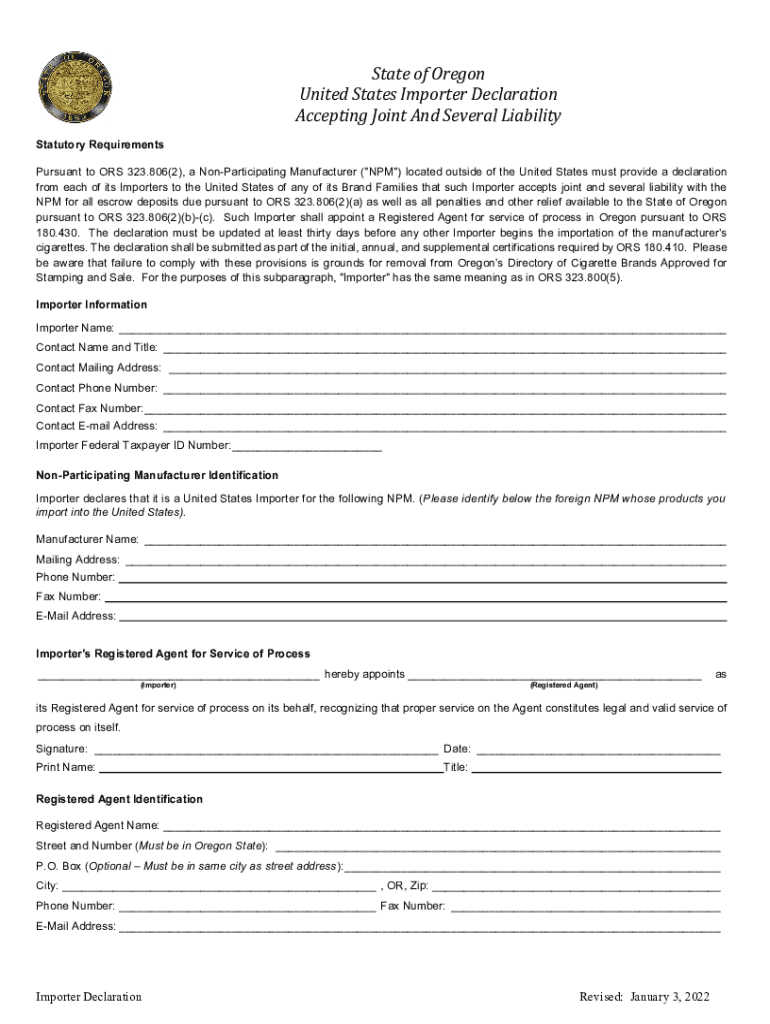
Ag Ks Govdocsdefault SourceUNITED STATES IMPORTER DECLARATION Form


What is the Ag ks govdocsdefault sourceUNITED STATES IMPORTER DECLARATION
The Ag ks govdocsdefault sourceUNITED STATES IMPORTER DECLARATION is a crucial document required by U.S. Customs and Border Protection (CBP) for the importation of goods into the United States. This declaration serves as a formal statement by the importer, detailing the nature of the imported goods and ensuring compliance with U.S. laws and regulations. It is essential for facilitating the customs clearance process, allowing for the efficient movement of goods across borders while adhering to legal requirements.
How to use the Ag ks govdocsdefault sourceUNITED STATES IMPORTER DECLARATION
Using the Ag ks govdocsdefault sourceUNITED STATES IMPORTER DECLARATION involves several steps to ensure accurate completion and submission. First, gather all necessary information about the imported goods, including descriptions, quantities, and values. Next, fill out the declaration form with precise details, ensuring that all fields are completed accurately. Once the form is filled out, it can be submitted electronically or via traditional mail, depending on the specific requirements of the importing process. Utilizing digital tools can streamline this process, making it easier to manage and submit the declaration efficiently.
Steps to complete the Ag ks govdocsdefault sourceUNITED STATES IMPORTER DECLARATION
Completing the Ag ks govdocsdefault sourceUNITED STATES IMPORTER DECLARATION involves the following steps:
- Gather all necessary documentation related to the imported goods, including invoices and packing lists.
- Access the declaration form through the appropriate channels, either online or in print.
- Carefully fill out the form, ensuring that all required fields are completed with accurate information.
- Review the completed declaration for any errors or omissions.
- Submit the declaration form as per the guidelines provided by U.S. Customs and Border Protection.
Legal use of the Ag ks govdocsdefault sourceUNITED STATES IMPORTER DECLARATION
The legal use of the Ag ks govdocsdefault sourceUNITED STATES IMPORTER DECLARATION is governed by U.S. customs laws and regulations. This declaration must be completed truthfully and accurately, as any discrepancies can lead to penalties or delays in the customs clearance process. The declaration serves as a binding document that confirms the importer’s compliance with all applicable laws, including those related to tariffs, duties, and trade regulations. It is essential for importers to understand their legal obligations when completing and submitting this declaration.
Key elements of the Ag ks govdocsdefault sourceUNITED STATES IMPORTER DECLARATION
Several key elements are essential for the Ag ks govdocsdefault sourceUNITED STATES IMPORTER DECLARATION to be valid:
- Importer Information: Name, address, and contact details of the importer.
- Goods Description: Detailed descriptions of the imported items, including quantities and values.
- Country of Origin: The country where the goods were manufactured or produced.
- Compliance Statements: Affirmations regarding adherence to U.S. import laws and regulations.
- Signature: The declaration must be signed by the importer or an authorized representative.
Who Issues the Form
The Ag ks govdocsdefault sourceUNITED STATES IMPORTER DECLARATION is typically issued by U.S. Customs and Border Protection (CBP). This federal agency is responsible for regulating and facilitating international trade, collecting import duties, and enforcing U.S. trade laws. Importers must ensure they are using the most current version of the declaration form as provided by CBP to avoid any compliance issues during the import process.
Quick guide on how to complete agksgovdocsdefault sourceunited states importer declaration
Effortlessly Prepare Ag ks govdocsdefault sourceUNITED STATES IMPORTER DECLARATION on Any Device
Digital document management has become increasingly favored by businesses and individuals alike. It offers an ideal environmentally-friendly substitute for traditional printed and signed papers, as you can access the necessary form and securely store it online. airSlate SignNow equips you with all the tools required to create, edit, and electronically sign your documents quickly and without delays. Manage Ag ks govdocsdefault sourceUNITED STATES IMPORTER DECLARATION on any device with the airSlate SignNow Android or iOS applications and enhance any document-related task today.
How to Edit and Electronically Sign Ag ks govdocsdefault sourceUNITED STATES IMPORTER DECLARATION with Ease
- Obtain Ag ks govdocsdefault sourceUNITED STATES IMPORTER DECLARATION and click on Get Form to begin.
- Make use of the tools we provide to fill out your form.
- Emphasize pertinent sections of the documents or conceal sensitive data with tools that airSlate SignNow specifically supplies for that purpose.
- Craft your signature using the Sign feature, which takes just seconds and holds the same legal validity as a traditional handwritten signature.
- Review the details and click on the Done button to save your modifications.
- Select your preferred method for sending your form, whether by email, SMS, or invitation link, or download it to your computer.
Eliminate the hassle of lost or misplaced documents, tedious form searching, or errors that require printing new document copies. airSlate SignNow meets your document management needs in just a few clicks from any device of your choice. Modify and electronically sign Ag ks govdocsdefault sourceUNITED STATES IMPORTER DECLARATION to ensure smooth communication throughout the form preparation process with airSlate SignNow.
Create this form in 5 minutes or less
Create this form in 5 minutes!
People also ask
-
What is the Ag ks govdocsdefault sourceUNITED STATES IMPORTER DECLARATION?
The Ag ks govdocsdefault sourceUNITED STATES IMPORTER DECLARATION is a crucial document that outlines the responsibilities of the importer in the United States. It ensures compliance with federal customs laws and import requirements. By using airSlate SignNow, you can easily manage and eSign this document, streamlining your import processes.
-
How can airSlate SignNow assist with the Ag ks govdocsdefault sourceUNITED STATES IMPORTER DECLARATION?
airSlate SignNow provides a simple platform for creating, sending, and eSigning the Ag ks govdocsdefault sourceUNITED STATES IMPORTER DECLARATION. Our software ensures that you can quickly finalize this important document without unnecessary delays, enhancing your overall workflow efficiency.
-
What are the pricing plans for airSlate SignNow?
AirSlate SignNow offers various pricing plans tailored to meet your business needs, starting at a budget-friendly rate. Each plan includes features that simplify document management, including handling the Ag ks govdocsdefault sourceUNITED STATES IMPORTER DECLARATION. Check our website for detailed pricing information and help you choose the right plan.
-
Can I integrate airSlate SignNow with other software?
Yes, airSlate SignNow supports integration with numerous popular platforms, such as Google Drive, Salesforce, and more. This means you can seamlessly incorporate your document workflows, including the Ag ks govdocsdefault sourceUNITED STATES IMPORTER DECLARATION, into your existing systems for maximum efficiency.
-
What features does airSlate SignNow offer for managing documents?
airSlate SignNow offers a range of features including templates, workflow automation, and real-time tracking. These features are particularly useful for managing essential documents like the Ag ks govdocsdefault sourceUNITED STATES IMPORTER DECLARATION, helping to streamline operations and ensure compliance.
-
How secure is the airSlate SignNow platform?
Security is a top priority at airSlate SignNow. Our platform employs advanced encryption and compliance standards to ensure that all your documents, including the Ag ks govdocsdefault sourceUNITED STATES IMPORTER DECLARATION, are securely processed and stored, giving you peace of mind.
-
Is there a mobile app for airSlate SignNow?
Yes, airSlate SignNow offers a mobile app that allows you to manage your documents on the go. This means that you can easily access and eSign documents like the Ag ks govdocsdefault sourceUNITED STATES IMPORTER DECLARATION from your mobile device, enhancing your flexibility and productivity.
Get more for Ag ks govdocsdefault sourceUNITED STATES IMPORTER DECLARATION
- Chauffeur license south carolina form
- Genetics worksheet form
- Line clearance form
- Bedford housing application form
- Copyright permission form template
- Test security supplement form
- North dakota department of corrections ampamp rehabilitation form
- Affidavit for proof of massachusetts residency for health form
Find out other Ag ks govdocsdefault sourceUNITED STATES IMPORTER DECLARATION
- How To eSign Arizona Profit and Loss Statement
- How To eSign Hawaii Profit and Loss Statement
- How To eSign Illinois Profit and Loss Statement
- How To eSign New York Profit and Loss Statement
- How To eSign Ohio Profit and Loss Statement
- How Do I eSign Ohio Non-Compete Agreement
- eSign Utah Non-Compete Agreement Online
- eSign Tennessee General Partnership Agreement Mobile
- eSign Alaska LLC Operating Agreement Fast
- How Can I eSign Hawaii LLC Operating Agreement
- eSign Indiana LLC Operating Agreement Fast
- eSign Michigan LLC Operating Agreement Fast
- eSign North Dakota LLC Operating Agreement Computer
- How To eSignature Louisiana Quitclaim Deed
- eSignature Maine Quitclaim Deed Now
- eSignature Maine Quitclaim Deed Myself
- eSignature Maine Quitclaim Deed Free
- eSignature Maine Quitclaim Deed Easy
- How Do I eSign South Carolina LLC Operating Agreement
- Can I eSign South Carolina LLC Operating Agreement