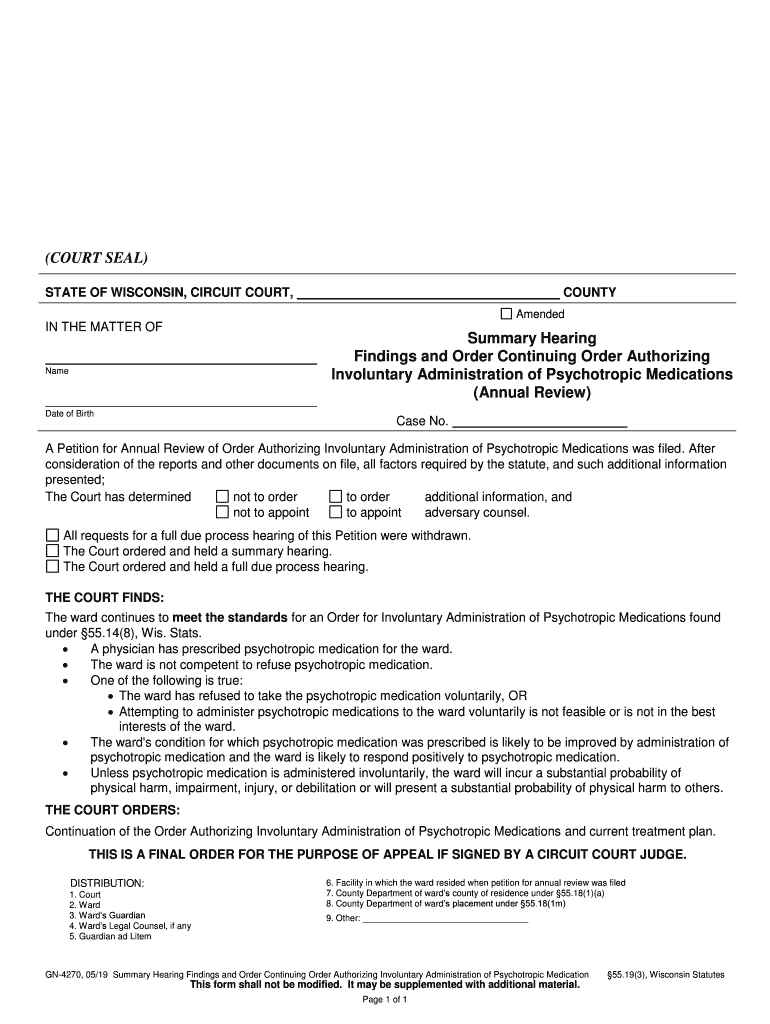
Summary Hearing Form


What is the Summary Hearing
A summary hearing is a legal proceeding designed to expedite the resolution of specific issues without a full trial. It typically involves a judge reviewing evidence and arguments presented by both parties. This type of hearing is often used in family law cases, such as custody disputes, or in civil matters where a quick decision is necessary. The goal is to provide a streamlined process that allows for a faster resolution while still ensuring fairness and justice.
Steps to complete the Summary Hearing
Completing a summary hearing involves several key steps to ensure that all necessary information is presented effectively. The following outlines the typical process:
- Preparation of documents: Gather all relevant documents, including evidence, witness statements, and any legal filings.
- Filing the request: Submit the necessary paperwork to the court to schedule the hearing. This may include a motion for a summary hearing.
- Notification: Ensure that all parties involved are notified of the hearing date and time, as well as the specific issues to be addressed.
- Presentation: During the hearing, present your case clearly and concisely, focusing on the key issues and supporting evidence.
- Awaiting the decision: After the hearing, the judge will issue a ruling based on the information presented.
Legal use of the Summary Hearing
The summary hearing serves a vital legal function by allowing courts to resolve disputes efficiently. It is legally recognized and must adhere to specific procedural rules to ensure its validity. This includes proper notification of all parties, adherence to evidentiary standards, and the opportunity for both sides to present their arguments. The outcomes of summary hearings can have significant legal implications, affecting custody arrangements, financial obligations, and other critical matters.
Key elements of the Summary Hearing
Several key elements define the summary hearing process, ensuring that it serves its intended purpose effectively:
- Time constraints: Summary hearings are typically scheduled for shorter durations compared to full trials, focusing on essential issues.
- Limited evidence: The type of evidence presented may be restricted to what is most relevant to the case at hand.
- Judicial discretion: Judges have the authority to determine the appropriateness of evidence and the overall conduct of the hearing.
- Outcome: The decision made during a summary hearing is binding and can be enforced by the court.
How to obtain the Summary Hearing
To obtain a summary hearing, individuals must follow specific legal procedures that vary by jurisdiction. Generally, this involves filing a motion with the court that outlines the reasons for requesting the hearing. It is essential to demonstrate that the issues at hand can be resolved without the need for a full trial. Consulting with a legal professional can provide guidance on the necessary steps and documentation required to initiate the process.
Form Submission Methods (Online / Mail / In-Person)
Submitting the necessary forms for a summary hearing can typically be done through various methods, depending on the court's requirements:
- Online submission: Many courts offer electronic filing systems that allow for convenient online submission of documents.
- Mail: Forms can often be printed and mailed to the court, ensuring that they are sent to the correct address and within any deadlines.
- In-person filing: Individuals may also choose to file their documents in person at the courthouse, which allows for immediate confirmation of receipt.
Quick guide on how to complete summary hearing
Effortlessly Prepare Summary Hearing on Any Gadget
Managing documents online has gained traction among companies and individuals. It serves as an ideal eco-friendly alternative to traditional printed and signed documents, as you can easily locate the necessary form and securely keep it online. airSlate SignNow provides you with all the resources required to create, modify, and eSign your documents swiftly without holdups. Manage Summary Hearing on any gadget using airSlate SignNow's Android or iOS applications and streamline any document-related workflow today.
How to Adjust and eSign Summary Hearing with Ease
- Obtain Summary Hearing and click Get Form to begin.
- Utilize the features we offer to fill out your form.
- Emphasize important sections of the documents or obscure confidential details with tools that airSlate SignNow specifically provides for this purpose.
- Create your signature using the Sign tool, which takes just seconds and holds the same legal significance as a conventional wet ink signature.
- Review the details and click on the Done button to preserve your modifications.
- Select your preferred method for sending the form, via email, SMS, or invite link, or download it to your computer.
Eliminate concerns about lost or misplaced files, frustrating form searches, or mistakes that necessitate new document copies. airSlate SignNow fulfills all your document management needs in just a few clicks from any device you choose. Modify and eSign Summary Hearing and ensure effective communication at any stage of the form preparation process with airSlate SignNow.
Create this form in 5 minutes or less
Create this form in 5 minutes!
How to create an eSignature for the summary hearing
The way to generate an electronic signature for a PDF document in the online mode
The way to generate an electronic signature for a PDF document in Chrome
The way to generate an e-signature for putting it on PDFs in Gmail
The way to create an electronic signature right from your mobile device
The best way to make an e-signature for a PDF document on iOS devices
The way to create an electronic signature for a PDF on Android devices
People also ask
-
What is a Summary Hearing?
A Summary Hearing is a legal proceeding that allows parties to present their cases in a concise manner. It is often used to expedite the resolution of disputes, making it an ideal option for businesses looking to streamline their legal processes.
-
How can airSlate SignNow assist with Summary Hearings?
airSlate SignNow simplifies the document management process for Summary Hearings by offering seamless eSignature solutions. With our platform, businesses can easily prepare, send, and sign necessary documents without the hassle of printing or mailing.
-
Is airSlate SignNow cost-effective for businesses handling Summary Hearings?
Yes, airSlate SignNow provides a cost-effective solution for businesses engaging in Summary Hearings. Our pricing plans cater to various needs, ensuring that even small businesses can access essential features without breaking the bank.
-
What features of airSlate SignNow are beneficial for Summary Hearings?
Features like customizable templates, real-time tracking, and secure storage are beneficial for handling Summary Hearings. These tools help facilitate efficient communication and ensure that all parties have access to the relevant documents.
-
Can airSlate SignNow be integrated with other software for Summary Hearings?
Absolutely! airSlate SignNow integrates easily with various platforms, such as CRM systems and cloud storage solutions. This allows businesses to streamline their workflow when preparing for Summary Hearings, enhancing efficiency and collaboration.
-
What are the benefits of using airSlate SignNow for Summary Hearings?
Using airSlate SignNow for Summary Hearings offers numerous benefits, including faster document turnaround times and enhanced security. By digitalizing the signing process, businesses can minimize delays and focus on what truly matters: resolving their cases.
-
Is it easy to use airSlate SignNow for Summary Hearing documents?
Yes, airSlate SignNow is designed to be user-friendly, allowing any team member to navigate the platform with ease. This accessibility ensures that all participants can efficiently manage Summary Hearing documents from start to finish.
Get more for Summary Hearing
- Ration dealer application form
- Feeling thermometer pdf form
- Ngo profile template word form
- Delivery challan format in pdf
- Request for exemption of select biological agents and toxins or ecu form
- Nyc buildings form pw2fill out and use this pdf
- Necedah national wildlife refuge photo contest form photo contest form
- Fhs athletic packet attention all athletes must h form
Find out other Summary Hearing
- eSignature Maine Sports Contract Safe
- eSignature New York Police NDA Now
- eSignature North Carolina Police Claim Secure
- eSignature New York Police Notice To Quit Free
- eSignature North Dakota Real Estate Quitclaim Deed Later
- eSignature Minnesota Sports Rental Lease Agreement Free
- eSignature Minnesota Sports Promissory Note Template Fast
- eSignature Minnesota Sports Forbearance Agreement Online
- eSignature Oklahoma Real Estate Business Plan Template Free
- eSignature South Dakota Police Limited Power Of Attorney Online
- How To eSignature West Virginia Police POA
- eSignature Rhode Island Real Estate Letter Of Intent Free
- eSignature Rhode Island Real Estate Business Letter Template Later
- eSignature South Dakota Real Estate Lease Termination Letter Simple
- eSignature Tennessee Real Estate Cease And Desist Letter Myself
- How To eSignature New Mexico Sports Executive Summary Template
- Can I eSignature Utah Real Estate Operating Agreement
- eSignature Vermont Real Estate Warranty Deed Online
- eSignature Vermont Real Estate Operating Agreement Online
- eSignature Utah Real Estate Emergency Contact Form Safe