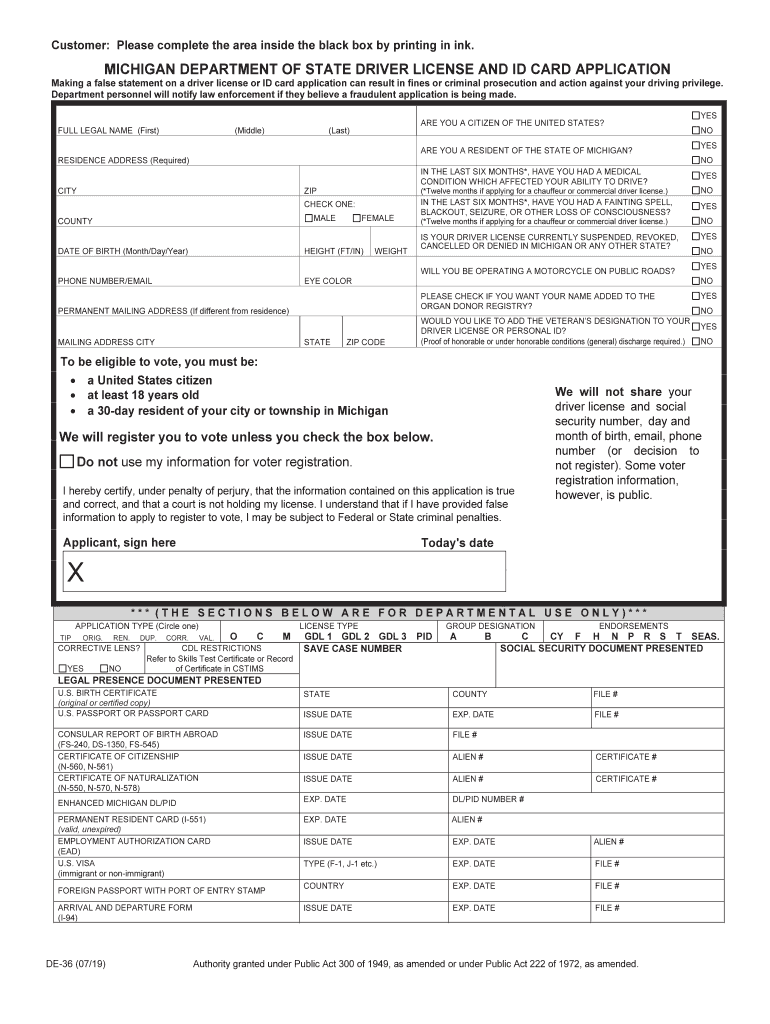
Card Application Form De 36 2019-2026


Understanding the Michigan License ID Card Application
The Michigan license ID card serves as an official form of identification for residents who do not possess a driver's license. This card is essential for various activities, such as opening bank accounts, boarding flights, or verifying identity for legal purposes. The application process for a Michigan license ID card requires specific documentation and adherence to state regulations.
Required Documents for the Michigan License ID Card
To apply for a Michigan license ID card, applicants must provide several key documents. These typically include:
- Proof of identity, such as a birth certificate or passport
- Proof of residency, like a utility bill or lease agreement
- Social Security number verification
Having these documents ready can streamline the application process and reduce delays.
Steps to Complete the Michigan License ID Card Application
The application process for a Michigan license ID card involves several straightforward steps:
- Gather required documents as outlined above.
- Visit a local Secretary of State office or apply online if eligible.
- Complete the application form accurately, ensuring all information is correct.
- Pay the applicable fee for the ID card.
- Submit your application and await processing.
Following these steps carefully can help ensure a smooth application experience.
Legal Use of the Michigan License ID Card
The Michigan license ID card is legally recognized as a valid form of identification. It can be used for various purposes, including:
- Proving identity in legal situations
- Accessing government services
- Traveling domestically
Understanding the legal implications of this ID card is important for residents who rely on it for identification.
Application Process and Approval Time
The approval time for a Michigan license ID card can vary based on several factors, including the method of application. Generally, applicants can expect:
- Immediate issuance at the Secretary of State office for in-person applications
- Processing times of up to three weeks for online applications
It is advisable to plan ahead if you need the ID card by a specific date.
Digital vs. Paper Version of the Michigan License ID Card
Residents have the option to apply for a Michigan license ID card digitally or through traditional paper methods. The digital application process offers convenience and quicker processing times, while paper applications may be preferred by those who are less comfortable with technology. Both versions of the ID card hold the same legal validity.
Quick guide on how to complete card application form de 36
Prepare Card Application Form De 36 seamlessly on any device
Digital document management has become a favored choice for organizations and individuals. It offers an excellent eco-conscious substitute for conventional printed and signed documents, as you can access the required form and securely save it online. airSlate SignNow equips you with all the tools needed to create, modify, and electronically sign your documents swiftly without delays. Manage Card Application Form De 36 on any device with airSlate SignNow’s Android or iOS applications and simplify any document-related workflow today.
The easiest way to alter and electronically sign Card Application Form De 36 effortlessly
- Locate Card Application Form De 36 and click Get Form to begin.
- Use the tools we offer to complete your form.
- Emphasize relevant sections of the documents or obscure sensitive details with tools provided by airSlate SignNow specifically for that purpose.
- Generate your eSignature using the Sign tool, which takes seconds and carries the same legal validity as a traditional wet ink signature.
- Review all the details and then click the Done button to save your changes.
- Choose how you wish to share your form, via email, text message (SMS), or invitation link, or download it to your computer.
Eliminate the concerns of lost or misplaced files, slow form navigation, or mistakes that necessitate printing new document copies. airSlate SignNow addresses all your requirements in document management with just a few clicks from any device you prefer. Edit and electronically sign Card Application Form De 36 and ensure outstanding communication throughout your form preparation process with airSlate SignNow.
Create this form in 5 minutes or less
Find and fill out the correct card application form de 36
Create this form in 5 minutes!
People also ask
-
What is a Michigan license ID card?
A Michigan license ID card is a state-issued identification card that serves as an official form of identification for residents who do not hold a valid driver’s license. It can be used for various purposes, including age verification and proof of identity. If you're looking to get a Michigan license ID card, make sure to check the specific requirements and documents needed for application.
-
How can airSlate SignNow help me with Michigan license ID card applications?
airSlate SignNow allows you to easily prepare and eSign documents required for applying for a Michigan license ID card. With the platform’s user-friendly interface, you can upload your documents, gather signatures, and submit your application without the hassle of printing or mailing forms. This streamlines the entire process and helps you get your Michigan license ID card faster.
-
What is the cost associated with obtaining a Michigan license ID card?
The cost for a Michigan license ID card varies, typically ranging from $10 to $20 based on the type of card and your age. This fee is separate from any charges you might incur using platforms like airSlate SignNow for document preparation. It’s important to account for these expenses to budget appropriately when applying for your Michigan license ID card.
-
Are there any benefits to using airSlate SignNow for my Michigan license ID card document preparation?
Yes, using airSlate SignNow for your Michigan license ID card documentation offers several benefits, including time savings and enhanced security. The platform provides a secure way to store and eSign your documents, reducing the risk of misplacing important paperwork. Additionally, the intuitive workflow allows you to track the status of your application seamlessly.
-
Can I integrate airSlate SignNow with other applications while preparing for a Michigan license ID card?
Absolutely! airSlate SignNow integrates with various applications to streamline your document management process, making it easier to access forms needed for your Michigan license ID card. You can connect tools such as Google Drive, Dropbox, and more, enabling a smooth workflow when preparing your documents.
-
What features of airSlate SignNow are helpful for obtaining a Michigan license ID card?
airSlate SignNow offers features like eSignature capabilities, document templates, and mobile access that are incredibly helpful when preparing for a Michigan license ID card. These features ensure that you can complete your application efficiently from any device. Additionally, the platform allows you to manage and track document workflows, making the process even more straightforward.
-
How quickly can I receive my Michigan license ID card after applying?
After submitting your application for a Michigan license ID card, processing times can vary but typically range from a few weeks to a couple of months. Using airSlate SignNow can expedite your document preparation, potentially speeding up the overall process. Keep in mind, however, that the state’s processing times are dependent on their current workload and policies.
Get more for Card Application Form De 36
- Dilation and similarity worksheet 1 answer key form
- Julie o wells scholarship application suny poly form
- Slideplayer downloader pdf form
- Dse eye test form
- Lufthansa veterinary certification chrisandcin form
- Solicitud de enmienda a un acta de nacimiento de la florida form
- Bon secour living will form
- Dropped object prevention checklist form
Find out other Card Application Form De 36
- eSignature Alaska Government Agreement Fast
- How Can I eSignature Arizona Government POA
- How Do I eSignature Nevada Doctors Lease Agreement Template
- Help Me With eSignature Nevada Doctors Lease Agreement Template
- How Can I eSignature Nevada Doctors Lease Agreement Template
- eSignature Finance & Tax Accounting Presentation Arkansas Secure
- eSignature Arkansas Government Affidavit Of Heirship Online
- eSignature New Jersey Doctors Permission Slip Mobile
- eSignature Colorado Government Residential Lease Agreement Free
- Help Me With eSignature Colorado Government Medical History
- eSignature New Mexico Doctors Lease Termination Letter Fast
- eSignature New Mexico Doctors Business Associate Agreement Later
- eSignature North Carolina Doctors Executive Summary Template Free
- eSignature North Dakota Doctors Bill Of Lading Online
- eSignature Delaware Finance & Tax Accounting Job Description Template Fast
- How To eSignature Kentucky Government Warranty Deed
- eSignature Mississippi Government Limited Power Of Attorney Myself
- Can I eSignature South Dakota Doctors Lease Agreement Form
- eSignature New Hampshire Government Bill Of Lading Fast
- eSignature Illinois Finance & Tax Accounting Purchase Order Template Myself