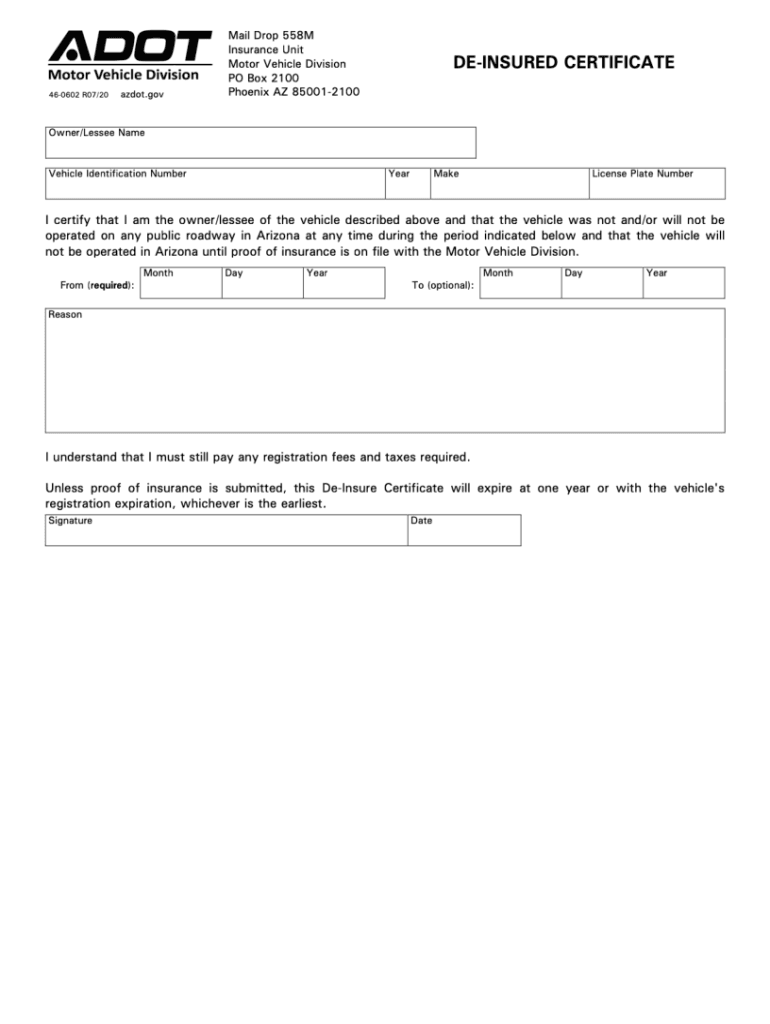
Arizona Motor Vehicle Division 2020


What is the Arizona Motor Vehicle Division?
The Arizona Motor Vehicle Division (MVD) is a state agency responsible for managing vehicle registration, driver licensing, and various motor vehicle services in Arizona. It operates under the Arizona Department of Transportation (ADOT) and ensures compliance with state laws related to motor vehicles. The MVD is essential for residents who need to obtain or renew their driver's licenses, register vehicles, and access other related services.
How to Complete the Arizona Motor Vehicle Division Form
Completing the Arizona MVD de insured certificate form is a straightforward process. Start by gathering the necessary information, such as vehicle details and personal identification. Ensure that you have the correct version of the form, which can be accessed online. Fill out the required fields accurately, including any declarations regarding insurance coverage. After completing the form, review it for any errors before submission. This careful approach helps avoid delays in processing.
Required Documents for the Arizona Motor Vehicle Division
When applying for the de insured certificate through the Arizona MVD, certain documents are necessary to verify your identity and vehicle information. These typically include:
- A valid Arizona driver's license or state-issued ID
- Proof of insurance, such as an insurance card or policy document
- Vehicle title or registration documents
- Any additional forms required by the MVD for specific transactions
Having these documents ready will facilitate a smooth application process.
Legal Use of the Arizona Motor Vehicle Division Form
The de insured certificate from the Arizona MVD serves as a legal document confirming that a vehicle is insured according to state requirements. It is essential for vehicle registration and can be requested by law enforcement during traffic stops. To ensure its legal validity, the form must be completed accurately and submitted through the proper channels, whether online or in person. Compliance with state regulations is crucial to avoid penalties.
Form Submission Methods
The Arizona MVD offers several methods for submitting the de insured certificate form. Residents can choose to complete the process online through the MVD's official website, which allows for quick and efficient submission. Alternatively, forms can be submitted by mail or in person at designated MVD offices. Each method has its own processing times, so selecting the most convenient option is important for timely completion.
Eligibility Criteria for the Arizona Motor Vehicle Division
To qualify for the de insured certificate, applicants must meet specific eligibility criteria set by the Arizona MVD. Generally, individuals must be residents of Arizona and possess a valid driver's license or state ID. Additionally, vehicles must be insured with a policy that meets the minimum coverage requirements established by state law. Ensuring compliance with these criteria is vital for a successful application.
Quick guide on how to complete arizona motor vehicle division
Complete Arizona Motor Vehicle Division effortlessly on any device
Online document management has gained popularity among organizations and individuals. It serves as an ideal eco-friendly alternative to conventional printed and signed documents, allowing you to obtain the correct form and safely store it online. airSlate SignNow provides all the necessary tools to create, modify, and electronically sign your documents swiftly without delays. Manage Arizona Motor Vehicle Division on any platform using airSlate SignNow's Android or iOS applications and enhance any document-related procedure today.
The easiest way to alter and electronically sign Arizona Motor Vehicle Division without hassle
- Obtain Arizona Motor Vehicle Division and click Get Form to begin.
- Use the tools we provide to complete your form.
- Select important sections of your documents or obscure sensitive information with the tools that airSlate SignNow specifically offers for that purpose.
- Create your signature with the Sign tool, which takes seconds and holds the same legal status as a traditional handwritten signature.
- Review all the information and click on the Done button to save your changes.
- Decide how you wish to deliver your form, via email, text message (SMS), invite link, or download it to your computer.
Say goodbye to lost or misplaced files, lengthy form navigation, or errors that necessitate printing new document copies. airSlate SignNow fulfills all your requirements in document management in just a few clicks from any device of your choice. Modify and electronically sign Arizona Motor Vehicle Division and ensure high-quality communication at every phase of the form preparation process with airSlate SignNow.
Create this form in 5 minutes or less
Find and fill out the correct arizona motor vehicle division
Create this form in 5 minutes!
People also ask
-
What is the azmvdnow gov de insured certificate?
The azmvdnow gov de insured certificate is an official document issued by the Arizona Department of Transportation, signNowing that a vehicle is properly insured. It serves as proof of insurance for registration and other legal purposes, ensuring compliance with state regulations.
-
How can airSlate SignNow help me with my azmvdnow gov de insured certificate?
airSlate SignNow provides a seamless solution for sending and eSigning documents related to the azmvdnow gov de insured certificate. With our easy-to-use platform, you can manage all your documentation needs efficiently, reducing the hassle of traditional paper processes.
-
What are the pricing options for using airSlate SignNow to manage my azmvdnow gov de insured certificate?
airSlate SignNow offers competitive pricing plans tailored to different business needs. Whether you are an individual or a large organization, our plans ensure that you can manage your azmvdnow gov de insured certificate and other documents at a reasonable cost.
-
Can I integrate airSlate SignNow with other software for managing my azmvdnow gov de insured certificate?
Yes, airSlate SignNow easily integrates with various applications such as CRMs and project management tools. This integration ensures that your workflow for handling documents related to the azmvdnow gov de insured certificate is streamlined and efficient.
-
What are the benefits of using airSlate SignNow for my azmvdnow gov de insured certificate?
Using airSlate SignNow for your azmvdnow gov de insured certificate offers numerous benefits, including time-saving document processing, enhanced security features, and reduced paperwork. Our platform also ensures compliance with legal requirements, providing peace of mind.
-
Is there customer support available for issues related to the azmvdnow gov de insured certificate?
Absolutely! airSlate SignNow provides excellent customer support to assist you with any questions or issues regarding the azmvdnow gov de insured certificate. Our dedicated team is available through multiple channels to ensure you receive the help you need promptly.
-
How long does it take to process the azmvdnow gov de insured certificate using airSlate SignNow?
The processing time for the azmvdnow gov de insured certificate using airSlate SignNow is signNowly reduced compared to traditional methods. Most documents can be sent, signed, and returned within minutes, allowing you to complete your tasks more efficiently.
Get more for Arizona Motor Vehicle Division
Find out other Arizona Motor Vehicle Division
- How Can I Electronic signature Massachusetts Sports Presentation
- How To Electronic signature Colorado Courts PDF
- How To Electronic signature Nebraska Sports Form
- How To Electronic signature Colorado Courts Word
- How To Electronic signature Colorado Courts Form
- How To Electronic signature Colorado Courts Presentation
- Can I Electronic signature Connecticut Courts PPT
- Can I Electronic signature Delaware Courts Document
- How Do I Electronic signature Illinois Courts Document
- How To Electronic signature Missouri Courts Word
- How Can I Electronic signature New Jersey Courts Document
- How Can I Electronic signature New Jersey Courts Document
- Can I Electronic signature Oregon Sports Form
- How To Electronic signature New York Courts Document
- How Can I Electronic signature Oklahoma Courts PDF
- How Do I Electronic signature South Dakota Courts Document
- Can I Electronic signature South Dakota Sports Presentation
- How To Electronic signature Utah Courts Document
- Can I Electronic signature West Virginia Courts PPT
- Send Sign PDF Free