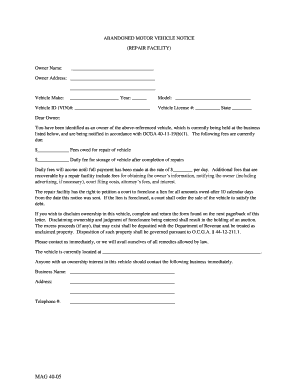
Form 4669 Missouri


What is the Form 4669 Missouri
The Form 4669 Missouri is a document used primarily for tax purposes in the state of Missouri. It is often utilized by individuals and businesses to report specific financial information to the Missouri Department of Revenue. This form plays a crucial role in ensuring compliance with state tax regulations, allowing taxpayers to accurately disclose their income, deductions, and any other relevant financial details. Understanding the purpose of this form is essential for anyone navigating the Missouri tax landscape.
How to use the Form 4669 Missouri
Using the Form 4669 Missouri involves several steps to ensure accurate completion and submission. First, gather all necessary financial documents, including income statements and receipts for deductions. Next, fill out the form with precise information, ensuring that all figures are accurate and reflect your financial situation. After completing the form, review it for any errors before submission. This careful approach helps prevent delays or issues with the Missouri Department of Revenue.
Steps to complete the Form 4669 Missouri
Completing the Form 4669 Missouri requires a systematic approach. Start by downloading the form from the official Missouri Department of Revenue website or obtaining a physical copy. Follow these steps:
- Enter your personal information, including your name, address, and taxpayer identification number.
- Provide detailed information about your income sources, including wages, business income, and any other earnings.
- List applicable deductions and credits that you are eligible for, ensuring you have supporting documentation.
- Double-check all entries for accuracy and completeness.
- Sign and date the form before submission.
Legal use of the Form 4669 Missouri
The legal use of the Form 4669 Missouri hinges on compliance with state tax laws. When filled out correctly, this form serves as a formal declaration of your financial status to the Missouri Department of Revenue. It is essential to ensure that all information provided is truthful and accurate, as discrepancies can lead to penalties or audits. Utilizing electronic means to submit the form can enhance security and streamline the process, provided that the eSignature regulations are followed.
Key elements of the Form 4669 Missouri
Several key elements define the Form 4669 Missouri and its function. These include:
- Taxpayer Information: Essential personal details such as name, address, and identification numbers.
- Income Reporting: A comprehensive section for detailing various income sources.
- Deductions and Credits: Areas designated for claiming eligible deductions and tax credits.
- Signature Section: A requirement for the taxpayer's signature, affirming the accuracy of the information provided.
Form Submission Methods
The Form 4669 Missouri can be submitted through multiple methods, catering to different preferences and needs. Taxpayers can choose to file the form online, which offers convenience and speed. Alternatively, the form can be mailed to the appropriate department or submitted in person at designated locations. Each method has its own set of guidelines and timelines, so it is important to select the one that best fits your circumstances.
Quick guide on how to complete form 4669 missouri
Complete Form 4669 Missouri seamlessly on any gadget
Online document management has become increasingly popular among companies and individuals. It offers an ideal eco-friendly alternative to traditional printed and signed documents, allowing you to obtain the necessary form and securely store it online. airSlate SignNow provides all the tools you need to create, modify, and electronically sign your documents quickly and without delays. Manage Form 4669 Missouri on any device using airSlate SignNow's Android or iOS applications and simplify any document-related process today.
The easiest way to modify and eSign Form 4669 Missouri effortlessly
- Find Form 4669 Missouri and click Get Form to begin.
- Utilize the tools we offer to complete your form.
- Select relevant sections of the documents or obscure sensitive information with tools that airSlate SignNow provides specifically for that purpose.
- Create your signature using the Sign tool, which takes seconds and holds the same legal significance as a conventional wet ink signature.
- Review the information and press the Done button to save your changes.
- Choose how you would like to send your form, via email, text message (SMS), or invitation link, or download it to your computer.
Say goodbye to lost or misplaced files, tiring form searches, or errors that necessitate printing new document copies. airSlate SignNow fulfills all your document management requirements with just a few clicks from any device you prefer. Modify and eSign Form 4669 Missouri and ensure excellent communication at every phase of the form preparation process with airSlate SignNow.
Create this form in 5 minutes or less
Create this form in 5 minutes!
People also ask
-
What is form 4669 Missouri?
Form 4669 Missouri is a document used for specific tax purposes, particularly related to assessing any taxes owed. It is essential for ensuring compliance with state regulations and can be completed using airSlate SignNow for convenience and efficiency.
-
How can airSlate SignNow help me fill out form 4669 Missouri?
airSlate SignNow offers an intuitive platform that simplifies the process of filling out form 4669 Missouri. Users can easily upload the form, fill it out electronically, and send it for signatures, streamlining the entire process.
-
Is there a cost associated with using airSlate SignNow for form 4669 Missouri?
Yes, airSlate SignNow offers competitive pricing plans that cater to different business needs. This makes it a cost-effective solution for managing form 4669 Missouri and other documentation without compromising on features.
-
What features does airSlate SignNow offer for managing form 4669 Missouri?
airSlate SignNow includes features such as eSigning, document templates, and user tracking, all of which greatly enhance the handling of form 4669 Missouri. These features ensure that your documents are secure, efficient, and easy to manage.
-
Can I integrate airSlate SignNow with other applications while using form 4669 Missouri?
Absolutely! airSlate SignNow supports integrations with various applications like Google Drive and Salesforce, making it easy to manage form 4669 Missouri alongside other business tools. This enhances workflow and increases productivity.
-
What are the benefits of using airSlate SignNow for form 4669 Missouri?
Using airSlate SignNow for form 4669 Missouri provides signNow time savings and improved accuracy. The platform allows for electronic signatures, making document management faster and reducing paper usage, thereby benefiting the environment.
-
How secure is airSlate SignNow when handling form 4669 Missouri?
airSlate SignNow prioritizes security by implementing advanced encryption and authentication methods. This ensures that your form 4669 Missouri and any sensitive information remain protected throughout the signing process.
Get more for Form 4669 Missouri
- Portalispedupk site form
- External evaluatorsregistration form nacte
- Form 5615 missouri department of revenue mogov dor mo
- 27 0032 form
- Not used to make resale purchases form
- Request for waiver from public disclosure of tax preference form
- Request for waiver from public disclosure form
- Cigarette tax washington state department of revenue form
Find out other Form 4669 Missouri
- How To Integrate Sign in Banking
- How To Use Sign in Banking
- Help Me With Use Sign in Banking
- Can I Use Sign in Banking
- How Do I Install Sign in Banking
- How To Add Sign in Banking
- How Do I Add Sign in Banking
- How Can I Add Sign in Banking
- Can I Add Sign in Banking
- Help Me With Set Up Sign in Government
- How To Integrate eSign in Banking
- How To Use eSign in Banking
- How To Install eSign in Banking
- How To Add eSign in Banking
- How To Set Up eSign in Banking
- How To Save eSign in Banking
- How To Implement eSign in Banking
- How To Set Up eSign in Construction
- How To Integrate eSign in Doctors
- How To Use eSign in Doctors