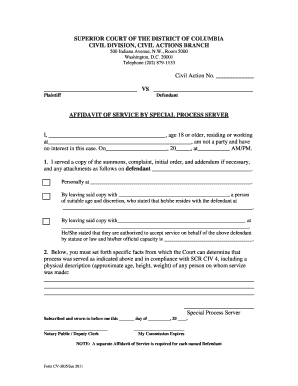
Civil Actions DC Courts Form


What is the Civil Actions DC Courts
The Civil Actions DC Courts form is a legal document used within the District of Columbia's judicial system to initiate civil litigation. This form allows individuals or entities to formally present their claims or disputes before a court. It encompasses various types of civil cases, including contract disputes, personal injury claims, and property disputes. Understanding the purpose and structure of this form is essential for anyone looking to navigate the civil court system effectively.
How to use the Civil Actions DC Courts
Using the Civil Actions DC Courts form involves several steps. First, gather all necessary information related to your case, including the parties involved, the nature of the dispute, and any relevant documentation. Next, accurately fill out the form, ensuring that all required fields are completed. Once the form is filled out, it must be filed with the appropriate court, either electronically or in person, depending on the court's requirements. It is crucial to follow the specific instructions provided by the court to ensure proper submission.
Steps to complete the Civil Actions DC Courts
Completing the Civil Actions DC Courts form requires careful attention to detail. Here are the steps to follow:
- Review the form requirements and gather necessary information.
- Fill out the form clearly, ensuring all sections are completed.
- Attach any supporting documents that may be required.
- Double-check for accuracy and completeness.
- Submit the form to the appropriate court, either online or in person.
Legal use of the Civil Actions DC Courts
The legal use of the Civil Actions DC Courts form is governed by specific regulations and guidelines set forth by the District of Columbia courts. This form must be used in accordance with local rules to ensure that the claims presented are valid and actionable. Proper use of the form can significantly impact the outcome of a case, making it essential for users to understand their rights and obligations under the law.
Key elements of the Civil Actions DC Courts
Key elements of the Civil Actions DC Courts form include:
- Case Caption: Identifies the parties involved in the case.
- Nature of the Claim: Describes the basis for the legal action.
- Relief Sought: Specifies what the plaintiff is asking the court to do.
- Signature: Requires the signature of the person filing the action or their attorney.
Form Submission Methods (Online / Mail / In-Person)
The Civil Actions DC Courts form can be submitted through various methods, depending on the court's preferences and the nature of the case. Common submission methods include:
- Online: Many courts offer electronic filing options for convenience.
- Mail: Forms can be sent via postal service to the appropriate court address.
- In-Person: Individuals may also file the form directly at the court clerk's office.
Quick guide on how to complete civil actions dc courts
Effortlessly prepare Civil Actions DC Courts on any device
Digital document management has gained traction among businesses and individuals alike. It offers an ideal sustainable substitute to conventional printed and signed documents, enabling you to locate the needed form and securely store it online. airSlate SignNow equips you with all the tools necessary to create, modify, and electronically sign your documents promptly without any hold-ups. Manage Civil Actions DC Courts on any device using the airSlate SignNow apps for Android or iOS and enhance any document-related process today.
The most efficient way to modify and electronically sign Civil Actions DC Courts with ease
- Obtain Civil Actions DC Courts and click Get Form to begin.
- Utilize the tools we provide to fill out your form.
- Emphasize pertinent sections of the documents or hide sensitive information with tools that airSlate SignNow offers specifically for that purpose.
- Create your electronic signature using the Sign tool, which takes mere seconds and carries the same legal significance as a conventional ink signature.
- Review all the details and click the Done button to save your changes.
- Select your preferred delivery method for your form, whether by email, SMS, or invitation link, or download it to your computer.
Say goodbye to lost or misplaced documents, tedious form searches, or errors that necessitate reprinting new document versions. airSlate SignNow meets your document management needs in just a few clicks from any device of your choice. Edit and electronically sign Civil Actions DC Courts and ensure excellent communication at every stage of your form preparation process with airSlate SignNow.
Create this form in 5 minutes or less
Create this form in 5 minutes!
People also ask
-
What are Civil Actions in DC Courts?
Civil Actions in DC Courts pertain to legal disputes between individuals or entities that seek compensation or specific relief through the judicial process. These cases can involve various matters including contracts, property, and personal injury claims. Utilizing airSlate SignNow can streamline the documentation process involved in these legal actions, ensuring compliance and efficiency.
-
How can airSlate SignNow help with Civil Actions in DC Courts?
airSlate SignNow simplifies the management of documents required for Civil Actions in DC Courts by providing a user-friendly platform for eSigning and document sharing. Our solution makes it easy to generate, send, and sign legal documents securely, ensuring all stakeholders can execute their tasks efficiently. This can save valuable time and reduce the hassle associated with traditional paper processes.
-
What are the pricing plans for using airSlate SignNow for Civil Actions?
airSlate SignNow offers flexible pricing plans suitable for individuals and businesses involved in Civil Actions in DC Courts. These plans provide cost-effective solutions that cater to varying needs, including essential features for document signing and management. You can choose a plan based on the number of users and required functionalities to maximize your efficiency in handling legal documents.
-
Is airSlate SignNow secure for handling Civil Actions in DC Courts?
Yes, airSlate SignNow is built with robust security features to protect sensitive information related to Civil Actions in DC Courts. Our platform uses encryption, secure access controls, and compliance with legal standards to ensure your documents are safeguarded. This allows you to manage and sign your legal documents with confidence.
-
Can I integrate airSlate SignNow with other tools for Civil Actions in DC Courts?
Absolutely! airSlate SignNow offers various integrations with popular applications that can enhance your workflow for Civil Actions in DC Courts. You can connect it with tools like Google Drive, Salesforce, and others to streamline document management and enhance collaboration among team members, making the entire process more efficient.
-
What features does airSlate SignNow provide for Civil Actions in DC Courts?
airSlate SignNow provides a range of features specifically designed to facilitate Civil Actions in DC Courts, including template creation, automated workflows, and in-app messaging. These features help ensure that all necessary documents are prepared and completed correctly, signNowly reducing the chances of errors and delays in legal processes.
-
Is there a mobile app for airSlate SignNow to manage Civil Actions in DC Courts?
Yes, airSlate SignNow offers a mobile app that allows users to manage their Civil Actions in DC Courts on-the-go. This ensures that you can access important documents, send for signatures, and stay updated on your legal proceedings anytime, anywhere, enhancing your productivity and responsiveness.
Get more for Civil Actions DC Courts
- Background statement form
- Board of behavioral sciences l p c c out of state licensure application packet board of behavioral sciences l p c c out of form
- 15111 form
- Dfpi el 330 escrow agent manager questionnaire form
- The reference check challenge 10 ways to get beyond title form
- Report of breath blood test for alcohol andor thc or form
- Ncmhce examination candidate form
- Request for accommodation california board of behavioral bbs ca form
Find out other Civil Actions DC Courts
- Can I eSign Hawaii Plumbing PDF
- How Do I eSign Hawaii Plumbing Form
- Can I eSign Hawaii Plumbing Form
- How To eSign Hawaii Plumbing Word
- Help Me With eSign Hawaii Plumbing Document
- How To eSign Hawaii Plumbing Presentation
- How To eSign Maryland Plumbing Document
- How Do I eSign Mississippi Plumbing Word
- Can I eSign New Jersey Plumbing Form
- How Can I eSign Wisconsin Plumbing PPT
- Can I eSign Colorado Real Estate Form
- How To eSign Florida Real Estate Form
- Can I eSign Hawaii Real Estate Word
- How Do I eSign Hawaii Real Estate Word
- How To eSign Hawaii Real Estate Document
- How Do I eSign Hawaii Real Estate Presentation
- How Can I eSign Idaho Real Estate Document
- How Do I eSign Hawaii Sports Document
- Can I eSign Hawaii Sports Presentation
- How To eSign Illinois Sports Form