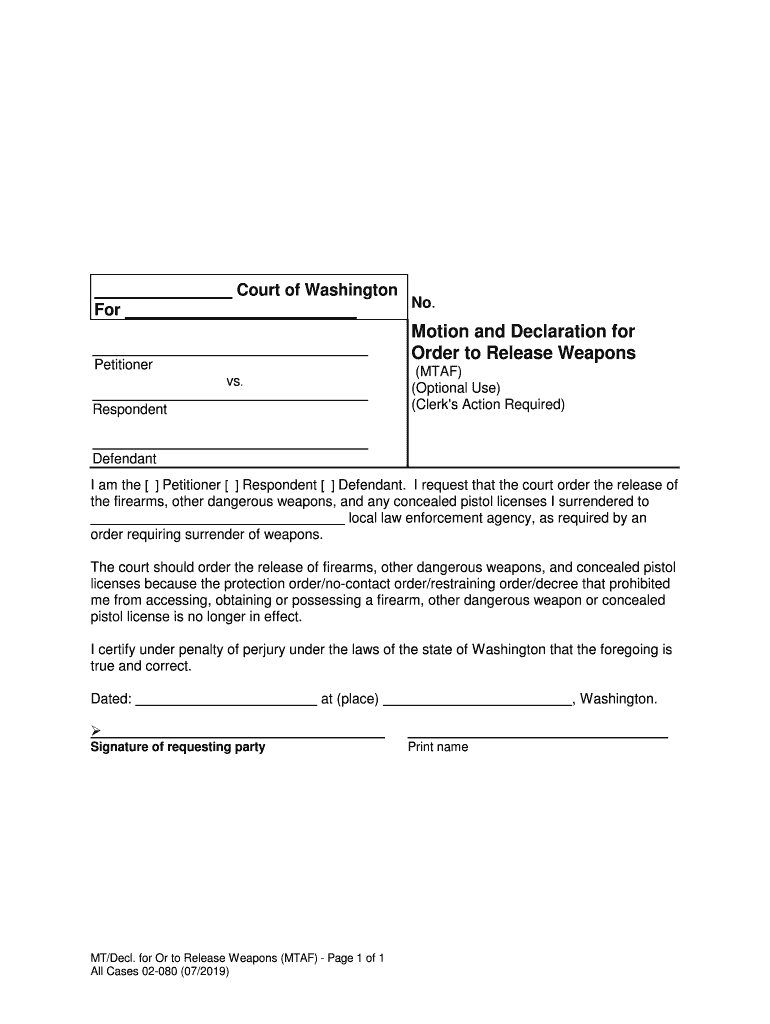
Order to Release Weapons Form


What is the Order To Release Weapons
The Order To Release Weapons is a legal document used primarily in the United States to authorize the return of firearms or other weapons to an individual or entity. This form is often issued by law enforcement agencies or courts when a weapon has been seized during an investigation or legal proceeding. The document outlines the conditions under which the weapon may be returned, ensuring compliance with local, state, and federal laws.
How to use the Order To Release Weapons
Using the Order To Release Weapons involves several steps to ensure that the document is completed accurately and legally. First, the individual seeking the return of the weapon must fill out the form with the necessary information, including personal details and specifics about the seized weapon. After completing the form, it should be submitted to the appropriate authority, such as a law enforcement agency or court, for review and approval. It is crucial to follow any additional instructions provided by the issuing authority to avoid delays.
Steps to complete the Order To Release Weapons
Completing the Order To Release Weapons requires careful attention to detail. The following steps outline the process:
- Gather necessary information, including personal identification and details about the weapon.
- Obtain the official form from the relevant authority, ensuring it is the correct version.
- Fill out the form completely, ensuring all required fields are addressed.
- Review the completed form for accuracy and completeness.
- Submit the form to the designated authority, either online, by mail, or in person, as instructed.
Legal use of the Order To Release Weapons
The legal use of the Order To Release Weapons is governed by specific laws and regulations that vary by state. It is essential to understand these laws to ensure that the form is used appropriately. The document must be executed in compliance with applicable statutes, which may include background checks, waiting periods, or other legal stipulations. Failure to adhere to these regulations can result in penalties or the denial of the request for the return of the weapon.
Key elements of the Order To Release Weapons
Several key elements must be included in the Order To Release Weapons to ensure its validity. These elements typically include:
- The name and contact information of the individual requesting the release.
- A detailed description of the weapon, including make, model, and serial number.
- The reason for the seizure and the legal authority under which the weapon was held.
- Any conditions or stipulations related to the release of the weapon.
- Signatures from authorized personnel confirming the release.
Who Issues the Form
The Order To Release Weapons is typically issued by law enforcement agencies or judicial authorities. Depending on the circumstances surrounding the seizure, the form may be generated by a police department, sheriff's office, or a court. It is important to consult with the relevant authority to determine the correct procedure for obtaining the form and any specific requirements that must be met for its issuance.
Quick guide on how to complete order to release weapons
Effortlessly prepare Order To Release Weapons on any device
The management of online documents has gained traction among businesses and individuals alike. It offers an excellent environmentally friendly alternative to conventional printed and signed papers, allowing you to access the required form and securely save it online. airSlate SignNow provides all the tools necessary for you to create, modify, and electronically sign your documents quickly without delays. Manage Order To Release Weapons on any device with the airSlate SignNow applications for Android or iOS, and enhance any document-related process today.
How to modify and electronically sign Order To Release Weapons with ease
- Locate Order To Release Weapons and click on Get Form to begin.
- Utilize the tools we offer to complete your form.
- Emphasize important sections of the documents or conceal sensitive details with tools specifically designed for that purpose by airSlate SignNow.
- Generate your electronic signature using the Sign tool, which takes mere seconds and holds the same legal validity as a conventional wet ink signature.
- Review the details and click on the Done button to save your modifications.
- Choose your preferred delivery method for your form, whether by email, SMS, invitation link, or download it to your computer.
Eliminate concerns about lost or misplaced documents, tedious form navigation, or mistakes that necessitate printing new document copies. airSlate SignNow meets all your document management requirements in just a few clicks from any device you prefer. Edit and electronically sign Order To Release Weapons and guarantee exceptional communication throughout the form preparation process with airSlate SignNow.
Create this form in 5 minutes or less
Create this form in 5 minutes!
People also ask
-
What is the process to Order To Release Weapons using airSlate SignNow?
To Order To Release Weapons using airSlate SignNow, simply create a document outlining the release conditions, upload it to the platform, and send it for eSignature. Our easy-to-use interface guides you through every step of the process, ensuring compliance and efficiency. Once all signatures are obtained, you'll receive a finalized document securely stored in your account.
-
Are there any costs associated with the Order To Release Weapons feature?
Yes, airSlate SignNow offers various pricing plans, each designed to accommodate different business needs and budgets. We ensure that the cost to Order To Release Weapons is competitive while providing access to essential features for efficient document management. You can choose a plan that best suits your usage frequency and requirements.
-
What features support the Order To Release Weapons functionality?
airSlate SignNow provides a range of features that support the Order To Release Weapons process, including customizable templates, real-time tracking, and secure storage. Additionally, our platform allows you to set reminders, automate workflows, and collaborate with team members to streamline the document signing process. These features collectively enhance your efficiency and document accuracy.
-
Can I integrate airSlate SignNow with other applications for Order To Release Weapons?
Absolutely! airSlate SignNow offers seamless integrations with many popular applications, allowing you to Order To Release Weapons directly from platforms like Google Drive, Salesforce, and more. These integrations enhance your workflow by consolidating document management tasks into one easy-to-use solution, saving you time and increasing productivity.
-
How does airSlate SignNow ensure security for documents when I Order To Release Weapons?
Security is a top priority at airSlate SignNow. When you Order To Release Weapons, your documents are protected by advanced encryption methods, ensuring safe transmission and storage. Additionally, audit trails are maintained for every signed document, providing you with comprehensive records of all actions taken.
-
What are the benefits of using airSlate SignNow for Order To Release Weapons?
Using airSlate SignNow to Order To Release Weapons provides numerous benefits, including increased workflow efficiency, reduced processing time, and improved compliance with legal standards. The platform's user-friendly nature simplifies the signing process for all parties involved, leading to faster approvals and a smoother operational flow.
-
Is customer support available for users of airSlate SignNow when they Order To Release Weapons?
Yes, our dedicated customer support team is available to assist you when you Order To Release Weapons through airSlate SignNow. Whether you have questions about features, need troubleshooting assistance, or require guidance on best practices, our experts are here to help you achieve a seamless experience.
Get more for Order To Release Weapons
Find out other Order To Release Weapons
- Electronic signature Wisconsin Codicil to Will Later
- Electronic signature Idaho Guaranty Agreement Free
- Electronic signature North Carolina Guaranty Agreement Online
- eSignature Connecticut Outsourcing Services Contract Computer
- eSignature New Hampshire Outsourcing Services Contract Computer
- eSignature New York Outsourcing Services Contract Simple
- Electronic signature Hawaii Revocation of Power of Attorney Computer
- How Do I Electronic signature Utah Gift Affidavit
- Electronic signature Kentucky Mechanic's Lien Free
- Electronic signature Maine Mechanic's Lien Fast
- Can I Electronic signature North Carolina Mechanic's Lien
- How To Electronic signature Oklahoma Mechanic's Lien
- Electronic signature Oregon Mechanic's Lien Computer
- Electronic signature Vermont Mechanic's Lien Simple
- How Can I Electronic signature Virginia Mechanic's Lien
- Electronic signature Washington Mechanic's Lien Myself
- Electronic signature Louisiana Demand for Extension of Payment Date Simple
- Can I Electronic signature Louisiana Notice of Rescission
- Electronic signature Oregon Demand for Extension of Payment Date Online
- Can I Electronic signature Ohio Consumer Credit Application