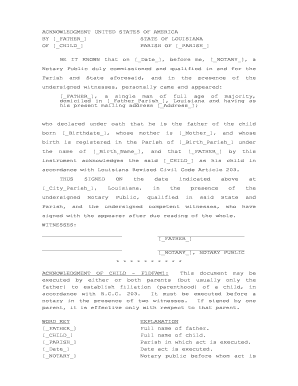
ACKNOWLEDGMENT UNITED STATES of AMERICA Form


What is the acknowledgment United States of America
The acknowledgment United States of America form is a legal document used to verify the identity of a signer and confirm that they willingly signed a document. This form is essential in various legal transactions, ensuring that the signatory understands the implications of their signature. It serves as a safeguard against fraud and misrepresentation, providing a reliable means of validating the authenticity of signatures in the eyes of the law.
How to use the acknowledgment United States of America
Using the acknowledgment United States of America form involves several straightforward steps. First, ensure that the document requiring signature is complete and accurate. Next, the signer must appear before a notary public or authorized official to acknowledge their signature. During this process, the signer will typically provide identification to confirm their identity. Once the acknowledgment is completed, the notary will sign and stamp the form, making it legally binding.
Steps to complete the acknowledgment United States of America
Completing the acknowledgment United States of America form requires careful attention to detail. Follow these steps:
- Prepare the document that requires acknowledgment.
- Find a notary public or authorized official to witness the signing.
- Present valid identification to the notary.
- Sign the document in the presence of the notary.
- The notary will complete the acknowledgment section, including their signature and seal.
Ensure that all steps are followed accurately to maintain the legal integrity of the document.
Key elements of the acknowledgment United States of America
The acknowledgment United States of America form contains several key elements that are crucial for its validity. These include:
- The name and address of the signer.
- The date of the acknowledgment.
- The signature of the signer.
- The notary's signature and seal.
- A statement confirming that the signer appeared before the notary and acknowledged their signature.
Each of these elements plays a vital role in ensuring the document is legally binding and recognized by courts.
Legal use of the acknowledgment United States of America
The acknowledgment United States of America form is legally recognized across the country, making it a critical component of various legal transactions. It is often used in real estate transactions, contract signings, and other legal documents where verification of identity and intent is necessary. By ensuring that the signer acknowledges their signature in the presence of a notary, the form helps prevent disputes and enhances the enforceability of the document.
State-specific rules for the acknowledgment United States of America
While the acknowledgment United States of America form is generally uniform, specific rules can vary by state. Each state may have unique requirements regarding the wording of the acknowledgment, the qualifications of the notary, and the acceptable forms of identification. It is important for users to familiarize themselves with their state’s regulations to ensure compliance and avoid any legal complications.
Quick guide on how to complete acknowledgment united states of america
Complete ACKNOWLEDGMENT UNITED STATES OF AMERICA effortlessly on any device
Web-based document management has become favored by businesses and individuals. It serves as an excellent eco-friendly substitute for traditional printed and signed paperwork, allowing you to obtain the appropriate form and securely store it online. airSlate SignNow equips you with all the necessary tools to create, modify, and eSign your documents swiftly without interruptions. Manage ACKNOWLEDGMENT UNITED STATES OF AMERICA on any device using the airSlate SignNow Android or iOS applications and enhance any document-centric process today.
The simplest method to modify and eSign ACKNOWLEDGMENT UNITED STATES OF AMERICA with ease
- Find ACKNOWLEDGMENT UNITED STATES OF AMERICA and click Get Form to begin.
- Make use of the tools we offer to complete your form.
- Highlight pertinent sections of your documents or redact sensitive information using tools specifically designed by airSlate SignNow.
- Create your signature with the Sign feature, which takes only seconds and holds the same legal validity as a conventional handwritten signature.
- Review the details and click the Done button to save your modifications.
- Select how you would like to submit your form: via email, text message (SMS), an invitation link, or download it to your computer.
Eliminate the hassle of lost or misfiled documents, tedious form searching, or mistakes that require printing new copies. airSlate SignNow meets all your document management needs in just a few clicks from any device you prefer. Adjust and eSign ACKNOWLEDGMENT UNITED STATES OF AMERICA and ensure top-notch communication at any stage of your form preparation journey with airSlate SignNow.
Create this form in 5 minutes or less
Create this form in 5 minutes!
People also ask
-
What is the Acknowledgment United States of America?
The Acknowledgment United States of America is a legal document that verifies the signing of a document in the presence of a notary. This acknowledgment ensures that the signer understands the contents of the document and signs it willingly, providing legal validity.
-
How can airSlate SignNow help with the Acknowledgment United States of America?
airSlate SignNow simplifies the process of obtaining an Acknowledgment United States of America by allowing users to electronically sign and manage documents. With our intuitive interface, you can easily send documents for notarization and track the signing process in real-time.
-
What are the pricing options for using airSlate SignNow?
airSlate SignNow offers various pricing plans tailored to meet different business needs, enabling users to easily manage the Acknowledgment United States of America without breaking the bank. Our plans come with a no-obligation free trial, allowing you to explore features before committing.
-
Are there any features specifically designed for Acknowledgment United States of America?
Yes, airSlate SignNow includes features such as customizable templates and advanced security settings designed for the Acknowledgment United States of America. Users can tailor templates to their specific needs, ensuring compliance and ease of use.
-
What are the benefits of using airSlate SignNow for document acknowledgments?
Using airSlate SignNow for document acknowledgments streamlines the signing process, saving time and increasing efficiency. It also enhances regulatory compliance by providing a secure and legally binding method for executing the Acknowledgment United States of America.
-
Can airSlate SignNow integrate with other software?
Absolutely, airSlate SignNow offers a variety of integrations with popular software platforms, enhancing the process of obtaining an Acknowledgment United States of America. Integrations with CRMs, cloud storage, and other applications ensure that your document workflows are seamless and efficient.
-
Is it secure to use airSlate SignNow for legal documents?
Yes, airSlate SignNow prioritizes security and compliance, providing industry-standard encryption and authentication for your documents, including the Acknowledgment United States of America. This commitment ensures the confidentiality and integrity of your sensitive information.
Get more for ACKNOWLEDGMENT UNITED STATES OF AMERICA
- Tsd withholding licdorgagov form
- Com or call us at 18888778501 application for rental notice all adult applicants 18 years or older must complete a separate form
- Valleylab ls10 electrosurgical generator service manual get technical setup operation and troubleshooting instructions for the form
- Air force retirement program template form
- Leadway pensure online withdrawal form
- Generator service contract form
- Cdiapps insurance ca govcploginconsumer complaint centercalifornia department of insurance form
- Fillable automobile form
Find out other ACKNOWLEDGMENT UNITED STATES OF AMERICA
- Electronic signature Alaska Construction Lease Agreement Template Simple
- Electronic signature Construction Form Arizona Safe
- Electronic signature Kentucky Charity Living Will Safe
- Electronic signature Construction Form California Fast
- Help Me With Electronic signature Colorado Construction Rental Application
- Electronic signature Connecticut Construction Business Plan Template Fast
- Electronic signature Delaware Construction Business Letter Template Safe
- Electronic signature Oklahoma Business Operations Stock Certificate Mobile
- Electronic signature Pennsylvania Business Operations Promissory Note Template Later
- Help Me With Electronic signature North Dakota Charity Resignation Letter
- Electronic signature Indiana Construction Business Plan Template Simple
- Electronic signature Wisconsin Charity Lease Agreement Mobile
- Can I Electronic signature Wisconsin Charity Lease Agreement
- Electronic signature Utah Business Operations LLC Operating Agreement Later
- How To Electronic signature Michigan Construction Cease And Desist Letter
- Electronic signature Wisconsin Business Operations LLC Operating Agreement Myself
- Electronic signature Colorado Doctors Emergency Contact Form Secure
- How Do I Electronic signature Georgia Doctors Purchase Order Template
- Electronic signature Doctors PDF Louisiana Now
- How To Electronic signature Massachusetts Doctors Quitclaim Deed