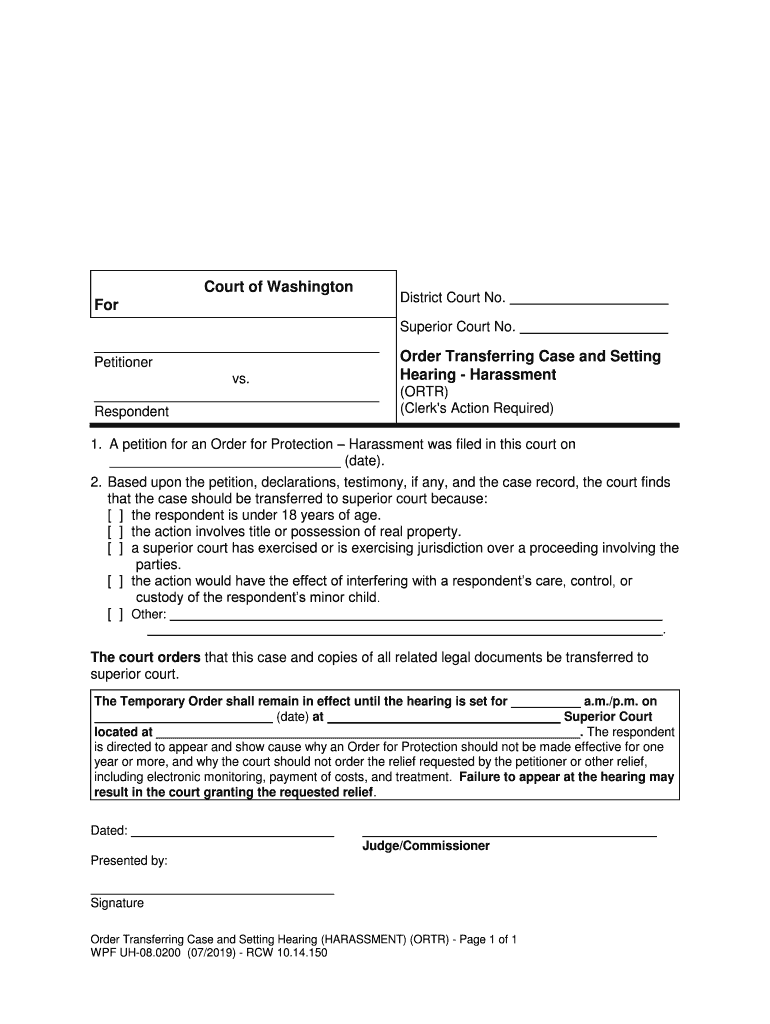
Order Transferring Case and Setting Form


What is the Order Transferring Case And Setting
The Order Transferring Case And Setting is a legal document used in the United States to facilitate the transfer of a case from one jurisdiction to another. This form is essential for ensuring that the proper legal procedures are followed when a case needs to be relocated, whether for convenience, jurisdictional issues, or other legal reasons. It typically outlines the details of the case, the parties involved, and the reasons for the transfer. Understanding this form is crucial for anyone involved in legal proceedings, as it ensures compliance with state and federal regulations.
How to use the Order Transferring Case And Setting
Using the Order Transferring Case And Setting involves several steps to ensure that the document is completed accurately and submitted correctly. First, gather all relevant information regarding the case, including case numbers, parties involved, and the reasons for the transfer. Next, fill out the form with precise details, ensuring that all required fields are completed. It is important to review the form for accuracy before submission. Once completed, the form should be filed with the appropriate court, following any specific submission guidelines provided by that court.
Steps to complete the Order Transferring Case And Setting
Completing the Order Transferring Case And Setting requires careful attention to detail. Here are the steps to follow:
- Gather necessary case information, including case numbers and party details.
- Access the Order Transferring Case And Setting form, ensuring you have the most current version.
- Fill in the required fields accurately, providing all relevant information.
- Review the completed form for any errors or omissions.
- Submit the form to the appropriate court, either electronically or by mail, based on local rules.
Legal use of the Order Transferring Case And Setting
The legal use of the Order Transferring Case And Setting is governed by specific regulations that vary by state. This form must be used in accordance with local court rules to ensure that the transfer of a case is recognized legally. Proper use includes adhering to filing deadlines, ensuring all parties are notified, and following any additional procedures required by the court. Failure to comply with these legal standards may result in delays or complications in the case transfer process.
Key elements of the Order Transferring Case And Setting
Key elements of the Order Transferring Case And Setting include:
- Case Information: Details about the current case, including case numbers and involved parties.
- Reason for Transfer: A clear explanation of why the transfer is necessary.
- Jurisdiction Details: Information about the current and new jurisdictions involved in the case.
- Signatures: Required signatures from relevant parties, which may include attorneys or plaintiffs.
State-specific rules for the Order Transferring Case And Setting
Each state in the U.S. has its own rules regarding the use of the Order Transferring Case And Setting. These rules can dictate how the form is filled out, the filing process, and any additional requirements that must be met. It is important for users to familiarize themselves with their specific state’s regulations to ensure compliance. This may include deadlines for submission, specific court forms to use, and any additional documentation required to support the transfer request.
Quick guide on how to complete order transferring case and setting
Complete Order Transferring Case And Setting effortlessly on any gadget
Digital document management has gained traction with businesses and individuals alike. It offers an ideal environmentally friendly option compared to conventional printed and signed paperwork, as you can easily locate the right form and securely store it online. airSlate SignNow provides all the necessary tools to create, edit, and electronically sign your documents promptly without any holdups. Manage Order Transferring Case And Setting on any gadget using the airSlate SignNow Android or iOS applications, and simplify any document-related process today.
How to modify and eSign Order Transferring Case And Setting with ease
- Obtain Order Transferring Case And Setting and then click Get Form to begin.
- Utilize the tools we provide to fill out your form.
- Emphasize pertinent sections of the documents or obscure sensitive information with tools specifically offered by airSlate SignNow.
- Create your signature using the Sign tool, which takes mere seconds and carries the same legal validity as a traditional wet ink signature.
- Review the information and then click the Done button to save your modifications.
- Select how you wish to send your form—by email, SMS, or invite link—or download it to your computer.
Eliminate concerns about lost or misplaced documents, tedious form searching, or mistakes that necessitate printing new document copies. airSlate SignNow fulfills all your document management needs in just a few clicks from any device you prefer. Modify and eSign Order Transferring Case And Setting to ensure effective communication at every stage of your form preparation process with airSlate SignNow.
Create this form in 5 minutes or less
Create this form in 5 minutes!
People also ask
-
What is the Order Transferring Case And Setting process?
The Order Transferring Case And Setting is a streamlined procedure that simplifies the transfer and management of legal documents. With airSlate SignNow, you can efficiently prepare and send documents for eSignature, ensuring that all necessary parties are involved in the process. This greatly enhances productivity and reduces delays in legal dealings.
-
How much does it cost to use the Order Transferring Case And Setting feature?
The pricing for using the Order Transferring Case And Setting feature varies based on your selected plan. airSlate SignNow offers flexible pricing tiers that accommodate the needs of individuals and businesses alike. By choosing the right plan, you can access this feature without exceeding your budget while enjoying its full benefits.
-
What are the key benefits of using Order Transferring Case And Setting with airSlate SignNow?
The primary benefits of using Order Transferring Case And Setting include increased efficiency, reduced paper usage, and streamlined workflows. This feature allows you to manage legal documents seamlessly and ensure compliance through secure eSigning. Additionally, it enhances collaboration among involved parties.
-
Does airSlate SignNow offer integrations for Order Transferring Case And Setting?
Yes, airSlate SignNow provides various integrations that enhance the Order Transferring Case And Setting process. You can connect it with CRMs, cloud storage services, and other applications, allowing for a more cohesive and efficient document management experience. This flexibility helps you customize your workflow to meet your specific business needs.
-
Is it secure to use Order Transferring Case And Setting on airSlate SignNow?
Absolutely! Security is a top priority for airSlate SignNow when it comes to the Order Transferring Case And Setting process. The platform utilizes advanced encryption and secure data protocols to protect your documents and personal information, ensuring that your transactions are safe and compliant with legal standards.
-
Can I customize templates for Order Transferring Case And Setting?
Yes, you can easily customize templates for the Order Transferring Case And Setting with airSlate SignNow. This allows you to tailor your documents to meet specific legal requirements and branding guidelines, helping you maintain consistency across your communications. With the ability to create reusable templates, you’ll save time on future document preparations.
-
What types of businesses benefit from Order Transferring Case And Setting?
Order Transferring Case And Setting is beneficial for various types of businesses, particularly those in legal, real estate, and financial services. Any organization that requires efficient management of legal documents will find value in this feature. By leveraging airSlate SignNow, companies can ensure timely document execution, leading to enhanced operational efficiency.
Get more for Order Transferring Case And Setting
- Loss of income attestation form
- Employment verification form to be completed by employer
- Lifestream blood bank 5k life runwalk fundraiser form
- Good dog vet form sept 2017word
- Croydon university hospital antenatal form
- Fillable online cancer cytogenetic test requisition form
- Fiscal agent request form farf
- Dnacpr form pdf
Find out other Order Transferring Case And Setting
- eSign North Carolina Car Dealer Arbitration Agreement Now
- eSign Ohio Car Dealer Business Plan Template Online
- eSign Ohio Car Dealer Bill Of Lading Free
- How To eSign North Dakota Car Dealer Residential Lease Agreement
- How Do I eSign Ohio Car Dealer Last Will And Testament
- Sign North Dakota Courts Lease Agreement Form Free
- eSign Oregon Car Dealer Job Description Template Online
- Sign Ohio Courts LLC Operating Agreement Secure
- Can I eSign Michigan Business Operations POA
- eSign Car Dealer PDF South Dakota Computer
- eSign Car Dealer PDF South Dakota Later
- eSign Rhode Island Car Dealer Moving Checklist Simple
- eSign Tennessee Car Dealer Lease Agreement Form Now
- Sign Pennsylvania Courts Quitclaim Deed Mobile
- eSign Washington Car Dealer Bill Of Lading Mobile
- eSign Wisconsin Car Dealer Resignation Letter Myself
- eSign Wisconsin Car Dealer Warranty Deed Safe
- eSign Business Operations PPT New Hampshire Safe
- Sign Rhode Island Courts Warranty Deed Online
- Sign Tennessee Courts Residential Lease Agreement Online