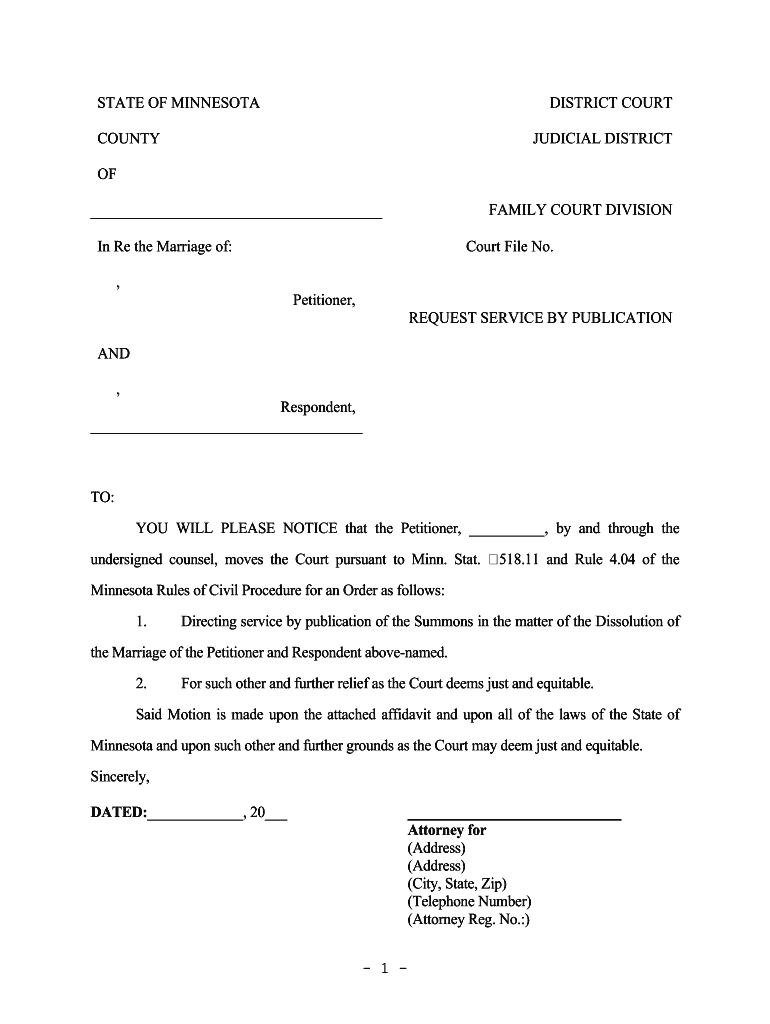
Serving Court Papers Fact SheetWelcome to LawHelp OrgDCA Form


Understanding the Serving Court Papers Fact Sheet
The Serving Court Papers Fact Sheet is a vital resource for individuals involved in legal proceedings. It provides essential information on the process of serving court papers, including the legal requirements and procedures that must be followed. Understanding this fact sheet can help ensure that documents are served correctly, which is crucial for the validity of any legal action. The document outlines the roles of various parties involved, the types of papers that may need to be served, and the implications of improper service.
Steps to Complete the Serving Court Papers Fact Sheet
Completing the Serving Court Papers Fact Sheet involves several key steps. First, gather all necessary information related to the case, including the names of the parties involved and the type of documents being served. Next, fill out the form accurately, ensuring all details are correct. It is important to review the completed form for any errors before submission. Finally, follow the specified submission methods, which may include online filing, mailing, or in-person delivery to the appropriate court or agency.
Legal Use of the Serving Court Papers Fact Sheet
The legal use of the Serving Court Papers Fact Sheet is critical for ensuring compliance with court rules and regulations. This fact sheet serves as a guide for individuals to understand their legal obligations when serving documents. Proper use of the fact sheet can prevent delays in legal proceedings and help avoid potential penalties for improper service. It is essential for individuals to familiarize themselves with the legal standards set forth in their jurisdiction to ensure that they are following the correct procedures.
Key Elements of the Serving Court Papers Fact Sheet
Key elements of the Serving Court Papers Fact Sheet include detailed instructions on how to serve documents, the types of documents that can be served, and the necessary information that must be included on the form. Additionally, the fact sheet may outline the consequences of failing to serve papers properly, including the potential for case dismissal or delays. Understanding these elements is crucial for anyone involved in legal proceedings to ensure that all actions taken are legally sound.
State-Specific Rules for the Serving Court Papers Fact Sheet
State-specific rules play a significant role in the process of serving court papers. Each state may have its own regulations regarding how documents must be served, including who is qualified to serve papers and the methods that are permissible. It is important for individuals to consult their state’s rules to ensure compliance. The Serving Court Papers Fact Sheet may provide guidance on how to find these specific regulations and what to consider when serving papers in different jurisdictions.
Examples of Using the Serving Court Papers Fact Sheet
Examples of using the Serving Court Papers Fact Sheet can help clarify its practical applications. For instance, if an individual is involved in a divorce proceeding, they may need to serve divorce papers to their spouse. The fact sheet would guide them on the proper steps to take, including how to fill out the necessary forms and the acceptable methods of service. Real-life scenarios can illustrate the importance of following the guidelines provided in the fact sheet to avoid complications in legal matters.
Quick guide on how to complete serving court papers fact sheetwelcome to lawhelporgdca
Complete [SKS] effortlessly on any device
Digital document management has gained traction among companies and individuals alike. It serves as an ideal environmentally friendly alternative to conventional printed and signed documents, allowing you to access the necessary form and securely keep it online. airSlate SignNow provides all the tools you require to create, modify, and electronically sign your documents quickly and without delays. Handle [SKS] on any device using the airSlate SignNow applications for Android or iOS and streamline any document-related procedure today.
How to alter and electronically sign [SKS] with ease
- Obtain [SKS] and then click Get Form to begin.
- Make use of the tools we offer to fill out your form.
- Emphasize key sections of your documents or conceal sensitive information with the tools that airSlate SignNow provides specifically for that purpose.
- Create your signature using the Sign tool, which takes just seconds and holds the same legal validity as a conventional handwritten signature.
- Review the details and then click on the Done button to save your modifications.
- Choose how you wish to send your form, via email, SMS, or invitation link, or download it to your computer.
Eliminate concerns about lost or mislaid documents, tedious form searches, or errors that necessitate printing new copies. airSlate SignNow manages all your document management needs in just a few clicks from any device you prefer. Alter and eSign [SKS] and ensure exceptional communication at every stage of the document preparation process with airSlate SignNow.
Create this form in 5 minutes or less
Create this form in 5 minutes!
People also ask
-
What is the Serving Court Papers Fact SheetWelcome To LawHelp orgDCA?
The Serving Court Papers Fact SheetWelcome To LawHelp orgDCA is a comprehensive guide designed to help users understand the processes and requirements for serving legal documents. It provides essential information and resources, ensuring you have the necessary knowledge to effectively handle legal paperwork.
-
How does airSlate SignNow assist with serving court papers?
airSlate SignNow simplifies the process of serving court papers by allowing users to create, send, and eSign documents electronically. This feature ensures that all parties receive necessary documents promptly and securely, making it easier to adhere to legal timelines outlined in the Serving Court Papers Fact SheetWelcome To LawHelp orgDCA.
-
What are the pricing options for airSlate SignNow?
airSlate SignNow offers flexible pricing plans that cater to various business needs. Users can choose from monthly or annual subscriptions, giving access to features that streamline the serving of court papers as explained in the Serving Court Papers Fact SheetWelcome To LawHelp orgDCA.
-
What key features does airSlate SignNow offer?
Key features of airSlate SignNow include customizable templates, real-time tracking, secure document storage, and the ability to collect electronic signatures. These features align well with the needs for serving court papers as outlined in the Serving Court Papers Fact SheetWelcome To LawHelp orgDCA.
-
What are the benefits of using airSlate SignNow for legal documents?
Using airSlate SignNow for legal documents enhances efficiency, reduces paperwork errors, and accelerates document turnaround times. The platform's focus on user-friendliness supports the objectives of the Serving Court Papers Fact SheetWelcome To LawHelp orgDCA by making legal processes more accessible.
-
Does airSlate SignNow integrate with other software?
Yes, airSlate SignNow integrates seamlessly with various software applications, such as Google Workspace, Microsoft Office, and Salesforce. This integration capability ensures that the serving of court papers aligns with your existing workflow, in line with the guidelines found in the Serving Court Papers Fact SheetWelcome To LawHelp orgDCA.
-
Is airSlate SignNow secure for serving sensitive documents?
Absolutely! airSlate SignNow employs advanced security measures, including encryption and multi-factor authentication, to protect sensitive documents during the signing and serving process. This commitment to security aligns with best practices highlighted in the Serving Court Papers Fact SheetWelcome To LawHelp orgDCA.
Get more for Serving Court Papers Fact SheetWelcome To LawHelp orgDCA
- Efw requisition form
- Animal welfare incident report department of agriculture form
- Apv9t form
- Veterinary fee claim form submit a claim
- Wisconsin dmv gov mv 3001 printable copy form
- Photo release consent form
- Admission ampamp waiver of hearing 1194 a person under 21 chemical test refusal form aa 137aw
- Chapter c application for replacement title form 735 515 oregon
Find out other Serving Court Papers Fact SheetWelcome To LawHelp orgDCA
- Electronic signature Construction Form Arizona Safe
- Electronic signature Kentucky Charity Living Will Safe
- Electronic signature Construction Form California Fast
- Help Me With Electronic signature Colorado Construction Rental Application
- Electronic signature Connecticut Construction Business Plan Template Fast
- Electronic signature Delaware Construction Business Letter Template Safe
- Electronic signature Oklahoma Business Operations Stock Certificate Mobile
- Electronic signature Pennsylvania Business Operations Promissory Note Template Later
- Help Me With Electronic signature North Dakota Charity Resignation Letter
- Electronic signature Indiana Construction Business Plan Template Simple
- Electronic signature Wisconsin Charity Lease Agreement Mobile
- Can I Electronic signature Wisconsin Charity Lease Agreement
- Electronic signature Utah Business Operations LLC Operating Agreement Later
- How To Electronic signature Michigan Construction Cease And Desist Letter
- Electronic signature Wisconsin Business Operations LLC Operating Agreement Myself
- Electronic signature Colorado Doctors Emergency Contact Form Secure
- How Do I Electronic signature Georgia Doctors Purchase Order Template
- Electronic signature Doctors PDF Louisiana Now
- How To Electronic signature Massachusetts Doctors Quitclaim Deed
- Electronic signature Minnesota Doctors Last Will And Testament Later