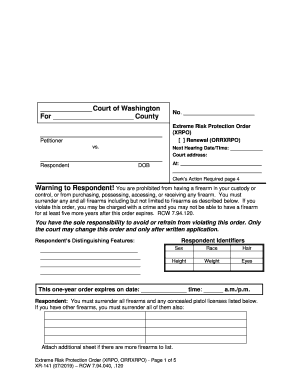
Extreme Risk Protection Order Form


What is the Extreme Risk Protection Order
The Extreme Risk Protection Order (ERPO) is a legal mechanism designed to temporarily restrict an individual's access to firearms when they pose a significant risk to themselves or others. This order is often sought by family members or law enforcement and is intended to prevent potential harm by allowing for the removal of firearms from individuals who may be experiencing a crisis. The process varies by state, but generally involves a court hearing where evidence is presented to support the need for the order.
How to obtain the Extreme Risk Protection Order
To obtain an Extreme Risk Protection Order, an individual typically needs to file a petition in a local court. This petition must include specific information about the individual at risk, the reasons for the request, and any supporting evidence, such as witness statements or police reports. After filing, a hearing is scheduled where both the petitioner and the respondent can present their cases. If the court finds sufficient evidence of risk, it may issue the ERPO, which can last for a designated period, often up to one year.
Steps to complete the Extreme Risk Protection Order
Completing the Extreme Risk Protection Order involves several key steps:
- Gather necessary information about the individual at risk, including any history of violence or threats.
- Fill out the petition form accurately, providing all required details and evidence.
- File the petition with the appropriate court and pay any associated fees.
- Attend the court hearing and present your case, including any witnesses or documentation that supports your claim.
- If granted, ensure that the order is served to the individual and law enforcement, as required by state law.
Legal use of the Extreme Risk Protection Order
The legal use of the Extreme Risk Protection Order is governed by state laws, which dictate how and when these orders can be requested and enforced. It is crucial to understand that ERPOs are intended to be a preventive measure, not a punitive one. Violating an ERPO can result in serious legal consequences, including criminal charges and penalties. Therefore, it is essential for both petitioners and respondents to be aware of their rights and obligations under the law.
Key elements of the Extreme Risk Protection Order
Key elements of an Extreme Risk Protection Order include:
- The identification of the individual at risk and their relationship to the petitioner.
- The specific behaviors or circumstances that justify the need for the order.
- The duration of the order, which can vary by state but typically lasts for a limited time.
- The process for renewing or contesting the order once it is issued.
State-specific rules for the Extreme Risk Protection Order
State-specific rules for the Extreme Risk Protection Order can vary significantly. Each state has its own procedures for filing, the duration of the order, and the criteria for issuance. It is important for individuals seeking an ERPO to familiarize themselves with their state's laws and regulations. Some states may have additional requirements, such as mandatory training for law enforcement on how to handle ERPOs or specific forms that must be completed.
Quick guide on how to complete extreme risk protection order
Complete Extreme Risk Protection Order with ease on any device
Digital document management has become increasingly popular among businesses and individuals alike. It serves as an excellent eco-friendly substitute for conventional printed and signed documents, allowing you to access the needed form and safely store it online. airSlate SignNow equips you with all the tools necessary to create, modify, and electronically sign your documents quickly and without delays. Manage Extreme Risk Protection Order on any device using airSlate SignNow's Android or iOS applications and enhance any document-driven process today.
The simplest way to modify and electronically sign Extreme Risk Protection Order effortlessly
- Find Extreme Risk Protection Order and click Get Form to begin.
- Utilize the tools we offer to complete your form.
- Emphasize important sections of your documents or redact sensitive information with tools provided by airSlate SignNow specifically for this purpose.
- Create your signature using the Sign tool, which takes only seconds and holds the same legal validity as a conventional wet ink signature.
- Review the information and then click the Done button to save your modifications.
- Select how you wish to share your form—via email, SMS, or invite link, or download it to your computer.
Say goodbye to lost or mislaid documents, tedious form searches, or errors requiring new document copies to be printed. airSlate SignNow meets all your document management needs in just a few clicks from any device you prefer. Modify and electronically sign Extreme Risk Protection Order and ensure exceptional communication at every stage of the form preparation process with airSlate SignNow.
Create this form in 5 minutes or less
Create this form in 5 minutes!
People also ask
-
What is an Extreme Risk Protection Order?
An Extreme Risk Protection Order (ERPO) is a legal mechanism designed to temporarily restrict an individual’s access to firearms when they pose a threat to themselves or others. The order is obtained through a court process and can help prevent potential tragedies by allowing for the removal of firearms during crises. Understanding the implications of an ERPO is essential for individuals and families concerned about safety.
-
How can airSlate SignNow help with the Extreme Risk Protection Order process?
airSlate SignNow provides a streamlined solution for managing documents related to the Extreme Risk Protection Order process. By allowing you to create, send, and eSign necessary legal documents, it simplifies communication and ensures that all parties comply with legal requirements. Our platform enhances efficiency and reduces the stress associated with complex legal procedures.
-
What are the key features of airSlate SignNow related to legal documents?
Key features of airSlate SignNow for legal documents include customizable templates, secure eSigning, and real-time document tracking. These features facilitate a smooth workflow when dealing with Extreme Risk Protection Orders, ensuring that you can expedite the process while maintaining compliance. Additionally, the platform’s user-friendly interface makes it accessible to users of all skill levels.
-
Is there a cost associated with using airSlate SignNow for Extreme Risk Protection Order documents?
Yes, airSlate SignNow offers competitive pricing plans that cater to various needs, including those requiring documentation for Extreme Risk Protection Orders. The cost-effectiveness of our solution is designed to fit within different budgets, providing a valuable resource for individuals and organizations. We recommend reviewing our pricing page for detailed information on subscription options.
-
Can I integrate airSlate SignNow with other tools for managing Extreme Risk Protection Orders?
Absolutely! airSlate SignNow offers integration capabilities with several popular applications, enhancing your ability to manage Extreme Risk Protection Orders seamlessly. By connecting with tools you already use, you can streamline your workflow, ensuring all necessary documents are handled efficiently. Explore our integration options to find the best fit for your needs.
-
What benefits does airSlate SignNow provide for the Extreme Risk Protection Order documentation process?
Using airSlate SignNow for the Extreme Risk Protection Order documentation process offers numerous benefits, including increased speed, accuracy, and compliance. The platform eliminates paper-based bottlenecks, allowing users to complete necessary forms quickly and securely. Moreover, the ability to track document status in real-time adds a layer of transparency and accountability.
-
Are there any legal considerations when using airSlate SignNow for Extreme Risk Protection Orders?
While airSlate SignNow provides a robust platform for managing Extreme Risk Protection Orders, it is essential to recognize that legal considerations vary by jurisdiction. Users should ensure that all documents comply with local laws and regulations regarding ERPOs. Consulting with a legal expert is advisable to ensure that your use of our services aligns with legal requirements.
Get more for Extreme Risk Protection Order
Find out other Extreme Risk Protection Order
- Can I Electronic signature Ohio Car Dealer PPT
- How Can I Electronic signature Texas Banking Form
- How Do I Electronic signature Pennsylvania Car Dealer Document
- How To Electronic signature South Carolina Car Dealer Document
- Can I Electronic signature South Carolina Car Dealer Document
- How Can I Electronic signature Texas Car Dealer Document
- How Do I Electronic signature West Virginia Banking Document
- How To Electronic signature Washington Car Dealer Document
- Can I Electronic signature West Virginia Car Dealer Document
- How Do I Electronic signature West Virginia Car Dealer Form
- How Can I Electronic signature Wisconsin Car Dealer PDF
- How Can I Electronic signature Wisconsin Car Dealer Form
- How Do I Electronic signature Montana Business Operations Presentation
- How To Electronic signature Alabama Charity Form
- How To Electronic signature Arkansas Construction Word
- How Do I Electronic signature Arkansas Construction Document
- Can I Electronic signature Delaware Construction PDF
- How Can I Electronic signature Ohio Business Operations Document
- How Do I Electronic signature Iowa Construction Document
- How Can I Electronic signature South Carolina Charity PDF