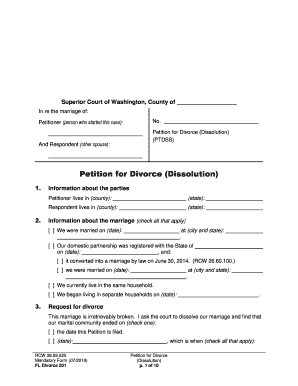
Changing Your Legal Separation to a Divorce Form


What is the Changing Your Legal Separation To A Divorce
The process of changing your legal separation to a divorce involves formally terminating a legal separation agreement and transitioning to a divorce decree. Legal separation allows couples to live apart while remaining married, often for financial or personal reasons. However, when both parties decide that they wish to end their marriage completely, they can initiate the process of divorce. This transition requires filing specific legal documents with the court to ensure that all terms of the separation are addressed and that the divorce is legally recognized.
Steps to complete the Changing Your Legal Separation To A Divorce
Completing the process of changing your legal separation to a divorce involves several key steps:
- Review the legal separation agreement to understand existing terms, including custody, support, and property division.
- Consult with a family law attorney to ensure that you understand your rights and obligations during the divorce process.
- File a petition for divorce with the appropriate court, including any necessary documentation from your legal separation.
- Serve the divorce papers to your spouse, following your state's legal requirements.
- Attend any required court hearings to finalize the divorce.
Required Documents
When changing your legal separation to a divorce, specific documents are typically required. These may include:
- The original legal separation agreement.
- A petition for divorce, which outlines the reasons for the divorce and any requests regarding custody, support, and property division.
- Financial disclosures, detailing income, expenses, assets, and debts.
- Any additional forms required by your state, such as a summons or notice of hearing.
Legal use of the Changing Your Legal Separation To A Divorce
The legal use of changing your legal separation to a divorce is governed by state laws, which can vary significantly. Generally, the process must comply with local regulations regarding filing, service of documents, and court appearances. It is essential to ensure that all paperwork is completed accurately and submitted within the required time frames to avoid delays or complications in the divorce process.
State-specific rules for the Changing Your Legal Separation To A Divorce
Each state in the U.S. has its own rules regarding the transition from legal separation to divorce. Some states may require a waiting period before a divorce can be finalized after a legal separation. Others may have specific forms or procedures that must be followed. It is crucial to consult your state's family law resources or an attorney to understand the specific requirements that apply to your situation.
How to obtain the Changing Your Legal Separation To A Divorce
To obtain the necessary forms for changing your legal separation to a divorce, you can typically find them on your state’s court website or at the local courthouse. Many jurisdictions also provide resources for self-represented litigants, including instructions on how to fill out the forms correctly. If you prefer, you may also consult a family law attorney to assist you in obtaining and completing the required documents.
Quick guide on how to complete changing your legal separation to a divorce
Complete Changing Your Legal Separation To A Divorce effortlessly on any device
Digital document management has gained traction among businesses and individuals. It offers an ideal eco-friendly substitute for conventional printed and signed documents, allowing you to locate the necessary form and securely keep it online. airSlate SignNow equips you with all the tools required to create, edit, and eSign your documents promptly without delays. Manage Changing Your Legal Separation To A Divorce on any device using the airSlate SignNow Android or iOS applications and enhance any document-centric process today.
The easiest way to modify and eSign Changing Your Legal Separation To A Divorce effortlessly
- Find Changing Your Legal Separation To A Divorce and click on Get Form to commence.
- Utilize the tools we provide to complete your document.
- Emphasize relevant sections of the documents or redact sensitive information with tools specifically offered by airSlate SignNow for that purpose.
- Generate your signature using the Sign tool, which takes mere seconds and carries the same legal significance as a traditional wet ink signature.
- Review the details and click on the Done button to save your modifications.
- Choose how you wish to send your form, whether by email, SMS, or an invitation link, or download it to your computer.
Say goodbye to lost or misplaced files, tedious form searches, or mistakes that necessitate printing new document copies. airSlate SignNow addresses your document management needs in a few clicks from your chosen device. Modify and eSign Changing Your Legal Separation To A Divorce and ensure outstanding communication at any stage of the form preparation process with airSlate SignNow.
Create this form in 5 minutes or less
Create this form in 5 minutes!
People also ask
-
What is the process of Changing Your Legal Separation To A Divorce?
Changing Your Legal Separation To A Divorce typically involves filing a petition with the court, informing your spouse, and potentially attending a hearing. It’s important to ensure that all legal requirements are met for the conversion to be valid. With airSlate SignNow, you can easily manage and eSign the necessary documents efficiently.
-
What documents are needed when Changing Your Legal Separation To A Divorce?
To facilitate Changing Your Legal Separation To A Divorce, you will need to gather documents such as your legal separation agreement, financial statements, and any other relevant court forms. AirSlate SignNow can help streamline the document preparation and eSignature process, making it easier for you to file your divorce petition.
-
How much does it cost to change a legal separation to a divorce?
The costs associated with Changing Your Legal Separation To A Divorce can vary by state and circumstances, including court fees and attorney fees. AirSlate SignNow offers a cost-effective solution for managing your documents, reducing additional costs associated with lengthy paperwork.
-
Are there benefits to Changing Your Legal Separation To A Divorce?
Yes, Changing Your Legal Separation To A Divorce can provide legal clarity and enable you to move forward with your life. This conversion offers the formal dissolution of marital ties, which can be crucial for personal and financial independence. With airSlate SignNow, you can simplify this process while ensuring all necessary steps are completed.
-
Can I complete the legal separation to divorce process without a lawyer?
It is possible to change your legal separation to a divorce without a lawyer, especially if both parties agree on the terms. However, it’s recommended to seek legal advice to understand each aspect thoroughly. AirSlate SignNow provides the tools you need to handle the paperwork efficiently and facilitate the eSignature process.
-
What is the role of airSlate SignNow in Changing Your Legal Separation To A Divorce?
AirSlate SignNow plays a key role in Changing Your Legal Separation To A Divorce by enabling users to manage, edit, and eSign required documents seamlessly. This digital solution enhances convenience and ensures compliance with legal requirements, reducing the stress often associated with this transition.
-
How can I ensure my documents are secure when Changing Your Legal Separation To A Divorce?
When Changing Your Legal Separation To A Divorce, it's vital to ensure your documents are secure. AirSlate SignNow employs advanced encryption and security protocols to protect your sensitive information during the signing process. This dedication to security allows you to confidently manage your legal documentation.
Get more for Changing Your Legal Separation To A Divorce
- Terminationcolorado department of labor and employment form
- Advance health care directive of delaware health and social form
- Anatomical gift registry application form we
- For newly widowed form
- Revised uniform anatomical gift act uniform law commission
- Legal forms thanks you for your purchase of a specialty forms package
- Control number ak p029 pkg form
- Control number ak p034 pkg form
Find out other Changing Your Legal Separation To A Divorce
- Help Me With eSign North Carolina Life Sciences PDF
- How Can I eSign North Carolina Life Sciences PDF
- How Can I eSign Louisiana Legal Presentation
- How To eSign Louisiana Legal Presentation
- Can I eSign Minnesota Legal Document
- How Do I eSign Hawaii Non-Profit PDF
- How To eSign Hawaii Non-Profit Word
- How Do I eSign Hawaii Non-Profit Presentation
- How Do I eSign Maryland Non-Profit Word
- Help Me With eSign New Jersey Legal PDF
- How To eSign New York Legal Form
- How Can I eSign North Carolina Non-Profit Document
- How To eSign Vermont Non-Profit Presentation
- How Do I eSign Hawaii Orthodontists PDF
- How Can I eSign Colorado Plumbing PDF
- Can I eSign Hawaii Plumbing PDF
- How Do I eSign Hawaii Plumbing Form
- Can I eSign Hawaii Plumbing Form
- How To eSign Hawaii Plumbing Word
- Help Me With eSign Hawaii Plumbing Document