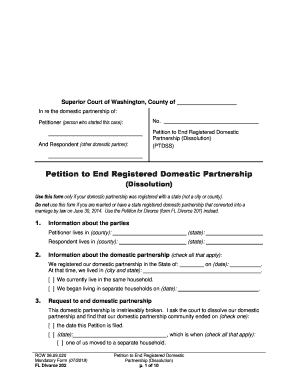
Motion for Temporary Family Law Order LINX Form


What is the Motion For Temporary Family Law Order LINX
The Motion For Temporary Family Law Order LINX is a legal document used in family law cases to request temporary orders from the court. These orders can address various issues such as child custody, child support, spousal support, and visitation rights while the case is ongoing. This motion is crucial for individuals seeking immediate relief or protection in family law matters, ensuring that their needs and the needs of their children are addressed promptly.
How to use the Motion For Temporary Family Law Order LINX
Using the Motion For Temporary Family Law Order LINX involves several steps. First, individuals must complete the form accurately, providing all required information regarding the case and the specific temporary orders being requested. Once completed, the motion must be filed with the appropriate court. It is essential to serve a copy of the motion to the other party involved in the case, ensuring they are aware of the request and can respond accordingly. Following the filing, a hearing may be scheduled where both parties can present their arguments.
Key elements of the Motion For Temporary Family Law Order LINX
Key elements of the Motion For Temporary Family Law Order LINX include the identification of the parties involved, a clear statement of the relief sought, and supporting facts that justify the need for temporary orders. Additionally, the motion should outline any relevant legal standards or precedents that support the request. Providing detailed and accurate information increases the likelihood of the court granting the motion.
Steps to complete the Motion For Temporary Family Law Order LINX
Completing the Motion For Temporary Family Law Order LINX requires careful attention to detail. The steps include:
- Obtain the correct form from the court or legal resources.
- Fill out the form with accurate personal and case information.
- Clearly articulate the temporary orders being requested.
- Include any supporting documentation or evidence.
- Review the completed motion for accuracy.
- File the motion with the court and pay any required fees.
- Serve the motion to the other party involved in the case.
Legal use of the Motion For Temporary Family Law Order LINX
The legal use of the Motion For Temporary Family Law Order LINX is governed by family law regulations in the relevant jurisdiction. It is essential to ensure compliance with all local rules and procedures when filing the motion. Courts typically require that the motion be supported by evidence demonstrating the necessity of temporary orders. Failure to adhere to legal standards may result in the denial of the motion.
Filing Deadlines / Important Dates
Filing deadlines for the Motion For Temporary Family Law Order LINX can vary based on jurisdiction and the specifics of the case. It is crucial to be aware of any deadlines set by the court for filing motions and responses. Missing these deadlines can impact the ability to secure temporary relief. Individuals should consult local court rules or legal counsel to ensure compliance with all relevant timelines.
Quick guide on how to complete motion for temporary family law order linx
Complete Motion For Temporary Family Law Order LINX effortlessly on any gadget
Online document management has become increasingly popular among businesses and individuals. It offers an ideal eco-friendly alternative to traditional printed and signed papers, allowing you to access the necessary form and securely store it online. airSlate SignNow equips you with all the tools needed to create, edit, and electronically sign your documents quickly and efficiently. Manage Motion For Temporary Family Law Order LINX on any device with airSlate SignNow Android or iOS applications and streamline any document-centric task today.
The simplest way to edit and electronically sign Motion For Temporary Family Law Order LINX with ease
- Find Motion For Temporary Family Law Order LINX and click Get Form to begin.
- Utilize the tools we offer to fill out your form.
- Highlight pertinent sections of the documents or conceal sensitive information with tools that airSlate SignNow specifically provides for that purpose.
- Create your signature using the Sign feature, which takes mere seconds and holds the same legal validity as a conventional wet ink signature.
- Review all the details and click the Done button to save your changes.
- Select how you wish to send your form, via email, SMS, or invitation link, or download it to your computer.
Bid farewell to lost or forgotten files, cumbersome form searching, or errors that necessitate printing new document copies. airSlate SignNow fulfills your document management needs in just a few clicks from your chosen device. Modify and eSign Motion For Temporary Family Law Order LINX and guarantee outstanding communication throughout your form preparation process with airSlate SignNow.
Create this form in 5 minutes or less
Create this form in 5 minutes!
People also ask
-
What is a Motion For Temporary Family Law Order LINX?
A Motion For Temporary Family Law Order LINX is a legal request made to the court to establish temporary arrangements regarding family law matters, such as custody, support, or visitation. This process ensures that immediate needs are addressed while awaiting a final decision. Understanding the procedure helps facilitate smoother outcomes in family law cases.
-
How can airSlate SignNow assist with filing a Motion For Temporary Family Law Order LINX?
airSlate SignNow streamlines the process of preparing and submitting a Motion For Temporary Family Law Order LINX by providing easy-to-use templates and electronic signing features. Users can fill out their forms, request signatures from necessary parties, and submit documents online swiftly. This helps simplify the often complex legal documentation process.
-
What features does airSlate SignNow offer for creating a Motion For Temporary Family Law Order LINX?
airSlate SignNow offers essential features such as customizable document templates, electronic signatures, and secure cloud storage. These tools facilitate the easy creation and management of a Motion For Temporary Family Law Order LINX. Additionally, users have access to real-time tracking of document status, ensuring a smooth workflow.
-
Is there a cost associated with using airSlate SignNow for a Motion For Temporary Family Law Order LINX?
Yes, airSlate SignNow offers several pricing plans, including a free trial for new users. The cost varies depending on the features you need, making it a cost-effective solution for preparing a Motion For Temporary Family Law Order LINX. Customers can choose a plan that best fits their requirements and budget.
-
Are there any integrations available for airSlate SignNow when handling a Motion For Temporary Family Law Order LINX?
Yes, airSlate SignNow integrates with various applications, allowing you to manage documents seamlessly. These integrations include popular tools like Google Drive, Dropbox, and more, enhancing the functionality when preparing a Motion For Temporary Family Law Order LINX. Such connections streamline the document management process.
-
What benefits does airSlate SignNow provide for managing family law documents like a Motion For Temporary Family Law Order LINX?
By using airSlate SignNow, customers benefit from increased efficiency, as the platform allows quick editing, signing, and sharing of legal documents. This saves time and reduces the hassle of paperwork when dealing with a Motion For Temporary Family Law Order LINX. Moreover, it enhances accuracy and compliance in legal processes.
-
How secure is airSlate SignNow for handling a Motion For Temporary Family Law Order LINX?
airSlate SignNow prioritizes security by implementing industry-leading encryption and authentication protocols. This ensures that all documents, including a Motion For Temporary Family Law Order LINX, are stored safely and can only be accessed by authorized users. Customers can trust that their sensitive legal information is well-protected.
Get more for Motion For Temporary Family Law Order LINX
- Control number ak p035 pkg form
- Control number ak p037 pkg form
- Control number ak p038 pkg form
- Alaska marriage forms and agreementsus legal forms
- Application for certificate of fitness alaska form
- Masonry formsamazoncompower ampamp hand tools
- Control number ak p042 pkg form
- Forms for the alaska electrical trust funds
Find out other Motion For Temporary Family Law Order LINX
- Sign Tennessee Lawers Affidavit Of Heirship Free
- Sign Vermont Lawers Quitclaim Deed Simple
- Sign Vermont Lawers Cease And Desist Letter Free
- Sign Nevada Insurance Lease Agreement Mobile
- Can I Sign Washington Lawers Quitclaim Deed
- Sign West Virginia Lawers Arbitration Agreement Secure
- Sign Wyoming Lawers Lease Agreement Now
- How To Sign Alabama Legal LLC Operating Agreement
- Sign Alabama Legal Cease And Desist Letter Now
- Sign Alabama Legal Cease And Desist Letter Later
- Sign California Legal Living Will Online
- How Do I Sign Colorado Legal LLC Operating Agreement
- How Can I Sign California Legal Promissory Note Template
- How Do I Sign North Dakota Insurance Quitclaim Deed
- How To Sign Connecticut Legal Quitclaim Deed
- How Do I Sign Delaware Legal Warranty Deed
- Sign Delaware Legal LLC Operating Agreement Mobile
- Sign Florida Legal Job Offer Now
- Sign Insurance Word Ohio Safe
- How Do I Sign Hawaii Legal Business Letter Template