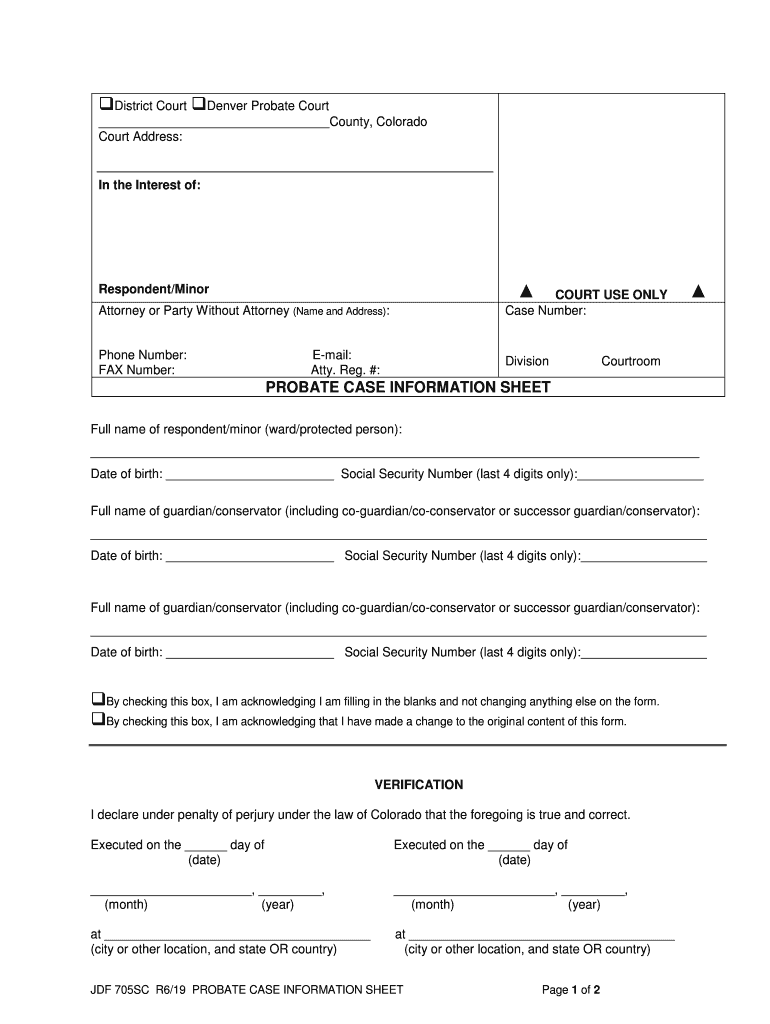
Fillable Online ONLINE CONSERVATORS REPORT ATTACHMENT Form


What is the Fillable Online ONLINE CONSERVATORS REPORT ATTACHMENT
The Fillable Online ONLINE CONSERVATORS REPORT ATTACHMENT is a crucial document used in the context of conservatorship proceedings. This form allows conservators to report on the status of the conservatorship, including the financial and personal well-being of the individual under their care. It is designed to ensure transparency and accountability in the management of the conservatee's affairs. By utilizing a fillable online format, users can easily complete the form digitally, streamlining the submission process and reducing the need for paper documentation.
How to use the Fillable Online ONLINE CONSERVATORS REPORT ATTACHMENT
Using the Fillable Online ONLINE CONSERVATORS REPORT ATTACHMENT involves a few straightforward steps. First, access the form through a reliable online platform. Next, input the required information, which typically includes details about the conservatee's health, financial status, and any changes since the last report. After completing the form, review all entries for accuracy. Finally, submit the form electronically, ensuring that it is sent to the appropriate court or agency overseeing the conservatorship.
Steps to complete the Fillable Online ONLINE CONSERVATORS REPORT ATTACHMENT
Completing the Fillable Online ONLINE CONSERVATORS REPORT ATTACHMENT can be done effectively by following these steps:
- Access the fillable form on a secure platform.
- Enter the conservatee's full name and case number.
- Provide details regarding the conservatee's health status.
- Outline financial transactions and account balances.
- Detail any changes in the conservatorship situation.
- Review the form for completeness and accuracy.
- Submit the form electronically to the designated authority.
Legal use of the Fillable Online ONLINE CONSERVATORS REPORT ATTACHMENT
The legal use of the Fillable Online ONLINE CONSERVATORS REPORT ATTACHMENT is essential for maintaining compliance with state laws governing conservatorships. This form serves as an official record that must be submitted to the court, ensuring that all actions taken by the conservator are documented and transparent. Proper completion and submission of the form help protect the rights of the conservatee and uphold the legal obligations of the conservator.
Key elements of the Fillable Online ONLINE CONSERVATORS REPORT ATTACHMENT
Several key elements are essential to include in the Fillable Online ONLINE CONSERVATORS REPORT ATTACHMENT to ensure it meets legal requirements:
- Conservatee Information: Full name, date of birth, and address.
- Conservator Details: Name, contact information, and relationship to the conservatee.
- Health Status: Current health conditions and any medical treatments.
- Financial Overview: Summary of assets, income, and expenditures.
- Changes in Circumstances: Any significant changes since the last report.
State-specific rules for the Fillable Online ONLINE CONSERVATORS REPORT ATTACHMENT
State-specific rules for the Fillable Online ONLINE CONSERVATORS REPORT ATTACHMENT can vary significantly. Each state has its own regulations regarding the frequency of reporting, the specific information required, and the submission process. It is important for conservators to familiarize themselves with their state's guidelines to ensure compliance. This may involve consulting with a legal professional or reviewing state statutes related to conservatorships.
Quick guide on how to complete fillable online online conservators report attachment
Complete Fillable Online ONLINE CONSERVATORS REPORT ATTACHMENT effortlessly on any device
Online document management has gained traction among businesses and individuals. It offers an ideal eco-friendly alternative to traditional printed and signed paperwork, allowing you to access the necessary form and securely keep it online. airSlate SignNow equips you with all the tools required to create, edit, and electronically sign your documents promptly without delays. Manage Fillable Online ONLINE CONSERVATORS REPORT ATTACHMENT on any device with the airSlate SignNow Android or iOS applications and streamline any document-related procedure today.
The easiest way to modify and eSign Fillable Online ONLINE CONSERVATORS REPORT ATTACHMENT without hassle
- Locate Fillable Online ONLINE CONSERVATORS REPORT ATTACHMENT and click on Get Form to begin.
- Use the tools we provide to complete your document.
- Emphasize key sections of the documents or conceal sensitive details with tools that airSlate SignNow offers specifically for that function.
- Create your signature using the Sign feature, which takes moments and carries the same legal authority as a conventional wet ink signature.
- Review all the details and click on the Done button to save your changes.
- Decide how you wish to send your form, via email, SMS, or invitation link, or download it to your computer.
Forget about lost or misplaced documents, tedious form searching, or mistakes that necessitate printing new document copies. airSlate SignNow fulfills your document management needs in just a few clicks from any device you prefer. Edit and eSign Fillable Online ONLINE CONSERVATORS REPORT ATTACHMENT and ensure effective communication at every stage of your form preparation process with airSlate SignNow.
Create this form in 5 minutes or less
Create this form in 5 minutes!
People also ask
-
What is a Fillable Online ONLINE CONSERVATORS REPORT ATTACHMENT?
A Fillable Online ONLINE CONSERVATORS REPORT ATTACHMENT is a digital document designed for ease of use, allowing users to complete and submit conservators reports online. It streamlines the process of reporting, ensuring that all necessary information is easily captured and stored securely.
-
How does airSlate SignNow facilitate the use of Fillable Online ONLINE CONSERVATORS REPORT ATTACHMENT?
airSlate SignNow provides an intuitive platform that enables users to create, fill, and eSign the Fillable Online ONLINE CONSERVATORS REPORT ATTACHMENT effortlessly. The solution simplifies document management, allowing for quick access and efficient processing of reports.
-
What are the pricing options for using airSlate SignNow for Fillable Online ONLINE CONSERVATORS REPORT ATTACHMENT?
airSlate SignNow offers various pricing tiers to accommodate different business needs, from basic to advanced features. Each plan includes access to Fillable Online ONLINE CONSERVATORS REPORT ATTACHMENT capability, ensuring value regardless of the scale of use.
-
Can I integrate airSlate SignNow with other software for Fillable Online ONLINE CONSERVATORS REPORT ATTACHMENT?
Yes, airSlate SignNow supports integrations with a variety of software applications, enhancing your workflow for Fillable Online ONLINE CONSERVATORS REPORT ATTACHMENT. Common integrations include CRM systems, cloud storage solutions, and productivity tools, allowing seamless data transfer.
-
What are the key features of the Fillable Online ONLINE CONSERVATORS REPORT ATTACHMENT offered by airSlate SignNow?
The Fillable Online ONLINE CONSERVATORS REPORT ATTACHMENT includes features like customizable fields, electronic signatures, secure storage, and easy sharing options. These features are designed to enhance user experience and ensure compliance with legal requirements.
-
Is it easy to use Fillable Online ONLINE CONSERVATORS REPORT ATTACHMENT on mobile devices?
Absolutely! airSlate SignNow's Fillable Online ONLINE CONSERVATORS REPORT ATTACHMENT is fully optimized for mobile devices, allowing users to fill and sign documents on the go. The mobile-friendly interface ensures a seamless experience across all devices.
-
What benefits can businesses expect from using Fillable Online ONLINE CONSERVATORS REPORT ATTACHMENT through airSlate SignNow?
Businesses can expect increased efficiency, cost savings, and improved compliance by utilizing the Fillable Online ONLINE CONSERVATORS REPORT ATTACHMENT. The electronic format reduces paperwork and streamlines communication among team members.
Get more for Fillable Online ONLINE CONSERVATORS REPORT ATTACHMENT
Find out other Fillable Online ONLINE CONSERVATORS REPORT ATTACHMENT
- How Do I Sign North Carolina Charity Lease Agreement Form
- How To Sign Oregon Charity Living Will
- Sign South Dakota Charity Residential Lease Agreement Simple
- Sign Vermont Charity Business Plan Template Later
- Sign Arkansas Construction Executive Summary Template Secure
- How To Sign Arkansas Construction Work Order
- Sign Colorado Construction Rental Lease Agreement Mobile
- Sign Maine Construction Business Letter Template Secure
- Can I Sign Louisiana Construction Letter Of Intent
- How Can I Sign Maryland Construction Business Plan Template
- Can I Sign Maryland Construction Quitclaim Deed
- Sign Minnesota Construction Business Plan Template Mobile
- Sign Construction PPT Mississippi Myself
- Sign North Carolina Construction Affidavit Of Heirship Later
- Sign Oregon Construction Emergency Contact Form Easy
- Sign Rhode Island Construction Business Plan Template Myself
- Sign Vermont Construction Rental Lease Agreement Safe
- Sign Utah Construction Cease And Desist Letter Computer
- Help Me With Sign Utah Construction Cease And Desist Letter
- Sign Wisconsin Construction Purchase Order Template Simple