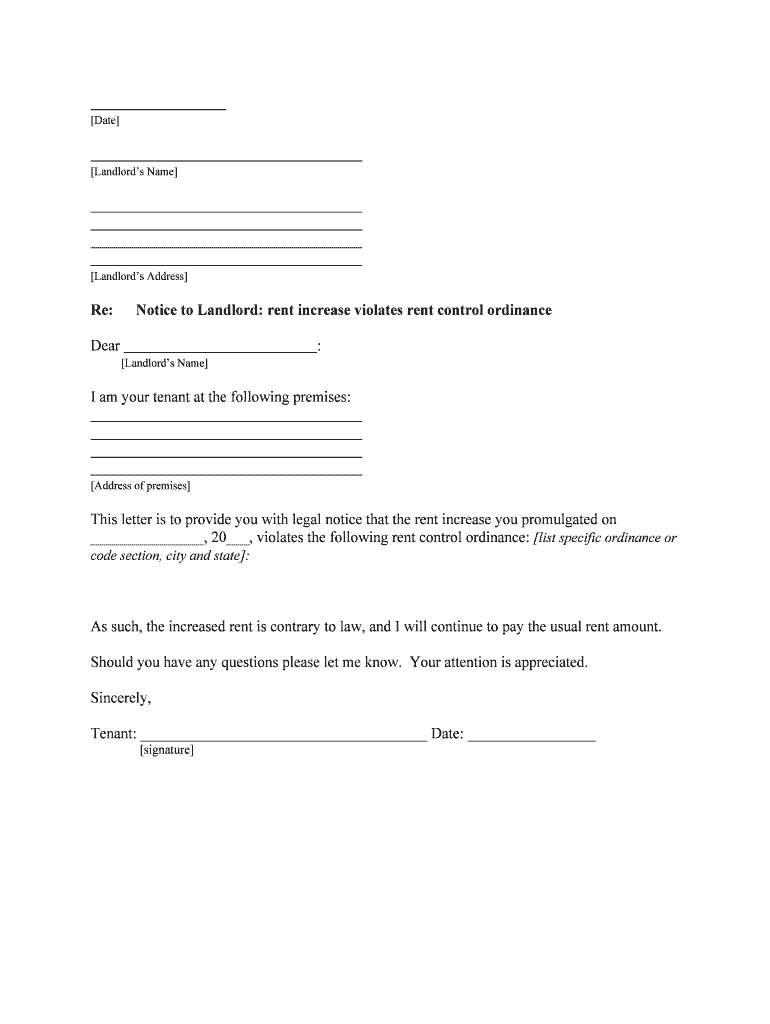
This Letter is to Provide You with Legal Notice that the Rent Increase You Promulgated on Form


Understanding the Rent Increase Notice
A rent increase notice serves as a formal communication from a landlord to a tenant, indicating a change in the rental amount. It is essential for landlords to provide this notice to comply with legal requirements and to ensure that tenants are adequately informed of their new rental obligations. The notice typically outlines the current rent, the new rent amount, and the effective date of the increase. Understanding the specifics of this document is crucial for both landlords and tenants to avoid any misunderstandings or disputes.
Key Elements of a Rent Increase Notice
When drafting a rent increase notice, certain key elements must be included to ensure its effectiveness and legality:
- Landlord and Tenant Information: Include the names and addresses of both parties.
- Current and New Rent Amount: Clearly state the existing rent and the proposed new rent.
- Effective Date: Specify when the new rent will take effect.
- Reason for Increase: While not always required, providing a reason can enhance transparency.
- Signature: A signature from the landlord or authorized representative is necessary to validate the notice.
Steps to Complete the Rent Increase Notice
Completing a rent increase notice involves several straightforward steps:
- Gather Information: Collect all necessary details, including tenant information and current rental terms.
- Determine New Rent: Decide on the new rental amount based on market rates and legal limits.
- Draft the Notice: Use a template or create your own, ensuring all key elements are included.
- Review Local Laws: Check state and local regulations regarding rent increases to ensure compliance.
- Deliver the Notice: Send the notice to the tenant via a method that provides proof of delivery, such as certified mail.
Legal Use of the Rent Increase Notice
The rent increase notice must adhere to specific legal guidelines to be considered valid. Different states have varying laws regarding how much notice must be given before a rent increase takes effect. Typically, landlords are required to provide written notice at least thirty days in advance. Additionally, the notice must comply with any local rent control ordinances that may limit the amount of the increase. Ensuring compliance with these legal requirements helps protect landlords from potential disputes and legal challenges.
State-Specific Rules for Rent Increase Notices
Each state in the U.S. has its own regulations regarding rent increases, including the amount of notice required and any limitations on how much rent can be increased. For example, some states may require a sixty-day notice for increases over a certain percentage, while others may have no restrictions at all. It is essential for landlords to familiarize themselves with their state's specific rules to ensure that their rent increase notices are compliant and enforceable.
Examples of Rent Increase Notices
Providing examples of rent increase notices can be helpful for landlords looking to draft their own documents. A typical notice might read as follows:
Dear [Tenant's Name],
This letter serves as formal notice of a rent increase for your apartment located at [Address]. Effective [Date], your new monthly rent will be [New Rent Amount], an increase from your current rent of [Current Rent Amount].
Please feel free to reach out if you have any questions.
Sincerely,
[Landlord's Name]
Quick guide on how to complete printable rent increase notice
Manage printable rent increase notice effortlessly across all devices
Digital document management has gained signNow popularity among businesses and individuals alike. It serves as an ideal sustainable alternative to conventional printed and signed paperwork, allowing you to obtain the correct form and securely store it online. airSlate SignNow equips you with all the tools necessary to create, modify, and eSign your documents rapidly and without interruptions. Handle signnow com fill and sign pdf form on any device using airSlate SignNow's Android or iOS applications and streamline any document-related task today.
The simplest method to modify and eSign rent increase notice pdf effortlessly
- Locate rent increase letter pdf and click on Get Form to begin.
- Utilize the tools we offer to complete your form.
- Emphasize important sections of the documents or redact sensitive information with the tools that airSlate SignNow specifically provides for this purpose.
- Generate your eSignature using the Sign tool, which takes mere seconds and holds the same legal validity as a traditional ink signature.
- Verify all information and click on the Done button to save your modifications.
- Select your preferred method to deliver your form, either by email, SMS, or invitation link, or download it to your computer.
Eliminate concerns about lost or misplaced documents, tedious form searches, or errors that necessitate printing new copies. airSlate SignNow addresses your document management needs with just a few clicks from any device you choose. Edit and eSign rent increase letter and ensure excellent communication throughout the form preparation process with airSlate SignNow.
Create this form in 5 minutes or less
Related searches to airSlate SignNow com fill and sign pdf form
Create this form in 5 minutes!
People also ask rent increase letter
-
What is a rent increase notice PDF?
A rent increase notice PDF is a formal document used by landlords to notify tenants of an upcoming rent increase. This PDF format allows for easy sharing and signing, ensuring both parties have a clear record of the terms. Utilizing an organized template can help streamline the process and ensure compliance with local laws.
-
How do I create a rent increase notice PDF using airSlate SignNow?
Creating a rent increase notice PDF with airSlate SignNow is simple. You can choose from customizable templates or create your own document from scratch. Once your notice is ready, you can easily convert it to a PDF for electronic signing.
-
What are the benefits of using airSlate SignNow for rent increase notice PDFs?
Using airSlate SignNow for your rent increase notice PDFs provides numerous benefits. It offers an intuitive user interface for quick document preparation, electronic signature capabilities for convenience, and secure storage for all your documents in one place.
-
Is there a cost associated with creating a rent increase notice PDF in airSlate SignNow?
Yes, there are pricing plans available for airSlate SignNow that cater to different needs. Pricing is typically based on the number of documents you send and the features you require. However, the cost is competitive and offers great value, especially for businesses looking for efficiency.
-
Can I customize a rent increase notice PDF template?
Absolutely! airSlate SignNow allows you to customize rent increase notice PDF templates according to your specific requirements. You can add your branding, adjust formatting, and include specific lease terms to suit your needs.
-
What integrations does airSlate SignNow support for managing rent increase notice PDFs?
airSlate SignNow seamlessly integrates with various applications such as Google Drive, Dropbox, and more. This ensures that your rent increase notice PDFs are accessible from multiple platforms and work well with your existing workflow. Additionally, you can automate document management tasks across your apps.
-
How secure is the rent increase notice PDF when using airSlate SignNow?
Your data's security is a top priority at airSlate SignNow. Rent increase notice PDFs are encrypted, and the platform complies with industry standards to protect your documents from unauthorized access. You can feel confident sharing sensitive information electronically.
Get more for printable rent increase notice
Find out other letter of increase in rent
- eSignature Banking PDF New Hampshire Secure
- How Do I eSignature Alabama Car Dealer Quitclaim Deed
- eSignature Delaware Business Operations Forbearance Agreement Fast
- How To eSignature Ohio Banking Business Plan Template
- eSignature Georgia Business Operations Limited Power Of Attorney Online
- Help Me With eSignature South Carolina Banking Job Offer
- eSignature Tennessee Banking Affidavit Of Heirship Online
- eSignature Florida Car Dealer Business Plan Template Myself
- Can I eSignature Vermont Banking Rental Application
- eSignature West Virginia Banking Limited Power Of Attorney Fast
- eSignature West Virginia Banking Limited Power Of Attorney Easy
- Can I eSignature Wisconsin Banking Limited Power Of Attorney
- eSignature Kansas Business Operations Promissory Note Template Now
- eSignature Kansas Car Dealer Contract Now
- eSignature Iowa Car Dealer Limited Power Of Attorney Easy
- How Do I eSignature Iowa Car Dealer Limited Power Of Attorney
- eSignature Maine Business Operations Living Will Online
- eSignature Louisiana Car Dealer Profit And Loss Statement Easy
- How To eSignature Maryland Business Operations Business Letter Template
- How Do I eSignature Arizona Charity Rental Application