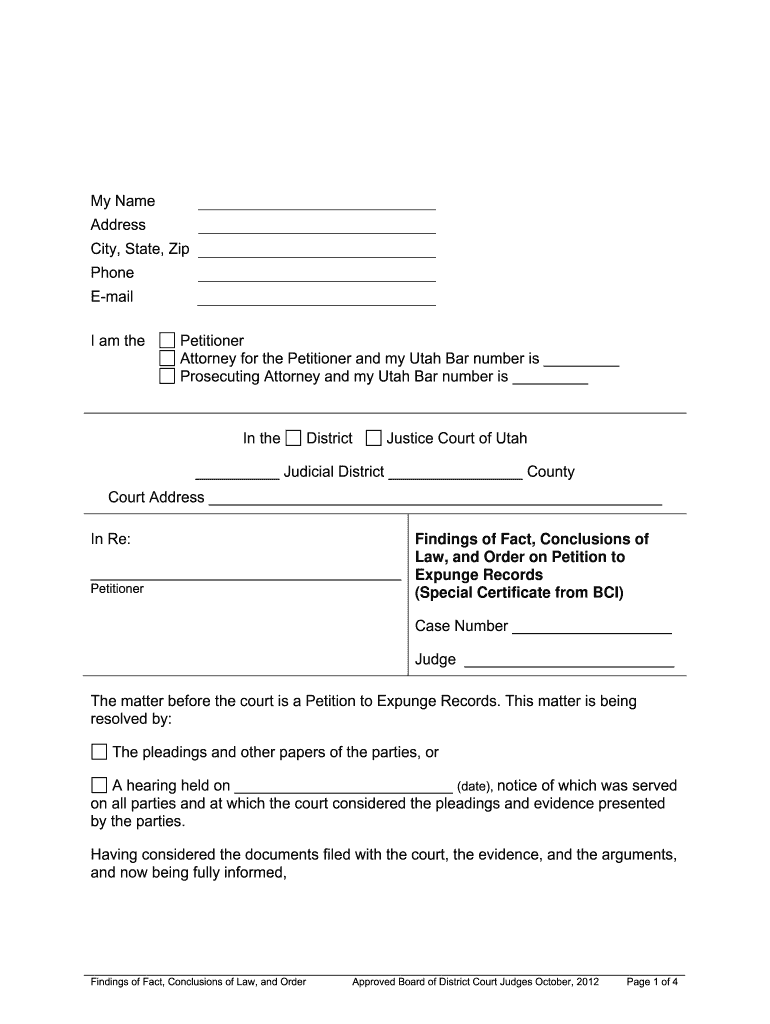
Findings of Fact, Conclusions of Law, and Order on Petition to Expunge Records Special Certificate from BCI Utcourts 2012


What is the Findings Of Fact, Conclusions Of Law, And Order On Petition To Expunge Records Special Certificate From BCI Utcourts
The Findings of Fact, Conclusions of Law, and Order on Petition to Expunge Records Special Certificate from BCI Utcourts is a legal document issued by the court. It serves as a formal decision regarding a petition to expunge criminal records. This document outlines the factual findings of the case, the legal conclusions drawn from those facts, and the final order issued by the court. It is crucial for individuals seeking to clear their records, as it provides the necessary legal basis for the expungement process.
How to use the Findings Of Fact, Conclusions Of Law, And Order On Petition To Expunge Records Special Certificate From BCI Utcourts
This document is used primarily in legal proceedings related to the expungement of criminal records. Once obtained, it must be submitted to the appropriate authorities to initiate the record expungement process. Individuals should ensure that they have the correct version of the document and that it is filled out accurately. It is advisable to keep a copy for personal records and to provide any required supporting documents along with the submission.
Steps to complete the Findings Of Fact, Conclusions Of Law, And Order On Petition To Expunge Records Special Certificate From BCI Utcourts
Completing the Findings of Fact, Conclusions of Law, and Order on Petition to Expunge Records involves several key steps:
- Gather all necessary information related to the case, including personal identification and case details.
- Fill out the form accurately, ensuring all required fields are completed.
- Review the document for completeness and accuracy before submission.
- Obtain any required signatures, including your own and those of any legal representatives.
- Submit the completed form to the designated court or agency, along with any supporting documentation.
Legal use of the Findings Of Fact, Conclusions Of Law, And Order On Petition To Expunge Records Special Certificate From BCI Utcourts
This document is legally binding and serves as an official record of the court's decision regarding the expungement of records. It is used in legal contexts to demonstrate that an individual has successfully petitioned for the removal of their criminal records. The document can be presented in various legal situations, such as employment applications or background checks, to affirm the expungement status.
Eligibility Criteria
To qualify for the Findings of Fact, Conclusions of Law, and Order on Petition to Expunge Records, individuals must meet specific eligibility criteria. Generally, these criteria include:
- Completion of all terms of the sentence, including probation and parole.
- No pending criminal charges or convictions during the expungement process.
- Filing the petition within the appropriate timeframe as mandated by state law.
Who Issues the Form
The Findings of Fact, Conclusions of Law, and Order on Petition to Expunge Records is typically issued by a court of law. The specific court may vary depending on the jurisdiction and the nature of the case. It is essential to file the petition in the correct court to ensure that the findings are valid and enforceable.
Quick guide on how to complete findings of fact conclusions of law and order on petition to expunge records special certificate from bci utcourts
Complete and submit your Findings Of Fact, Conclusions Of Law, And Order On Petition To Expunge Records Special Certificate From BCI Utcourts swiftly
Advanced tools for digital document exchange and approval are now vital for optimizing processes and the ongoing enhancement of your forms. When handling legal documents and signing a Findings Of Fact, Conclusions Of Law, And Order On Petition To Expunge Records Special Certificate From BCI Utcourts, the right signature solution can save you signNow time and resources with every submission.
Locate, complete, modify, sign, and distribute your legal documents with airSlate SignNow. This platform provides everything you need to create efficient paper submission workflows. Its extensive library of legal forms and user-friendly navigation will assist you in finding your Findings Of Fact, Conclusions Of Law, And Order On Petition To Expunge Records Special Certificate From BCI Utcourts promptly, and the editor that features our signing capability will enable you to fill and approve it right away.
Sign your Findings Of Fact, Conclusions Of Law, And Order On Petition To Expunge Records Special Certificate From BCI Utcourts in a few straightforward steps
- Locate the Findings Of Fact, Conclusions Of Law, And Order On Petition To Expunge Records Special Certificate From BCI Utcourts you require in our library using search or catalog pages.
- Examine the form details and preview it to ensure it meets your requirements and complies with state regulations.
- Click Obtain form to access it for modification.
- Complete the form using the detailed toolbar.
- Verify the information you entered and click the Sign tool to validate your document.
- Select one of three options to add your signature.
- Finish editing and store the document in your files, and then download it to your device or share it instantly.
Simplify every phase of your document preparation and approval with airSlate SignNow. Experience a more effective online solution that considers every aspect of handling your documents.
Create this form in 5 minutes or less
Find and fill out the correct findings of fact conclusions of law and order on petition to expunge records special certificate from bci utcourts
Create this form in 5 minutes!
How to create an eSignature for the findings of fact conclusions of law and order on petition to expunge records special certificate from bci utcourts
How to make an eSignature for the Findings Of Fact Conclusions Of Law And Order On Petition To Expunge Records Special Certificate From Bci Utcourts in the online mode
How to create an eSignature for the Findings Of Fact Conclusions Of Law And Order On Petition To Expunge Records Special Certificate From Bci Utcourts in Chrome
How to generate an electronic signature for signing the Findings Of Fact Conclusions Of Law And Order On Petition To Expunge Records Special Certificate From Bci Utcourts in Gmail
How to generate an electronic signature for the Findings Of Fact Conclusions Of Law And Order On Petition To Expunge Records Special Certificate From Bci Utcourts straight from your smartphone
How to make an electronic signature for the Findings Of Fact Conclusions Of Law And Order On Petition To Expunge Records Special Certificate From Bci Utcourts on iOS
How to generate an electronic signature for the Findings Of Fact Conclusions Of Law And Order On Petition To Expunge Records Special Certificate From Bci Utcourts on Android OS
People also ask
-
What are the 'Findings Of Fact, Conclusions Of Law, And Order On Petition To Expunge Records Special Certificate From BCI Utcourts'?
The 'Findings Of Fact, Conclusions Of Law, And Order On Petition To Expunge Records Special Certificate From BCI Utcourts' is a legal document that details the court's decision regarding the expungement of criminal records. This document contains findings of fact established through evidence, the legal conclusions drawn, and the final order by the court. Understanding this document is crucial for individuals seeking to clear their legal records effectively.
-
How can airSlate SignNow assist with the process of obtaining the special certificate?
airSlate SignNow streamlines the process of creating and submitting legal documents, including the 'Findings Of Fact, Conclusions Of Law, And Order On Petition To Expunge Records Special Certificate From BCI Utcourts.' Our platform enables users to easily eSign and send their petitions with confidence, ensuring that all necessary documentation is accurate and timely for court submission.
-
What features does airSlate SignNow offer for document management?
With airSlate SignNow, users benefit from features like customizable templates, secure eSigning, document tracking, and integration with various platforms. These functionalities simplify the creation and management of legal documents like the 'Findings Of Fact, Conclusions Of Law, And Order On Petition To Expunge Records Special Certificate From BCI Utcourts.' Additionally, users can collaborate seamlessly, making it easier to prepare necessary paperwork.
-
Is there a cost associated with using airSlate SignNow for legal documents?
Yes, airSlate SignNow offers competitive pricing plans that cater to different needs, whether for individuals or businesses. The cost of using our service for documents like the 'Findings Of Fact, Conclusions Of Law, And Order On Petition To Expunge Records Special Certificate From BCI Utcourts' depends on the chosen plan and features. However, the investment provides signNow value through efficiency and legal compliance.
-
Can airSlate SignNow integrate with other software?
Absolutely! airSlate SignNow supports integrations with various software platforms to enhance your document workflow. These integrations can help you manage your legal documents more effectively, including the 'Findings Of Fact, Conclusions Of Law, And Order On Petition To Expunge Records Special Certificate From BCI Utcourts,' by connecting with systems for case management, CRM, and storage solutions.
-
What benefits does using airSlate SignNow provide for expungement petitions?
Using airSlate SignNow for expungement petitions offers numerous benefits, including increased efficiency, improved accuracy, and enhanced security. By leveraging our platform, users can easily prepare their 'Findings Of Fact, Conclusions Of Law, And Order On Petition To Expunge Records Special Certificate From BCI Utcourts,' ensuring compliance with legal standards. Additionally, the ease of use reduces the stress associated with legal documentation.
-
How secure is airSlate SignNow for handling sensitive legal documents?
airSlate SignNow prioritizes security and compliance in handling sensitive legal documents. For documents like the 'Findings Of Fact, Conclusions Of Law, And Order On Petition To Expunge Records Special Certificate From BCI Utcourts,' we employ advanced encryption and security protocols to ensure that all data is protected. Our commitment to confidentiality helps users to trust our platform with their legal paperwork.
Get more for Findings Of Fact, Conclusions Of Law, And Order On Petition To Expunge Records Special Certificate From BCI Utcourts
Find out other Findings Of Fact, Conclusions Of Law, And Order On Petition To Expunge Records Special Certificate From BCI Utcourts
- How To eSign Hawaii Construction Word
- How Can I eSign Hawaii Construction Word
- How Can I eSign Hawaii Construction Word
- How Do I eSign Hawaii Construction Form
- How Can I eSign Hawaii Construction Form
- How To eSign Hawaii Construction Document
- Can I eSign Hawaii Construction Document
- How Do I eSign Hawaii Construction Form
- How To eSign Hawaii Construction Form
- How Do I eSign Hawaii Construction Form
- How To eSign Florida Doctors Form
- Help Me With eSign Hawaii Doctors Word
- How Can I eSign Hawaii Doctors Word
- Help Me With eSign New York Doctors PPT
- Can I eSign Hawaii Education PDF
- How To eSign Hawaii Education Document
- Can I eSign Hawaii Education Document
- How Can I eSign South Carolina Doctors PPT
- How Can I eSign Kansas Education Word
- How To eSign Kansas Education Document