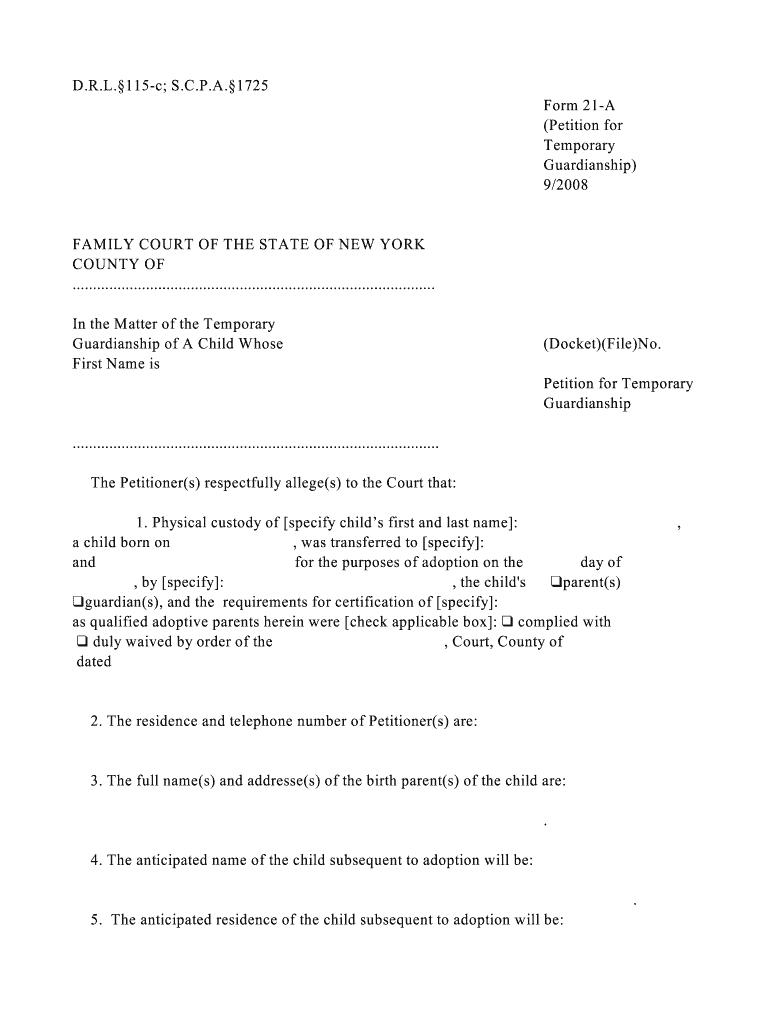
Petition for Form


What is the Petition For
The Petition For is a formal request submitted to a court or governmental body, seeking a specific legal remedy or action. It is commonly used in various legal contexts, including family law, immigration, and civil rights. This document outlines the petitioner's reasons for the request, relevant facts, and legal grounds, making it essential for initiating legal proceedings. Understanding the purpose of the Petition For is crucial for individuals seeking to navigate the legal system effectively.
How to use the Petition For
Using the Petition For involves several steps to ensure that the document is completed accurately and submitted correctly. First, gather all necessary information and documentation that supports your request. Next, fill out the form with clear and concise details, ensuring that you address all required sections. After completing the form, review it for accuracy and completeness before submitting it to the appropriate court or agency. Utilizing a digital signing solution can streamline this process, making it easier to manage and submit your petition securely.
Steps to complete the Petition For
Completing the Petition For requires careful attention to detail. Follow these steps for a successful submission:
- Identify the correct form for your specific legal need.
- Gather supporting documents, such as identification, previous court orders, or evidence relevant to your case.
- Fill out the form, ensuring all fields are completed accurately.
- Review the document for errors or omissions.
- Sign the petition electronically or in person, depending on submission requirements.
- Submit the completed petition to the designated court or agency, either online or via mail.
Legal use of the Petition For
The legal use of the Petition For is governed by specific laws and regulations that vary by jurisdiction. To be considered valid, the petition must comply with local court rules regarding format, content, and filing procedures. Additionally, the petitioner's claims must be supported by factual evidence and legal reasoning. Understanding these legal requirements is essential for ensuring that your petition is accepted and processed by the relevant authorities.
Key elements of the Petition For
Several key elements must be included in the Petition For to ensure its effectiveness and compliance with legal standards:
- Title of the Petition: Clearly indicate the purpose of the petition.
- Petitioner's Information: Provide full name, address, and contact details.
- Respondent's Information: Include details about the individual or entity the petition is directed toward.
- Statement of Facts: Present a clear and concise account of the situation leading to the petition.
- Legal Basis: Cite relevant laws or statutes that support your request.
- Requested Relief: Specify what you are asking the court or agency to do.
Required Documents
When filing a Petition For, certain documents are typically required to support your request. These may include:
- Identification documents, such as a driver's license or passport.
- Previous court orders or judgments relevant to your case.
- Evidence supporting your claims, such as photographs, contracts, or witness statements.
- Any additional forms required by the specific court or agency.
Quick guide on how to complete petition for
Complete Petition For effortlessly on any device
Online document management has gained popularity among businesses and individuals. It serves as a perfect eco-friendly substitute for traditional printed and signed documents, allowing you to locate the right form and securely store it online. airSlate SignNow provides you with all the tools necessary to create, modify, and eSign your papers quickly without any delays. Handle Petition For on any platform with airSlate SignNow's Android or iOS applications and simplify any document-related task today.
The easiest way to modify and eSign Petition For with ease
- Find Petition For and click on Get Form to begin.
- Utilize the tools we offer to complete your form.
- Highlight important sections of the documents or conceal sensitive information with tools that airSlate SignNow provides specifically for that purpose.
- Create your eSignature using the Sign tool, which takes mere seconds and holds the same legal validity as a conventional wet ink signature.
- Review the information and click on the Done button to save your changes.
- Choose your preferred method to send your form, whether by email, SMS, or invitation link, or download it to your computer.
Say goodbye to lost or misplaced documents, tedious form searches, or mistakes that necessitate printing new document copies. airSlate SignNow fulfills all your requirements in document management with just a few clicks from any device you choose. Edit and eSign Petition For and ensure excellent communication at every stage of the form preparation process with airSlate SignNow.
Create this form in 5 minutes or less
Create this form in 5 minutes!
People also ask
-
What is a Petition For and how can airSlate SignNow help?
A Petition For is a formal request submitted for consideration or action. airSlate SignNow simplifies the process by allowing users to create, sign, and manage petitions digitally, ensuring that your documents are legally binding and securely stored.
-
How much does it cost to use airSlate SignNow for creating a Petition For?
airSlate SignNow offers flexible pricing plans that cater to businesses of all sizes. Depending on your needs, you can choose from monthly or annual subscriptions, giving you cost-effective options to manage your Petition For efficiently.
-
What features does airSlate SignNow offer for managing a Petition For?
airSlate SignNow provides a variety of features such as customizable templates, real-time tracking of signatures, and secure cloud storage. These tools streamline the process of creating and executing a Petition For, enhancing productivity and organization.
-
Can I integrate airSlate SignNow with other applications for my Petition For?
Yes, airSlate SignNow offers integrations with popular applications like Google Drive, Dropbox, and Microsoft Office. This ensures that your workflow for managing a Petition For is seamless and that you can quickly access and share your documents.
-
How secure is airSlate SignNow for signing a Petition For?
Security is a top priority for airSlate SignNow. The platform uses advanced encryption protocols to protect your data, ensuring that your Petition For and other documents remain confidential and safe from unauthorized access.
-
Is it easy to use airSlate SignNow for someone unfamiliar with eSigning a Petition For?
Absolutely! airSlate SignNow is designed with a user-friendly interface that simplifies the eSigning process. Even those unfamiliar with digital tools can easily navigate the platform to create, sign, and manage their Petition For.
-
What are the benefits of using airSlate SignNow for a Petition For compared to traditional methods?
Using airSlate SignNow to handle a Petition For offers numerous benefits, including increased efficiency and faster turnaround times. With digital signatures, you eliminate the need for physical documents, thus reducing errors and ensuring a more eco-friendly approach.
Get more for Petition For
- Mv 104 511 page 1 of 2 here fold new york state department of motor vehicles use only for accidents that happen in new york form
- Dor 82514 affidavit 2013 form
- Corporation officer renewal application re 207 dre ca form
- Written objection form transportation wv
- Form tc 69 utah state business and tax registration tax utah
- One exchange direct deposit authorization form
- 22 1990 2014 2019 form
- Yearbook order form gramercy elementary school stjamesges sharpschool
Find out other Petition For
- eSignature Tennessee Sports Last Will And Testament Mobile
- How Can I eSignature Nevada Courts Medical History
- eSignature Nebraska Courts Lease Agreement Online
- eSignature Nebraska Courts LLC Operating Agreement Easy
- Can I eSignature New Mexico Courts Business Letter Template
- eSignature New Mexico Courts Lease Agreement Template Mobile
- eSignature Courts Word Oregon Secure
- Electronic signature Indiana Banking Contract Safe
- Electronic signature Banking Document Iowa Online
- Can I eSignature West Virginia Sports Warranty Deed
- eSignature Utah Courts Contract Safe
- Electronic signature Maine Banking Permission Slip Fast
- eSignature Wyoming Sports LLC Operating Agreement Later
- Electronic signature Banking Word Massachusetts Free
- eSignature Wyoming Courts Quitclaim Deed Later
- Electronic signature Michigan Banking Lease Agreement Computer
- Electronic signature Michigan Banking Affidavit Of Heirship Fast
- Electronic signature Arizona Business Operations Job Offer Free
- Electronic signature Nevada Banking NDA Online
- Electronic signature Nebraska Banking Confidentiality Agreement Myself