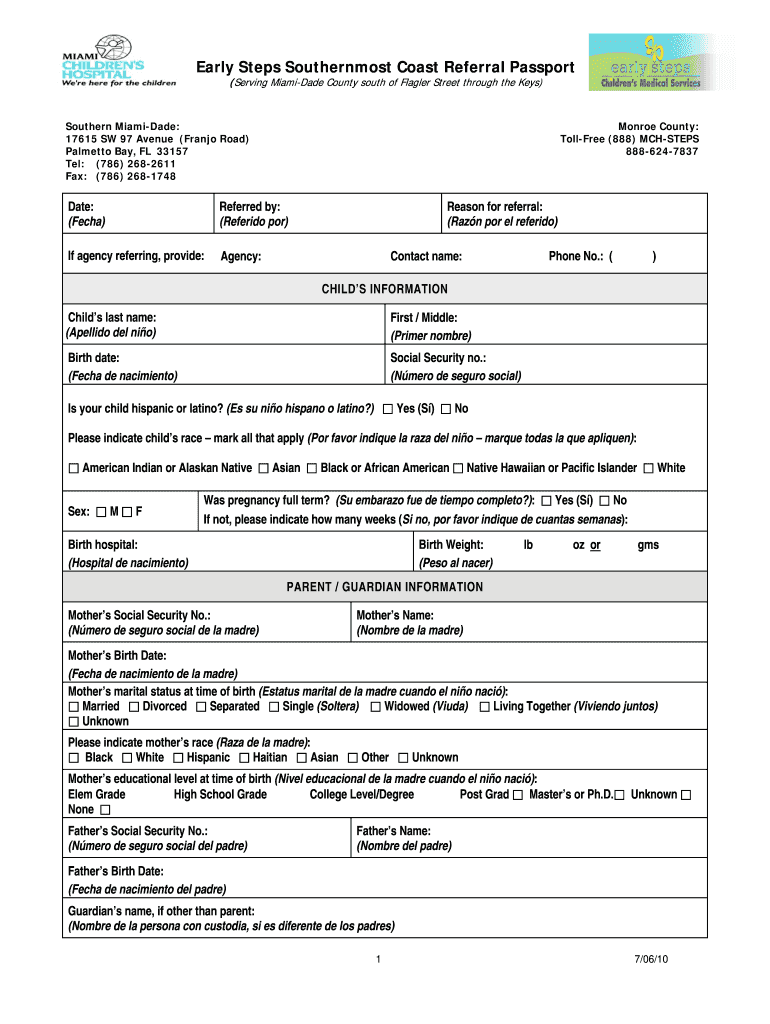
Early Steps Southernmost Coast Referral Passport Miami 2010-2026


What is the Early Steps Southernmost Coast Referral Passport?
The Early Steps Southernmost Coast Referral Passport is a crucial document designed to facilitate access to early intervention services for children with developmental delays or disabilities in the Miami area. This referral passport serves as an official request for evaluation and services, ensuring that families receive the support they need as early as possible. It is specifically tailored for residents of the southernmost coast of Florida, aligning with local health and education initiatives.
How to Use the Early Steps Southernmost Coast Referral Passport
Using the Early Steps Southernmost Coast Referral Passport involves several straightforward steps. First, families need to complete the passport form accurately, providing essential information about the child and their developmental concerns. Once filled out, the form can be submitted to the appropriate early intervention service provider. This submission initiates the evaluation process, allowing professionals to assess the child's needs and determine the necessary services. It is important to keep a copy of the completed passport for personal records.
Steps to Complete the Early Steps Southernmost Coast Referral Passport
Completing the Early Steps Southernmost Coast Referral Passport requires careful attention to detail. Here are the key steps:
- Gather necessary information about the child, including demographic details and specific developmental concerns.
- Fill out the passport form, ensuring all sections are completed accurately.
- Review the form for any errors or missing information before submission.
- Submit the completed passport to the designated early intervention service provider, either online or in person.
Legal Use of the Early Steps Southernmost Coast Referral Passport
The Early Steps Southernmost Coast Referral Passport is legally recognized as a formal request for early intervention services. It complies with federal and state regulations regarding the rights of children with disabilities. By using this passport, families can ensure their requests for evaluations and services are processed in accordance with the Individuals with Disabilities Education Act (IDEA) and other relevant laws. This legal framework helps protect the rights of children and their families throughout the early intervention process.
Key Elements of the Early Steps Southernmost Coast Referral Passport
Understanding the key elements of the Early Steps Southernmost Coast Referral Passport is essential for effective use. Important components include:
- Child's name and date of birth
- Parent or guardian contact information
- Detailed description of developmental concerns
- Consent for evaluation and services
- Signature of the parent or guardian
Eligibility Criteria for the Early Steps Southernmost Coast Referral Passport
Eligibility for the Early Steps Southernmost Coast Referral Passport typically includes children from birth to age three who exhibit developmental delays or disabilities. Families must reside in the southernmost coast region of Florida to qualify for services. The evaluation process will determine the specific needs of the child and the appropriate interventions required. It is vital for families to understand these criteria to ensure they can access the necessary support.
Quick guide on how to complete early steps southernmost coast referral passport miami
Explore the simpler approach to manage your Early Steps Southernmost Coast Referral Passport Miami
The traditional methods of filling out and sanctioning documentation are excessively time-consuming compared to modern paperwork management tools. You previously sought out appropriate forms, printed them, entered all the details, and mailed them. Now, you can obtain, fill out, and sign your Early Steps Southernmost Coast Referral Passport Miami all within a single browser window using airSlate SignNow. Completing your Early Steps Southernmost Coast Referral Passport Miami has never been easier.
Steps to finalize your Early Steps Southernmost Coast Referral Passport Miami with airSlate SignNow
- Access the category page you require and find your state-specific Early Steps Southernmost Coast Referral Passport Miami. Alternatively, utilize the search box.
- Ensure the version of the form is accurate by previewing it.
- Click Get form and enter editing mode.
- Fill your document with the necessary information using the editing features.
- Examine the entered data and click the Sign tool to validate your form.
- Select the most convenient method to create your signature: generate it, sketch your signature, or upload its image.
- Click DONE to save your changes.
- Download the document to your device or go to Sharing settings to send it electronically.
Efficient online tools such as airSlate SignNow simplify the process of filling out and submitting your forms. Try it to discover how quickly document management and approval processes should actually take. You will save a considerable amount of time.
Create this form in 5 minutes or less
Create this form in 5 minutes!
How to create an eSignature for the early steps southernmost coast referral passport miami
How to make an eSignature for the Early Steps Southernmost Coast Referral Passport Miami online
How to create an eSignature for the Early Steps Southernmost Coast Referral Passport Miami in Google Chrome
How to generate an electronic signature for signing the Early Steps Southernmost Coast Referral Passport Miami in Gmail
How to make an electronic signature for the Early Steps Southernmost Coast Referral Passport Miami from your smart phone
How to generate an eSignature for the Early Steps Southernmost Coast Referral Passport Miami on iOS
How to make an electronic signature for the Early Steps Southernmost Coast Referral Passport Miami on Android devices
People also ask
-
What are the primary benefits of using airSlate SignNow for early steps southernmost coast businesses?
airSlate SignNow offers an easy-to-use platform that enhances document flow efficiency for early steps southernmost coast businesses. By automating eSigning, it signNowly reduces turnaround times and facilitates smoother transactions. The cost-effective solution allows companies to save money while improving customer satisfaction.
-
How does airSlate SignNow handle pricing for services tailored to early steps southernmost coast users?
airSlate SignNow offers flexible pricing options that cater specifically to early steps southernmost coast businesses. You can choose from different plans that fit varying budgets and requirements, ensuring that you get the best value for money. The transparent pricing structure makes it easy to choose a plan that meets your organization's needs.
-
What features does airSlate SignNow provide for early steps southernmost coast customers?
airSlate SignNow includes features such as customizable templates, real-time collaboration, and secure cloud storage, specifically designed for early steps southernmost coast users. These features streamline the document signing process and enhance productivity. Additionally, the platform ensures all documents are compliant with legal standards.
-
Can airSlate SignNow integrate with other tools for early steps southernmost coast businesses?
Yes, airSlate SignNow offers seamless integrations with various popular applications used by early steps southernmost coast businesses. This functionality helps boost efficiency by connecting to CRMs, storage solutions, and other business tools. Users can enhance their workflow without having to switch between multiple platforms.
-
How secure is the eSigning process with airSlate SignNow for early steps southernmost coast businesses?
The eSigning process with airSlate SignNow is highly secure, ensuring that all documents for early steps southernmost coast businesses are protected. The platform employs encryption and multi-factor authentication to safeguard sensitive information. Compliance with industry standards further enhances the security of your document transactions.
-
What types of documents can be signed using airSlate SignNow for early steps southernmost coast applications?
airSlate SignNow allows you to sign a variety of documents essential for early steps southernmost coast operations. This includes contracts, agreements, and forms that require signatures. The versatility of the platform means that businesses can manage all their document signing needs in one place.
-
Is there customer support available for early steps southernmost coast users of airSlate SignNow?
Absolutely! airSlate SignNow provides dedicated customer support for early steps southernmost coast users. The support team is available to assist with any questions or challenges you may encounter, ensuring that your experience with the platform is smooth and hassle-free.
Get more for Early Steps Southernmost Coast Referral Passport Miami
- Notice of treatment issues disputed bill issues forms
- Notice of treatment issuesdisputed bill issues workers form
- Justia notice to chair of carriers action on claim for benefits form
- Nys workers compensation board an albany new york form
- Workers compensation board yelp form
- Southern tier officenysedc new york state economic form
- Your guide to small claims ampampamp commercial small claims in form
- Fillable online nycourts criminal form 1 906 ori no
Find out other Early Steps Southernmost Coast Referral Passport Miami
- Can I Electronic signature Texas Plumbing Document
- How To Electronic signature Michigan Real Estate Form
- How To Electronic signature Arizona Police PDF
- Help Me With Electronic signature New Hampshire Real Estate PDF
- Can I Electronic signature New Hampshire Real Estate Form
- Can I Electronic signature New Mexico Real Estate Form
- How Can I Electronic signature Ohio Real Estate Document
- How To Electronic signature Hawaii Sports Presentation
- How To Electronic signature Massachusetts Police Form
- Can I Electronic signature South Carolina Real Estate Document
- Help Me With Electronic signature Montana Police Word
- How To Electronic signature Tennessee Real Estate Document
- How Do I Electronic signature Utah Real Estate Form
- How To Electronic signature Utah Real Estate PPT
- How Can I Electronic signature Virginia Real Estate PPT
- How Can I Electronic signature Massachusetts Sports Presentation
- How To Electronic signature Colorado Courts PDF
- How To Electronic signature Nebraska Sports Form
- How To Electronic signature Colorado Courts Word
- How To Electronic signature Colorado Courts Form