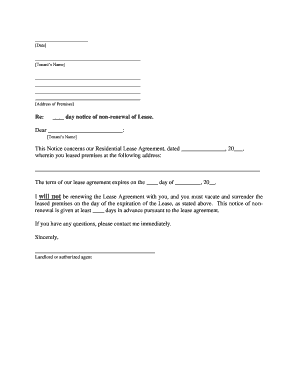
Letter Landlord Tenant Form


Understanding the Landlord Notice Nonrenewal
The landlord notice nonrenewal is a formal communication from a landlord to a tenant indicating that the lease will not be renewed at the end of its term. This document is essential for both parties to understand their rights and responsibilities. It typically includes details such as the reason for nonrenewal, the date the notice is issued, and the date by which the tenant must vacate the property. In many states, including Florida, landlords are required to provide written notice a certain number of days before the lease term ends, ensuring tenants have adequate time to find alternative housing.
Key Elements of the Landlord Notice Nonrenewal
A well-structured landlord notice nonrenewal should contain several critical elements to ensure its legality and clarity. These include:
- Landlord and Tenant Information: Names and addresses of both parties.
- Lease Details: Reference to the original lease agreement, including start and end dates.
- Notice Date: The date the notice is issued.
- Termination Date: The date by which the tenant must vacate the premises.
- Reason for Nonrenewal: A brief explanation, if applicable.
Including these elements helps prevent misunderstandings and potential legal disputes.
Steps to Complete the Landlord Notice Nonrenewal
Completing a landlord notice nonrenewal involves several straightforward steps. Follow these guidelines to ensure the document is properly filled out:
- Gather all relevant lease documents and tenant information.
- Draft the notice, including all key elements.
- Review state-specific regulations regarding notice periods and content requirements.
- Sign and date the notice to validate it.
- Deliver the notice to the tenant via an acceptable method, such as certified mail or personal delivery.
By following these steps, landlords can ensure that the notice is legally sound and effectively communicated.
Legal Use of the Landlord Notice Nonrenewal
For a landlord notice nonrenewal to be legally valid, it must comply with state laws governing lease agreements. In Florida, for example, landlords must provide a written notice at least thirty days before the lease expires for month-to-month agreements. Failure to adhere to these regulations may result in disputes or claims of wrongful eviction. It is advisable for landlords to familiarize themselves with local laws and consider consulting with a legal professional to ensure compliance.
Examples of Using the Landlord Notice Nonrenewal
Examples of landlord notice nonrenewal can vary based on the situation. Here are a couple of scenarios:
- A landlord may choose not to renew a lease due to ongoing issues with non-payment of rent. The notice would include specific references to missed payments and the requirement for the tenant to vacate.
- In another case, a landlord may decide to sell the property and thus will not renew the lease. The notice would inform the tenant of this decision and the timeline for moving out.
These examples illustrate how the notice can be tailored to different circumstances while maintaining legal integrity.
State-Specific Rules for the Landlord Notice Nonrenewal
Each state has its own regulations regarding landlord notices for lease nonrenewal. In Florida, the law stipulates specific notice periods depending on the type of lease. For example:
- For month-to-month leases, a thirty-day notice is required.
- For fixed-term leases, the notice period may vary based on the lease terms.
Landlords should always check their state’s requirements to ensure they are following the correct procedures to avoid legal complications.
Quick guide on how to complete letter landlord tenant
Complete Letter Landlord Tenant effortlessly on any device
Digital document management has become increasingly favored by companies and individuals. It offers an ideal environmentally friendly alternative to traditional printed and signed documents, allowing you to access the appropriate form and securely store it online. airSlate SignNow provides you with all the tools needed to create, edit, and eSign your documents swiftly without delays. Manage Letter Landlord Tenant on any platform using airSlate SignNow's Android or iOS applications and enhance any document-centric process today.
How to edit and eSign Letter Landlord Tenant with ease
- Find Letter Landlord Tenant and click on Get Form to begin.
- Utilize the tools we offer to complete your document.
- Emphasize important sections of your documents or obscure sensitive information with tools that airSlate SignNow specifically provides for that purpose.
- Create your signature using the Sign tool, which takes mere seconds and holds the same legal validity as a conventional wet ink signature.
- Review the details and click on the Done button to save your modifications.
- Select how you wish to send your form, via email, SMS, invitation link, or download it to your computer.
Eliminate concerns about lost or misplaced documents, tedious form searching, or errors that necessitate printing new copies. airSlate SignNow addresses your document management needs in just a few clicks from any device of your preference. Edit and eSign Letter Landlord Tenant and ensure excellent communication throughout the form preparation process with airSlate SignNow.
Create this form in 5 minutes or less
Create this form in 5 minutes!
People also ask
-
What is a notice lease nonrenewal?
A notice lease nonrenewal is a formal communication from a landlord or tenant indicating that they do not intend to renew the lease agreement. This notice is crucial for both parties to understand their rights and responsibilities at the end of the lease term. Using airSlate SignNow, you can easily create, send, and eSign such notices, ensuring they are delivered promptly.
-
How can airSlate SignNow help with a notice lease nonrenewal?
With airSlate SignNow, you can streamline the process of sending a notice lease nonrenewal. Our platform allows you to create customizable templates, ensuring compliance with local laws. Additionally, eSigning ensures that both parties have a legally binding agreement without delays.
-
What are the pricing options for airSlate SignNow?
airSlate SignNow offers various pricing plans to suit different business needs, including a free trial. These plans give you access to features that simplify processes, such as sending a notice lease nonrenewal. You can choose a plan based on your usage frequency and team size.
-
Can I integrate airSlate SignNow with other tools?
Yes, airSlate SignNow integrates seamlessly with a wide range of productivity and business tools. These integrations allow you to manage documents efficiently, including notices for lease nonrenewal, within your existing workflow. This means you can collaborate with team members without switching between multiple platforms.
-
Is airSlate SignNow compliant with legal standards for lease agreements?
Absolutely! airSlate SignNow is designed to comply with legal standards for electronic signatures, including notices lease nonrenewal. Our platform offers robust security features to protect your sensitive information, ensuring your documents are legally binding and safe.
-
What features does airSlate SignNow offer for document management?
airSlate SignNow provides multiple features for efficient document management, including customizable templates, real-time tracking, and reminders. These features are beneficial for sending a notice lease nonrenewal, ensuring that you meet deadlines and maintain communication with tenants or landlords.
-
How easy is it to create a notice lease nonrenewal with airSlate SignNow?
Creating a notice lease nonrenewal with airSlate SignNow is extremely user-friendly. Our intuitive interface allows you to fill out templates quickly, add signatures, and send documents with just a few clicks. This ease of use enables you to focus on other important aspects of property management.
Get more for Letter Landlord Tenant
Find out other Letter Landlord Tenant
- Sign Iowa Doctors LLC Operating Agreement Online
- Sign Illinois Doctors Affidavit Of Heirship Secure
- Sign Maryland Doctors Quitclaim Deed Later
- How Can I Sign Maryland Doctors Quitclaim Deed
- Can I Sign Missouri Doctors Last Will And Testament
- Sign New Mexico Doctors Living Will Free
- Sign New York Doctors Executive Summary Template Mobile
- Sign New York Doctors Residential Lease Agreement Safe
- Sign New York Doctors Executive Summary Template Fast
- How Can I Sign New York Doctors Residential Lease Agreement
- Sign New York Doctors Purchase Order Template Online
- Can I Sign Oklahoma Doctors LLC Operating Agreement
- Sign South Dakota Doctors LLC Operating Agreement Safe
- Sign Texas Doctors Moving Checklist Now
- Sign Texas Doctors Residential Lease Agreement Fast
- Sign Texas Doctors Emergency Contact Form Free
- Sign Utah Doctors Lease Agreement Form Mobile
- Sign Virginia Doctors Contract Safe
- Sign West Virginia Doctors Rental Lease Agreement Free
- Sign Alabama Education Quitclaim Deed Online