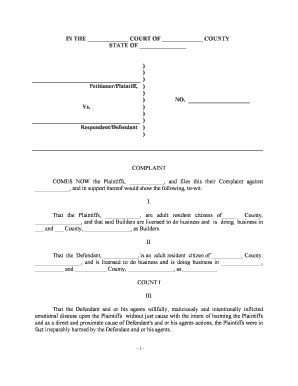
Fraud Form


What is fraud?
Fraud refers to deceptive practices intended to secure an unfair or unlawful gain. It encompasses various activities, including misrepresentation, deceitful conduct, and manipulation. Common types of fraud include identity theft, credit card fraud, and online scams. Understanding the nature of fraud is essential when filling out complaint forms, as it helps individuals articulate their grievances effectively. This clarity can facilitate a smoother resolution process.
Steps to complete the complaint form
Completing a complaint form involves several key steps to ensure accuracy and effectiveness. Start by gathering all relevant information, including details of the incident, dates, and any supporting documentation. Next, clearly describe the nature of the fraud or unfair business practice you are reporting. Be specific about what occurred and how it affected you. After filling out the form, review it for completeness and accuracy before submitting it. This attention to detail can significantly impact the outcome of your complaint.
Legal use of the complaint form
Using a complaint form legally means adhering to the guidelines set forth by relevant authorities. In the United States, various federal and state laws govern the filing of complaints related to fraud and unfair business practices. Ensure that the information provided is truthful and complete, as false statements can lead to legal repercussions. Familiarizing yourself with the legal framework surrounding your complaint can enhance its credibility and effectiveness.
Key elements of the complaint form
When filling out a complaint form, certain key elements must be included to ensure it is comprehensive. These elements typically include:
- Your personal information, such as name, address, and contact details.
- A clear description of the fraudulent activity or unfair business practice.
- The date and location of the incident.
- Any evidence or documentation supporting your claim.
- Information about the party you are filing the complaint against.
Including these elements can help authorities investigate your complaint more effectively.
State-specific rules for the complaint form
Each state in the U.S. may have specific rules and regulations regarding the submission of complaint forms. For instance, California and Indiana have their own consumer protection laws that dictate how complaints should be filed and the information required. It is crucial to familiarize yourself with these state-specific guidelines to ensure compliance and improve the chances of a favorable outcome. Researching local laws can provide valuable insights into the complaint process.
Examples of using the complaint form
Examples can illustrate how to effectively use a complaint form. For instance, if you experienced a fraudulent business practice, you might describe the incident in detail, including the nature of the fraud, how it occurred, and any communications you had with the business. Another example could involve reporting a scam related to an online purchase, where you would detail the transaction, the seller's information, and any evidence of deceit. These examples can serve as a guide for others filling out their own forms.
Required documents
When submitting a complaint form, certain documents may be required to support your claim. These can include:
- Receipts or invoices related to the transaction.
- Correspondence with the business or individual involved.
- Any reports or documentation from law enforcement, if applicable.
- Proof of identity, such as a driver's license or utility bill.
Providing these documents can strengthen your complaint and assist in the investigation process.
Quick guide on how to complete fraud
Complete Fraud effortlessly on any device
Online document management has gained popularity among enterprises and individuals. It offers an ideal eco-friendly alternative to traditional printed and signed documents, as you can easily locate the appropriate form and securely store it online. airSlate SignNow provides you with all the tools necessary to create, edit, and electronically sign your documents quickly without delays. Manage Fraud on any platform using airSlate SignNow's Android or iOS applications and simplify any document-based process today.
How to edit and eSign Fraud effortlessly
- Locate Fraud and click on Get Form to begin.
- Utilize the tools we provide to fill out your document.
- Highlight relevant sections of your documents or obscure sensitive information with tools that airSlate SignNow offers specifically for that purpose.
- Create your eSignature with the Sign tool, which takes mere seconds and holds the same legal significance as a conventional wet ink signature.
- Review the information and click on the Done button to save your changes.
- Select your preferred method to send your form, whether by email, SMS, invitation link, or download it to your computer.
Say goodbye to lost or misplaced files, tedious form searching, or mistakes that necessitate printing new document copies. airSlate SignNow meets your document management requirements in just a few clicks from any device of your choosing. Edit and eSign Fraud to ensure seamless communication throughout your form preparation process with airSlate SignNow.
Create this form in 5 minutes or less
Create this form in 5 minutes!
People also ask
-
What are complaint forms in the context of airSlate SignNow?
Complaint forms are easily customizable documents that allow users to collect feedback and report issues efficiently. With airSlate SignNow, you can create, send, and manage these forms digitally, ensuring a streamlined process for handling complaints.
-
How can airSlate SignNow help me with complaint forms?
airSlate SignNow offers features that simplify the creation and management of complaint forms. Users can design forms with drag-and-drop functionality, sending them electronically for quick feedback and resolution, thus enhancing customer satisfaction.
-
Is there a cost associated with using complaint forms on airSlate SignNow?
Yes, while airSlate SignNow offers various pricing plans, the cost of handling complaint forms will depend on the features selected. Businesses can choose plans that align with their needs, providing an effective and budget-friendly solution for managing complaints.
-
Can I integrate complaint forms created in airSlate SignNow with other applications?
Absolutely! airSlate SignNow provides seamless integrations with various applications, allowing users to automate processes involving complaint forms. This means you can connect your forms to CRM systems, email marketing tools, and more for enhanced efficiency.
-
What features does airSlate SignNow offer for creating complaint forms?
airSlate SignNow offers robust features for creating complaint forms, including customizable templates, electronic signatures, and real-time tracking. These features ensure that you can design forms that meet your specific requirements while providing a user-friendly experience for your clients.
-
How does using complaint forms improve my business operations?
Using complaint forms within airSlate SignNow can signNowly enhance your business operations by streamlining the communication process. It allows for quicker feedback loops, better data collection, and improved customer engagement, leading to more effective complaint resolutions.
-
Are complaint forms secure with airSlate SignNow?
Yes, airSlate SignNow prioritizes security, ensuring that all complaint forms are protected through encryption and secure storage. This allows businesses to manage sensitive information safely while maintaining compliance with data protection regulations.
Get more for Fraud
- Ol 4000 form
- Affidavit of residency under 18 coloradogov colorado form
- Borang koperasi tentera online form
- Ifta_diesel_layout 1 tax ri form
- Root cause analysis form
- Form 13424 b rev 4 2012 low income taxpayer clinic litc interim and year end report controversy issues irs
- Virginia death certificate pdf form
- Mbe attachment d 5 subcontractor paidunpaid mbe invoice report doit maryland form
Find out other Fraud
- Sign Delaware High Tech Rental Lease Agreement Online
- Sign Connecticut High Tech Lease Template Easy
- How Can I Sign Louisiana High Tech LLC Operating Agreement
- Sign Louisiana High Tech Month To Month Lease Myself
- How To Sign Alaska Insurance Promissory Note Template
- Sign Arizona Insurance Moving Checklist Secure
- Sign New Mexico High Tech Limited Power Of Attorney Simple
- Sign Oregon High Tech POA Free
- Sign South Carolina High Tech Moving Checklist Now
- Sign South Carolina High Tech Limited Power Of Attorney Free
- Sign West Virginia High Tech Quitclaim Deed Myself
- Sign Delaware Insurance Claim Online
- Sign Delaware Insurance Contract Later
- Sign Hawaii Insurance NDA Safe
- Sign Georgia Insurance POA Later
- How Can I Sign Alabama Lawers Lease Agreement
- How Can I Sign California Lawers Lease Agreement
- Sign Colorado Lawers Operating Agreement Later
- Sign Connecticut Lawers Limited Power Of Attorney Online
- Sign Hawaii Lawers Cease And Desist Letter Easy