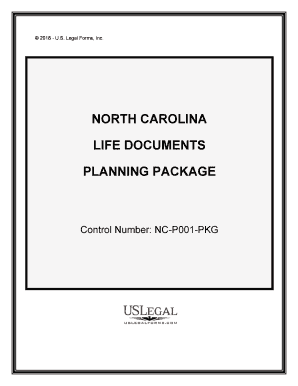
North Carolina Documents Form


What is the North Carolina Will?
The North Carolina will is a legal document that outlines an individual's wishes regarding the distribution of their assets after their death. It serves as a crucial element in life documents planning, ensuring that your estate is managed according to your preferences. This document can specify beneficiaries for property, appoint guardians for minor children, and outline any specific bequests. In North Carolina, a will must meet specific legal requirements to be considered valid, including being written, signed, and witnessed by two individuals who are not beneficiaries.
Steps to Complete the North Carolina Will
Completing a North Carolina will involves several important steps to ensure its validity and effectiveness. Here are the key steps:
- Determine your assets: List all your assets, including real estate, bank accounts, and personal belongings.
- Choose your beneficiaries: Decide who will receive your assets and in what proportions.
- Appoint an executor: Select a trusted individual to manage the distribution of your estate according to your will.
- Draft the will: Write your will, ensuring it meets North Carolina's legal requirements.
- Sign and witness: Sign the document in the presence of two witnesses who are not beneficiaries.
- Store the will safely: Keep the original document in a secure location and inform your executor of its whereabouts.
Legal Use of the North Carolina Will
The legal use of a North Carolina will is essential for ensuring that your final wishes are honored. A properly executed will can help avoid disputes among heirs and streamline the probate process. In North Carolina, the will must comply with state laws, including being signed and witnessed as stipulated. If the will is contested, the court will review its validity based on these legal requirements. It is advisable to consult with an attorney to ensure that your will adheres to all necessary legal standards.
How to Obtain the North Carolina Will
Obtaining a North Carolina will can be accomplished through various means. You can draft one yourself using templates available online or through legal software. Alternatively, you may choose to work with an attorney who specializes in estate planning to create a customized will that reflects your specific needs. If you opt for a DIY approach, ensure that the document complies with North Carolina laws to avoid any issues during probate.
Key Elements of the North Carolina Will
Understanding the key elements of a North Carolina will is crucial for effective life documents planning. The essential components include:
- Testator: The person creating the will.
- Beneficiaries: Individuals or entities designated to receive assets.
- Executor: The person responsible for executing the will.
- Guardianship provisions: Instructions for the care of minor children.
- Specific bequests: Detailed instructions for particular items or amounts of money.
State-Specific Rules for the North Carolina Will
North Carolina has specific rules governing the creation and execution of wills. These include requirements for the testator's age, mental capacity, and the necessity of witnesses. The state recognizes both handwritten (holographic) and typed wills, provided they meet the legal criteria. Additionally, North Carolina allows for the revocation of wills, which can be done through a subsequent will or by physically destroying the original document. Understanding these state-specific rules is vital to ensure that your will is enforceable.
Quick guide on how to complete north carolina documents
Effortlessly Prepare North Carolina Documents on Any Device
Digital document management is gaining traction among businesses and individuals alike. It offers an ideal eco-friendly substitute for traditional printed and signed paperwork, allowing you to obtain the correct format and securely store it online. airSlate SignNow equips you with all the necessary resources to swiftly create, modify, and electronically sign your documents without delays. Manage North Carolina Documents on any device using the airSlate SignNow Android or iOS applications and enhance any document-driven task today.
The Easiest Way to Modify and eSign North Carolina Documents Without Stress
- Obtain North Carolina Documents and click Get Form to initiate.
- Utilize the tools provided to complete your form.
- Emphasize important sections of your documents or redact sensitive information with tools specifically designed for that purpose by airSlate SignNow.
- Create your signature using the Sign feature, which takes mere seconds and holds the same legal validity as a conventional wet signature.
- Review all details and click the Done button to finalize your changes.
- Choose your preferred method to submit your form, whether by email, text message (SMS), invitation link, or download it to your computer.
Eliminate worries about lost or misfiled documents, cumbersome form navigation, or errors that necessitate reprinting new copies. airSlate SignNow addresses all your document management needs in just a few clicks from any device of your preference. Modify and eSign North Carolina Documents while ensuring flawless communication throughout the form preparation journey with airSlate SignNow.
Create this form in 5 minutes or less
Create this form in 5 minutes!
People also ask
-
What is an nc will and how can airSlate SignNow help?
An nc will is a legally binding document that outlines how a person's assets will be distributed after their death. airSlate SignNow simplifies the creation and signing of nc wills by providing an intuitive platform that ensures documents are completed accurately and efficiently.
-
How much does airSlate SignNow cost for managing nc wills?
airSlate SignNow offers a cost-effective pricing model that provides excellent value for businesses needing to manage nc wills. Plans are available for individuals and teams, with scalable options that cater to varying needs and budgets, ensuring that you only pay for what you use.
-
What features does airSlate SignNow offer for nc wills?
airSlate SignNow includes features such as document templates, collaboration tools, and secure eSignature capabilities specifically designed for nc wills. These features allow users to draft, modify, and sign documents seamlessly, enhancing the overall user experience.
-
Are there any benefits to using airSlate SignNow for nc wills?
Using airSlate SignNow for nc wills provides numerous benefits, including increased efficiency, reduced paperwork, and enhanced security. With airSlate SignNow, you can ensure that your nc will is securely signed and stored, making the process easier for you and your loved ones.
-
Can I integrate airSlate SignNow with other software for my nc will processes?
Yes, airSlate SignNow offers integrations with various third-party applications to streamline your nc will processes. This flexibility allows you to connect with your existing tools and automate workflows, ensuring a smoother experience.
-
Is it easy to navigate the airSlate SignNow platform for creating nc wills?
Absolutely! The airSlate SignNow platform is designed with user-friendliness in mind, making it easy for anyone to navigate while creating nc wills. Intuitive layouts and clear prompts guide users through each step of the process.
-
How secure is airSlate SignNow when handling nc wills?
airSlate SignNow prioritizes security with advanced measures like encryption and secure cloud storage to protect your nc will documents. With these features, you can have peace of mind knowing that your sensitive information is safeguarded.
Get more for North Carolina Documents
Find out other North Carolina Documents
- Can I eSign Connecticut Legal Form
- How Do I eSign Connecticut Legal Form
- How Do I eSign Hawaii Life Sciences Word
- Can I eSign Hawaii Life Sciences Word
- How Do I eSign Hawaii Life Sciences Document
- How Do I eSign North Carolina Insurance Document
- How Can I eSign Hawaii Legal Word
- Help Me With eSign Hawaii Legal Document
- How To eSign Hawaii Legal Form
- Help Me With eSign Hawaii Legal Form
- Can I eSign Hawaii Legal Document
- How To eSign Hawaii Legal Document
- Help Me With eSign Hawaii Legal Document
- How To eSign Illinois Legal Form
- How Do I eSign Nebraska Life Sciences Word
- How Can I eSign Nebraska Life Sciences Word
- Help Me With eSign North Carolina Life Sciences PDF
- How Can I eSign North Carolina Life Sciences PDF
- How Can I eSign Louisiana Legal Presentation
- How To eSign Louisiana Legal Presentation