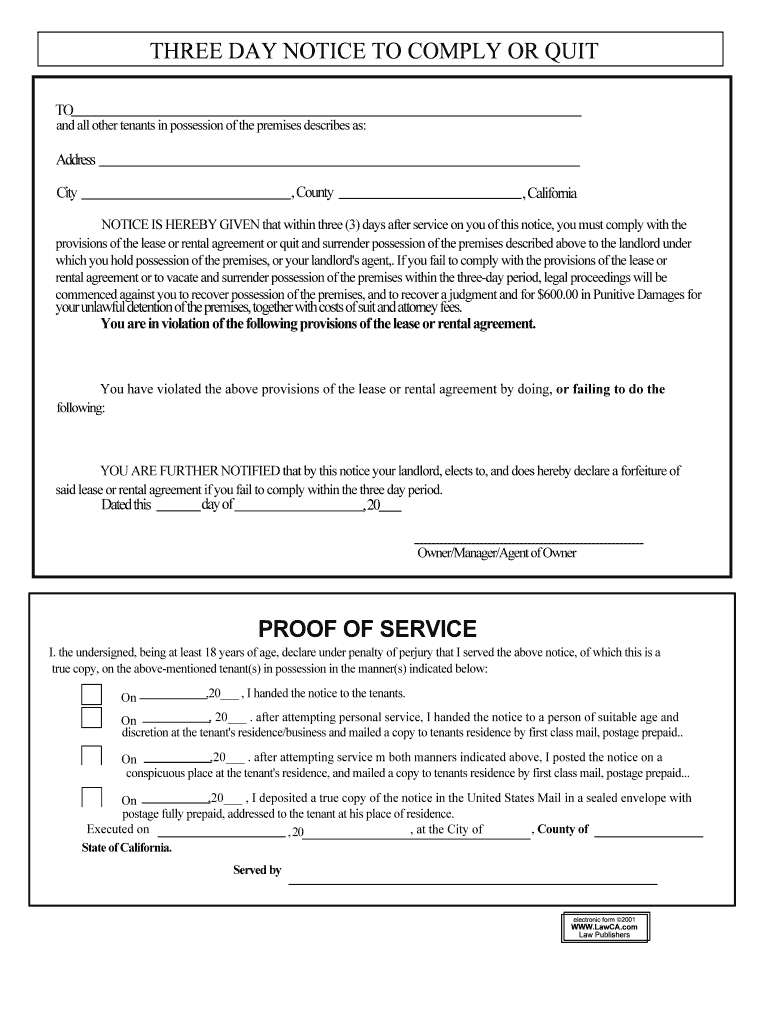
THREE DAY NOTICE to COMPLY or QUIT Form


What is the THREE DAY NOTICE TO COMPLY OR QUIT
The THREE DAY NOTICE TO COMPLY OR QUIT is a legal document used primarily in the context of landlord-tenant relationships. This notice is issued by a landlord to a tenant who has violated a term of the lease agreement, typically related to non-payment of rent or failure to comply with other lease obligations. The notice informs the tenant that they have three days to correct the violation or vacate the rental property. This form serves as a formal notification and is an essential step in the eviction process, ensuring that tenants are aware of their obligations and the consequences of non-compliance.
How to use the THREE DAY NOTICE TO COMPLY OR QUIT
Using the THREE DAY NOTICE TO COMPLY OR QUIT involves several steps to ensure it is legally enforceable. First, the landlord must clearly identify the specific lease violation that has occurred, such as unpaid rent or unauthorized alterations to the property. Next, the notice should include the date it is issued, the tenant's name and address, and a detailed explanation of the violation. It is crucial to deliver the notice in accordance with state laws, which may include personal delivery, mailing, or posting on the property. Keeping a copy of the notice for records is also advisable.
Key elements of the THREE DAY NOTICE TO COMPLY OR QUIT
To be effective, the THREE DAY NOTICE TO COMPLY OR QUIT must include certain key elements. These include:
- Tenant Information: Full name and address of the tenant.
- Landlord Information: Name and contact details of the landlord or property manager.
- Description of Violation: A clear statement of the specific lease violation.
- Timeframe: A clear indication that the tenant has three days to comply or vacate.
- Delivery Method: Documentation of how the notice was delivered to the tenant.
Including these elements helps ensure that the notice is legally binding and can be upheld in court if necessary.
State-specific rules for the THREE DAY NOTICE TO COMPLY OR QUIT
Each state in the U.S. has its own laws governing the use of the THREE DAY NOTICE TO COMPLY OR QUIT. These regulations can dictate how the notice must be formatted, the specific violations that warrant such a notice, and the methods of delivery. It is important for landlords to familiarize themselves with their state’s requirements to avoid potential legal issues. Some states may require additional information or a longer notice period, while others may have specific forms that must be used.
Steps to complete the THREE DAY NOTICE TO COMPLY OR QUIT
Completing the THREE DAY NOTICE TO COMPLY OR QUIT involves a straightforward process:
- Identify the Violation: Determine the specific terms of the lease that have been violated.
- Prepare the Notice: Fill out the form with all required details, including tenant and landlord information.
- Specify the Compliance Requirement: Clearly state what the tenant must do to rectify the situation.
- Deliver the Notice: Use an appropriate method of delivery that complies with state laws.
- Keep Records: Maintain a copy of the notice and any proof of delivery for future reference.
Following these steps helps ensure that the notice is properly executed and legally valid.
Legal use of the THREE DAY NOTICE TO COMPLY OR QUIT
The legal use of the THREE DAY NOTICE TO COMPLY OR QUIT is critical in the eviction process. This notice serves as a formal warning to tenants regarding their lease obligations. If the tenant fails to comply within the specified three days, the landlord may proceed with eviction proceedings. It is important to ensure that the notice complies with local laws, as improper use can lead to delays or dismissal of eviction cases. Legal counsel may be beneficial to navigate the complexities of landlord-tenant laws.
Quick guide on how to complete three day notice to comply or quit
Complete THREE DAY NOTICE TO COMPLY OR QUIT effortlessly on any device
Online document management has become increasingly popular among businesses and individuals. It offers an excellent environmentally friendly alternative to conventional printed and signed documents, allowing you to access the necessary form and securely store it online. airSlate SignNow gives you all the resources required to create, amend, and eSign your documents quickly without delays. Manage THREE DAY NOTICE TO COMPLY OR QUIT on any platform with airSlate SignNow's Android or iOS applications and enhance any document-driven operation today.
The easiest way to modify and eSign THREE DAY NOTICE TO COMPLY OR QUIT without hassle
- Locate THREE DAY NOTICE TO COMPLY OR QUIT and click Get Form to begin.
- Utilize the tools we offer to complete your document.
- Emphasize necessary sections of your documents or redact sensitive information using tools specifically provided by airSlate SignNow for that purpose.
- Generate your eSignature using the Sign tool, which takes mere seconds and holds the same legal validity as a traditional handwritten signature.
- Review the details and hit the Done button to save your updates.
- Choose how you wish to send your form: via email, SMS, invite link, or download it to your PC.
Eliminate concerns about lost or misplaced files, tedious form searching, or mistakes that necessitate printing new document copies. airSlate SignNow meets your document management needs in just a few clicks from any device you prefer. Modify and eSign THREE DAY NOTICE TO COMPLY OR QUIT and guarantee exceptional communication at any stage of your form preparation process with airSlate SignNow.
Create this form in 5 minutes or less
Create this form in 5 minutes!
People also ask
-
What is a THREE DAY NOTICE TO COMPLY OR QUIT?
A THREE DAY NOTICE TO COMPLY OR QUIT is a legal document used in landlord-tenant relationships that provides a tenant three days to rectify a lease violation, or face eviction. This document is often required in situations where a tenant has failed to pay rent or bsignNowed other lease agreements. Utilizing airSlate SignNow can simplify the process of generating and sending this important notice.
-
How can airSlate SignNow help me create a THREE DAY NOTICE TO COMPLY OR QUIT?
With airSlate SignNow, creating a THREE DAY NOTICE TO COMPLY OR QUIT is streamlined and efficient. Our platform allows you to easily customize templates for legal notices, ensuring that you include all critical information. Plus, our user-friendly interface means your notices can be prepared and sent quickly.
-
Is there a cost associated with using airSlate SignNow for a THREE DAY NOTICE TO COMPLY OR QUIT?
airSlate SignNow offers competitive pricing plans that cater to businesses of all sizes, including options for one-off document creation like a THREE DAY NOTICE TO COMPLY OR QUIT. You can choose a plan based on your document needs, and our services are designed to be cost-effective while ensuring legal compliance.
-
What features does airSlate SignNow offer for creating legal notices like the THREE DAY NOTICE TO COMPLY OR QUIT?
airSlate SignNow provides several features to assist in the creation of a THREE DAY NOTICE TO COMPLY OR QUIT, including customizable templates, eSignature capabilities, and tracking options. You can easily monitor document status and receive notifications when your tenants review or sign the notice.
-
Can I integrate airSlate SignNow with other software for managing tenant communications?
Yes, airSlate SignNow offers integrations with various property management systems and CRM tools. This enables you to seamlessly send a THREE DAY NOTICE TO COMPLY OR QUIT directly from your existing software, making the tenant communication process more efficient.
-
What benefits does using airSlate SignNow provide for sending a THREE DAY NOTICE TO COMPLY OR QUIT?
Using airSlate SignNow to send a THREE DAY NOTICE TO COMPLY OR QUIT enhances your operational efficiency and ensures that your legal documents are sent promptly. Additionally, our platform offers security features that protect your documents, while the eSignature functionality allows for quick, legally binding responses from tenants.
-
Is the THREE DAY NOTICE TO COMPLY OR QUIT customizable on airSlate SignNow?
Absolutely! airSlate SignNow allows you to customize the THREE DAY NOTICE TO COMPLY OR QUIT to meet the specific requirements of your situation. You can modify wording, include necessary legal references, and adapt the notice to your unique circumstances.
Get more for THREE DAY NOTICE TO COMPLY OR QUIT
- Prepaid card offer certificate tailbase form
- Employment application educational grimmway farms form
- Copyright transfer form template
- Form viii u
- Putting physical activity into public health form
- Company agreement template form
- Company buyout agreement template form
- Company buy sell agreement template form
Find out other THREE DAY NOTICE TO COMPLY OR QUIT
- How To eSign Alaska Legal Warranty Deed
- eSign Alaska Legal Cease And Desist Letter Simple
- eSign Arkansas Legal LLC Operating Agreement Simple
- eSign Alabama Life Sciences Residential Lease Agreement Fast
- How To eSign Arkansas Legal Residential Lease Agreement
- Help Me With eSign California Legal Promissory Note Template
- eSign Colorado Legal Operating Agreement Safe
- How To eSign Colorado Legal POA
- eSign Insurance Document New Jersey Online
- eSign Insurance Form New Jersey Online
- eSign Colorado Life Sciences LLC Operating Agreement Now
- eSign Hawaii Life Sciences Letter Of Intent Easy
- Help Me With eSign Hawaii Life Sciences Cease And Desist Letter
- eSign Hawaii Life Sciences Lease Termination Letter Mobile
- eSign Hawaii Life Sciences Permission Slip Free
- eSign Florida Legal Warranty Deed Safe
- Help Me With eSign North Dakota Insurance Residential Lease Agreement
- eSign Life Sciences Word Kansas Fast
- eSign Georgia Legal Last Will And Testament Fast
- eSign Oklahoma Insurance Business Associate Agreement Mobile