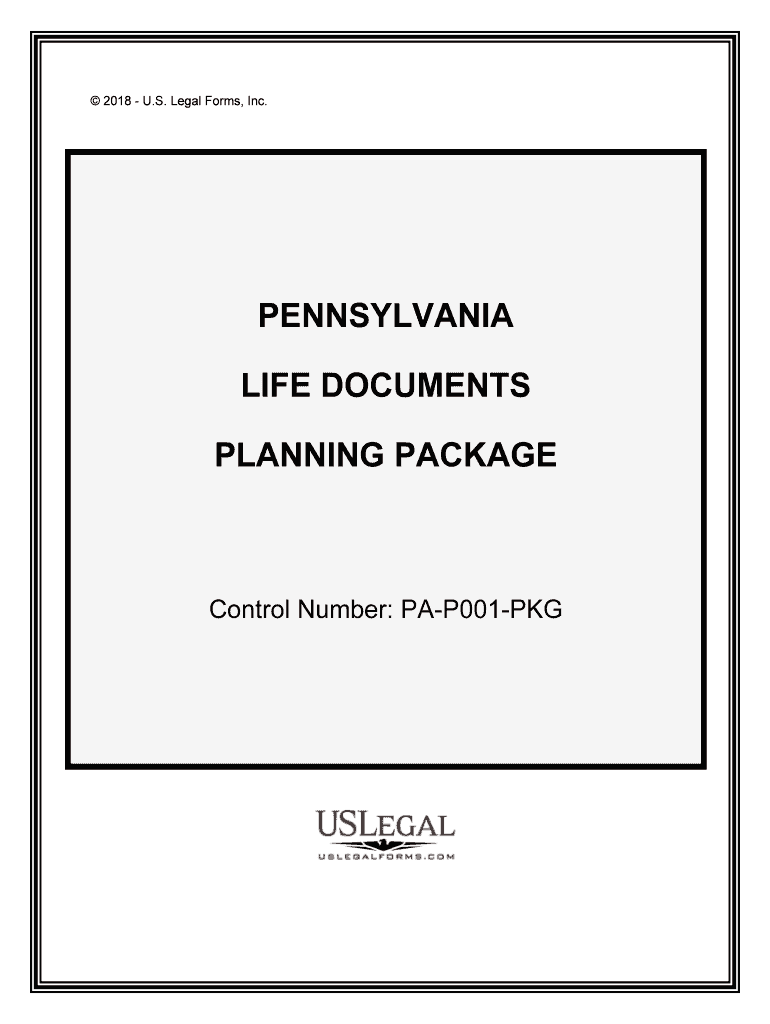
Pennsylvania Documents Form


What are Pennsylvania documents?
Pennsylvania documents refer to various legal forms and paperwork required for personal and business matters within the state. These documents can include life documents such as wills, powers of attorney, and healthcare directives. Understanding the specific types of Pennsylvania documents is essential for ensuring compliance with state laws and regulations. Each document serves a unique purpose, and the proper execution of these forms is crucial for their legal validity.
How to use Pennsylvania documents
Using Pennsylvania documents involves understanding their specific requirements and ensuring they are filled out correctly. Each document typically requires personal information, signatures, and sometimes notarization. For instance, a will must be signed by the testator and witnessed according to Pennsylvania law. Utilizing a reliable electronic signature platform can streamline this process, making it easier to complete and store your documents securely.
Steps to complete Pennsylvania documents
Completing Pennsylvania documents generally follows a series of steps to ensure accuracy and compliance:
- Identify the specific document needed for your situation.
- Gather all necessary personal information, including names, addresses, and dates.
- Fill out the document carefully, ensuring all required fields are completed.
- Review the document for accuracy and completeness.
- Sign the document in the presence of a notary or witnesses, if required.
- Store the completed document securely, either physically or electronically.
Legal use of Pennsylvania documents
The legal use of Pennsylvania documents hinges on their proper execution and adherence to state laws. For example, a power of attorney must be signed by the principal and acknowledged before a notary public. Additionally, electronic signatures are legally recognized in Pennsylvania, provided they comply with the Electronic Signatures and Records Act. This ensures that your documents remain valid and enforceable.
Key elements of Pennsylvania documents
Key elements of Pennsylvania documents often include:
- Identification of the parties involved.
- Clear statements of intent and purpose.
- Signatures of the parties and witnesses, if applicable.
- Notarization, where required, to validate the document.
- Compliance with specific Pennsylvania laws governing the particular type of document.
State-specific rules for Pennsylvania documents
Pennsylvania has specific rules that govern the execution and use of various documents. For example, wills must be signed by the testator and at least two witnesses who are not beneficiaries. Additionally, certain documents, such as healthcare powers of attorney, may have specific language requirements to ensure they are valid. Familiarizing yourself with these state-specific rules is essential for ensuring that your documents are legally binding.
Quick guide on how to complete pennsylvania documents
Complete Pennsylvania Documents effortlessly on any device
Online document management has gained popularity among businesses and individuals alike. It offers an ideal eco-friendly alternative to traditional printed and signed documents, as you can locate the appropriate form and safely store it online. airSlate SignNow equips you with all the tools necessary to create, edit, and eSign your documents swiftly without delays. Manage Pennsylvania Documents on any device using airSlate SignNow's Android or iOS applications and enhance any document-driven process today.
How to edit and eSign Pennsylvania Documents with ease
- Find Pennsylvania Documents and then click Get Form to begin.
- Make use of the tools we provide to complete your form.
- Emphasize important sections of the documents or redact sensitive information with tools specifically designed for that purpose by airSlate SignNow.
- Create your eSignature using the Sign feature, which takes mere seconds and has the same legal standing as a conventional wet ink signature.
- Review the information and then click the Done button to save your changes.
- Choose your preferred method to share your form: via email, text message (SMS), or invitation link, or download it to your computer.
Eliminate the worry of lost or misplaced files, tedious form searching, or errors that require new document copies. airSlate SignNow meets your document management needs in just a few clicks from any device you prefer. Edit and eSign Pennsylvania Documents and ensure excellent communication at every stage of your form preparation process with airSlate SignNow.
Create this form in 5 minutes or less
Create this form in 5 minutes!
People also ask
-
What types of Pennsylvania documents can I eSign using airSlate SignNow?
With airSlate SignNow, you can eSign a wide range of Pennsylvania documents, including contracts, agreements, and forms. Our platform supports various file formats, ensuring that you can send and sign virtually any document needed for your business. This flexibility allows you to streamline your workflow and efficiently manage all your Pennsylvania documents in one place.
-
How does airSlate SignNow ensure the security of my Pennsylvania documents?
airSlate SignNow prioritizes the security of your Pennsylvania documents by implementing industry-standard encryption and compliance measures. All documents are stored securely, and our platform complies with regulations such as GDPR and HIPAA. You can confidently send, sign, and store sensitive Pennsylvania documents knowing they are protected.
-
What are the pricing plans available for airSlate SignNow?
airSlate SignNow offers competitive pricing plans tailored to meet the needs of businesses handling Pennsylvania documents. Our plans include options for individuals, teams, and enterprises, with flexible features that can suit your specific requirements. Visit our pricing page to find a plan that fits your budget and unlock the full potential of signing Pennsylvania documents online.
-
Can I integrate airSlate SignNow with other applications for managing Pennsylvania documents?
Yes, airSlate SignNow seamlessly integrates with various applications, allowing you to manage Pennsylvania documents alongside your favorite tools. Popular integrations include Google Drive, Microsoft Office, and Salesforce. These integrations enhance productivity by allowing you to sync documents directly and keep your workflow efficient.
-
What are the benefits of using airSlate SignNow for Pennsylvania documents?
Using airSlate SignNow for Pennsylvania documents offers numerous benefits, including increased efficiency, reduced paperwork, and improved compliance. Our platform allows for quick eSigning and document sharing, saving time and hassle in the signing process. Additionally, fewer physical documents lead to environmental benefits, making your business more sustainable.
-
Is it easy to use airSlate SignNow for someone unfamiliar with digital signing?
Absolutely! airSlate SignNow is designed with user-friendliness in mind, making it easy to send and eSign Pennsylvania documents for anyone, regardless of their tech experience. Our intuitive interface guides you through the process, ensuring that even first-time users can navigate the platform with confidence and complete their tasks effortlessly.
-
What support options are available for airSlate SignNow users dealing with Pennsylvania documents?
airSlate SignNow offers comprehensive support options for users managing Pennsylvania documents. You can access a knowledge base with helpful articles, video tutorials, and FAQs to assist you. Additionally, our customer support team is available via chat, email, or phone to provide personalized assistance for any challenges you may encounter.
Get more for Pennsylvania Documents
Find out other Pennsylvania Documents
- eSignature Kentucky Intellectual Property Sale Agreement Online
- How Do I eSignature Arkansas IT Consulting Agreement
- eSignature Arkansas IT Consulting Agreement Safe
- eSignature Delaware IT Consulting Agreement Online
- eSignature New Jersey IT Consulting Agreement Online
- How Can I eSignature Nevada Software Distribution Agreement
- eSignature Hawaii Web Hosting Agreement Online
- How Do I eSignature Hawaii Web Hosting Agreement
- eSignature Massachusetts Web Hosting Agreement Secure
- eSignature Montana Web Hosting Agreement Myself
- eSignature New Jersey Web Hosting Agreement Online
- eSignature New York Web Hosting Agreement Mobile
- eSignature North Carolina Web Hosting Agreement Secure
- How Do I eSignature Utah Web Hosting Agreement
- eSignature Connecticut Joint Venture Agreement Template Myself
- eSignature Georgia Joint Venture Agreement Template Simple
- eSignature Alaska Debt Settlement Agreement Template Safe
- eSignature New Jersey Debt Settlement Agreement Template Simple
- eSignature New Mexico Debt Settlement Agreement Template Free
- eSignature Tennessee Debt Settlement Agreement Template Secure