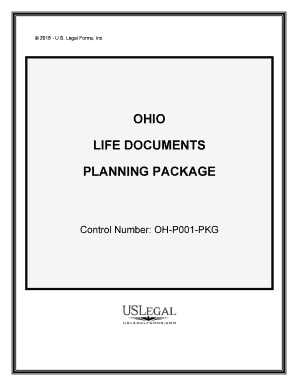
Life Documents Form


What is the life documents
Life documents refer to essential legal papers that outline an individual's wishes regarding their estate, healthcare, and other significant life decisions. Common examples include wills, trusts, powers of attorney, and advance healthcare directives. These documents serve to ensure that a person's preferences are honored, especially in situations where they may be unable to communicate their wishes. Understanding the purpose and importance of these documents is crucial for effective life documents planning.
How to use the life documents
Using life documents involves several steps to ensure they are effective and legally binding. First, individuals should clearly define their wishes regarding asset distribution, healthcare decisions, and other personal matters. Next, it is essential to consult with legal professionals to draft these documents correctly, ensuring they comply with state laws. Once completed, individuals should store these documents in a safe but accessible location, and inform trusted family members or executors about their existence and location. Regularly reviewing and updating these documents is also important to reflect any changes in circumstances or preferences.
Key elements of the life documents
Key elements of life documents vary depending on the type, but generally include:
- Identification: Clearly state the individual's name and relevant personal details.
- Intent: Express the individual's wishes regarding asset distribution, healthcare decisions, or other matters.
- Signatures: Ensure the document is signed by the individual and, in some cases, witnesses or notaries to validate its legality.
- Revocation clauses: Include provisions that allow for the revocation of previous documents if necessary.
Legal use of the life documents
For life documents to be legally valid, they must adhere to specific state regulations. This includes proper execution, which often involves signatures from witnesses or notarization. Additionally, the documents must be clear and unambiguous in their intent. Familiarity with state-specific laws is essential, as requirements can differ significantly across jurisdictions. Compliance with legal standards ensures that these documents will be upheld in court if challenged.
Steps to complete the life documents
Completing life documents involves a systematic approach:
- Identify your needs: Determine what types of documents are necessary based on your personal situation.
- Consult a professional: Seek advice from an attorney specializing in estate planning or family law.
- Draft the documents: Work with the attorney to create drafts that accurately reflect your wishes.
- Review and finalize: Carefully review the documents for accuracy and completeness before signing.
- Store securely: Keep the documents in a safe place and inform trusted individuals about their location.
State-specific rules for the life documents
Each state in the U.S. has its own set of rules governing life documents. These rules dictate how documents must be executed, the necessary witnessing requirements, and the legal terminology used. It is crucial to research and understand the specific regulations applicable in your state to ensure that your life documents are valid and enforceable. Consulting with a local attorney can provide clarity on these requirements and help you navigate the complexities of state laws.
Quick guide on how to complete life documents 481367045
Effortlessly Prepare Life Documents on Any Device
Digital document management has gained traction among businesses and individuals. It offers an ideal eco-friendly substitute to conventional printed and signed papers, allowing you to locate the right form and securely save it online. airSlate SignNow equips you with all the tools necessary to create, amend, and eSign your documents promptly without delays. Manage Life Documents on any device with airSlate SignNow Android or iOS applications and enhance any document-centric process today.
The easiest way to amend and eSign Life Documents effortlessly
- Locate Life Documents and click Get Form to begin.
- Use the tools we offer to complete your document.
- Emphasize important sections of your documents or obscure confidential details with tools that airSlate SignNow specifically offers for that purpose.
- Create your eSignature using the Sign tool, which takes only seconds and carries the same legal standing as a traditional wet ink signature.
- Review the information and click on the Done button to save your changes.
- Choose how you wish to send your form, via email, SMS, or invite link, or download it to your computer.
Eliminate the worry of lost or misplaced documents, tedious form hunting, or errors that necessitate printing additional copies. airSlate SignNow addresses all your document management needs in just a few clicks from any device you prefer. Alter and eSign Life Documents and guarantee exceptional communication at every stage of your form preparation process with airSlate SignNow.
Create this form in 5 minutes or less
Create this form in 5 minutes!
People also ask
-
What are life documents, and why are they important?
Life documents typically refer to vital forms related to personal and business matters, such as contracts, agreements, and legal forms. These documents are crucial because they ensure that all parties are on the same page and legally protected in their transactions and decisions.
-
How does airSlate SignNow help with managing life documents?
airSlate SignNow enables you to create, send, and eSign life documents quickly and securely. Its user-friendly platform simplifies the process, allowing you to manage all your important documents in one place, streamlining your workflows.
-
Is airSlate SignNow affordable for small businesses needing life documents?
Yes, airSlate SignNow offers a cost-effective solution for small businesses looking to manage life documents. With flexible pricing plans, you can choose a package that fits your budget while still accessing useful features for effective document management.
-
What features does airSlate SignNow provide for life documents?
airSlate SignNow provides features such as customizable templates, electronic signatures, secure storage, and team collaboration tools. These features ensure efficient handling of life documents, making it easy for users to create and share essential documents seamlessly.
-
Can I integrate airSlate SignNow with other tools for managing life documents?
Absolutely! airSlate SignNow integrates with various applications, such as CRMs, cloud storage, and productivity tools. This seamless integration makes it easier to manage life documents across different platforms, enhancing your overall workflow.
-
How secure is airSlate SignNow for storing life documents?
airSlate SignNow prioritizes security and offers advanced encryption to protect your life documents. Additionally, the platform complies with various industry standards to ensure that your sensitive information remains secure while being stored and transmitted.
-
What support options are available if I have questions about life documents?
airSlate SignNow provides robust support options, including a knowledge base, email support, and live chat assistance. This ensures that any questions you have regarding life documents or the platform are addressed promptly and effectively.
Get more for Life Documents
Find out other Life Documents
- How To Integrate Sign in Banking
- How To Use Sign in Banking
- Help Me With Use Sign in Banking
- Can I Use Sign in Banking
- How Do I Install Sign in Banking
- How To Add Sign in Banking
- How Do I Add Sign in Banking
- How Can I Add Sign in Banking
- Can I Add Sign in Banking
- Help Me With Set Up Sign in Government
- How To Integrate eSign in Banking
- How To Use eSign in Banking
- How To Install eSign in Banking
- How To Add eSign in Banking
- How To Set Up eSign in Banking
- How To Save eSign in Banking
- How To Implement eSign in Banking
- How To Set Up eSign in Construction
- How To Integrate eSign in Doctors
- How To Use eSign in Doctors