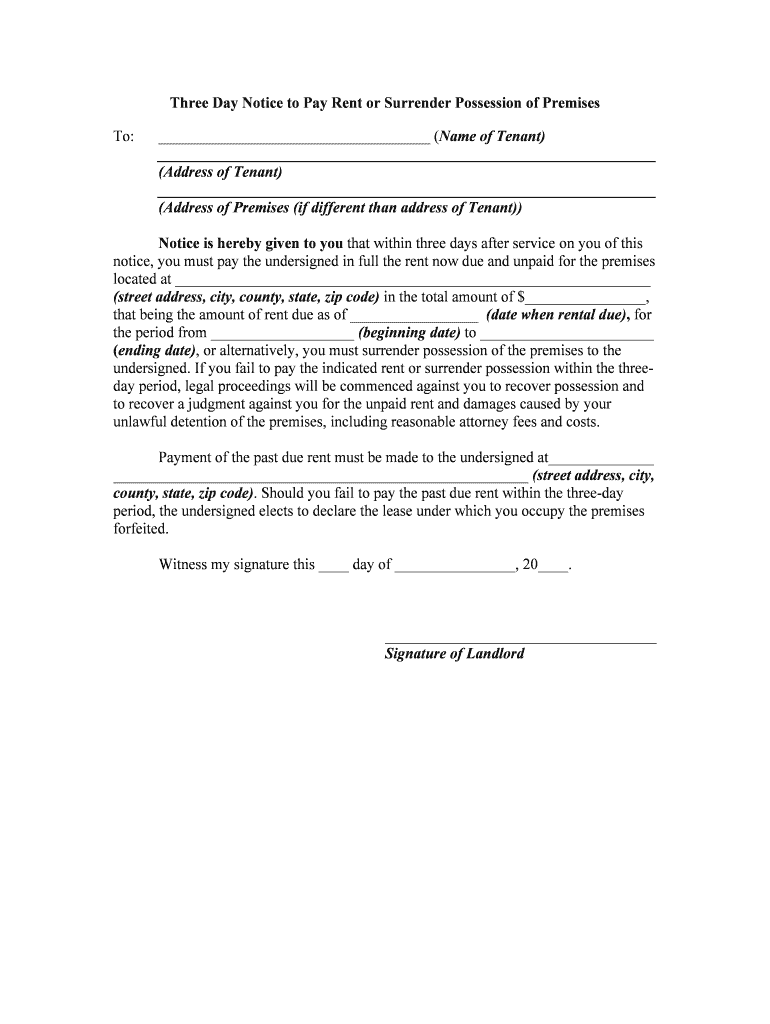
Three Day Notice Form


What is the Three Day Notice
The Three Day Notice is a legal document used by landlords in the United States to inform tenants that they are in violation of their rental agreement, typically due to non-payment of rent. This notice serves as a formal warning, giving tenants three days to either pay the overdue rent or vacate the premises. It is an essential step in the eviction process, ensuring that tenants are aware of their obligations and the potential consequences of failing to meet them.
Key elements of the Three Day Notice
A properly constructed Three Day Notice includes several critical elements to ensure its legality and effectiveness. These elements typically consist of:
- Tenant's name and address: Clearly state the name of the tenant and the address of the rental property.
- Amount owed: Specify the total amount of rent due, including any late fees if applicable.
- Notice period: Clearly indicate that the tenant has three days to pay the rent or vacate the property.
- Delivery method: Describe how the notice was delivered, whether in person, by mail, or posted on the property.
- Landlord's information: Include the landlord's name and contact information for any questions or clarifications.
Steps to complete the Three Day Notice
Completing a Three Day Notice involves several straightforward steps to ensure it is legally binding and effective. Follow these steps:
- Gather tenant information: Collect the tenant's name and address as listed on the lease agreement.
- Calculate the amount due: Determine the total rent owed, including any applicable late fees.
- Draft the notice: Use a clear and concise format, including all required elements mentioned above.
- Deliver the notice: Choose a delivery method that complies with state laws, ensuring the tenant receives the notice.
- Keep a copy: Retain a copy of the notice for your records, as it may be needed for future legal proceedings.
Legal use of the Three Day Notice
The legal use of the Three Day Notice is governed by state laws, which can vary significantly. It is crucial for landlords to understand the specific regulations in their state regarding the notice's content, delivery, and timing. Failure to comply with these regulations may result in delays or dismissal of eviction proceedings. Additionally, the notice must be served correctly to ensure that tenants receive proper notification of their rent obligations and the potential consequences of non-compliance.
State-specific rules for the Three Day Notice
Each state in the U.S. has its own rules and regulations governing the Three Day Notice. These rules can dictate the notice's format, the required information, and the acceptable methods of delivery. For example, some states may require that the notice be served in person, while others allow for mailing or posting on the property. Landlords should familiarize themselves with their state's specific requirements to ensure compliance and avoid legal issues.
Examples of using the Three Day Notice
Examples of using the Three Day Notice can help landlords understand its practical application. For instance, if a tenant has not paid rent for the month, the landlord may issue a Three Day Notice stating the amount owed and the deadline for payment or vacating the premises. Another example could involve a tenant consistently paying late; the landlord might use the notice to formally address the issue and set a clear timeline for resolution. These examples illustrate the notice's role in maintaining clear communication and enforcing rental agreements.
Quick guide on how to complete three day notice
Complete Three Day Notice effortlessly on any device
Digital document management has gained popularity among businesses and individuals. It offers an ideal eco-friendly substitute for conventional printed and signed documents, as you can access the suitable form and securely store it online. airSlate SignNow provides all the tools necessary to create, modify, and electronically sign your documents promptly without issues. Manage Three Day Notice on any device using airSlate SignNow's Android or iOS applications and enhance any document-related process today.
The easiest way to modify and electronically sign Three Day Notice without hassle
- Find Three Day Notice and click Get Form to begin.
- Make use of the tools we provide to complete your document.
- Highlight pertinent sections of the documents or redact sensitive information using tools specifically provided by airSlate SignNow.
- Create your signature using the Sign tool, which takes only seconds and carries the same legal validity as a conventional wet ink signature.
- Review the details and click the Done button to save your edits.
- Choose how you would like to share your form, via email, SMS, invitation link, or download it to your computer.
Eliminate concerns about lost or misplaced documents, exhausting form searches, or errors that necessitate printing new document copies. airSlate SignNow takes care of your document management needs in just a few clicks from any device. Modify and electronically sign Three Day Notice and ensure effective communication at every stage of your form preparation process with airSlate SignNow.
Create this form in 5 minutes or less
Create this form in 5 minutes!
People also ask
-
What is a premises vacate template in airSlate SignNow?
A premises vacate template is a pre-designed document that helps tenants formally notify their landlords of their intention to vacate a property. Using airSlate SignNow, you can easily customize this template to include specific details about your tenancy and signature, streamlining the move-out process.
-
How much does the premises vacate template cost?
The premises vacate template is included in airSlate SignNow's subscription plans, which are priced competitively to cater to various business needs. By choosing airSlate SignNow, you gain access to a wide range of document templates, ensuring excellent value for your money.
-
What are the key features of the premises vacate template?
The premises vacate template includes features such as customizable fields, electronic signature capability, and a user-friendly interface. These features make it easy to create legally-binding documents quickly, ensuring a seamless transition as you move out of your residence.
-
What are the benefits of using airSlate SignNow's premises vacate template?
Using the premises vacate template simplifies the process of notifying your landlord, reduces paperwork, and eliminates the hassle of mailing physical documents. Moreover, it ensures that your notice is professionally formatted and legally compliant, protecting your rights as a tenant.
-
Can I integrate the premises vacate template with other tools?
Yes, airSlate SignNow offers integrations with various software applications such as Google Drive, Dropbox, and Microsoft Office. This versatility allows you to use the premises vacate template alongside your existing tools, enhancing your overall workflow and efficiency.
-
Is the premises vacate template legally binding?
Yes, documents created using the premises vacate template in airSlate SignNow are legally binding when signed electronically. The platform complies with e-signature laws, ensuring that your notice to vacate holds up in court if needed.
-
How do I create a premises vacate template in airSlate SignNow?
Creating a premises vacate template is easy with airSlate SignNow. Simply log in, navigate to the templates section, and select 'Create Template' where you can customize as needed. After you finalize your document, it will be saved for future use.
Get more for Three Day Notice
Find out other Three Day Notice
- eSignature Massachusetts Insurance Lease Termination Letter Free
- eSignature Nebraska High Tech Rental Application Now
- How Do I eSignature Mississippi Insurance Separation Agreement
- Help Me With eSignature Missouri Insurance Profit And Loss Statement
- eSignature New Hampshire High Tech Lease Agreement Template Mobile
- eSignature Montana Insurance Lease Agreement Template Online
- eSignature New Hampshire High Tech Lease Agreement Template Free
- How To eSignature Montana Insurance Emergency Contact Form
- eSignature New Jersey High Tech Executive Summary Template Free
- eSignature Oklahoma Insurance Warranty Deed Safe
- eSignature Pennsylvania High Tech Bill Of Lading Safe
- eSignature Washington Insurance Work Order Fast
- eSignature Utah High Tech Warranty Deed Free
- How Do I eSignature Utah High Tech Warranty Deed
- eSignature Arkansas Legal Affidavit Of Heirship Fast
- Help Me With eSignature Colorado Legal Cease And Desist Letter
- How To eSignature Connecticut Legal LLC Operating Agreement
- eSignature Connecticut Legal Residential Lease Agreement Mobile
- eSignature West Virginia High Tech Lease Agreement Template Myself
- How To eSignature Delaware Legal Residential Lease Agreement