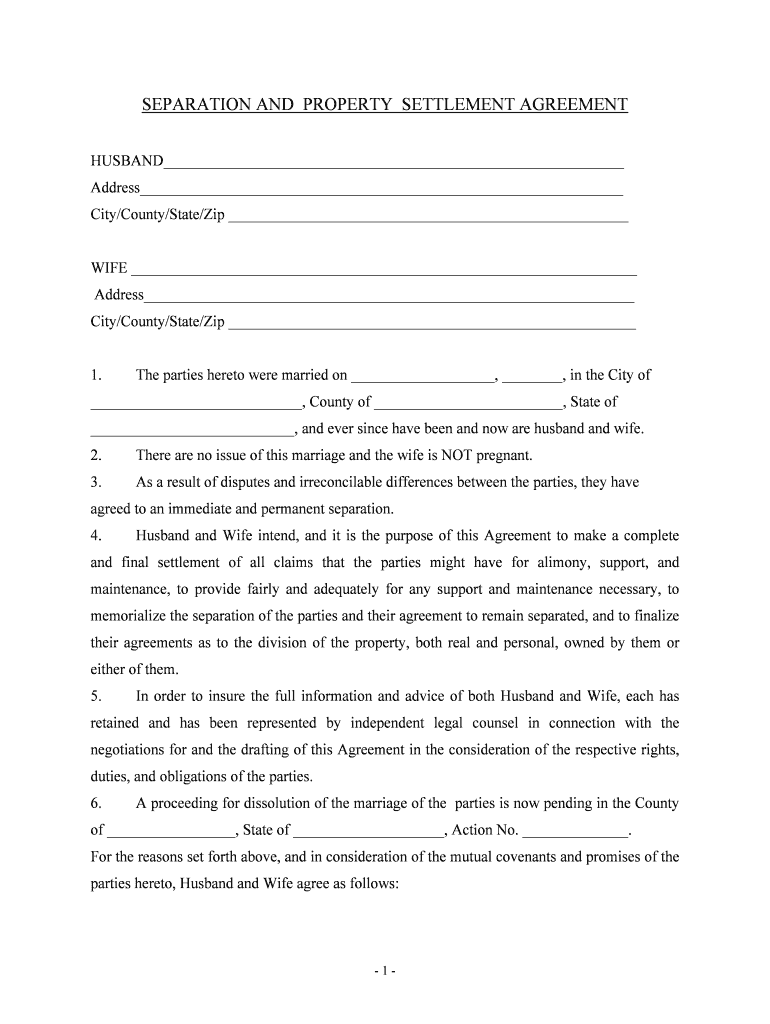
Separation Form


What is a property settlement agreement?
A property settlement agreement is a legally binding document that outlines the division of assets and liabilities between parties, typically during a divorce or separation. This agreement details how property, debts, and other financial matters will be handled, ensuring clarity and reducing potential conflicts. It serves as a formal record of the decisions made by both parties regarding their shared property and financial responsibilities.
Key elements of a property settlement agreement
Several essential components should be included in a property settlement agreement to ensure it is comprehensive and enforceable:
- Identification of parties: Clearly state the names and addresses of both parties involved.
- Asset division: List all assets, including real estate, vehicles, bank accounts, and personal property, along with their assigned values.
- Debt allocation: Specify how debts will be divided, including mortgages, loans, and credit card obligations.
- Spousal support: If applicable, outline any agreements regarding spousal support or alimony.
- Signatures: Ensure both parties sign the agreement, indicating their consent to the terms.
Steps to complete the property settlement agreement
Completing a property settlement agreement involves several important steps:
- Gather information: Collect all necessary financial documents, including bank statements, property deeds, and debt statements.
- List assets and debts: Create a comprehensive list of all assets and debts to be included in the agreement.
- Negotiate terms: Discuss and negotiate the division of assets and debts with the other party to reach a mutually acceptable agreement.
- Draft the agreement: Use a property settlement agreement sample as a template to draft your document, ensuring all key elements are included.
- Review and sign: Both parties should review the agreement thoroughly before signing to ensure understanding and agreement on all terms.
Legal use of the property settlement agreement
For a property settlement agreement to be legally binding, it must meet specific criteria. It should be in writing and signed by both parties. Additionally, the agreement must be fair and reasonable, reflecting the true intentions of both parties. Courts typically uphold these agreements as long as they do not violate public policy or involve coercion. It is advisable to consult with a legal professional to ensure compliance with state laws and regulations.
State-specific rules for property settlement agreements
Each state in the U.S. has its own laws governing property settlement agreements. For instance, in Washington State, the agreement must be fair and equitable, and both parties should fully disclose their financial situations. In Virginia, the agreement can be incorporated into a divorce decree, making it enforceable by the court. Understanding the specific requirements and regulations in your state is crucial for ensuring the validity of your agreement.
Examples of property settlement agreements
Reviewing property settlement agreement samples can provide valuable insight into how to structure your own document. These samples typically include various scenarios, such as the division of marital property, allocation of debts, and terms for spousal support. By examining different examples, you can better understand how to articulate your terms clearly and comprehensively, ensuring that all necessary elements are included in your agreement.
Quick guide on how to complete separation
Handle Separation effortlessly on any device
Digital document management has become increasingly popular with businesses and individuals alike. It offers an ideal eco-friendly substitute for traditional printed and signed materials, allowing you to locate the necessary form and securely store it online. airSlate SignNow equips you with all the tools required to create, modify, and electronically sign your documents promptly without any delays. Manage Separation across any platform using the airSlate SignNow Android or iOS applications and streamline any document-driven process today.
How to modify and electronically sign Separation easily
- Find Separation and click Get Form to begin.
- Utilize the tools we offer to fill out your form.
- Emphasize relevant sections of your documents or hide sensitive information with tools provided by airSlate SignNow specifically for that purpose.
- Create your signature using the Sign feature, which takes mere seconds and carries the same legal authority as a conventional handwritten signature.
- Review all details and then click on the Done button to save your modifications.
- Select how you wish to deliver your form, via email, SMS, or invite link, or download it to your computer.
Eliminate worries about lost or misplaced documents, tedious form navigation, or mistakes that require printing new copies. airSlate SignNow meets your document management needs in just a few clicks from your preferred device. Modify and electronically sign Separation to ensure excellent communication during every stage of the form preparation process with airSlate SignNow.
Create this form in 5 minutes or less
Create this form in 5 minutes!
People also ask
-
What is a property settlement agreement sample?
A property settlement agreement sample is a template that outlines the terms for dividing assets and property between parties in a legal settlement. This document can help ensure clarity and fairness in property division during legal proceedings, making it a valuable resource for anyone navigating property settlements.
-
How can I create a property settlement agreement sample using airSlate SignNow?
You can create a property settlement agreement sample by utilizing airSlate SignNow's user-friendly templates and document creation tools. Simply choose a relevant template, customize it to suit your specific needs, and then send it out for electronic signatures.
-
What are the benefits of using a property settlement agreement sample?
Using a property settlement agreement sample can streamline the negotiation process and ensure all parties are on the same page. It helps in reducing misunderstandings and can expedite the legal process, ultimately saving both time and costs for everyone involved.
-
Is there a cost associated with accessing property settlement agreement samples on airSlate SignNow?
airSlate SignNow offers a variety of pricing plans that can accommodate different budgets when it comes to accessing property settlement agreement samples. You can start with a free trial to explore the templates and features, and then choose a plan that best fits your needs.
-
Can I customize a property settlement agreement sample?
Absolutely! airSlate SignNow allows you to customize any property settlement agreement sample to suit your specific requirements. You can edit text, add or remove clauses, and incorporate your branding to create a personalized document that meets your needs.
-
What features does airSlate SignNow offer for managing property settlement agreements?
airSlate SignNow offers features such as document templates, eSignature capabilities, secure storage, and easy collaboration tools. These features make it simple to create, send, and manage your property settlement agreement sample efficiently.
-
Does airSlate SignNow integrate with other applications for property settlement agreements?
Yes, airSlate SignNow integrates seamlessly with various applications, including CRM systems, cloud storage services, and productivity tools. This ensures you can manage your property settlement agreement samples within your existing workflows effortlessly.
Get more for Separation
- Sb 13546 form
- Storage space and rental agreement the ohio state university office of human resources medical certification of health care form
- Substitute form w 8ben february 2014
- Ohio unclaimed funds claim form pdf
- Attachment form samples
- Hcmc release of information
- Duplicate title form ca
- Authorization to release protected health information
Find out other Separation
- Electronic signature New Jersey Non-Profit Business Plan Template Online
- Electronic signature Massachusetts Legal Resignation Letter Now
- Electronic signature Massachusetts Legal Quitclaim Deed Easy
- Electronic signature Minnesota Legal LLC Operating Agreement Free
- Electronic signature Minnesota Legal LLC Operating Agreement Secure
- Electronic signature Louisiana Life Sciences LLC Operating Agreement Now
- Electronic signature Oregon Non-Profit POA Free
- Electronic signature South Dakota Non-Profit Business Plan Template Now
- Electronic signature South Dakota Non-Profit Lease Agreement Template Online
- Electronic signature Legal Document Missouri Online
- Electronic signature Missouri Legal Claim Online
- Can I Electronic signature Texas Non-Profit Permission Slip
- Electronic signature Missouri Legal Rental Lease Agreement Simple
- Electronic signature Utah Non-Profit Cease And Desist Letter Fast
- Electronic signature Missouri Legal Lease Agreement Template Free
- Electronic signature Non-Profit PDF Vermont Online
- Electronic signature Non-Profit PDF Vermont Computer
- Electronic signature Missouri Legal Medical History Mobile
- Help Me With Electronic signature West Virginia Non-Profit Business Plan Template
- Electronic signature Nebraska Legal Living Will Simple