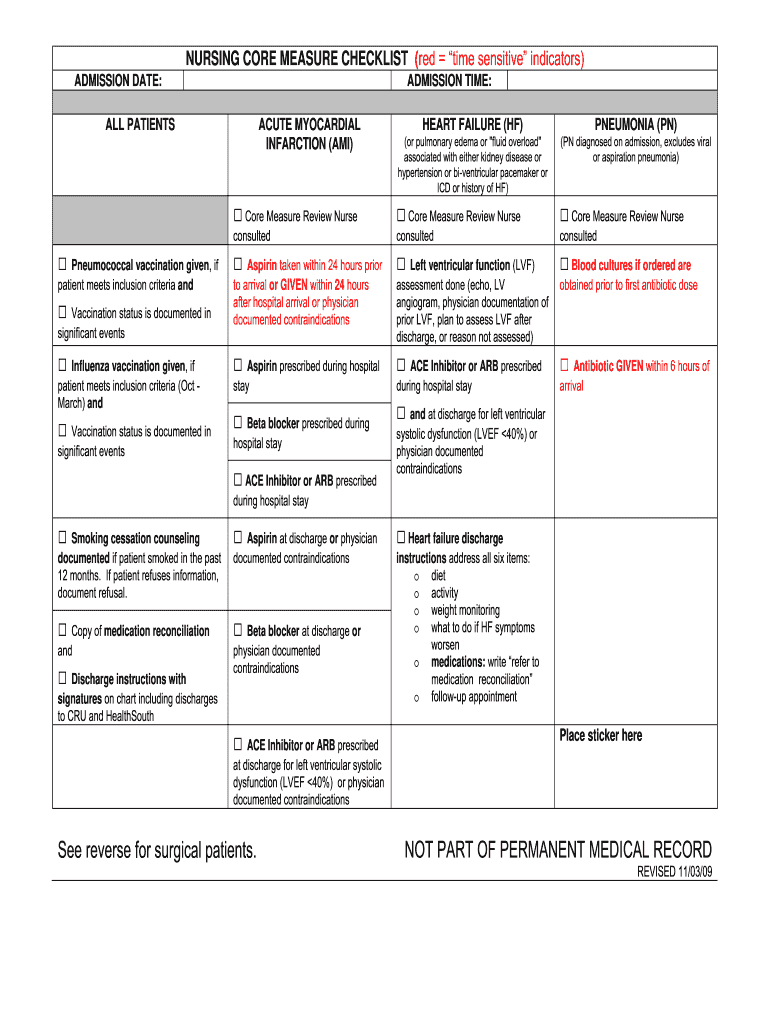
NURSING CORE MEASURE CHECKLIST 11 3 09 DOC Form


What is the nursing core measure checklist?
The nursing core measure checklist is a standardized tool used by healthcare professionals to ensure compliance with essential quality measures in patient care. This checklist helps nurses track and document critical aspects of patient treatment, particularly in areas such as pneumonia care, heart failure management, and other vital health conditions. By adhering to this checklist, healthcare providers can enhance patient outcomes and maintain high standards of care.
Key elements of the nursing core measure checklist
Several key elements are critical to the nursing core measure checklist. These include:
- Patient assessment: Comprehensive evaluation of the patient's condition and needs.
- Intervention documentation: Accurate recording of all nursing interventions performed.
- Outcome measurement: Monitoring patient outcomes to assess the effectiveness of care.
- Compliance tracking: Ensuring that all required measures are met according to established guidelines.
Steps to complete the nursing core measure checklist
Completing the nursing core measure checklist involves several essential steps:
- Begin with a thorough patient assessment to gather necessary information.
- Document all nursing interventions accurately as they are performed.
- Monitor patient outcomes regularly and record any changes in condition.
- Review the checklist to ensure all core measures are addressed.
- Submit the completed checklist for review and quality assurance purposes.
Legal use of the nursing core measure checklist
The legal use of the nursing core measure checklist is vital for ensuring that documentation meets regulatory standards. To be legally valid, the checklist must comply with relevant laws such as HIPAA for patient privacy and the standards set by accrediting bodies. Proper completion and storage of the checklist can provide legal protection for healthcare providers in case of audits or disputes.
How to obtain the nursing core measure checklist
The nursing core measure checklist can typically be obtained through healthcare institutions, professional nursing organizations, or online resources dedicated to nursing standards. Many hospitals provide their staff with access to these checklists as part of their quality assurance programs. Additionally, templates may be available for download, allowing nurses to customize them for specific patient care scenarios.
Examples of using the nursing core measure checklist
Examples of using the nursing core measure checklist include:
- Utilizing the checklist during patient admissions to ensure all necessary assessments are completed.
- Employing the checklist in daily rounds to track ongoing patient care and interventions.
- Using the checklist during discharge planning to confirm that all quality measures have been met before a patient leaves the facility.
Quick guide on how to complete nursing core measure checklist 11 3 09doc
Effortlessly Prepare NURSING CORE MEASURE CHECKLIST 11 3 09 doc on Any Device
Digital document management has gained popularity among organizations and individuals alike. It offers an excellent environmentally friendly alternative to traditional printed and signed paperwork, allowing you to obtain the correct format and securely store it online. airSlate SignNow provides all the necessary tools to create, modify, and electronically sign your documents quickly and without complications. Handle NURSING CORE MEASURE CHECKLIST 11 3 09 doc on any device using airSlate SignNow's Android or iOS applications and simplify your document-related tasks today.
How to Modify and eSign NURSING CORE MEASURE CHECKLIST 11 3 09 doc with Ease
- Find NURSING CORE MEASURE CHECKLIST 11 3 09 doc and select Get Form to begin.
- Utilize the tools available to fill out your document.
- Emphasize relevant sections of the documents or obscure sensitive information using the specific tools provided by airSlate SignNow.
- Create your signature with the Sign feature, which takes just moments and holds the same legal validity as a conventional handwritten signature.
- Review all details and click on the Done button to save your edits.
- Select your preferred method of delivering your document, whether by email, text message (SMS), or invitation link, or download it to your computer.
Eliminate concerns about lost or disorganized files, cumbersome form navigation, or errors that require printing new document copies. airSlate SignNow fulfills all your document management needs in just a few clicks from any device of your choice. Modify and eSign NURSING CORE MEASURE CHECKLIST 11 3 09 doc to ensure outstanding communication at every stage of your document preparation process with airSlate SignNow.
Create this form in 5 minutes or less
Create this form in 5 minutes!
How to create an eSignature for the nursing core measure checklist 11 3 09doc
How to generate an eSignature for the Nursing Core Measure Checklist 11 3 09doc online
How to generate an electronic signature for the Nursing Core Measure Checklist 11 3 09doc in Chrome
How to generate an eSignature for putting it on the Nursing Core Measure Checklist 11 3 09doc in Gmail
How to generate an electronic signature for the Nursing Core Measure Checklist 11 3 09doc right from your smartphone
How to generate an eSignature for the Nursing Core Measure Checklist 11 3 09doc on iOS
How to make an electronic signature for the Nursing Core Measure Checklist 11 3 09doc on Android OS
People also ask
-
What is a nurse to do list and how can it help me?
A nurse to do list is a comprehensive tool designed for healthcare professionals to manage their daily tasks efficiently. It streamlines workflow by prioritizing tasks, helping nurses stay organized and ensuring that critical patient care duties are not overlooked.
-
How does airSlate SignNow integrate with a nurse to do list?
airSlate SignNow seamlessly integrates with your nurse to do list, enabling you to electronically sign and send important documents directly from the task management interface. This ensures that you can handle essential paperwork without disrupting your workflow.
-
Are there any special features in airSlate SignNow for a nurse to do list?
Yes, airSlate SignNow offers features tailored for a nurse to do list, including customizable templates, reminders for tasks, and the ability to track document status. These features enhance productivity and help nurses maintain effective communication.
-
What are the benefits of using airSlate SignNow for my nurse to do list?
Using airSlate SignNow for your nurse to do list offers several benefits, such as improved efficiency in document management and reduced paperwork. Additionally, it enhances collaboration, allowing multiple team members to access and update the nurse to do list simultaneously.
-
Is airSlate SignNow cost-effective for managing a nurse to do list?
Absolutely! airSlate SignNow provides a cost-effective solution for managing your nurse to do list, with various pricing plans that cater to different budget needs. By utilizing this tool, you can save time and reduce costs associated with traditional paperwork.
-
Can I customize my nurse to do list in airSlate SignNow?
Yes, airSlate SignNow allows for signNow customization of your nurse to do list. You can personalize templates, set specific task priorities, and adjust workflows to meet the unique demands of your nursing environment.
-
How secure is my data in airSlate SignNow for a nurse to do list?
airSlate SignNow prioritizes data security, especially for your nurse to do list. It employs advanced encryption protocols and compliance measures to ensure that sensitive patient information and documents are kept secure and protected.
Get more for NURSING CORE MEASURE CHECKLIST 11 3 09 doc
Find out other NURSING CORE MEASURE CHECKLIST 11 3 09 doc
- How To eSign Rhode Island Overtime Authorization Form
- eSign Florida Payroll Deduction Authorization Safe
- eSign Delaware Termination of Employment Worksheet Safe
- Can I eSign New Jersey Job Description Form
- Can I eSign Hawaii Reference Checking Form
- Help Me With eSign Hawaii Acknowledgement Letter
- eSign Rhode Island Deed of Indemnity Template Secure
- eSign Illinois Car Lease Agreement Template Fast
- eSign Delaware Retainer Agreement Template Later
- eSign Arkansas Attorney Approval Simple
- eSign Maine Car Lease Agreement Template Later
- eSign Oregon Limited Power of Attorney Secure
- How Can I eSign Arizona Assignment of Shares
- How To eSign Hawaii Unlimited Power of Attorney
- How To eSign Louisiana Unlimited Power of Attorney
- eSign Oklahoma Unlimited Power of Attorney Now
- How To eSign Oregon Unlimited Power of Attorney
- eSign Hawaii Retainer for Attorney Easy
- How To eSign Texas Retainer for Attorney
- eSign Hawaii Standstill Agreement Computer