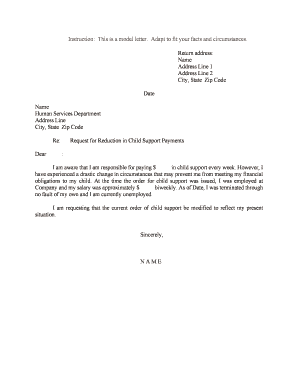
Child Support Services Form


What is Child Support Services?
Child Support Services (CSS) are government programs designed to ensure that children receive financial support from non-custodial parents. These services help establish paternity, set child support orders, and enforce payment of child support. CSS operates at both state and federal levels, providing essential resources to custodial parents seeking financial assistance for their children’s needs.
How to Use Child Support Services
To utilize Child Support Services, custodial parents can apply through their state’s CSS office. This typically involves filling out an application form and providing necessary documentation, such as proof of income and information about the non-custodial parent. Once the application is submitted, CSS will review the case and may assist in establishing paternity, calculating support amounts, and enforcing payment agreements.
Key Elements of Child Support Services
Child Support Services encompass several key elements, including:
- Paternity establishment: Confirming the legal father of the child, which is crucial for support obligations.
- Support order establishment: Determining the amount of financial support required from the non-custodial parent.
- Payment enforcement: Taking legal action to ensure that child support payments are made as ordered.
- Modification of orders: Adjusting support amounts based on changes in circumstances, such as income fluctuations or changes in custody.
Steps to Complete Child Support Services
Completing the process through Child Support Services generally involves the following steps:
- Gather necessary documentation, including income statements and personal identification.
- Submit an application to the local Child Support Services office.
- Attend any required hearings or meetings to establish paternity and support orders.
- Receive the support order and ensure compliance from the non-custodial parent.
- Monitor payments and report any issues to CSS for enforcement action.
State-Specific Rules for Child Support Services
Each state has its own regulations and guidelines regarding Child Support Services. These can affect how support amounts are calculated, the enforcement mechanisms available, and the processes for establishing or modifying support orders. It is important for custodial parents to familiarize themselves with their state’s specific rules to ensure compliance and effective use of services.
Required Documents for Child Support Services
When applying for Child Support Services, certain documents are typically required. These may include:
- Proof of income for both parents, such as pay stubs or tax returns.
- Identification documents, like a driver’s license or Social Security card.
- Any existing court orders related to child custody or support.
- Information about the non-custodial parent, including their address and employment details.
Quick guide on how to complete child support services
Prepare Child Support Services effortlessly on any gadget
Web-based document management has gained signNow traction among businesses and individuals. It serves as an ideal environmentally friendly alternative to conventional printed and signed papers, allowing you to locate the necessary form and securely save it online. airSlate SignNow provides you with all the tools required to create, modify, and eSign your documents swiftly without delays. Manage Child Support Services from any gadget using airSlate SignNow's Android or iOS applications and enhance any document-related process today.
How to modify and eSign Child Support Services with ease
- Obtain Child Support Services and click on Get Form to begin.
- Use the tools we offer to complete your form.
- Highlight important sections of your documents or obscure sensitive information using features that airSlate SignNow provides specifically for that intention.
- Create your signature using the Sign tool, which takes just seconds and carries the same legal authority as a conventional wet ink signature.
- Review all information and select the Done button to save your modifications.
- Select your preferred method to distribute your form, via email, SMS, or invite link, or download it to your computer.
No more worries about lost or misplaced documents, tedious form searching, or errors requiring new document prints. airSlate SignNow meets all your document management needs within a few clicks from a gadget of your choice. Edit and eSign Child Support Services and ensure exceptional communication throughout the document preparation process with airSlate SignNow.
Create this form in 5 minutes or less
Create this form in 5 minutes!
People also ask
-
What is a letter child support template?
A letter child support template is a preformatted document designed to help you formally request or discuss child support arrangements. This template simplifies the process, ensuring that you include all necessary legal details. You can easily customize it with the specifics of your situation using airSlate SignNow.
-
How do I create a letter child support template using airSlate SignNow?
Creating a letter child support template with airSlate SignNow is straightforward. Simply select a template from our library, fill in the required information, and customize it as needed. Our platform makes it easy to edit and save your template for future use.
-
Is there a cost associated with using the letter child support template?
airSlate SignNow offers various pricing plans that include access to the letter child support template. Our affordable pricing ensures you get everything you need to manage your documents without breaking the bank. You can choose a plan that fits your usage requirements.
-
What features are included with the letter child support template?
The letter child support template includes several handy features such as eSign capabilities, customizable fields, and secure cloud storage. Additionally, you can track document status in real-time, ensuring that all parties are informed. These features enhance the overall efficiency of managing child support documentation.
-
Can the letter child support template be shared with others?
Yes, the letter child support template can easily be shared with others directly through airSlate SignNow. You can invite others to review or sign the document via email or share a direct link. This collaboration feature simplifies the process of handling child support agreements.
-
Are there integrations available for the letter child support template?
airSlate SignNow seamlessly integrates with various applications, allowing you to streamline your workflow with the letter child support template. You can connect it with your email, cloud storage services, and more, making document management even easier. This flexibility enhances your ability to manage child support letters efficiently.
-
What are the benefits of using the letter child support template?
Using the letter child support template saves you time and ensures you cover all necessary details effectively. It helps to maintain professionalism in your correspondence regarding child support. Additionally, with eSignature functionality, you can garner signatures swiftly, expediting the entire process.
Get more for Child Support Services
- H25 permit form
- Grease trap maintenance log sheet form
- First aid consent form
- Personal firearms record printable form
- State of california prescriptive residential alterations that do not require hers field verification cec cf1r alt 05 e revised form
- Ta720 form
- Right of entry form
- Fd applicationcross application to modify a court order fd applicationcross application to modify a court order form
Find out other Child Support Services
- Electronic signature Alabama Construction Quitclaim Deed Free
- Electronic signature Alaska Construction Lease Agreement Template Simple
- Electronic signature Construction Form Arizona Safe
- Electronic signature Kentucky Charity Living Will Safe
- Electronic signature Construction Form California Fast
- Help Me With Electronic signature Colorado Construction Rental Application
- Electronic signature Connecticut Construction Business Plan Template Fast
- Electronic signature Delaware Construction Business Letter Template Safe
- Electronic signature Oklahoma Business Operations Stock Certificate Mobile
- Electronic signature Pennsylvania Business Operations Promissory Note Template Later
- Help Me With Electronic signature North Dakota Charity Resignation Letter
- Electronic signature Indiana Construction Business Plan Template Simple
- Electronic signature Wisconsin Charity Lease Agreement Mobile
- Can I Electronic signature Wisconsin Charity Lease Agreement
- Electronic signature Utah Business Operations LLC Operating Agreement Later
- How To Electronic signature Michigan Construction Cease And Desist Letter
- Electronic signature Wisconsin Business Operations LLC Operating Agreement Myself
- Electronic signature Colorado Doctors Emergency Contact Form Secure
- How Do I Electronic signature Georgia Doctors Purchase Order Template
- Electronic signature Doctors PDF Louisiana Now