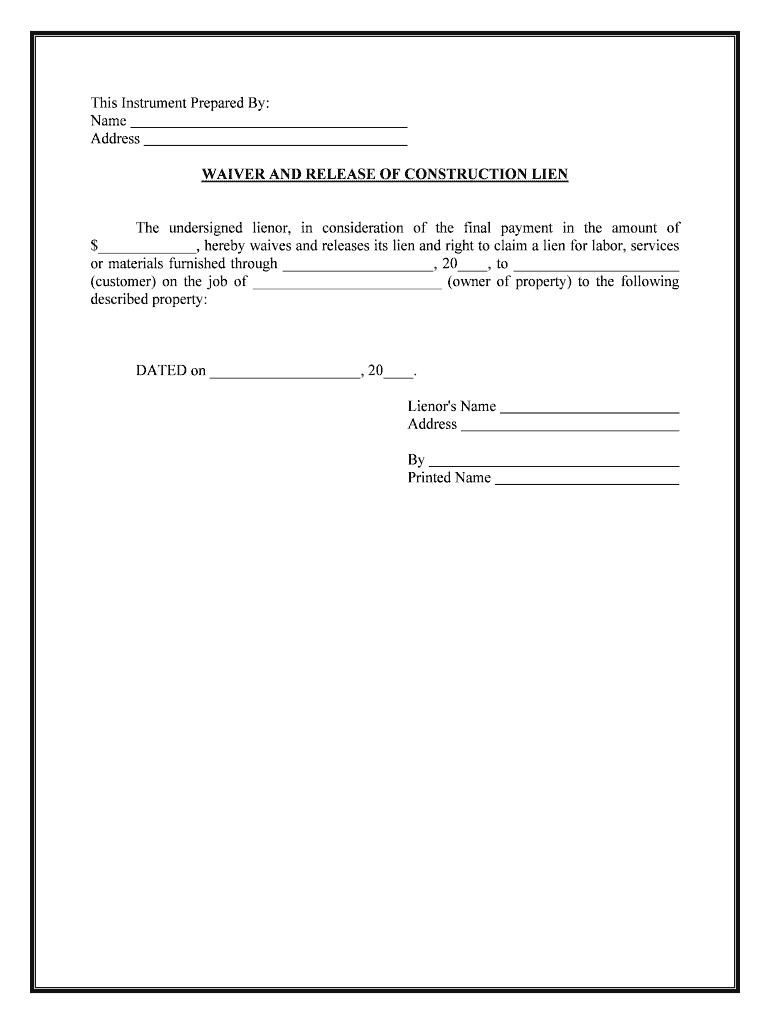
Unconditional Lien Waiver Form


What is the Unconditional Lien Waiver
An unconditional lien waiver is a legal document that relinquishes a contractor's or subcontractor's right to file a lien against a property after receiving payment. This waiver is often used in the construction industry to assure property owners that all financial obligations have been met. By signing this document, the contractor confirms that they have been paid in full for the work performed, thereby preventing any future claims against the property for that specific job. It is essential for maintaining clear title and ensuring smooth transactions in real estate dealings.
How to use the Unconditional Lien Waiver
- Ensure that payment has been received in full for the services rendered.
- Obtain the appropriate unconditional lien waiver form, which can vary by state.
- Fill out the form accurately, including details such as the project address, the amount paid, and the names of the parties involved.
- Sign the document in the presence of a witness or notary, if required by state law.
- Provide the signed waiver to the property owner or general contractor, keeping a copy for your records.
Key elements of the Unconditional Lien Waiver
Understanding the key elements of an unconditional lien waiver is crucial for its proper execution. These elements typically include:
- Identification of Parties: Names and addresses of the contractor, subcontractor, and property owner.
- Project Details: Description of the work performed and the project location.
- Payment Confirmation: A statement confirming that full payment has been received.
- Signature: The contractor's signature, often requiring a date and possibly a witness or notary.
Steps to complete the Unconditional Lien Waiver
Completing an unconditional lien waiver involves several important steps:
- Gather all necessary information, including payment details and project specifics.
- Access the correct form for your state or jurisdiction.
- Fill in the required fields, ensuring accuracy to avoid disputes.
- Review the document for completeness and correctness.
- Sign the waiver, and if necessary, have it notarized.
- Distribute copies to all relevant parties, ensuring they understand the implications of the waiver.
Legal use of the Unconditional Lien Waiver
The legal use of an unconditional lien waiver is governed by state laws, which can vary significantly. In general, it is important to ensure that the waiver is executed after payment has been made to avoid any future claims. Failure to comply with legal requirements can lead to disputes or invalidation of the waiver. It is advisable to consult with a legal professional to understand specific state regulations and to ensure compliance with local laws.
State-specific rules for the Unconditional Lien Waiver
Each state in the U.S. has its own regulations regarding unconditional lien waivers. These rules can dictate the format of the waiver, the timing of its use, and the required signatures. For example, some states may require notarization, while others do not. It is essential to research and understand the specific requirements in your state to ensure that the waiver is legally binding and enforceable.
Quick guide on how to complete unconditional lien waiver
Complete Unconditional Lien Waiver effortlessly on any gadget
Managing documents online has become increasingly popular among companies and individuals. It offers an ideal eco-friendly substitute to conventional printed and signed forms, as you can easily locate the necessary document and securely store it online. airSlate SignNow provides all the resources you require to generate, modify, and electronically sign your documents swiftly without delays. Handle Unconditional Lien Waiver on any gadget with airSlate SignNow applications for Android or iOS and enhance any document-related procedure today.
The simplest way to modify and electronically sign Unconditional Lien Waiver effortlessly
- Locate Unconditional Lien Waiver and click Get Form to begin.
- Utilize the tools we provide to complete your document.
- Emphasize important sections of the documents or redact sensitive information with tools that airSlate SignNow offers specifically for that purpose.
- Generate your electronic signature using the Sign tool, which takes mere seconds and holds the same legal validity as a conventional wet ink signature.
- Verify the details and click on the Done button to save your changes.
- Choose how you wish to submit your document, via email, SMS, or invite link, or download it to your computer.
Say goodbye to lost or misplaced documents, tedious form navigation, or errors that necessitate printing new document copies. airSlate SignNow takes care of your document management needs in just a few clicks from a device of your choice. Modify and electronically sign Unconditional Lien Waiver and ensure excellent communication at any stage of the form preparation process with airSlate SignNow.
Create this form in 5 minutes or less
Create this form in 5 minutes!
People also ask
-
What is a waiver lien form?
A waiver lien form is a legal document that relinquishes the right to place a lien on a property for unpaid services or materials. It is commonly used in the construction industry to protect contractors and subcontractors by ensuring they will be paid for their work while giving property owners peace of mind.
-
How can I create a waiver lien form using airSlate SignNow?
Creating a waiver lien form with airSlate SignNow is simple and efficient. You can start by selecting a template or creating a new document from scratch, customize the fields, and add any necessary information before sending it out for eSignature to the relevant parties.
-
Is there a cost associated with using the waiver lien form feature in airSlate SignNow?
Yes, using the waiver lien form feature within airSlate SignNow is part of our subscription plans. We offer a variety of pricing options to fit your business needs, ensuring you get the most cost-effective solution for managing your documents.
-
What are the benefits of using airSlate SignNow for waiver lien forms?
Using airSlate SignNow for waiver lien forms streamlines the signing process, allowing for quick and secure document execution. Our platform also ensures compliance and offers cloud storage, making it easy to access and manage your important documents at any time.
-
Can I integrate airSlate SignNow with other software for managing waiver lien forms?
Absolutely! airSlate SignNow offers seamless integrations with various business applications, including CRM systems and project management tools. This allows you to manage your waiver lien forms and other documents efficiently within your existing workflow.
-
What types of businesses can benefit from using a waiver lien form?
A wide range of businesses, particularly those in construction, real estate, and property management, can benefit from using a waiver lien form. By utilizing these forms, companies can protect their interests and ensure timely payments while fostering positive relationships with clients.
-
Are there templates available for waiver lien forms on airSlate SignNow?
Yes, airSlate SignNow provides a variety of customizable templates for waiver lien forms. These templates are easy to use and can be tailored to fit your specific needs, saving you time and ensuring accuracy in your documentation.
Get more for Unconditional Lien Waiver
- Michelle p waiver application form
- Arrest conviction report form
- Riverside landing housing co operative form
- Canada border agence des services continuation sheet page form
- Town of natick employee disciplinary action sheet natickma form
- Amendment to declaration or description under section 107 of the condominium act 1998 form
- Evidence of compliance subsection 81 6 of the condominium act 1998 form
- Affidavit in support of an application for a caution or form
Find out other Unconditional Lien Waiver
- eSignature Delaware Business Operations Forbearance Agreement Fast
- How To eSignature Ohio Banking Business Plan Template
- eSignature Georgia Business Operations Limited Power Of Attorney Online
- Help Me With eSignature South Carolina Banking Job Offer
- eSignature Tennessee Banking Affidavit Of Heirship Online
- eSignature Florida Car Dealer Business Plan Template Myself
- Can I eSignature Vermont Banking Rental Application
- eSignature West Virginia Banking Limited Power Of Attorney Fast
- eSignature West Virginia Banking Limited Power Of Attorney Easy
- Can I eSignature Wisconsin Banking Limited Power Of Attorney
- eSignature Kansas Business Operations Promissory Note Template Now
- eSignature Kansas Car Dealer Contract Now
- eSignature Iowa Car Dealer Limited Power Of Attorney Easy
- How Do I eSignature Iowa Car Dealer Limited Power Of Attorney
- eSignature Maine Business Operations Living Will Online
- eSignature Louisiana Car Dealer Profit And Loss Statement Easy
- How To eSignature Maryland Business Operations Business Letter Template
- How Do I eSignature Arizona Charity Rental Application
- How To eSignature Minnesota Car Dealer Bill Of Lading
- eSignature Delaware Charity Quitclaim Deed Computer