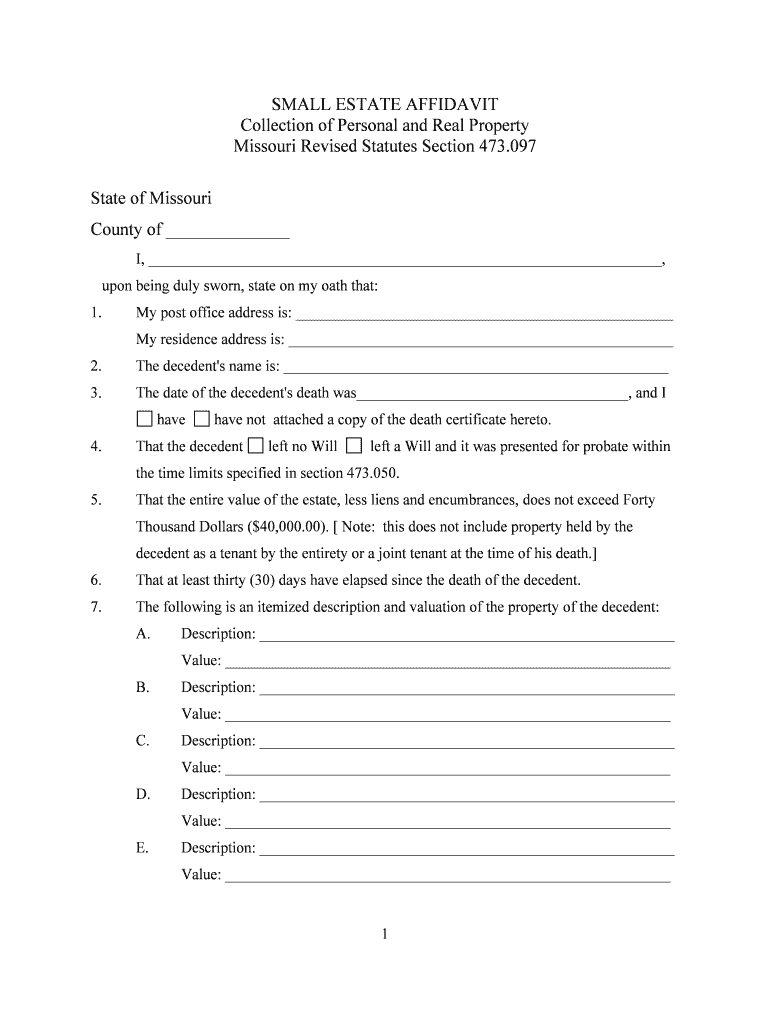
Small Estate Affidavit Form


What is the Small Estate Affidavit
The Small Estate Affidavit is a legal document used in Missouri to simplify the process of transferring assets from a deceased person's estate without the need for formal probate proceedings. This affidavit is particularly useful for estates that fall below a certain value threshold, allowing heirs or beneficiaries to claim property directly. In Missouri, the limit for a small estate is typically set at a specific dollar amount, which can vary, so it is important to verify the current regulations. The affidavit serves as a sworn statement that outlines the deceased's assets, debts, and the relationship of the affiant to the deceased.
How to use the Small Estate Affidavit
Using the Small Estate Affidavit involves several steps to ensure that the process is completed correctly. First, the individual claiming the assets must fill out the affidavit, providing necessary details about the deceased and their estate. This includes listing all assets and any outstanding debts. Once the affidavit is completed, it must be signed in front of a notary public to validate the document. After notarization, the affidavit can be submitted to institutions holding the deceased's assets, such as banks or property registries, to facilitate the transfer of ownership.
Steps to complete the Small Estate Affidavit
Completing the Small Estate Affidavit requires careful attention to detail. The following steps outline the process:
- Gather necessary information about the deceased, including their full name, date of death, and last known address.
- Compile a list of the deceased's assets and debts, ensuring that the total value does not exceed the Missouri small estate limit.
- Obtain the Small Estate Affidavit form, which can be found through legal resources or local government offices.
- Fill out the form accurately, providing all required information.
- Sign the affidavit in front of a notary public to ensure its legal validity.
- Submit the notarized affidavit to the appropriate institutions to claim the assets.
Legal use of the Small Estate Affidavit
The Small Estate Affidavit is legally recognized in Missouri, provided that it meets specific criteria outlined by state law. It allows heirs to bypass the lengthy probate process, making it an efficient way to settle smaller estates. However, it is essential to ensure compliance with all legal requirements, including the asset value limit and proper notarization. Failure to adhere to these regulations may result in the affidavit being deemed invalid, which could complicate the transfer of assets.
Key elements of the Small Estate Affidavit
Several key elements must be included in the Small Estate Affidavit to ensure its validity:
- The full name and address of the deceased.
- The date of death of the deceased.
- A detailed list of the deceased's assets, including their estimated values.
- A declaration that the total value of the estate falls within the Missouri small estate limit.
- The names and relationships of the heirs or beneficiaries.
- A statement affirming that all debts of the estate have been accounted for.
Eligibility Criteria
To use the Small Estate Affidavit in Missouri, certain eligibility criteria must be met. The estate must not exceed the specified value limit set by state law, which typically includes all assets owned by the deceased at the time of death. Additionally, the individual filing the affidavit must be an heir or a beneficiary of the estate. It is crucial to ensure that all conditions are satisfied to avoid complications during the asset transfer process.
Quick guide on how to complete small estate affidavit
Prepare Small Estate Affidavit effortlessly on any device
Digital document management has become widely accepted by companies and individuals alike. It offers an ideal eco-conscious alternative to conventional printed and signed documents, as you can obtain the appropriate form and securely save it online. airSlate SignNow equips you with all the necessary tools to create, modify, and electronically sign your documents quickly and without interruptions. Handle Small Estate Affidavit on any device with airSlate SignNow’s Android or iOS applications and enhance any document-related activity today.
The simplest way to modify and eSign Small Estate Affidavit with ease
- Locate Small Estate Affidavit and click on Get Form to begin.
- Utilize the tools we offer to fill out your form.
- Highlight important sections of the documents or obscure sensitive data with tools that airSlate SignNow specifically provides for that function.
- Create your signature using the Sign tool, which takes mere seconds and carries the same legal validity as a traditional wet ink signature.
- Review the information and click on the Done button to save your modifications.
- Choose your preferred method to send your form, whether by email, text message (SMS), or invitation link, or download it to your computer.
Eliminate worries about misplaced or lost files, tedious document searches, or mistakes that necessitate printing new copies. airSlate SignNow fulfills all your document management requirements in just a few clicks from any device you select. Edit and eSign Small Estate Affidavit while ensuring excellent communication throughout your document preparation process with airSlate SignNow.
Create this form in 5 minutes or less
Create this form in 5 minutes!
People also ask
-
What is an MO estate affidavit?
An MO estate affidavit is a legal document used in Missouri that allows a person to claim assets of a deceased individual without going through a lengthy probate process. It simplifies the transfer of property and is particularly useful for small estates. By using an MO estate affidavit, beneficiaries can gain access to their inheritance more quickly.
-
How does airSlate SignNow help with MO estate affidavits?
airSlate SignNow streamlines the process of preparing and signing MO estate affidavits by providing an intuitive platform for document creation and electronic signature. You can easily upload your affidavit, add necessary fields for signatures, and send it to relevant parties for quick completion. This saves time and enhances the efficiency of managing legal documents.
-
Is there a cost associated with using airSlate SignNow for MO estate affidavits?
Yes, airSlate SignNow offers various pricing plans that fit different business needs, including features for handling MO estate affidavits. Our competitive pricing ensures that you get a cost-effective solution for eSigning and managing your documents. You can choose a plan that scales with your usage and budget.
-
What features does airSlate SignNow offer for managing MO estate affidavits?
airSlate SignNow provides several features such as customizable templates, secure cloud storage, and advanced tracking capabilities specifically for MO estate affidavits. With these tools, you can monitor the status of your documents and ensure that they are signed and returned promptly. This makes managing estate affairs hassle-free.
-
Can multiple parties sign an MO estate affidavit using airSlate SignNow?
Yes, airSlate SignNow allows multiple parties to eSign an MO estate affidavit seamlessly. You can send the document to various signers in a specific order or as simultaneous signers. This flexibility ensures that all necessary approvals are obtained efficiently.
-
What are the benefits of using airSlate SignNow for legal documents like MO estate affidavits?
Using airSlate SignNow for MO estate affidavits offers numerous benefits, including time savings, cost-effectiveness, and ease of use. The platform ensures that your documents are legally binding and secure, and it signNowly reduces the paperwork involved in traditional processes. This allows you to focus on what matters most during estate management.
-
Does airSlate SignNow integrate with other software for managing estate affidavits?
Yes, airSlate SignNow integrates with various software solutions to enhance your workflow while handling MO estate affidavits. This integration allows you to sync data, manage tasks, and maintain organization across different platforms. It provides a comprehensive solution for your legal documentation needs.
Get more for Small Estate Affidavit
- Personal financial statement valley national bank form
- Tractor registration victoria form
- Charitable giving request guidelines application james avery form
- Donation request form hasta la pasta
- Notice lease violation tenant form
- Supplemental health care timesheet form
- Multiple offense citation form
- Patient belongings checklist form
Find out other Small Estate Affidavit
- eSign Connecticut Charity Living Will Later
- How Can I Sign West Virginia Courts Quitclaim Deed
- Sign Courts Form Wisconsin Easy
- Sign Wyoming Courts LLC Operating Agreement Online
- How To Sign Wyoming Courts Quitclaim Deed
- eSign Vermont Business Operations Executive Summary Template Mobile
- eSign Vermont Business Operations Executive Summary Template Now
- eSign Virginia Business Operations Affidavit Of Heirship Mobile
- eSign Nebraska Charity LLC Operating Agreement Secure
- How Do I eSign Nevada Charity Lease Termination Letter
- eSign New Jersey Charity Resignation Letter Now
- eSign Alaska Construction Business Plan Template Mobile
- eSign Charity PPT North Carolina Now
- eSign New Mexico Charity Lease Agreement Form Secure
- eSign Charity PPT North Carolina Free
- eSign North Dakota Charity Rental Lease Agreement Now
- eSign Arkansas Construction Permission Slip Easy
- eSign Rhode Island Charity Rental Lease Agreement Secure
- eSign California Construction Promissory Note Template Easy
- eSign Colorado Construction LLC Operating Agreement Simple