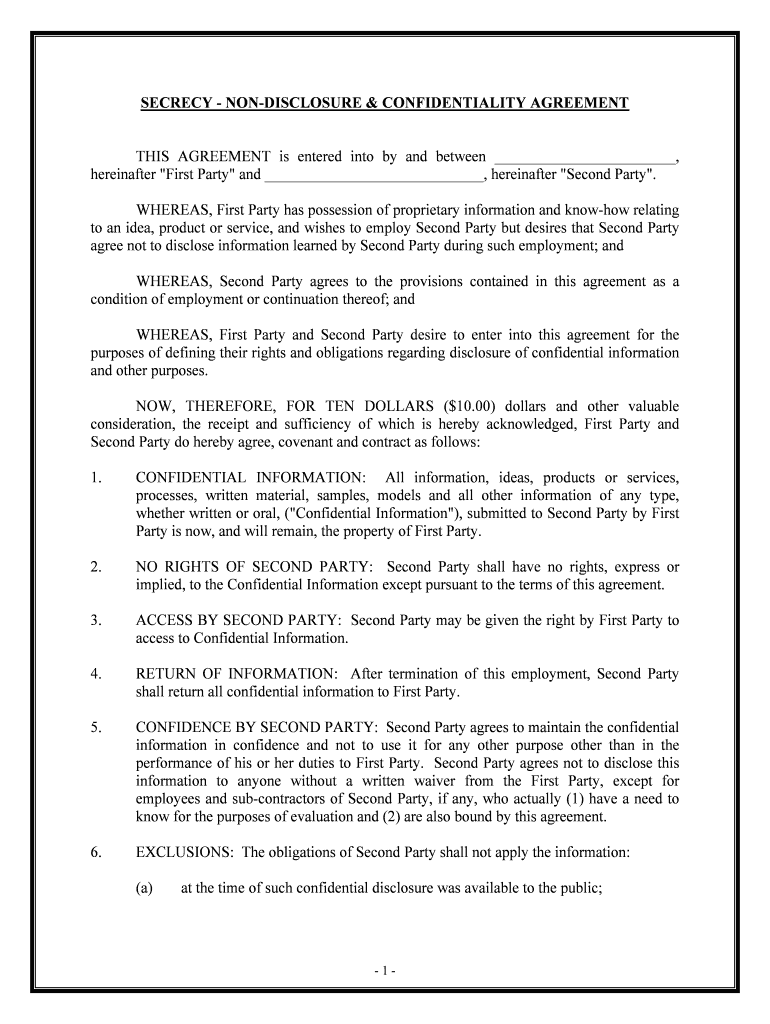
Secrecy, Non Disclosure and Confidentiality and Agreement Form


What is the Secrecy, Non Disclosure And Confidentiality And Agreement
The Secrecy, Non Disclosure And Confidentiality And Agreement is a legal contract designed to protect sensitive information shared between parties. This agreement outlines the obligations of the parties involved to maintain confidentiality regarding proprietary information, trade secrets, and other sensitive data. It serves as a safeguard against unauthorized disclosure, ensuring that the information remains private and secure.
Key Elements of the Secrecy, Non Disclosure And Confidentiality And Agreement
Several critical components define the effectiveness of a Secrecy, Non Disclosure And Confidentiality And Agreement:
- Definition of Confidential Information: Clearly specifies what information is considered confidential.
- Obligations of the Parties: Details the responsibilities of each party in protecting the confidential information.
- Duration of Confidentiality: Establishes how long the confidentiality obligations will remain in effect.
- Permitted Disclosures: Outlines any exceptions where disclosure may be allowed, such as legal requirements.
- Consequences of Breach: Describes the repercussions if a party fails to adhere to the agreement.
Steps to Complete the Secrecy, Non Disclosure And Confidentiality And Agreement
Completing a Secrecy, Non Disclosure And Confidentiality And Agreement involves several straightforward steps:
- Identify the Parties: Clearly state who is involved in the agreement.
- Define Confidential Information: Specify what information is to be kept confidential.
- Outline Obligations: Describe the responsibilities of each party regarding the handling of confidential information.
- Set Duration: Determine how long the confidentiality obligations will last.
- Review and Sign: Ensure all parties review the agreement and provide their signatures to make it legally binding.
Legal Use of the Secrecy, Non Disclosure And Confidentiality And Agreement
The Secrecy, Non Disclosure And Confidentiality And Agreement is legally binding when executed correctly. It must comply with relevant laws, such as the Uniform Trade Secrets Act and state-specific regulations. To ensure enforceability, the agreement should be clear, concise, and signed by all parties involved. Courts typically uphold these agreements when they are well-drafted and reasonable in scope.
Examples of Using the Secrecy, Non Disclosure And Confidentiality And Agreement
This agreement is commonly used in various scenarios, including:
- Business Partnerships: Protecting proprietary information shared between partners.
- Employment Contracts: Ensuring employees do not disclose sensitive company information.
- Consulting Agreements: Safeguarding trade secrets when hiring outside consultants.
- Investor Agreements: Protecting confidential financial information shared with potential investors.
How to Use the Secrecy, Non Disclosure And Confidentiality And Agreement
To effectively use the Secrecy, Non Disclosure And Confidentiality And Agreement, follow these guidelines:
- Communicate Clearly: Ensure all parties understand the terms and implications of the agreement.
- Keep Records: Maintain copies of the signed agreement for reference and legal protection.
- Review Regularly: Periodically assess the agreement to ensure it remains relevant and effective.
- Educate Employees: Train staff on the importance of confidentiality and the specifics of the agreement.
Quick guide on how to complete secrecy non disclosure and confidentiality and agreementfree
Prepare Secrecy, Non Disclosure And Confidentiality And Agreement with ease on any device
Online document management has gained traction among businesses and individuals alike. It offers an ideal eco-friendly substitute for traditional printed and signed documents, allowing you to locate the appropriate form and securely store it online. airSlate SignNow equips you with all the tools necessary to create, modify, and eSign your documents quickly and efficiently. Manage Secrecy, Non Disclosure And Confidentiality And Agreement on any system using airSlate SignNow’s Android or iOS applications and streamline your document-related tasks today.
How to modify and eSign Secrecy, Non Disclosure And Confidentiality And Agreement effortlessly
- Locate Secrecy, Non Disclosure And Confidentiality And Agreement and click Get Form to begin.
- Make use of the tools we provide to complete your document.
- Emphasize important sections of the documents or redact sensitive information with the tools that airSlate SignNow offers specifically for that purpose.
- Create your eSignature with the Sign tool, which takes mere seconds and carries the same legal validity as a traditional handwritten signature.
- Review all the details and then hit the Done button to save your changes.
- Select your preferred method for sharing your form, whether by email, text message (SMS), invite link, or downloading it to your computer.
Eliminate concerns about lost or misplaced documents, tedious searches for forms, or errors that require reprinting new document copies. airSlate SignNow fulfills your document management needs in just a few clicks from any device you choose. Edit and eSign Secrecy, Non Disclosure And Confidentiality And Agreement to guarantee outstanding communication at every stage of your form preparation process with airSlate SignNow.
Create this form in 5 minutes or less
Create this form in 5 minutes!
People also ask
-
What is a Secrecy, Non Disclosure And Confidentiality And Agreement?
A Secrecy, Non Disclosure And Confidentiality And Agreement is a legal document that ensures sensitive information shared between parties remains confidential. It outlines the obligations of the parties involved concerning the handling of proprietary information, helping to protect businesses from unauthorized disclosure.
-
How does airSlate SignNow help with managing Secrecy, Non Disclosure And Confidentiality And Agreements?
airSlate SignNow facilitates the creation, sharing, and signing of Secrecy, Non Disclosure And Confidentiality And Agreements digitally, streamlining the process and ensuring security. With its user-friendly interface, businesses can quickly send these essential documents for eSignature while maintaining confidentiality throughout the process.
-
What are the features related to Secrecy, Non Disclosure And Confidentiality And Agreements in airSlate SignNow?
airSlate SignNow offers features such as customizable templates for Secrecy, Non Disclosure And Confidentiality And Agreements, secure storage for signed documents, and audit trails that track document history. These features make it easier for businesses to manage sensitive agreements efficiently and securely.
-
Can I integrate airSlate SignNow with other applications for managing Secrecy, Non Disclosure And Confidentiality And Agreements?
Yes, airSlate SignNow integrates seamlessly with various applications, enhancing your workflow regarding Secrecy, Non Disclosure And Confidentiality And Agreements. This includes popular platforms like Google Drive, Salesforce, and others, allowing you to manage your documents in one cohesive ecosystem.
-
What is the pricing structure for using airSlate SignNow for Secrecy, Non Disclosure And Confidentiality And Agreements?
airSlate SignNow offers competitive pricing plans that cater to different business needs, whether for occasional or frequent use of Secrecy, Non Disclosure And Confidentiality And Agreements. Potential customers can choose from free trials to flexible subscription options, ensuring there's a plan that fits every budget.
-
How secure is airSlate SignNow when handling Secrecy, Non Disclosure And Confidentiality And Agreements?
airSlate SignNow employs advanced encryption protocols and secure servers to ensure that all Secrecy, Non Disclosure And Confidentiality And Agreements are protected. Additionally, the platform adheres to industry standards for privacy and compliance, assuring users that their sensitive documents are safe.
-
What benefits does using airSlate SignNow provide for Secrecy, Non Disclosure And Confidentiality And Agreements?
Using airSlate SignNow for Secrecy, Non Disclosure And Confidentiality And Agreements offers benefits like increased efficiency, reduced turnaround time, and improved document organization. Businesses can quickly execute these agreements, enhancing collaboration while safeguarding essential information.
Get more for Secrecy, Non Disclosure And Confidentiality And Agreement
- Notice is hereby given that bids will secure1statemius form
- Colorado forest products timber sale contractus legal forms
- Master easement agreement crossings and encroachments form
- Agreement granting to the town of noname a form
- This easement quoteasementquot is made and executed this form
- Option agreement by catchmark timber trust inc form
- Enrollment of foreign judgment form
- County court district court form
Find out other Secrecy, Non Disclosure And Confidentiality And Agreement
- eSign Wisconsin Codicil to Will Online
- eSign Hawaii Guaranty Agreement Mobile
- eSign Hawaii Guaranty Agreement Now
- How Can I eSign Kentucky Collateral Agreement
- eSign Louisiana Demand for Payment Letter Simple
- eSign Missouri Gift Affidavit Myself
- eSign Missouri Gift Affidavit Safe
- eSign Nevada Gift Affidavit Easy
- eSign Arizona Mechanic's Lien Online
- eSign Connecticut IOU Online
- How To eSign Florida Mechanic's Lien
- eSign Hawaii Mechanic's Lien Online
- How To eSign Hawaii Mechanic's Lien
- eSign Hawaii IOU Simple
- eSign Maine Mechanic's Lien Computer
- eSign Maryland Mechanic's Lien Free
- How To eSign Illinois IOU
- Help Me With eSign Oregon Mechanic's Lien
- eSign South Carolina Mechanic's Lien Secure
- eSign Tennessee Mechanic's Lien Later