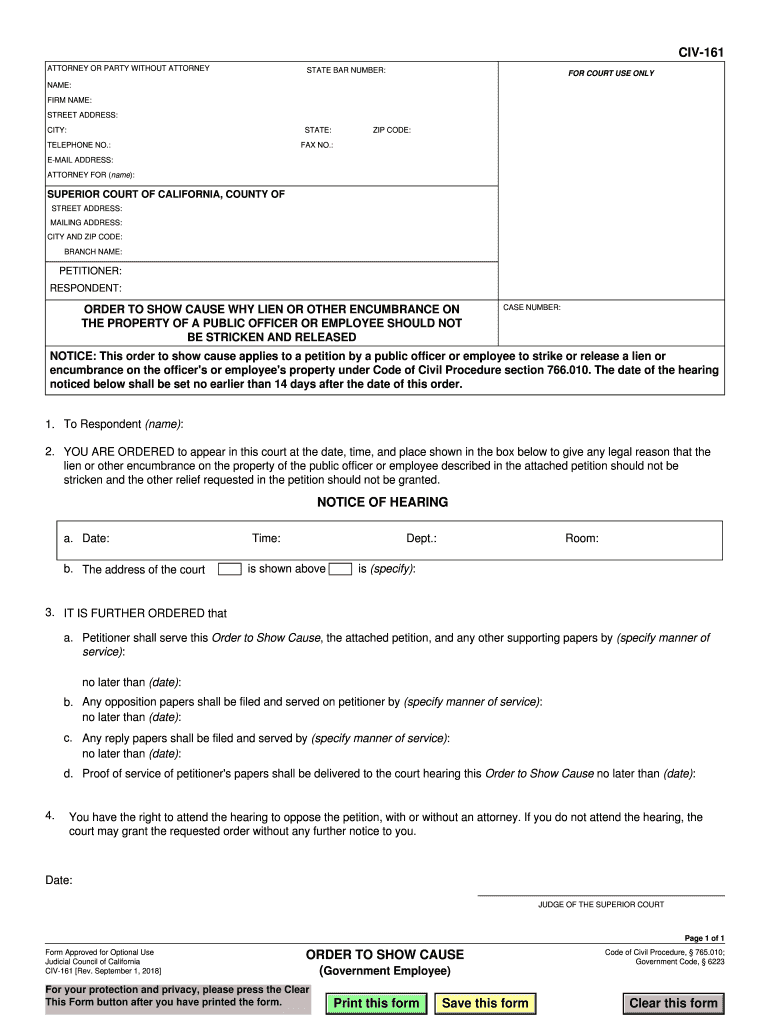
Service1Attorney Form


What is the Service1Attorney
The Service1Attorney form is a crucial document used in legal proceedings, particularly for individuals seeking legal representation or advice. This form serves as a formal request, allowing individuals to appoint an attorney to act on their behalf in various legal matters. It is essential for ensuring that legal rights are protected and that the appointed attorney has the authority to represent the individual in court or other legal situations.
How to use the Service1Attorney
Using the Service1Attorney form involves a straightforward process. First, individuals must accurately fill out the required information, including personal details and the specific legal matters for which representation is sought. Once completed, the form should be signed and dated. It is advisable to keep a copy for personal records. Afterward, the completed form can be submitted to the designated attorney or legal office, ensuring that all parties involved are informed of the representation.
Steps to complete the Service1Attorney
Completing the Service1Attorney form involves several key steps:
- Gather necessary personal information, including full name, address, and contact details.
- Clearly specify the legal matters for which representation is needed.
- Review any specific requirements or instructions related to the form.
- Sign and date the form to validate it.
- Submit the completed form to the chosen attorney or legal office.
Legal use of the Service1Attorney
The legal use of the Service1Attorney form is vital for establishing a formal attorney-client relationship. This relationship is protected by attorney-client privilege, ensuring that communications between the client and attorney remain confidential. Proper use of the form is essential for compliance with legal standards and for safeguarding the rights of individuals seeking legal assistance.
Key elements of the Service1Attorney
Several key elements are essential to the Service1Attorney form:
- Personal Information: Accurate details about the individual seeking representation.
- Scope of Representation: Clear definition of the legal matters the attorney will handle.
- Signature: The individual's signature is required to authorize the attorney's representation.
- Date: The date of signing is crucial for establishing the timeline of representation.
Examples of using the Service1Attorney
Examples of using the Service1Attorney form include:
- Individuals facing criminal charges who need legal defense.
- Clients seeking representation in family law matters, such as divorce or custody disputes.
- People requiring assistance with estate planning or probate issues.
- Businesses needing legal counsel for contract disputes or compliance issues.
Quick guide on how to complete service1attorney
Effortlessly Prepare Service1Attorney on Any Device
Digital document management has become increasingly popular among businesses and individuals. It serves as an ideal eco-friendly alternative to traditional printed and signed documents, allowing you to access the needed form and securely store it online. airSlate SignNow equips you with all the tools necessary to create, edit, and eSign your documents quickly and efficiently. Manage Service1Attorney on any platform with airSlate SignNow's Android or iOS applications and enhance any document-driven process today.
How to Edit and eSign Service1Attorney with Ease
- Obtain Service1Attorney and then click Get Form to begin.
- Utilize the tools we provide to fill out your form.
- Highlight important sections of the documents or redact sensitive details using tools specifically offered by airSlate SignNow for that purpose.
- Create your eSignature with the Sign feature, which takes just seconds and carries the same legal validity as a conventional wet ink signature.
- Review all the information and then click the Done button to save your modifications.
- Select your preferred delivery method for your form, whether by email, text message (SMS), invitation link, or download it to your computer.
Say goodbye to lost or misplaced documents, tiring form searches, or mistakes that require reprinting new copies. airSlate SignNow meets all your document management needs in just a few clicks from any device you choose. Edit and eSign Service1Attorney and ensure excellent communication at any stage of your form preparation process with airSlate SignNow.
Create this form in 5 minutes or less
Create this form in 5 minutes!
People also ask
-
What features does Service1Attorney offer for document signing?
Service1Attorney provides a comprehensive suite of features, including customizable templates, real-time tracking, and multiple signing options. With these tools, you can streamline your document signing process, ensuring that you never miss a signature. The platform is designed to be user-friendly, making it easy for you and your clients to navigate.
-
How does Service1Attorney enhance the security of my documents?
Security is a top priority for Service1Attorney. The platform uses industry-standard encryption to protect your documents during transmission and storage. Additionally, you can track document access and maintain an audit trail, ensuring you always know who has viewed or signed your files.
-
What are the pricing options for Service1Attorney?
Service1Attorney offers flexible pricing plans to accommodate various business needs. Whether you are a solo practitioner or part of a larger firm, you can choose a plan that fits your budget without sacrificing essential features. Visit the pricing page to discover the best option for your situation.
-
Can Service1Attorney integrate with other software I use?
Absolutely! Service1Attorney supports integrations with popular platforms such as CRM systems, project management tools, and cloud storage solutions. This flexibility allows you to incorporate eSigning seamlessly into your existing workflows, enhancing productivity and efficiency.
-
What are the benefits of using Service1Attorney for my business?
Using Service1Attorney can signNowly boost your business efficiency by reducing the time spent on document management. The platform enables quick turnaround on agreements and contracts, improving client satisfaction. Moreover, by going paperless, you can contribute to a more sustainable business model.
-
Is there a mobile app for Service1Attorney?
Yes, Service1Attorney offers a mobile app that allows you to manage your documents and signatures on the go. This feature ensures that you can access and sign important documents anytime, anywhere, which is particularly useful for busy professionals. Download the app to experience the convenience firsthand.
-
How easy is it to set up and start using Service1Attorney?
Setting up Service1Attorney is quick and straightforward. After signing up, you can easily upload your documents, create templates, and start sending out for signatures within minutes. Our user-friendly interface minimizes the learning curve, allowing you to get to work right away.
Get more for Service1Attorney
- Audi s6 v10 supercharger form
- Olcc sew form
- Instructor recommendation universal college application form
- Form cr c carers report the moray council moray gov
- Bestcase client questionnaire florida form
- Elmira city school district parent portal form
- Math 6 notes 8 1 answer key form
- Lodgers agreement template form
Find out other Service1Attorney
- Electronic signature Legal PDF North Dakota Online
- Electronic signature North Carolina Life Sciences Stock Certificate Fast
- Help Me With Electronic signature North Dakota Legal Warranty Deed
- Electronic signature North Dakota Legal Cease And Desist Letter Online
- Electronic signature North Dakota Legal Cease And Desist Letter Free
- Electronic signature Delaware Orthodontists Permission Slip Free
- How Do I Electronic signature Hawaii Orthodontists Lease Agreement Form
- Electronic signature North Dakota Life Sciences Business Plan Template Now
- Electronic signature Oklahoma Legal Bill Of Lading Fast
- Electronic signature Oklahoma Legal Promissory Note Template Safe
- Electronic signature Oregon Legal Last Will And Testament Online
- Electronic signature Life Sciences Document Pennsylvania Simple
- Electronic signature Legal Document Pennsylvania Online
- How Can I Electronic signature Pennsylvania Legal Last Will And Testament
- Electronic signature Rhode Island Legal Last Will And Testament Simple
- Can I Electronic signature Rhode Island Legal Residential Lease Agreement
- How To Electronic signature South Carolina Legal Lease Agreement
- How Can I Electronic signature South Carolina Legal Quitclaim Deed
- Electronic signature South Carolina Legal Rental Lease Agreement Later
- Electronic signature South Carolina Legal Rental Lease Agreement Free