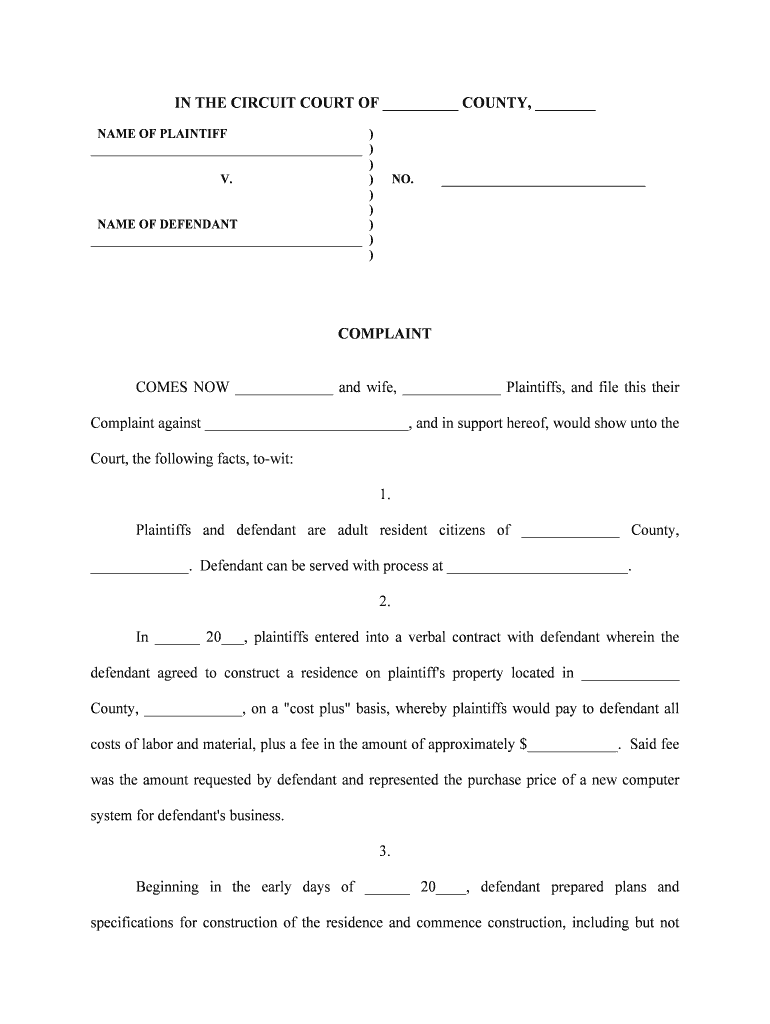
Complaint Breach Contract Form


What is the complaint breach contract?
A complaint breach contract is a legal document that outlines the terms and conditions under which one party can file a complaint against another for failing to fulfill their obligations as specified in an agreement. This type of contract is essential in various contexts, including business agreements and personal arrangements, as it provides a structured approach to resolving disputes. It typically includes details such as the nature of the breach, the parties involved, and the remedies sought. Understanding the components of a complaint breach contract is crucial for ensuring that all parties are aware of their rights and responsibilities.
Key elements of the complaint breach contract
When drafting a complaint breach contract, several key elements must be included to ensure clarity and enforceability. These elements typically consist of:
- Parties involved: Clearly identify all parties to the agreement.
- Description of the contract: Provide a detailed description of the original contract and the obligations of each party.
- Nature of the breach: Outline the specific actions or omissions that constitute a breach of the contract.
- Remedies sought: Specify the remedies or actions that the aggrieved party is seeking as a result of the breach.
- Governing law: Indicate which state’s laws will govern the contract.
Including these elements helps ensure that the contract is comprehensive and can be effectively used in legal proceedings if necessary.
Steps to complete the complaint breach contract
Completing a complaint breach contract involves several important steps to ensure that it is properly executed and legally binding. The following steps can guide you through the process:
- Identify the breach: Determine the specific breach of contract that has occurred.
- Gather evidence: Collect any relevant documentation or communication that supports the claim of breach.
- Draft the contract: Use clear and precise language to outline the terms of the complaint breach contract.
- Review with legal counsel: Consult with an attorney to ensure that the contract complies with applicable laws and regulations.
- Sign and date: Have all parties sign and date the contract to formalize the agreement.
Following these steps helps ensure that the complaint breach contract is valid and enforceable.
Legal use of the complaint breach contract
The legal use of a complaint breach contract is crucial for protecting the rights of the parties involved. This type of contract can be utilized in various scenarios, such as when one party fails to deliver goods or services as promised. To be legally binding, the contract must meet specific requirements, including mutual consent, a lawful purpose, and consideration. Additionally, it is important to ensure that the contract complies with relevant state laws and regulations governing contracts and disputes.
Examples of using the complaint breach contract
Examples of situations where a complaint breach contract may be employed include:
- A supplier failing to deliver products on time, leading to financial losses for the buyer.
- A contractor not completing a project according to the agreed-upon specifications.
- One party not fulfilling payment obligations as outlined in a service agreement.
These examples illustrate how a complaint breach contract can serve as a formal mechanism for addressing grievances and seeking remedies in various contexts.
Filing deadlines / important dates
Filing deadlines for a complaint breach contract can vary depending on the nature of the agreement and the jurisdiction involved. Generally, it is important to file a complaint within the statute of limitations, which can range from one to six years in most states, depending on the type of contract. It is advisable to consult with a legal professional to determine the specific deadlines applicable to your situation. Keeping track of important dates ensures that your rights are protected and that you can pursue any necessary legal actions in a timely manner.
Quick guide on how to complete complaint breach contract
Complete Complaint Breach Contract effortlessly on any device
Online document management has become popular among organizations and individuals. It offers an ideal eco-friendly alternative to traditional printed and signed documents, allowing you to access the necessary form and securely store it online. airSlate SignNow provides you with all the tools required to create, edit, and eSign your documents quickly without delays. Manage Complaint Breach Contract on any platform with airSlate SignNow Android or iOS applications and enhance any document-centered process today.
The easiest way to edit and eSign Complaint Breach Contract seamlessly
- Obtain Complaint Breach Contract and click Get Form to begin.
- Utilize the tools we provide to complete your document.
- Highlight important sections of your documents or redact confidential information with tools that airSlate SignNow offers specifically for that purpose.
- Create your signature using the Sign tool, which takes mere seconds and carries the same legal validity as a traditional ink signature.
- Review the information and click on the Done button to save your changes.
- Select how you wish to send your form, via email, text message (SMS), or invite link, or download it to your PC.
Say goodbye to lost or misfiled documents, tedious form searches, or errors that necessitate printing new document copies. airSlate SignNow addresses all your document management needs in just a few clicks from any device of your choice. Modify and eSign Complaint Breach Contract and ensure excellent communication throughout your form preparation process with airSlate SignNow.
Create this form in 5 minutes or less
Create this form in 5 minutes!
People also ask
-
What is a complaint bsignNow oral contract?
A complaint bsignNow oral contract refers to an agreement made verbally rather than in writing, which can sometimes lead to disputes. Using airSlate SignNow can help mitigate these issues by providing a clear, documented electronic signature process for any contracts. This ensures that there’s a reliable record of agreements, reducing the chances of misunderstanding.
-
How can airSlate SignNow help with complaint bsignNow oral contracts?
airSlate SignNow offers features to create, send, and eSign documents, providing a streamlined process for converting oral contracts into legally binding agreements. By offering a comprehensive audit trail, airSlate SignNow enables users to manage complaint bsignNow oral contracts effectively and ensures both parties have access to the same information.
-
What pricing options does airSlate SignNow offer for businesses handling complaint bsignNow oral contracts?
airSlate SignNow provides a variety of pricing plans tailored to fit different business needs, whether you are a small startup or a larger corporation. Each plan is designed to equip users with essential features for managing complaint bsignNow oral contracts efficiently, allowing you to choose the best fit for your budget.
-
Are there any key features for managing complaint bsignNow oral contracts in airSlate SignNow?
Yes, airSlate SignNow includes several essential features for handling complaint bsignNow oral contracts, such as customizable templates, advanced security measures, and robust tracking capabilities. This helps ensure that all parties can agree on terms and conditions clearly, which is crucial for avoiding disputes over oral agreements.
-
Can airSlate SignNow integrate with other software to manage complaint bsignNow oral contracts?
Absolutely! airSlate SignNow integrates seamlessly with various business applications, including CRM systems and document management platforms. These integrations simplify the workflow around complaint bsignNow oral contracts and enhance overall productivity.
-
What benefits does airSlate SignNow provide when addressing complaint bsignNow oral contracts?
Utilizing airSlate SignNow allows businesses to safeguard against disputes related to complaint bsignNow oral contracts. The platform ensures that electronic signatures are legally binding and provides a clear audit trail, making it easier to resolve any misunderstandings or conflicts that might arise.
-
Is airSlate SignNow secure for managing complaint bsignNow oral contract documents?
Yes, airSlate SignNow places a strong emphasis on security with features like encryption, secure document sharing, and compliance with industry standards. This high level of security reassures users that their complaint bsignNow oral contracts are protected and confidential.
Get more for Complaint Breach Contract
- Customer credit application form
- Modelo de solicitud de certificado por delitos sexuales form
- Summer jobs employee form canada
- Pilates intake form
- Laso formpdf document dese mo
- Praktikumsbescheinigung form
- Rental contract baronamp39s rv amp boat storage form
- Form e daily behavior progress report schooldesk
Find out other Complaint Breach Contract
- How To eSignature Texas Government Document
- Can I eSignature Vermont Government Form
- How Do I eSignature West Virginia Government PPT
- How Do I eSignature Maryland Healthcare / Medical PDF
- Help Me With eSignature New Mexico Healthcare / Medical Form
- How Do I eSignature New York Healthcare / Medical Presentation
- How To eSignature Oklahoma Finance & Tax Accounting PPT
- Help Me With eSignature Connecticut High Tech Presentation
- How To eSignature Georgia High Tech Document
- How Can I eSignature Rhode Island Finance & Tax Accounting Word
- How Can I eSignature Colorado Insurance Presentation
- Help Me With eSignature Georgia Insurance Form
- How Do I eSignature Kansas Insurance Word
- How Do I eSignature Washington Insurance Form
- How Do I eSignature Alaska Life Sciences Presentation
- Help Me With eSignature Iowa Life Sciences Presentation
- How Can I eSignature Michigan Life Sciences Word
- Can I eSignature New Jersey Life Sciences Presentation
- How Can I eSignature Louisiana Non-Profit PDF
- Can I eSignature Alaska Orthodontists PDF