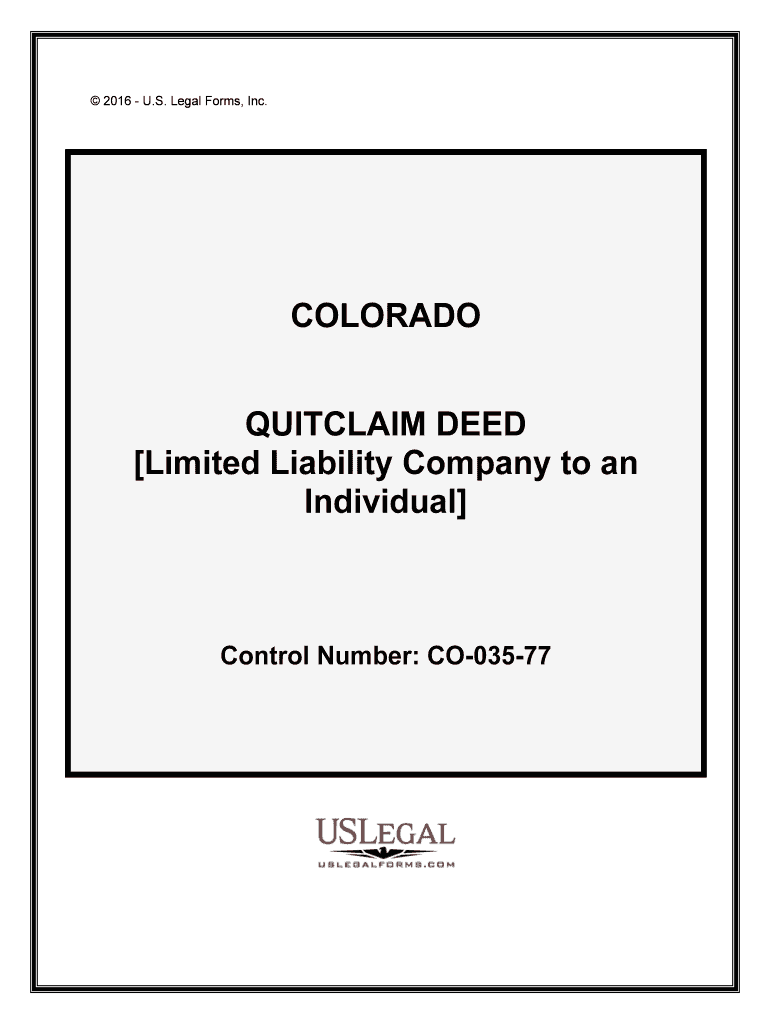
Limited Liability Company to an Form


What is the Limited Liability Company To An
The Limited Liability Company To An form is a legal document used to designate an individual or entity as a member or manager of a limited liability company (LLC). This form is essential for establishing the roles and responsibilities of those involved in the LLC, ensuring clarity in management and ownership. The form typically includes details such as the name of the LLC, the names of the members or managers, and their respective roles. It is crucial for compliance with state regulations and for maintaining the limited liability status of the company.
Steps to complete the Limited Liability Company To An
Completing the Limited Liability Company To An form involves several key steps to ensure accuracy and compliance. Start by gathering necessary information, including the full legal name of the LLC and the names of all members or managers. Next, fill out the form with precise details, ensuring that all names are spelled correctly and that roles are clearly defined. After completing the form, review it for any errors or omissions. Finally, sign the document electronically using a reliable eSignature solution, which will provide a certificate of authenticity and ensure legal compliance.
Legal use of the Limited Liability Company To An
The legal use of the Limited Liability Company To An form is critical for establishing the legitimacy of the LLC's structure. This form must be filed according to state regulations to ensure that the LLC is recognized legally. It serves as a record of who is authorized to act on behalf of the company, which is essential for protecting the members' personal assets from business liabilities. Additionally, maintaining accurate records of the form can be beneficial in legal proceedings or audits, as it demonstrates compliance with state laws governing LLCs.
State-specific rules for the Limited Liability Company To An
Each state in the U.S. has its own regulations regarding the Limited Liability Company To An form. It is important to familiarize yourself with the specific requirements of your state, as they can vary significantly. Some states may require additional documentation or specific language in the form. Additionally, filing fees and submission methods may differ. Consulting with a legal professional or your state’s business filing office can provide guidance on the necessary steps to ensure compliance with local laws.
Required Documents
When preparing to submit the Limited Liability Company To An form, certain documents may be required. Typically, these include the Articles of Organization, which establish the LLC's existence, and any operating agreements that outline the internal structure of the company. Identification documents for all members or managers may also be necessary, particularly if the form is submitted in person. Ensuring that all required documents are in order can facilitate a smoother filing process and help avoid delays.
Examples of using the Limited Liability Company To An
There are various scenarios in which the Limited Liability Company To An form is utilized. For instance, when a new member joins an existing LLC, this form is necessary to officially document their role and responsibilities. Similarly, if there is a change in management or ownership, the form must be updated to reflect these changes. These examples highlight the importance of maintaining accurate and current records for the LLC, which can aid in governance and compliance with legal requirements.
Quick guide on how to complete limited liability company to an
Effortlessly Prepare Limited Liability Company To An on Any Device
Digital document management has become increasingly prevalent among businesses and individuals. It offers an ideal environmentally friendly substitute for conventional printed and signed papers, as you can easily access the appropriate form and securely save it online. airSlate SignNow equips you with all the tools necessary to create, modify, and eSign your documents rapidly without any hold-ups. Manage Limited Liability Company To An on any device using airSlate SignNow's Android or iOS applications and enhance any document-related process today.
The Easiest Way to Modify and eSign Limited Liability Company To An with Ease
- Find Limited Liability Company To An and then click Get Form to begin.
- Utilize the tools we offer to complete your form.
- Emphasize relevant parts of your documents or redact sensitive information using tools specifically provided by airSlate SignNow for that purpose.
- Create your electronic signature using the Sign tool, which takes mere seconds and holds the same legal credibility as an ink signature.
- Review all the information and click the Done button to save your modifications.
- Choose how you wish to share your form, via email, SMS, or invitation link, or download it to your computer.
Eliminate concerns about lost or misplaced documents, cumbersome form searches, or mistakes that necessitate printing new copies. airSlate SignNow meets your document management needs in just a few clicks from any device you prefer. Modify and eSign Limited Liability Company To An and ensure exceptional communication at every stage of the form preparation process with airSlate SignNow.
Create this form in 5 minutes or less
Create this form in 5 minutes!
People also ask
-
What is a Limited Liability Company To An and how does it work?
A Limited Liability Company To An (LLC) is a business structure that offers personal liability protection to its owners while allowing for flexible management and tax benefits. By forming an LLC, your business can enjoy the advantages of limited liability without the complexities of a corporation. This setup makes it easier for business owners to manage risks and ensures compliance with state regulations.
-
What are the key features of a Limited Liability Company To An?
Key features of a Limited Liability Company To An include limited liability protection, pass-through taxation, and flexible management structures. LLCs can be managed by members or designated managers, allowing for a tailored approach to business operations. Additionally, LLC formation is generally simpler and more cost-effective than that of corporations.
-
How can airSlate SignNow help in setting up a Limited Liability Company To An?
airSlate SignNow offers tools that simplify the paperwork process for setting up a Limited Liability Company To An. Our platform enables you to easily send, receive, and eSign the necessary documents, ensuring a smooth and efficient setup. With intuitive features, you can manage all aspects of your business documentation from one central location.
-
What pricing options are available for airSlate SignNow when forming a Limited Liability Company To An?
airSlate SignNow provides various pricing plans designed to accommodate different business needs while forming a Limited Liability Company To An. Whether you're a small startup or an established enterprise, our cost-effective solutions cater to your requirements. Detailed information about pricing tiers is available on our website, allowing you to choose the best plan for your business.
-
What are the benefits of using airSlate SignNow for my Limited Liability Company To An?
Using airSlate SignNow for your Limited Liability Company To An brings numerous benefits, including enhanced workflow efficiency and improved document security. Our platform streamlines the signing process, allowing you to quickly obtain legally binding signatures. Additionally, our robust features help you stay organized and comply with business regulations effortlessly.
-
Are there any integrations available with airSlate SignNow for businesses with a Limited Liability Company To An?
Yes, airSlate SignNow offers various integrations with popular business tools and platforms that can greatly benefit your Limited Liability Company To An. Integrating with CRM systems, accounting software, and other applications allows for enhanced productivity and simplified data management. You can easily connect these tools to optimize your business operations.
-
How does airSlate SignNow ensure the security of documents for a Limited Liability Company To An?
airSlate SignNow prioritizes the security of your documents with advanced encryption and compliance standards. When managing a Limited Liability Company To An, you can trust that your sensitive information is protected against unauthorized access. Our commitment to security allows you to focus on running your business without worrying about data bsignNowes.
Get more for Limited Liability Company To An
Find out other Limited Liability Company To An
- eSign Wisconsin Lawers LLC Operating Agreement Free
- eSign Alabama Legal Quitclaim Deed Online
- eSign Alaska Legal Contract Safe
- How To eSign Alaska Legal Warranty Deed
- eSign Alaska Legal Cease And Desist Letter Simple
- eSign Arkansas Legal LLC Operating Agreement Simple
- eSign Alabama Life Sciences Residential Lease Agreement Fast
- How To eSign Arkansas Legal Residential Lease Agreement
- Help Me With eSign California Legal Promissory Note Template
- eSign Colorado Legal Operating Agreement Safe
- How To eSign Colorado Legal POA
- eSign Insurance Document New Jersey Online
- eSign Insurance Form New Jersey Online
- eSign Colorado Life Sciences LLC Operating Agreement Now
- eSign Hawaii Life Sciences Letter Of Intent Easy
- Help Me With eSign Hawaii Life Sciences Cease And Desist Letter
- eSign Hawaii Life Sciences Lease Termination Letter Mobile
- eSign Hawaii Life Sciences Permission Slip Free
- eSign Florida Legal Warranty Deed Safe
- Help Me With eSign North Dakota Insurance Residential Lease Agreement