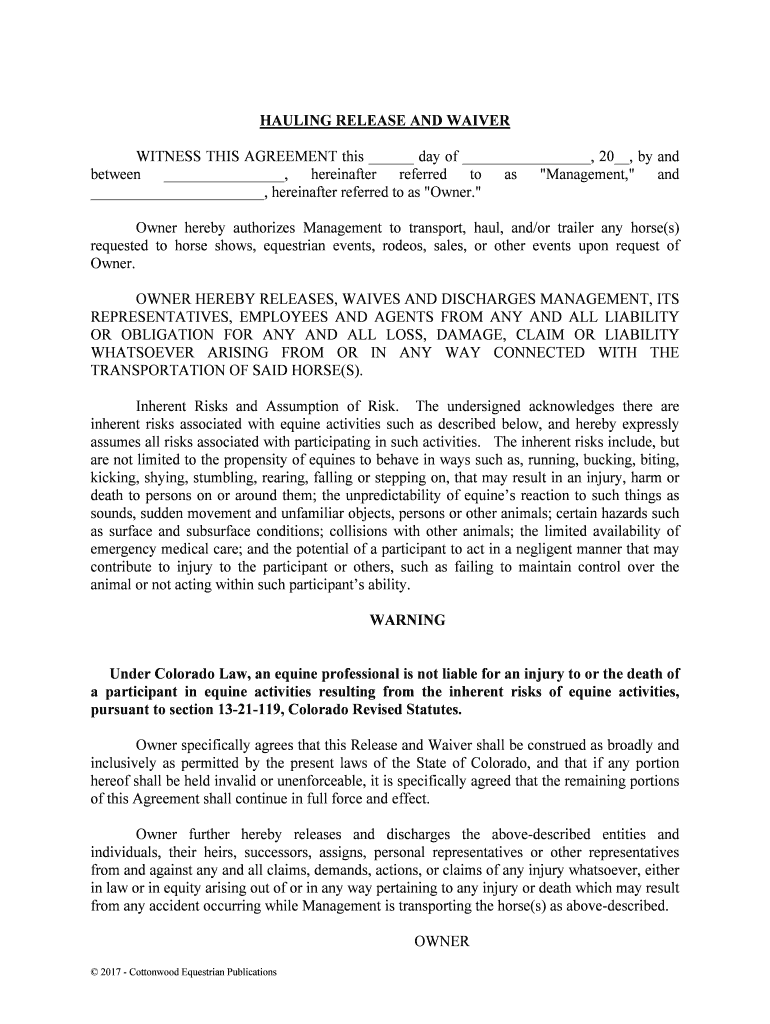
HAULINGTRANSPORTATION RELEASE and WAIVER Form


What is the hauling transportation release and waiver?
The hauling transportation release and waiver is a legal document designed to protect businesses and individuals from liability during transportation activities. This form outlines the terms under which a party agrees to release another party from any claims, damages, or injuries that may arise during the transport of goods or services. By signing this document, the participant acknowledges the risks involved and agrees not to hold the other party responsible for any potential accidents or damages.
How to use the hauling transportation release and waiver
To effectively use the hauling transportation release and waiver, follow these steps:
- Obtain the form from a reliable source, ensuring it meets the legal requirements for your state.
- Fill in the necessary details, including the names of the parties involved, the date, and a description of the transportation services.
- Clearly outline any specific risks associated with the transportation process.
- Ensure all parties sign the document, either physically or electronically, to validate the agreement.
- Keep a copy of the signed waiver for your records and provide copies to all involved parties.
Key elements of the hauling transportation release and waiver
Essential components of the hauling transportation release and waiver include:
- Identification of parties: Clearly state the names and contact information of all parties involved.
- Description of services: Provide a detailed account of the transportation services being rendered.
- Assumption of risk: Acknowledge the inherent risks associated with transportation activities.
- Release of liability: Include a clause that releases one party from liability for any claims arising from the transportation process.
- Signatures: Ensure that all parties sign and date the document to confirm their agreement.
Steps to complete the hauling transportation release and waiver
Completing the hauling transportation release and waiver involves several straightforward steps:
- Gather all necessary information about the parties involved and the transportation details.
- Download or create the form using a trusted digital solution.
- Fill in the form accurately, ensuring all required fields are completed.
- Review the document for clarity and completeness before signing.
- Distribute copies of the signed waiver to all parties for their records.
Legal use of the hauling transportation release and waiver
The legal use of the hauling transportation release and waiver is governed by specific regulations that vary by state. For the waiver to be enforceable, it must comply with local laws regarding liability waivers. It is important to ensure that the document is clear, concise, and does not attempt to waive liability for gross negligence or intentional misconduct. Consulting with a legal professional can provide additional assurance that the waiver meets all necessary legal standards.
Examples of using the hauling transportation release and waiver
Common scenarios where the hauling transportation release and waiver may be utilized include:
- A moving company transporting household goods for a client.
- A logistics provider handling freight for a business.
- A contractor transporting equipment to a job site.
- Individuals renting a trailer or vehicle for personal use.
Quick guide on how to complete haulingtransportation release and waiver
Prepare HAULINGTRANSPORTATION RELEASE AND WAIVER seamlessly on any device
Online document management has become increasingly favored by organizations and individuals. It serves as an excellent eco-friendly substitute for traditional printed and signed documents, allowing you to obtain the required form and securely store it online. airSlate SignNow provides you with all the tools necessary to create, modify, and eSign your documents quickly without any delays. Handle HAULINGTRANSPORTATION RELEASE AND WAIVER on any platform using airSlate SignNow's Android or iOS applications and enhance any document-centric process today.
How to alter and eSign HAULINGTRANSPORTATION RELEASE AND WAIVER effortlessly
- Acquire HAULINGTRANSPORTATION RELEASE AND WAIVER and then click Get Form to begin.
- Utilize the tools we offer to fill out your form.
- Emphasize important sections of your documents or obscure sensitive information with the tools that airSlate SignNow specifically provides for that purpose.
- Create your signature using the Sign tool, which takes seconds and carries the same legal validity as a conventional wet ink signature.
- Review all the information and then click on the Done button to save your amendments.
- Select your preferred method for delivering your form, whether by email, SMS, or invitation link, or download it to your computer.
Eliminate concerns about lost or misplaced files, tedious form searches, or mistakes requiring the reprinting of new document copies. airSlate SignNow meets all your document management needs with just a few clicks from any device you choose. Modify and eSign HAULINGTRANSPORTATION RELEASE AND WAIVER and ensure outstanding communication at every stage of the form preparation process with airSlate SignNow.
Create this form in 5 minutes or less
Create this form in 5 minutes!
People also ask
-
What is a HAULINGTRANSPORTATION RELEASE AND WAIVER?
A HAULINGTRANSPORTATION RELEASE AND WAIVER is a legal document that releases a service provider from liability during transportation. It is essential for businesses engaged in hauling to protect themselves from potential claims. With airSlate SignNow, you can easily create and eSign this document.
-
How much does it cost to use airSlate SignNow for HAULINGTRANSPORTATION RELEASE AND WAIVER?
Pricing for airSlate SignNow is competitive and varies based on the selected plan. Our subscription options are designed to be cost-effective for businesses of all sizes. You can streamline your document processes, including the HAULINGTRANSPORTATION RELEASE AND WAIVER, at a fraction of traditional costs.
-
What features does airSlate SignNow offer for HAULINGTRANSPORTATION RELEASE AND WAIVER?
AirSlate SignNow provides a suite of features for managing HAULINGTRANSPORTATION RELEASE AND WAIVER documents, including customizable templates, secure eSigning, and cloud storage. Our platform also allows you to track document status in real time. This facilitates a smooth and efficient workflow for your business.
-
How can I integrate airSlate SignNow with other tools for HAULINGTRANSPORTATION RELEASE AND WAIVER?
AirSlate SignNow easily integrates with various applications, including CRM and project management tools. By connecting these tools, you can automate workflows and streamline the process of managing HAULINGTRANSPORTATION RELEASE AND WAIVER documents. This helps to enhance productivity and reduce errors.
-
Can I customize my HAULINGTRANSPORTATION RELEASE AND WAIVER with airSlate SignNow?
Yes, airSlate SignNow allows for extensive customization of your HAULINGTRANSPORTATION RELEASE AND WAIVER documents. You can modify text, add your branding, and tailor the format to meet your specific business needs. This flexibility ensures that your document meets all legal requirements while reflecting your company's identity.
-
Why should I choose airSlate SignNow for my HAULINGTRANSPORTATION RELEASE AND WAIVER needs?
Choosing airSlate SignNow ensures you have a reliable, easy-to-use platform for your HAULINGTRANSPORTATION RELEASE AND WAIVER needs. Our solution combines legal compliance with seamless eSigning, enhancing both speed and security. Plus, our customer support is always ready to assist you in case you need any help.
-
Is airSlate SignNow compliant with legal regulations for HAULINGTRANSPORTATION RELEASE AND WAIVER?
Absolutely, airSlate SignNow is designed to comply with all legal regulations surrounding electronic signatures and document management. When creating your HAULINGTRANSPORTATION RELEASE AND WAIVER, you can be confident that your documents meet legal standards. This provides added protection for your business.
Get more for HAULINGTRANSPORTATION RELEASE AND WAIVER
- Refers to para 16 d of sop form
- Driver list template 38912729 form
- Exponential function word problems form
- Delineation of privileges form
- Hano pbv program form
- Hsf 753a abnormal involuntary movement scale aims docx form
- Pilates new client form sample 389312994
- Form it 201 resident income tax return tax year 771988307
Find out other HAULINGTRANSPORTATION RELEASE AND WAIVER
- How Can I Electronic signature Rhode Island Legal Document
- Can I Electronic signature South Carolina Legal Presentation
- How Can I Electronic signature Wyoming Life Sciences Word
- How To Electronic signature Utah Legal PDF
- How Do I Electronic signature Arkansas Real Estate Word
- How Do I Electronic signature Colorado Real Estate Document
- Help Me With Electronic signature Wisconsin Legal Presentation
- Can I Electronic signature Hawaii Real Estate PPT
- How Can I Electronic signature Illinois Real Estate Document
- How Do I Electronic signature Indiana Real Estate Presentation
- How Can I Electronic signature Ohio Plumbing PPT
- Can I Electronic signature Texas Plumbing Document
- How To Electronic signature Michigan Real Estate Form
- How To Electronic signature Arizona Police PDF
- Help Me With Electronic signature New Hampshire Real Estate PDF
- Can I Electronic signature New Hampshire Real Estate Form
- Can I Electronic signature New Mexico Real Estate Form
- How Can I Electronic signature Ohio Real Estate Document
- How To Electronic signature Hawaii Sports Presentation
- How To Electronic signature Massachusetts Police Form