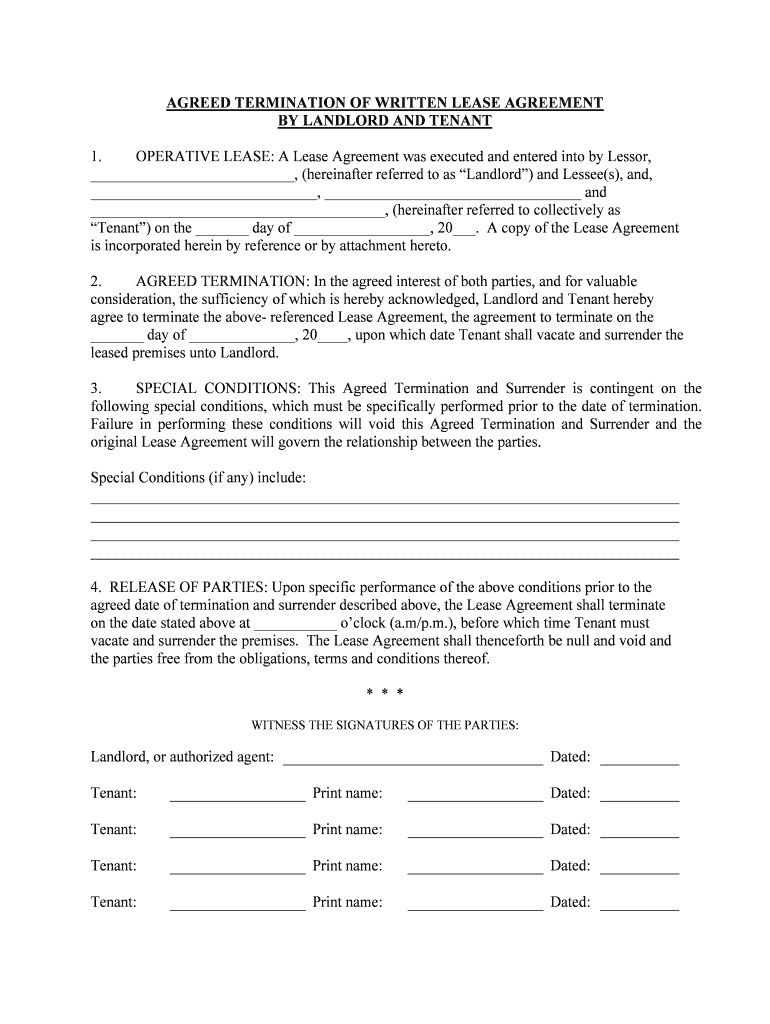
Termination Lease Landlord Tenant Form


Understanding the Landlord Termination of Lease Letter
The landlord termination of lease letter is a formal document used by landlords to notify tenants of the termination of their lease agreement. This letter outlines the reasons for termination, the effective date, and any necessary actions the tenant must take before vacating the property. It serves as a legal record of the landlord's intent to end the rental agreement and ensures that both parties are aware of their rights and responsibilities under the law.
Key Elements of the Landlord Termination of Lease Letter
A well-structured landlord termination of lease letter should include several critical components to ensure clarity and legality. Key elements include:
- Landlord and Tenant Information: Full names and addresses of both parties.
- Property Address: The specific address of the rental property.
- Termination Date: The date on which the lease will officially end.
- Reason for Termination: A clear explanation of why the lease is being terminated, such as non-payment of rent or violation of lease terms.
- Instructions for Moving Out: Details on what the tenant needs to do before vacating, including cleaning and returning keys.
- Signature Line: Space for the landlord's signature to validate the document.
Steps to Complete the Landlord Termination of Lease Letter
Completing a landlord termination of lease letter involves several straightforward steps:
- Gather Information: Collect all necessary details about the tenant and the property.
- Draft the Letter: Use a clear and professional tone to write the letter, incorporating all key elements.
- Review Local Laws: Ensure compliance with state-specific regulations regarding lease termination.
- Sign the Letter: The landlord should sign the letter to authenticate it.
- Deliver the Letter: Provide the letter to the tenant via certified mail or personal delivery to ensure receipt.
Legal Use of the Landlord Termination of Lease Letter
The landlord termination of lease letter is legally binding when executed correctly. It must comply with local and state laws governing lease agreements. In the United States, landlords are typically required to provide tenants with a written notice of termination, which may vary in length depending on the reason for termination and local regulations. This letter serves as a formal notification and can be used as evidence in court if disputes arise regarding the lease termination.
State-Specific Rules for the Landlord Termination of Lease Letter
Different states have unique laws regarding lease termination. For instance, in California, landlords must provide a minimum of thirty days' notice for month-to-month leases, while specific reasons may require different notice periods. Understanding these state-specific rules is crucial for landlords to ensure compliance and avoid legal complications. Always check local regulations before drafting and sending the termination letter.
Examples of Using the Landlord Termination of Lease Letter
Examples of scenarios where a landlord termination of lease letter may be used include:
- Non-Payment of Rent: A landlord may issue a termination letter if the tenant fails to pay rent after multiple reminders.
- Lease Violations: If a tenant violates lease terms, such as unauthorized pets or excessive noise, a termination letter may be warranted.
- Property Sale: A landlord may terminate a lease if the property is sold, requiring tenants to vacate.
Quick guide on how to complete termination lease landlord tenant
Complete Termination Lease Landlord Tenant effortlessly on any device
Online document management has become increasingly favored by companies and individuals. It offers an excellent eco-friendly substitute to traditional printed and signed documents, as you can access the needed form and securely save it online. airSlate SignNow equips you with all the resources required to create, adjust, and eSign your documents swiftly without holdups. Administer Termination Lease Landlord Tenant on any platform using the airSlate SignNow Android or iOS applications and enhance any document-related task today.
The easiest way to modify and eSign Termination Lease Landlord Tenant with ease
- Obtain Termination Lease Landlord Tenant and click on Get Form to begin.
- Leverage the tools we offer to finish your form.
- Emphasize important parts of your documents or mask sensitive information with tools that airSlate SignNow offers specifically for that purpose.
- Create your eSignature using the Sign feature, which takes mere seconds and carries the same legal validity as a conventional ink signature.
- Review all the details and click on the Done button to save your changes.
- Choose how you would like to send your form, whether by email, SMS, or invitation link, or download it to your computer.
Wave goodbye to lost or mislaid files, tedious form searching, or errors that necessitate printing new document copies. airSlate SignNow manages your document management needs in just a few clicks from any device you prefer. Edit and eSign Termination Lease Landlord Tenant and ensure seamless communication at any phase of the form preparation process with airSlate SignNow.
Create this form in 5 minutes or less
Create this form in 5 minutes!
People also ask
-
What is a landlord termination of lease letter?
A landlord termination of lease letter is a formal document that notifies tenants about the end of their lease agreement. This letter outlines the reasons for termination and provides the necessary details such as the termination date. It is important to ensure that this letter complies with local rental laws and regulations.
-
How can I create a landlord termination of lease letter using airSlate SignNow?
With airSlate SignNow, you can easily create a landlord termination of lease letter by using our customizable templates. Simply input your details, adjust the content to fit your specific situation, and you can generate a professional document within minutes. Our platform simplifies the whole process and ensures your letter is legally sound.
-
Are there any costs associated with using airSlate SignNow for a landlord termination of lease letter?
airSlate SignNow offers various pricing plans that cater to different needs, including options for individuals and businesses. The cost of creating a landlord termination of lease letter can vary depending on the plan you choose. Generally, our services are designed to be cost-effective, providing you with great value for document signing and management.
-
What features does airSlate SignNow offer for managing landlord termination of lease letters?
AirSlate SignNow provides features such as customizable templates, electronic signatures, tracking, and cloud storage. You can easily manage your landlord termination of lease letter along with other important documents in one centralized location. The user-friendly interface ensures that you can create, send, and sign documents effortlessly.
-
Can I integrate airSlate SignNow with other software tools?
Yes, airSlate SignNow offers integration capabilities with various software tools commonly used in business. You can connect it to CRM systems, email marketing platforms, and more to streamline your document management process. This integration feature makes it easy to incorporate landlord termination of lease letters into your existing workflows.
-
What benefits does using airSlate SignNow provide for creating a landlord termination of lease letter?
Using airSlate SignNow for your landlord termination of lease letter improves efficiency, accuracy, and compliance. It allows for quick document drafting and signing, reducing the time spent on paperwork. Additionally, our secure platform ensures that your documents are safe and legally binding.
-
Is there customer support available when using airSlate SignNow?
Absolutely! airSlate SignNow offers customer support to assist users with any questions or issues they may encounter. Whether you need help creating a landlord termination of lease letter or require assistance with features, our knowledgeable support team is ready to help.
Get more for Termination Lease Landlord Tenant
- Interim report due on final report form
- Petition for appointment of co conservator or court forms
- From other states conservatorship for adult form
- From other states guardianship for adult form
- Instructions for informal probate with or without a will
- Instructions for formal probate with or without a will
- Relationship to decedent form
- The petitioner an interested person pursuant to 15 10 20127 c form
Find out other Termination Lease Landlord Tenant
- eSignature California Banking Warranty Deed Later
- eSignature Alabama Business Operations Cease And Desist Letter Now
- How To eSignature Iowa Banking Quitclaim Deed
- How To eSignature Michigan Banking Job Description Template
- eSignature Missouri Banking IOU Simple
- eSignature Banking PDF New Hampshire Secure
- How Do I eSignature Alabama Car Dealer Quitclaim Deed
- eSignature Delaware Business Operations Forbearance Agreement Fast
- How To eSignature Ohio Banking Business Plan Template
- eSignature Georgia Business Operations Limited Power Of Attorney Online
- Help Me With eSignature South Carolina Banking Job Offer
- eSignature Tennessee Banking Affidavit Of Heirship Online
- eSignature Florida Car Dealer Business Plan Template Myself
- Can I eSignature Vermont Banking Rental Application
- eSignature West Virginia Banking Limited Power Of Attorney Fast
- eSignature West Virginia Banking Limited Power Of Attorney Easy
- Can I eSignature Wisconsin Banking Limited Power Of Attorney
- eSignature Kansas Business Operations Promissory Note Template Now
- eSignature Kansas Car Dealer Contract Now
- eSignature Iowa Car Dealer Limited Power Of Attorney Easy