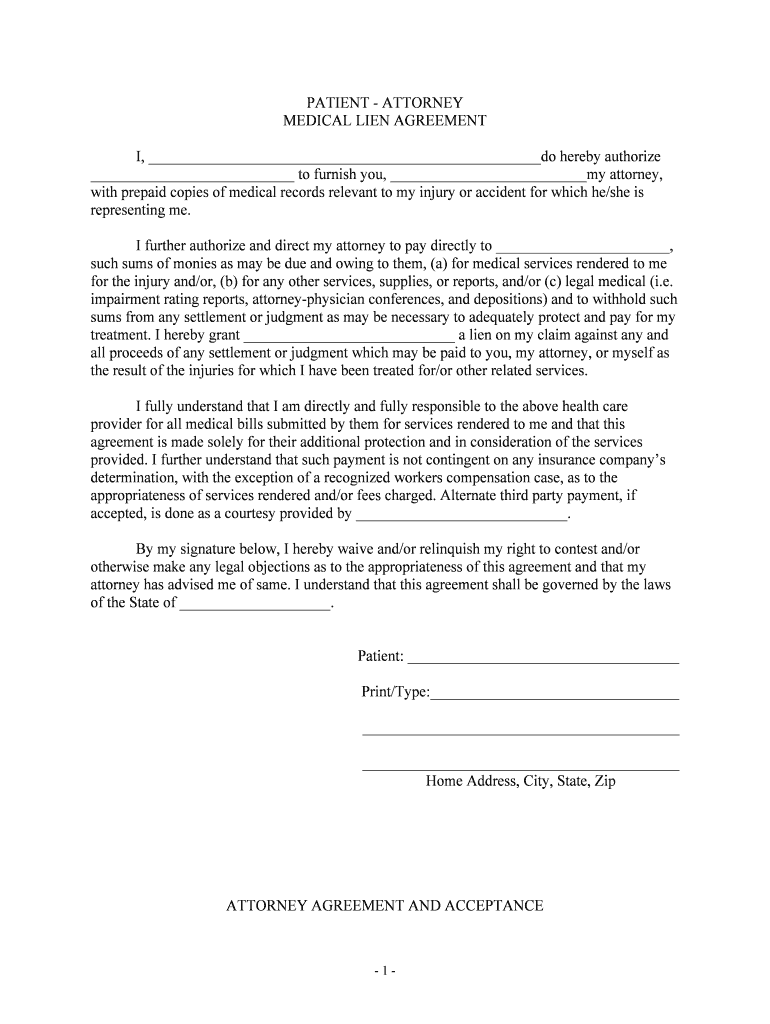
Medical Lien Form


What is the medical lien?
A medical lien is a legal claim against a settlement or judgment awarded to an injured party in a personal injury case. This claim allows healthcare providers to receive payment for medical services rendered to the injured individual before any settlement funds are distributed. Medical liens are commonly used in situations where the injured party does not have health insurance or cannot afford to pay for medical treatment upfront.
The lien serves as a guarantee for the provider that they will be compensated for their services once the case is resolved. This arrangement is particularly important in personal injury cases, where the injured party may be awaiting a settlement that could take time to finalize.
How to obtain the medical lien?
Obtaining a medical lien involves several steps that ensure the lien is valid and enforceable. First, the healthcare provider must assess the patient's situation and determine if a lien is appropriate. Once this decision is made, the provider typically prepares a medical lien agreement that outlines the services provided, the amount owed, and the conditions under which the lien will be enforced.
The patient must then sign the agreement, acknowledging their understanding and acceptance of the lien. It is crucial for both parties to keep copies of the signed document for their records. In some cases, the provider may also need to file the lien with the appropriate court or state agency to ensure its enforceability.
Steps to complete the medical lien
Completing a medical lien requires careful attention to detail to ensure that all necessary information is included. Here are the essential steps:
- Gather all relevant patient information, including name, address, and details of the injury.
- Document the medical services provided, including dates, types of treatment, and costs associated with each service.
- Draft the medical lien agreement, clearly stating the terms and conditions, including the total amount owed and the circumstances under which the lien will be enforced.
- Have the patient review and sign the agreement, ensuring they understand their obligations.
- Keep a copy of the signed agreement for both the provider and the patient.
- If required, file the lien with the appropriate court or state agency to protect the provider's interests.
Legal use of the medical lien
The legal use of a medical lien is governed by state laws, which can vary significantly. Generally, a medical lien must be properly executed and documented to be enforceable. This includes having a signed agreement from the patient and, in some jurisdictions, filing the lien with the appropriate authority.
Healthcare providers should also ensure that they comply with any notification requirements, which may involve informing the patient and their attorney about the lien. Understanding the legal framework surrounding medical liens is crucial for both providers and patients to avoid disputes and ensure that the lien is honored when settlement funds are disbursed.
Key elements of the medical lien
Several key elements must be included in a medical lien to ensure its validity and enforceability:
- Patient Information: Full name, address, and contact details of the injured party.
- Provider Information: Name and contact details of the healthcare provider or facility issuing the lien.
- Description of Services: Detailed account of the medical services rendered, including dates and nature of treatment.
- Amount Owed: Total cost of medical services provided, clearly stated in the agreement.
- Signature: The patient must sign the document, indicating their acceptance of the lien terms.
Examples of using the medical lien
Medical liens are commonly used in various scenarios, particularly in personal injury cases. For instance, if an individual is injured in a car accident and requires extensive medical treatment, the healthcare provider may place a lien on any settlement the individual receives from the insurance company. This ensures that the provider is compensated for the medical care provided.
Another example is in workers' compensation cases, where an injured worker may receive treatment without immediate payment. The medical provider can file a lien against the compensation benefits to secure payment once the claim is settled.
Quick guide on how to complete medical lien
Manage Medical Lien effortlessly on any device
Digital document management has become increasingly popular among businesses and individuals. It offers an ideal environmentally friendly alternative to traditional printed and signed documents, allowing you to access the correct template and securely store it online. airSlate SignNow equips you with all the necessary tools to create, edit, and eSign your files quickly and efficiently. Handle Medical Lien on any device using airSlate SignNow's Android or iOS applications and enhance any document-driven workflow today.
How to edit and eSign Medical Lien effortlessly
- Find Medical Lien and click on Get Form to begin.
- Use the features we offer to complete your document.
- Highlight important parts of your documents or obscure sensitive information with tools provided by airSlate SignNow specifically for this purpose.
- Generate your signature with the Sign tool, which only takes seconds and carries the same legal validity as a conventional wet ink signature.
- Review all the details and click on the Done button to save your modifications.
- Select how you want to send your document, via email, SMS, or invite link, or download it to your computer.
Eliminate concerns about lost or misplaced documents, tedious form searches, or errors that necessitate printing new copies. airSlate SignNow caters to all your document management requirements in just a few clicks from your preferred device. Edit and eSign Medical Lien and ensure effective communication at every stage of your form preparation process with airSlate SignNow.
Create this form in 5 minutes or less
Create this form in 5 minutes!
People also ask
-
What is a medical lien purchase?
A medical lien purchase is a financial arrangement where a third party buys a lien on the medical treatment costs incurred by an injured party. This allows patients to receive necessary medical care without upfront costs while ensuring providers are paid for their services. Understanding this process can help businesses navigate patient care and financing efficiently.
-
How does airSlate SignNow facilitate the medical lien purchase process?
airSlate SignNow streamlines the medical lien purchase process by enabling businesses to send and eSign necessary documents securely and efficiently. With our user-friendly platform, you can manage documents related to medical liens seamlessly, ensuring all parties involved can review and sign quickly. This speeds up the overall transaction, benefiting both providers and patients.
-
What are the pricing options for medical lien purchase services?
Pricing for medical lien purchase services can vary based on the amount of the lien and the specific terms agreed upon. At airSlate SignNow, we offer competitive pricing options tailored to your business needs, ensuring cost-effective solutions without compromising on quality. For a customized quote, you can signNow out to our sales team for specific details.
-
What features does airSlate SignNow offer for managing medical liens?
airSlate SignNow provides features that enhance the management of medical liens, including secure document storage, electronic signatures, and real-time status tracking. These features allow businesses to effectively monitor the entire medical lien purchase process and ensure compliance with legal standards. Our platform is designed to simplify and expedite your workflows.
-
What are the benefits of using airSlate SignNow for medical lien purchases?
Using airSlate SignNow for medical lien purchases offers numerous benefits, including improved efficiency, reduced paperwork, and enhanced security. Our digital platform eliminates the hassle of traditional methods, making it easier for all parties to complete transactions. Moreover, it provides a streamlined experience that signNowly enhances customer satisfaction.
-
Can airSlate SignNow integrate with other software for medical lien purchases?
Yes, airSlate SignNow offers robust integrations with various software solutions, allowing seamless communication and processing for medical lien purchases. This integration capability ensures that all your systems work together effectively, enhancing your operational efficiency. You can easily sync data across platforms to maintain accuracy in your transactions.
-
Is airSlate SignNow compliant with regulations for medical lien purchases?
Absolutely, airSlate SignNow is designed with compliance in mind, ensuring that all processes for medical lien purchases adhere to relevant regulations. We prioritize the security and confidentiality of sensitive information, helping you maintain compliance in every transaction. Our dedicated team stays updated on regulations to ensure your business meets all legal standards.
Get more for Medical Lien
- Mr99119 access to another adults mychart account form
- Dd form 2905
- Dd form 2799employee performance plan and results report december 2015
- Standing order trip request for transportation services form
- Affidavit of ownership by repossession nebraska dmv form
- Wdva form
- Cash calendar fundraiser template form
- Financial assistance form statement
Find out other Medical Lien
- eSign Alaska Legal Contract Safe
- How To eSign Alaska Legal Warranty Deed
- eSign Alaska Legal Cease And Desist Letter Simple
- eSign Arkansas Legal LLC Operating Agreement Simple
- eSign Alabama Life Sciences Residential Lease Agreement Fast
- How To eSign Arkansas Legal Residential Lease Agreement
- Help Me With eSign California Legal Promissory Note Template
- eSign Colorado Legal Operating Agreement Safe
- How To eSign Colorado Legal POA
- eSign Insurance Document New Jersey Online
- eSign Insurance Form New Jersey Online
- eSign Colorado Life Sciences LLC Operating Agreement Now
- eSign Hawaii Life Sciences Letter Of Intent Easy
- Help Me With eSign Hawaii Life Sciences Cease And Desist Letter
- eSign Hawaii Life Sciences Lease Termination Letter Mobile
- eSign Hawaii Life Sciences Permission Slip Free
- eSign Florida Legal Warranty Deed Safe
- Help Me With eSign North Dakota Insurance Residential Lease Agreement
- eSign Life Sciences Word Kansas Fast
- eSign Georgia Legal Last Will And Testament Fast