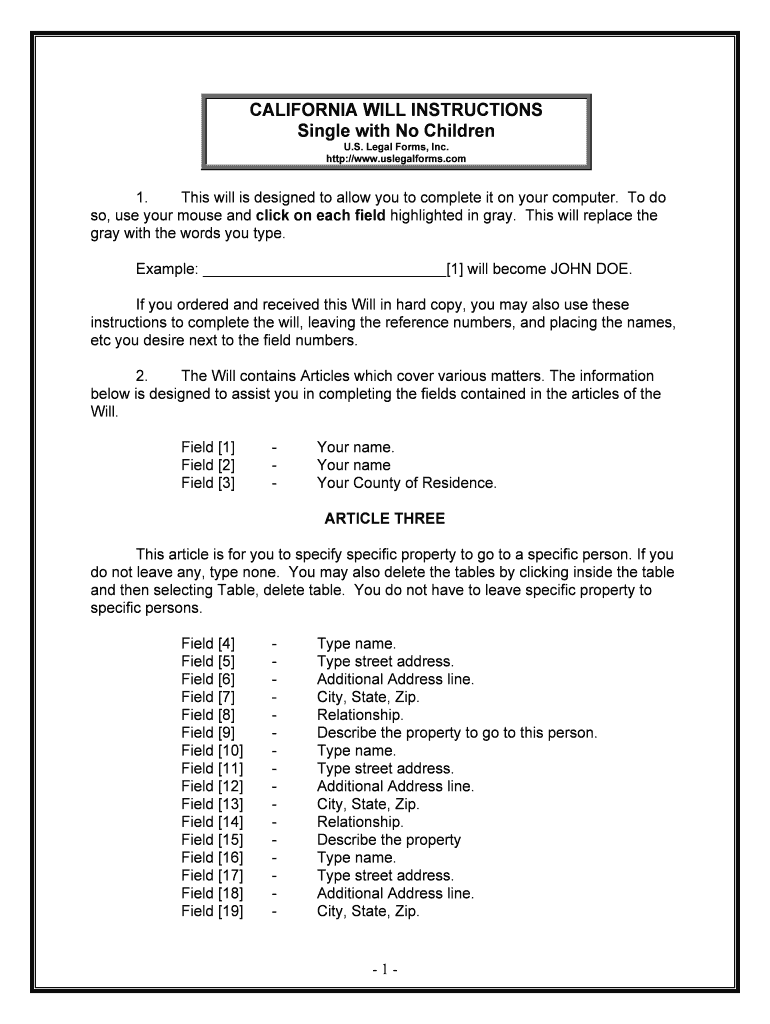
California Legal Last Will and Testament Form for Single Person with No Children


What is the California Legal Last Will And Testament Form For Single Person With No Children
The California Legal Last Will and Testament Form for a single person with no children is a legal document that outlines how an individual's assets and estate will be distributed upon their death. This form is particularly tailored for individuals who do not have children and wish to designate beneficiaries for their property, financial accounts, and personal belongings. It serves to ensure that the individual's wishes are honored and can help prevent disputes among potential heirs.
How to use the California Legal Last Will And Testament Form For Single Person With No Children
Using the California Legal Last Will and Testament Form involves several key steps. First, individuals need to download or access the form through a reliable source. After obtaining the form, it should be filled out with personal information, including the individual's full name, address, and details about their assets. It is essential to clearly identify beneficiaries and specify how assets should be divided. Once completed, the document must be signed in the presence of witnesses to ensure its legal validity.
Steps to complete the California Legal Last Will And Testament Form For Single Person With No Children
Completing the California Legal Last Will and Testament Form requires careful attention to detail. Here are the steps to follow:
- Download the form from a trusted source.
- Fill in your personal information, including your name and address.
- List your assets, including property, bank accounts, and personal belongings.
- Designate beneficiaries for each asset, ensuring clarity in your wishes.
- Include any specific instructions for the distribution of your estate.
- Sign the document in front of at least two witnesses, who should also sign the form.
Key elements of the California Legal Last Will And Testament Form For Single Person With No Children
Several key elements must be included in the California Legal Last Will and Testament Form for it to be legally binding. These elements include:
- Testator Information: Full name and address of the individual creating the will.
- Asset Description: A detailed list of assets and property.
- Beneficiary Designation: Names and details of individuals or organizations receiving assets.
- Executor Appointment: Designation of an executor to manage the estate.
- Signatures: The testator's signature and signatures of witnesses.
State-specific rules for the California Legal Last Will And Testament Form For Single Person With No Children
California has specific rules governing the creation and execution of wills. To be valid, the California Legal Last Will and Testament Form must be signed by the testator and witnessed by at least two individuals who are not beneficiaries. Additionally, California allows for handwritten wills, known as holographic wills, provided they meet certain criteria. It is important to ensure compliance with these state-specific regulations to avoid challenges to the will's validity.
Legal use of the California Legal Last Will And Testament Form For Single Person With No Children
The legal use of the California Legal Last Will and Testament Form is to ensure that an individual's final wishes regarding their estate are followed after their death. This form is recognized by California courts and can be presented during probate proceedings. It serves as a guiding document for the executor and beneficiaries, outlining how the deceased's assets should be distributed. Properly executed wills can help minimize disputes and provide clarity to all parties involved.
Quick guide on how to complete california legal last will and testament form for single person with no children
Prepare California Legal Last Will And Testament Form For Single Person With No Children effortlessly on any device
Online document management has become a trend among businesses and individuals alike. It offers an excellent eco-friendly substitute to traditional printed and signed documents, as you can access the right form and securely store it digitally. airSlate SignNow equips you with all the tools necessary to create, modify, and eSign your documents swiftly without delays. Manage California Legal Last Will And Testament Form For Single Person With No Children on any platform with airSlate SignNow's Android or iOS applications and streamline any document-driven process today.
How to modify and eSign California Legal Last Will And Testament Form For Single Person With No Children without any hassle
- Find California Legal Last Will And Testament Form For Single Person With No Children and click on Get Form to initiate the process.
- Utilize the tools we provide to complete your document.
- Emphasize important sections of your files or conceal sensitive information with the tools that airSlate SignNow offers specifically for that purpose.
- Generate your eSignature using the Sign feature, which takes seconds and holds the same legal validity as a traditional wet ink signature.
- Review all the details and then click on the Done button to save your modifications.
- Choose your preferred method for sharing your form, whether by email, SMS, or invitation link, or download it to your computer.
Say goodbye to lost or misplaced documents, tedious form searches, or mistakes that necessitate printing new copies. airSlate SignNow addresses all your document management needs in just a few clicks from any device of your choice. Modify and eSign California Legal Last Will And Testament Form For Single Person With No Children and ensure outstanding communication at every step of your form preparation process with airSlate SignNow.
Create this form in 5 minutes or less
Create this form in 5 minutes!
People also ask
-
What is a California Legal Last Will And Testament Form For Single Person With No Children?
The California Legal Last Will And Testament Form For Single Person With No Children is a legal document that allows individuals without children to specify how their assets should be distributed upon their passing. This form ensures that your final wishes are recognized and adhered to according to California law.
-
How much does the California Legal Last Will And Testament Form For Single Person With No Children cost?
The cost for the California Legal Last Will And Testament Form For Single Person With No Children varies based on the provider, but airSlate SignNow offers competitive pricing for easy document creation and e-signing. Check our website for the latest pricing details and potential discounts.
-
What are the key features of the California Legal Last Will And Testament Form For Single Person With No Children?
Key features of the California Legal Last Will And Testament Form For Single Person With No Children include customizable sections for asset distribution, provisions for appointing an executor, and the ability to make amendments. Additionally, airSlate SignNow allows you to eSign your document securely and efficiently.
-
How can the California Legal Last Will And Testament Form For Single Person With No Children benefit me?
Utilizing the California Legal Last Will And Testament Form For Single Person With No Children ensures that your personal assets are managed according to your preferences after your passing. This form provides peace of mind knowing that your wishes will be fulfilled and can ease the burden on your loved ones.
-
Is it possible to update the California Legal Last Will And Testament Form For Single Person With No Children?
Yes, you can easily update the California Legal Last Will And Testament Form For Single Person With No Children using airSlate SignNow. The process allows you to make changes at any time, ensuring your will remains current and reflective of your wishes.
-
How does airSlate SignNow ensure the security of my California Legal Last Will And Testament Form For Single Person With No Children?
airSlate SignNow employs industry-leading security measures, including encryption and secure storage, to protect your California Legal Last Will And Testament Form For Single Person With No Children. Your documents are only accessible to authorized individuals, maintaining confidentiality.
-
Can I share my California Legal Last Will And Testament Form For Single Person With No Children with others?
Absolutely! airSlate SignNow allows you to seamlessly share your California Legal Last Will And Testament Form For Single Person With No Children with trusted individuals or legal advisors. This feature helps ensure everyone involved is on the same page regarding your estate planning.
Get more for California Legal Last Will And Testament Form For Single Person With No Children
- Online intake form aclu of virginia
- Service dog identification tag application pdf form
- Per lap donation flat sponsor name phone total amount form
- Miniature horses as service animalswhat can they do form
- Application form erica school
- Read deed run form
- Architectural control committee submission form
- Robotics club teacher recommendation form
Find out other California Legal Last Will And Testament Form For Single Person With No Children
- Electronic signature Legal Document Colorado Online
- Electronic signature Washington High Tech Contract Computer
- Can I Electronic signature Wisconsin High Tech Memorandum Of Understanding
- How Do I Electronic signature Wisconsin High Tech Operating Agreement
- How Can I Electronic signature Wisconsin High Tech Operating Agreement
- Electronic signature Delaware Legal Stock Certificate Later
- Electronic signature Legal PDF Georgia Online
- Electronic signature Georgia Legal Last Will And Testament Safe
- Can I Electronic signature Florida Legal Warranty Deed
- Electronic signature Georgia Legal Memorandum Of Understanding Simple
- Electronic signature Legal PDF Hawaii Online
- Electronic signature Legal Document Idaho Online
- How Can I Electronic signature Idaho Legal Rental Lease Agreement
- How Do I Electronic signature Alabama Non-Profit Profit And Loss Statement
- Electronic signature Alabama Non-Profit Lease Termination Letter Easy
- How Can I Electronic signature Arizona Life Sciences Resignation Letter
- Electronic signature Legal PDF Illinois Online
- How Can I Electronic signature Colorado Non-Profit Promissory Note Template
- Electronic signature Indiana Legal Contract Fast
- Electronic signature Indiana Legal Rental Application Online