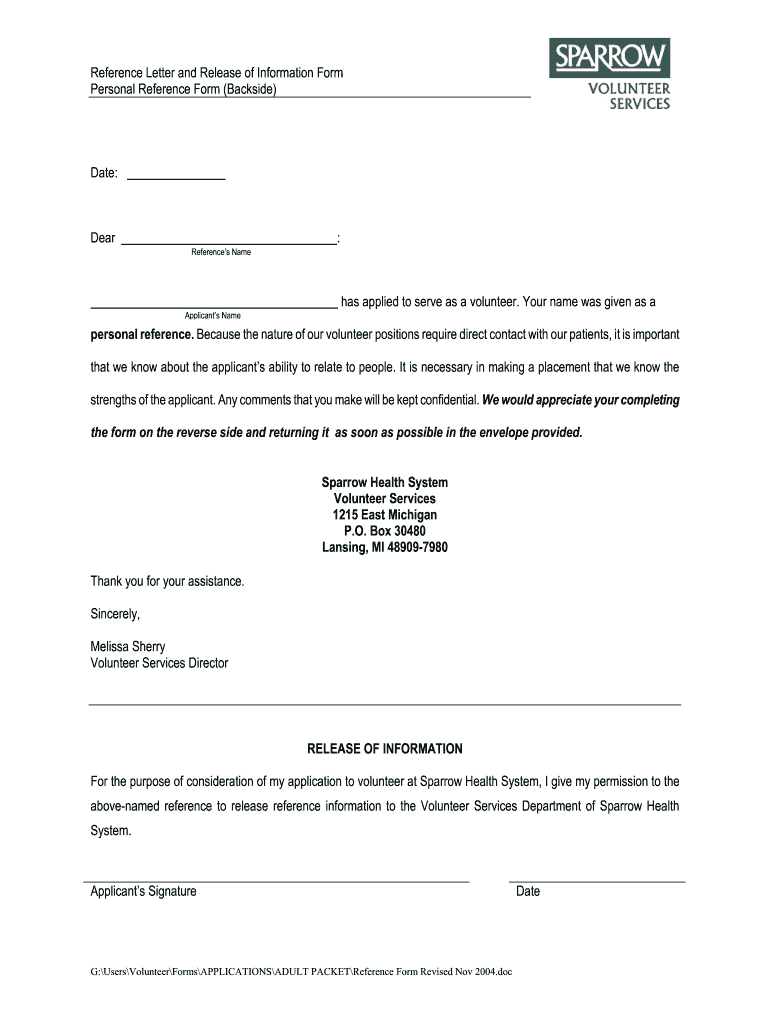
Printable Reference Sheet 2004-2026


What is the Printable Reference Sheet
A printable reference sheet is a structured document designed to provide essential information about an individual or organization. This document typically includes personal details, such as names, contact information, and relationships, which can be useful for various purposes, including job applications, academic references, or legal situations. The blank reference sheet PDF format allows users to fill in the necessary information while ensuring a professional appearance. This format is widely used across the United States and is recognized for its simplicity and effectiveness in presenting reference information.
How to Use the Printable Reference Sheet
Using a printable reference sheet involves several straightforward steps. First, download the blank reference sheet PDF from a reliable source. Next, fill in the required fields with accurate information about the references you wish to include. It is important to ensure that the details are current and relevant to the context in which the reference sheet will be used. Once completed, the document can be printed or saved for digital submission, depending on the requirements of the receiving party. This versatility makes the blank reference sheet a valuable tool for various situations.
Steps to Complete the Printable Reference Sheet
Completing a printable reference sheet involves a systematic approach to ensure all necessary information is included. Follow these steps:
- Download the blank reference sheet PDF.
- Identify the purpose of the reference sheet to tailor the information accordingly.
- Fill in your personal details, including your name, address, and contact information.
- List the references, including their names, relationship to you, and contact details.
- Review the document for accuracy and completeness.
- Save the document in a secure location or print it for physical submission.
Legal Use of the Printable Reference Sheet
The printable reference sheet can be used legally in various contexts, such as job applications or court proceedings. To ensure its legal validity, it is essential to comply with relevant laws and regulations, including privacy considerations. When providing references, obtain consent from the individuals listed to avoid potential legal issues. Additionally, ensure that the information provided is truthful and accurate, as false information can lead to legal repercussions.
Key Elements of the Printable Reference Sheet
Several key elements should be included in a printable reference sheet to enhance its effectiveness:
- Personal Information: Your name, address, and contact details.
- Reference Details: Names, relationships, and contact information of each reference.
- Context of Use: A brief explanation of why the references are being provided.
- Signature: A space for your signature to validate the document.
Examples of Using the Printable Reference Sheet
Printable reference sheets can be utilized in various scenarios, including:
- Job applications, where potential employers may require references to verify qualifications.
- Academic applications, such as college admissions, where references can support a candidate's suitability.
- Legal situations, such as character references for court proceedings or rehabilitation programs.
Quick guide on how to complete personal reference form sparrow health system sparrow
Discover how to effortlessly navigate the Printable Reference Sheet process with this straightforward guide
Filing and validating forms online is swiftly gaining traction and becoming the preferred choice for numerous users. It provides various advantages over conventional printed documentation, including convenience, time savings, enhanced precision, and security.
With platforms like airSlate SignNow, you can find, modify, sign, and enhance and send your Printable Reference Sheet without being hindered by endless printing and scanning. Adhere to this concise guide to begin and complete your form.
Follow these instructions to obtain and complete Printable Reference Sheet
- Begin by clicking on the Get Form button to access your document in our editor.
- Pay attention to the green label on the left indicating essential fields so you don’t miss them.
- Utilize our professional tools to annotate, modify, sign, secure, and enhance your document.
- Safeguard your document or convert it into a fillable form using the appropriate tab features.
- Review the document and look for any errors or inconsistencies.
- Click DONE to complete the editing process.
- Rename your form or keep it unchanged.
- Select the storage option you prefer to keep your document, send it via USPS, or hit the Download Now button to save your document.
If Printable Reference Sheet isn’t what you sought, you can explore our extensive range of pre-imported forms that you can fill out with minimal effort. Discover our solution now!
Create this form in 5 minutes or less
FAQs
-
How many application forms does a person need to fill out in his/her lifetime?
As many as you want to !
-
How do I build an automatic script to visit a mailbox URL, fill out the form and log in, and get a link address in the email (any OS system)?
Here is a good place to start with checking email with VB since that is a topic you put it under.Retrieve Email and Parse Email in VB.NET - Tutorial
-
How do I create a authentication code system with WordPress (no coding)? Clients can enter the code and then be shown a form to fill out. Also have a client side setup to create access codes.
Yes, what I understand is that you need a plugin order to create an authentication code system various free plugins are available on WordPress plugin directory list but here are some of best authentication code plugin that I would recommend:Authentication Code By MitchTwo Factor AuthenticationGoogle Authenticator By Henrik SchackRublon Two-Factor AuthenticationTry It and Tell me how these plugins work for you… All The Best
-
How can I convince my mother to take me seriously when it comes to my mental health? When I went to the doctor, the form I filled out indicated that I have severe anxiety and depression. It's been 5 months, and she still hasn't made an appointment.
ask her again. Do you know why she wont take you? that can be helpful. time, money, or perhaps just very very uncomfortable with this? do you have anyone else to ask if she still doesnt respond? can you go to a school nurse and maybe she can talk to your mom? ok, another option, pretend you are sick somehow or need a dr check up and note for some school sport, running, whatevee, that she would take you to the dr for. Even though she may be in the appt room with you , you can also ask your dr for a few minutes alone with the nurse and dr. good luck! wishing you the best
-
What’s the title of a person who can take a complex Excel spreadsheet and turn it into a user friendly, intuitive form that’s easy to fill out? How can I hire someone with those skills? It contains , financial, quoting & engineering data.
Look for an SaaS developer, someone with JavaScript, PHP, and MySQL skills to create Cloud-hosted browser-based forms and reports who also has a modicum of financial analysis background.Dumping obsolete Excel client server architecture as soon as you can will be the best thing you can do to bring your operation into the 21st Century.
Create this form in 5 minutes!
How to create an eSignature for the personal reference form sparrow health system sparrow
How to generate an eSignature for the Personal Reference Form Sparrow Health System Sparrow online
How to make an eSignature for the Personal Reference Form Sparrow Health System Sparrow in Chrome
How to create an electronic signature for signing the Personal Reference Form Sparrow Health System Sparrow in Gmail
How to make an eSignature for the Personal Reference Form Sparrow Health System Sparrow straight from your smart phone
How to make an electronic signature for the Personal Reference Form Sparrow Health System Sparrow on iOS
How to make an electronic signature for the Personal Reference Form Sparrow Health System Sparrow on Android devices
People also ask
-
What is a blank reference sheet PDF and how can it be used in my business?
A blank reference sheet PDF is a customizable document that allows businesses to include essential contact information, procedures, or guidelines in a standard format. Using this PDF can help streamline processes and ensure that all team members are on the same page regarding key information.
-
How can I create a blank reference sheet PDF using airSlate SignNow?
Creating a blank reference sheet PDF with airSlate SignNow is straightforward. Simply utilize the document creation tools to draft your reference sheet and then save it as a PDF. This process allows you to include eSignatures and other important elements for your business's needs.
-
Are there any costs associated with using airSlate SignNow to manage blank reference sheet PDFs?
Yes, while airSlate SignNow offers valuable free trials, there are various pricing plans available that cater to businesses of all sizes. These plans enable you to manage unlimited blank reference sheet PDFs and other document types efficiently.
-
What features does airSlate SignNow offer for managing blank reference sheet PDFs?
airSlate SignNow provides features such as easy eSigning, document sharing, and templates that simplify the creation and management of blank reference sheet PDFs. Integration with other applications enhances productivity, allowing for seamless workflows.
-
Can I integrate my blank reference sheet PDF with other applications using airSlate SignNow?
Absolutely! airSlate SignNow supports integration with many popular applications like Google Drive, Dropbox, and CRM software. This allows you to easily upload, manage, and share your blank reference sheet PDFs across platforms.
-
What benefits does using a blank reference sheet PDF offer for team collaboration?
Using a blank reference sheet PDF fosters better communication and ensures that all team members have access to the same important information. This consistency helps minimize errors and enhances collaboration on projects.
-
Is it easy to edit a blank reference sheet PDF once created?
Yes, airSlate SignNow offers user-friendly editing features that allow you to modify your blank reference sheet PDF whenever necessary. This means you can update information and keep your documents relevant without hassle.
Get more for Printable Reference Sheet
- New york state board of law examiners course form
- Three individuals to husband and wife as joint form
- Used car lemon law fact sheetnew york state attorney form
- New york state case registry filing formus legal forms
- Joint tenants with the right of form
- Control number ny sdeed 8 6 form
- Joint ownership of real property peoples law library form
- Ocfs form 3937 fill online printable fillable blankpdffiller
Find out other Printable Reference Sheet
- eSign Virginia Government POA Simple
- eSign Hawaii Lawers Rental Application Fast
- eSign Hawaii Lawers Cease And Desist Letter Later
- How To eSign Hawaii Lawers Cease And Desist Letter
- How Can I eSign Hawaii Lawers Cease And Desist Letter
- eSign Hawaii Lawers Cease And Desist Letter Free
- eSign Maine Lawers Resignation Letter Easy
- eSign Louisiana Lawers Last Will And Testament Mobile
- eSign Louisiana Lawers Limited Power Of Attorney Online
- eSign Delaware Insurance Work Order Later
- eSign Delaware Insurance Credit Memo Mobile
- eSign Insurance PPT Georgia Computer
- How Do I eSign Hawaii Insurance Operating Agreement
- eSign Hawaii Insurance Stock Certificate Free
- eSign New Hampshire Lawers Promissory Note Template Computer
- Help Me With eSign Iowa Insurance Living Will
- eSign North Dakota Lawers Quitclaim Deed Easy
- eSign Ohio Lawers Agreement Computer
- eSign North Dakota Lawers Separation Agreement Online
- How To eSign North Dakota Lawers Separation Agreement