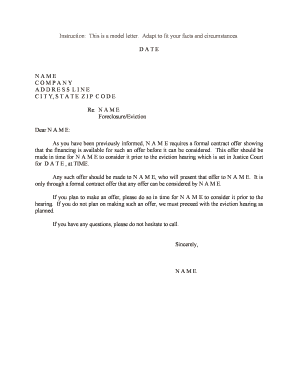
Foreclosure Form


What is the Foreclosure
Foreclosure is a legal process through which a lender seeks to recover the balance of a loan from a borrower who has stopped making payments. This process typically involves the sale of the property used as collateral for the loan. In the United States, foreclosure laws and procedures can vary significantly by state, making it essential for borrowers to understand their rights and obligations. A foreclosure can have lasting effects on a borrower's credit score and financial future.
Key Elements of the Foreclosure
Several critical elements define the foreclosure process, including:
- Notice of Default: This is the initial step where the lender notifies the borrower of missed payments.
- Public Notice: A public notice is often required to inform the community that the property is in foreclosure.
- Redemption Period: Some states allow borrowers a period to redeem their property by paying off the debt before the sale.
- Foreclosure Sale: This is the auction where the property is sold to recover the owed amount.
Steps to Complete the Foreclosure
The foreclosure process generally follows these steps:
- Missed Payments: The borrower fails to make mortgage payments.
- Notice of Default: The lender issues a notice to the borrower.
- Public Auction: The property is listed for sale at public auction.
- Transfer of Ownership: The highest bidder at the auction receives ownership of the property.
Legal Use of the Foreclosure
Foreclosure must adhere to state and federal laws to be legally valid. This includes providing the borrower with proper notice and following specific procedures. Failure to comply with these legal requirements can result in delays or the dismissal of the foreclosure case. Understanding the legal framework surrounding foreclosure is crucial for both lenders and borrowers to ensure that their rights are protected.
Required Documents
To initiate the foreclosure process, certain documents are typically required, including:
- Loan Agreement: The original loan documents that outline the terms of the mortgage.
- Notice of Default: A formal notice indicating the borrower has defaulted on the loan.
- Proof of Ownership: Documentation proving the lender's ownership of the mortgage.
- Foreclosure Complaint: A legal document filed in court to initiate the foreclosure process.
State-Specific Rules for the Foreclosure
Each state in the U.S. has its own rules and regulations governing foreclosure. These may dictate the timeline for the process, the type of foreclosure (judicial or non-judicial), and the rights of borrowers during the process. It is essential for individuals facing foreclosure to consult their state's laws to understand their specific situation and options available to them.
Quick guide on how to complete foreclosure
Complete Foreclosure effortlessly on any device
Online document management has become increasingly popular among businesses and individuals. It offers an ideal eco-friendly option to conventional printed and signed documents, allowing you to locate the necessary form and securely keep it online. airSlate SignNow equips you with all the tools required to create, modify, and eSign your files quickly without delays. Manage Foreclosure on any platform using airSlate SignNow Android or iOS applications and streamline any document-centric process today.
How to modify and eSign Foreclosure with ease
- Locate Foreclosure and click Get Form to begin.
- Utilize the tools we offer to complete your form.
- Emphasize relevant sections of the documents or redact sensitive information with tools that airSlate SignNow provides specifically for that purpose.
- Create your eSignature using the Sign tool, which takes mere seconds and holds the same legal validity as a traditional handwritten signature.
- Review all the details and click the Done button to save your changes.
- Choose how you would like to send your form, via email, SMS, invite link, or download it to your computer.
Forget about lost or misplaced files, tedious form searches, or mistakes that require reprinting new document copies. airSlate SignNow addresses all your document management needs in just a few clicks from any device you choose. Modify and eSign Foreclosure and ensure excellent communication at every stage of the form preparation process with airSlate SignNow.
Create this form in 5 minutes or less
Create this form in 5 minutes!
People also ask
-
What is a foreclosure template and how can it help me?
A foreclosure template is a pre-made document designed to streamline the foreclosure process for property owners and lenders. Using a foreclosure template can save time and reduce errors by providing a structured format that includes all necessary legal language and requirements.
-
Are there any costs associated with using the foreclosure template?
While the foreclosure template itself may be free or low-cost, there could be additional fees depending on the platform you choose to use for eSigning and document management. airSlate SignNow offers competitive pricing plans that include access to various templates, including the foreclosure template, making it a cost-effective solution.
-
What features are included in the foreclosure template package?
The foreclosure template package from airSlate SignNow includes customizable fields, the ability to add signer information, and integrations with various legal and financial software. This makes the foreclosure template user-friendly and adaptable to your specific needs.
-
Can I customize the foreclosure template for my specific needs?
Yes, the foreclosure template provided by airSlate SignNow can be easily customized. You can add, remove, or edit sections of the template to suit your situation, ensuring that all relevant information is included.
-
Is the foreclosure template compliant with legal standards?
Absolutely! The foreclosure template is designed to meet legal standards and requirements. By using an officially recognized template, you can ensure compliance and reduce the risk of legal issues related to the foreclosure process.
-
How does airSlate SignNow ensure the security of my foreclosure template?
airSlate SignNow prioritizes the security of your documents, including the foreclosure template. It employs advanced encryption methods and compliance with industry standards to protect sensitive information and maintain confidentiality.
-
What integrations are available for the foreclosure template?
airSlate SignNow seamlessly integrates with various applications, including CRM systems and cloud storage services. This means you can easily sync your foreclosure template with existing tools to enhance workflow and productivity.
Get more for Foreclosure
- Otc handbook pdf form
- Application for appointment to the pharmacy and therapeutics committee form
- Wheel torque record sheet form
- Producer set up packet supportsurancebaycom form
- Sole proprietorship certificate form
- Jeffersonville city of jeffersonville building permit form
- Application for admission to the bar of maryland by general bar form
- Affidavit format for name change of minor pdf
Find out other Foreclosure
- How To Integrate Sign in Banking
- How To Use Sign in Banking
- Help Me With Use Sign in Banking
- Can I Use Sign in Banking
- How Do I Install Sign in Banking
- How To Add Sign in Banking
- How Do I Add Sign in Banking
- How Can I Add Sign in Banking
- Can I Add Sign in Banking
- Help Me With Set Up Sign in Government
- How To Integrate eSign in Banking
- How To Use eSign in Banking
- How To Install eSign in Banking
- How To Add eSign in Banking
- How To Set Up eSign in Banking
- How To Save eSign in Banking
- How To Implement eSign in Banking
- How To Set Up eSign in Construction
- How To Integrate eSign in Doctors
- How To Use eSign in Doctors