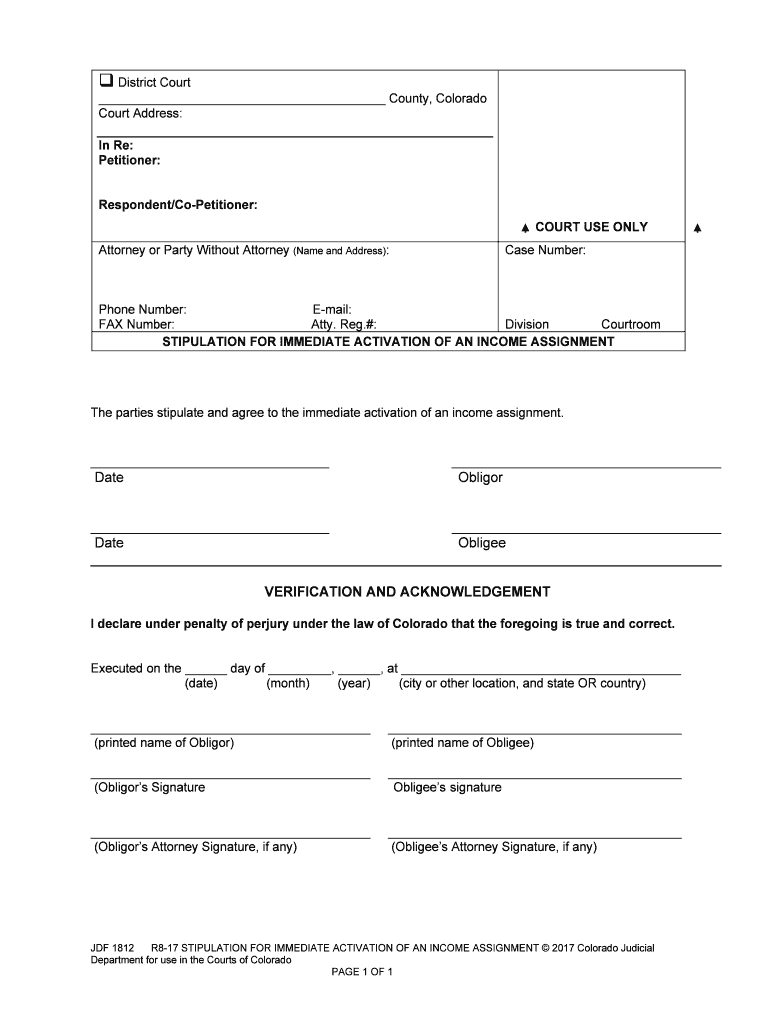
VERIFICATION and ACKNOWLEDGEMENT Form


What is the verification and acknowledgement?
The verification and acknowledgement form serves as a critical document in various legal and administrative processes. It is designed to confirm the authenticity of information provided by an individual or entity, ensuring that the details are accurate and acknowledged by the signer. This form is often required in contexts such as legal agreements, financial transactions, and regulatory compliance. By signing this document, individuals affirm that they have reviewed the information and accept responsibility for its accuracy.
How to use the verification and acknowledgement
Using the verification and acknowledgement form involves several straightforward steps. First, ensure that you have the correct version of the form, as requirements may vary by state or institution. Next, gather all necessary information that needs to be verified. This may include personal identification details, financial information, or other relevant data. Once you have completed the form, review it carefully to ensure all information is accurate before signing. Finally, submit the form as instructed, whether electronically or via traditional mail.
Key elements of the verification and acknowledgement
The verification and acknowledgement form typically includes several essential components. Key elements include:
- Signer's Information: Full name, address, and contact details of the individual completing the form.
- Statement of Verification: A declaration affirming that the information provided is true and complete.
- Signature Line: A designated area for the signer to provide their signature, indicating acceptance of the terms.
- Date of Signing: The date when the form is signed, which is important for record-keeping and compliance.
Steps to complete the verification and acknowledgement
Completing the verification and acknowledgement form involves a systematic approach. Follow these steps:
- Download the Form: Obtain the latest version of the verification and acknowledgement form from a reliable source.
- Fill Out Required Information: Carefully input all necessary details, ensuring accuracy and completeness.
- Review the Form: Double-check the information for any errors or omissions.
- Sign the Document: Provide your signature in the designated area to validate the form.
- Submit the Form: Send the completed form to the appropriate recipient, following any specific submission guidelines.
Legal use of the verification and acknowledgement
The verification and acknowledgement form has significant legal implications. When properly executed, it can serve as a binding agreement in various contexts. It is essential to ensure compliance with relevant laws and regulations, such as the ESIGN Act and UETA, which govern electronic signatures and documents. Properly completed forms can protect against disputes by providing a clear record of the information acknowledged by the signer.
State-specific rules for the verification and acknowledgement
Regulations surrounding the verification and acknowledgement form can vary by state. It is crucial to be aware of specific requirements that may apply in your jurisdiction. Some states may have additional stipulations regarding the format, witness requirements, or notarization of the form. Checking with local authorities or legal counsel can ensure that you comply with all applicable laws, thereby enhancing the validity of the document.
Quick guide on how to complete verification and acknowledgement
Prepare VERIFICATION AND ACKNOWLEDGEMENT easily on any device
Digital document management has gained traction among businesses and individuals. It offers an ideal eco-friendly alternative to conventional printed and signed paperwork, as you can locate the appropriate form and securely store it online. airSlate SignNow equips you with all the tools necessary to create, edit, and eSign your documents swiftly without complications. Manage VERIFICATION AND ACKNOWLEDGEMENT on any device with airSlate SignNow Android or iOS applications and simplify any document-related task today.
How to modify and eSign VERIFICATION AND ACKNOWLEDGEMENT with ease
- Locate VERIFICATION AND ACKNOWLEDGEMENT and click Get Form to begin.
- Use the tools we offer to fill out your form.
- Emphasize important sections of the documents or obscure sensitive information with tools that airSlate SignNow offers specifically for that purpose.
- Create your eSignature with the Sign tool, which takes moments and holds the same legal validity as a traditional wet ink signature.
- Review the details and click on the Done button to save your modifications.
- Choose how you wish to send your form, via email, text message (SMS), or invitation link, or download it to your computer.
Say goodbye to lost or misplaced files, tedious form searching, or errors that necessitate printing new document copies. airSlate SignNow fulfills all your document management needs in just a few clicks from a device of your choice. Modify and eSign VERIFICATION AND ACKNOWLEDGEMENT and ensure excellent communication throughout your form preparation process with airSlate SignNow.
Create this form in 5 minutes or less
Create this form in 5 minutes!
People also ask
-
What is the process for VERIFICATION AND ACKNOWLEDGEMENT in airSlate SignNow?
The process for VERIFICATION AND ACKNOWLEDGEMENT in airSlate SignNow involves creating a secure electronic signature that confirms the identity of the signer. Users can easily initiate this process by uploading documents, adding signature fields, and sending them for signing. Once the recipient eSigns, they receive a confirmation that serves as both a verification and acknowledgement of their approval.
-
How does airSlate SignNow ensure secure VERIFICATION AND ACKNOWLEDGEMENT?
airSlate SignNow uses advanced encryption and authentication methods to ensure secure VERIFICATION AND ACKNOWLEDGEMENT of documents. By employing two-factor authentication and secure storage, we protect your sensitive data throughout the signing process. This guarantees that all parties involved can trust the integrity of the verification and acknowledgement they receive.
-
What are the costs associated with using airSlate SignNow for VERIFICATION AND ACKNOWLEDGEMENT?
airSlate SignNow offers a variety of pricing plans to suit different business needs, including options for enhanced VERIFICATION AND ACKNOWLEDGEMENT features. Our pricing is designed to be cost-effective, with monthly or annual payment options available. You can choose a plan that fits your budget while still providing robust document signing functionalities.
-
Can I integrate airSlate SignNow with other tools for improved VERIFICATION AND ACKNOWLEDGEMENT?
Yes, airSlate SignNow provides seamless integration with numerous applications such as Google Drive, Salesforce, and Microsoft Office for enhanced VERIFICATION AND ACKNOWLEDGEMENT workflows. These integrations allow for efficient document management and streamline the signing process. This means you can easily manage documents while ensuring secure verification and acknowledgement.
-
What features does airSlate SignNow offer for enhancing VERIFICATION AND ACKNOWLEDGEMENT?
airSlate SignNow includes features like document templates, personalized branding, and advanced reporting that enhance the process of VERIFICATION AND ACKNOWLEDGEMENT. With these tools, users can customize their documents, track signing statuses, and gather insights through analytics. This comprehensive functionality makes it easier to manage your verification and acknowledgement processes.
-
Is the VERIFICATION AND ACKNOWLEDGEMENT process compliant with legal standards?
Absolutely! The VERIFICATION AND ACKNOWLEDGEMENT process in airSlate SignNow complies with international eSignature laws such as ESIGN and eIDAS. This means that all signed documents are legally binding, ensuring that your business meets regulatory requirements while providing a reliable method for electronic signatures.
-
How can airSlate SignNow improve my business's VERIFICATION AND ACKNOWLEDGEMENT efficiency?
By utilizing airSlate SignNow, businesses can signNowly improve their VERIFICATION AND ACKNOWLEDGEMENT efficiency through automation and streamlined workflows. The platform allows you to send documents for signature quickly and track their status in real-time. This not only speeds up the signing process but also enhances overall productivity.
Get more for VERIFICATION AND ACKNOWLEDGEMENT
- Pledged asset line form
- Personal employee profile form formate
- Econhelpcensusgovclassforms
- Esic form 7b pdf format no download needed
- Form hud 52649 statement of homeowner obligations
- Candidate application form
- Chapter 15 70 noise control 15 70 010 short title of chapter form
- Parenting plan child custody agreement template form
Find out other VERIFICATION AND ACKNOWLEDGEMENT
- Sign Colorado Courts LLC Operating Agreement Mobile
- Sign Connecticut Courts Living Will Computer
- How Do I Sign Connecticut Courts Quitclaim Deed
- eSign Colorado Banking Rental Application Online
- Can I eSign Colorado Banking Medical History
- eSign Connecticut Banking Quitclaim Deed Free
- eSign Connecticut Banking Business Associate Agreement Secure
- Sign Georgia Courts Moving Checklist Simple
- Sign Georgia Courts IOU Mobile
- How Can I Sign Georgia Courts Lease Termination Letter
- eSign Hawaii Banking Agreement Simple
- eSign Hawaii Banking Rental Application Computer
- eSign Hawaii Banking Agreement Easy
- eSign Hawaii Banking LLC Operating Agreement Fast
- eSign Hawaii Banking Permission Slip Online
- eSign Minnesota Banking LLC Operating Agreement Online
- How Do I eSign Mississippi Banking Living Will
- eSign New Jersey Banking Claim Mobile
- eSign New York Banking Promissory Note Template Now
- eSign Ohio Banking LLC Operating Agreement Now