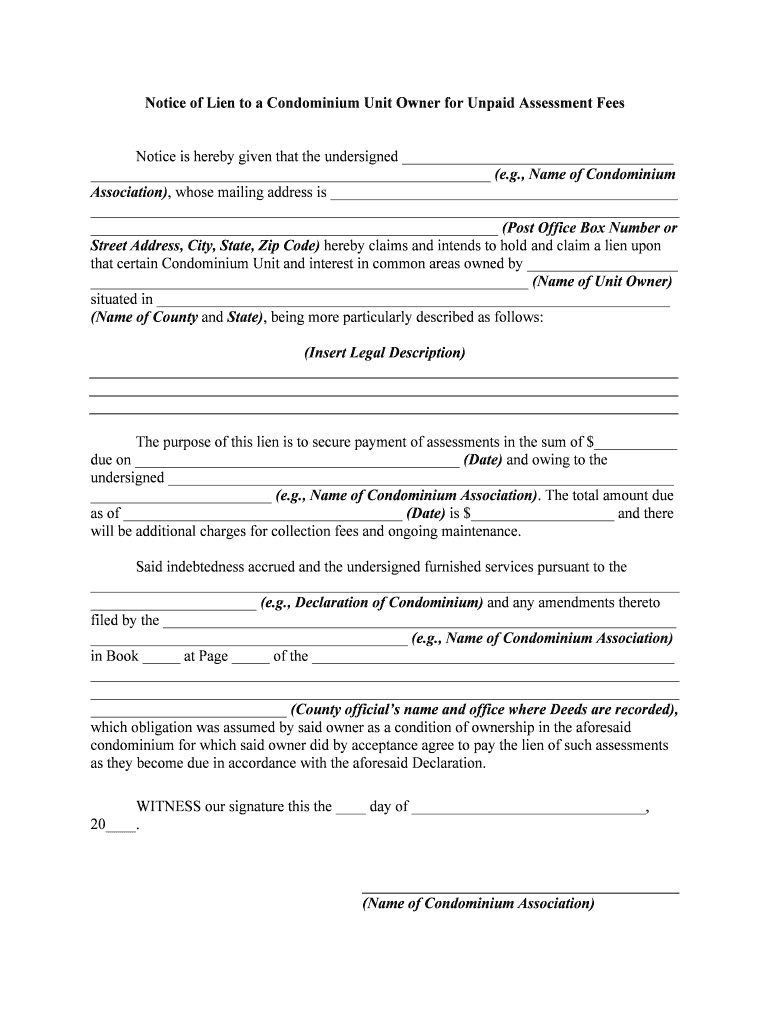
Condominium Unit Owner Form


What is the condominium unit owner?
The condominium unit owner is an individual or entity that holds legal title to a specific unit within a condominium complex. This ownership includes not only the interior of the unit but also a share of the common areas, such as hallways, pools, and recreational facilities. Condominium unit owners are subject to the governing documents of the homeowners association (HOA), which outline the rights and responsibilities associated with ownership, including payment of condominium assessment fees. Understanding the role and obligations of a condominium unit owner is crucial for navigating the complexities of shared property ownership.
Key elements of the condominium unit owner
Several key elements define the responsibilities and rights of a condominium unit owner. These include:
- Ownership Rights: Unit owners have the right to occupy their unit, use common areas, and participate in HOA meetings.
- Financial Obligations: Owners are responsible for paying regular assessments, which fund maintenance and improvements to the property.
- Compliance with Rules: Owners must adhere to the rules set forth by the HOA, which may include restrictions on renovations or use of common areas.
- Voting Rights: Unit owners typically have the right to vote on important issues affecting the condominium, such as budget approvals and amendments to bylaws.
Steps to complete the condominium unit owner form
Completing the condominium unit owner form involves several straightforward steps to ensure accuracy and compliance. Here’s a guide to help you through the process:
- Gather Required Information: Collect all necessary documentation, including proof of ownership and identification.
- Fill Out the Form: Accurately complete all sections of the form, ensuring that all required fields are filled in.
- Review for Accuracy: Double-check the information provided for any errors or omissions.
- Submit the Form: Follow the specified submission method, whether online, by mail, or in person, as indicated by your HOA.
Legal use of the condominium unit owner form
The legal use of the condominium unit owner form is essential for establishing ownership rights and responsibilities. This form serves as a formal declaration of ownership and is often required by the HOA for record-keeping purposes. It is important to ensure that the form is filled out in accordance with state laws and HOA regulations to avoid potential disputes or penalties. Legal compliance helps protect the rights of the unit owner and ensures that the HOA can effectively manage the community.
Penalties for non-compliance
Failing to comply with the obligations outlined in the condominium unit owner form can lead to various penalties. These may include:
- Late Fees: Unit owners may incur late fees for unpaid assessments, which can accumulate over time.
- Legal Action: The HOA may take legal action to recover unpaid fees, which could result in liens against the property.
- Loss of Voting Rights: Non-compliance with financial obligations can lead to the loss of voting rights within the HOA.
Examples of using the condominium unit owner form
There are several scenarios in which the condominium unit owner form is utilized. Common examples include:
- New Ownership: When a new owner purchases a unit, they must complete the form to register their ownership with the HOA.
- Change of Ownership: If the ownership of a unit changes due to sale or inheritance, the form must be updated to reflect the new owner.
- Updating Personal Information: Unit owners may need to use the form to update their contact information or other relevant details with the HOA.
Quick guide on how to complete condominium unit owner
Effortlessly Prepare Condominium Unit Owner on Any Device
Digital document management has gained traction among businesses and individuals. It serves as a perfect environmentally friendly alternative to conventional printed and signed paperwork, allowing you to access the correct form and securely keep it online. airSlate SignNow equips you with all the tools necessary to create, adjust, and electronically sign your documents quickly and without hindrances. Manage Condominium Unit Owner on any device through airSlate SignNow's Android or iOS applications and enhance any document-based workflow today.
How to Adjust and Electronically Sign Condominium Unit Owner with Ease
- Find Condominium Unit Owner and click on Get Form to begin.
- Utilize the tools we offer to fill out your form.
- Mark important sections of your documents or obscure sensitive information using the tools that airSlate SignNow offers specifically for that purpose.
- Create your signature with the Sign feature, which takes just seconds and holds the same legal validity as a conventional wet ink signature.
- Review the information and then click the Done button to finalize your changes.
- Choose how you wish to send your form, whether by email, text message (SMS), invitation link, or download it to your computer.
Say goodbye to lost or misplaced files, tedious form searches, or errors that require printing new document copies. airSlate SignNow meets your document management requirements in just a few clicks from any device you prefer. Adjust and electronically sign Condominium Unit Owner and ensure excellent communication at every stage of the form preparation process with airSlate SignNow.
Create this form in 5 minutes or less
Create this form in 5 minutes!
People also ask
-
What is an unpaid assessment in the context of airSlate SignNow?
An unpaid assessment refers to an evaluation or review of documents requiring eSignature that remain unprocessed due to outstanding fees. With airSlate SignNow, you can manage and track unpaid assessments efficiently, ensuring fast resolutions and improved workflows.
-
How does airSlate SignNow handle unpaid assessments?
airSlate SignNow automates the process of following up on unpaid assessments by enabling reminders and notifications. This ensures that parties involved are promptly alerted about outstanding payments, facilitating quicker processing and better document management.
-
Are there any fees associated with unpaid assessments in airSlate SignNow?
While using airSlate SignNow effectively helps in managing unpaid assessments, there may be associated fees for the services rendered. It's important to review our pricing plans to understand how they may impact your specific use of the platform and its features.
-
What features does airSlate SignNow offer for managing unpaid assessments?
AirSlate SignNow provides several features to manage unpaid assessments, including document tracking, sending reminders, and generating reports. These tools help enhance productivity and ensure that no unpaid assessments go unnoticed or unresolved.
-
How can airSlate SignNow benefit businesses dealing with unpaid assessments?
By utilizing airSlate SignNow, businesses can streamline their processes for managing unpaid assessments, reducing administrative burdens. Enhanced visibility and automated notifications can lead to quicker resolutions, ultimately improving cash flow and operational efficiency.
-
Does airSlate SignNow integrate with other tools for tracking unpaid assessments?
Yes, airSlate SignNow offers integrations with various third-party applications like CRMs and project management tools. These integrations help businesses monitor unpaid assessments more effectively across different platforms, centralizing all critical information in one place.
-
Can I customize the reminder notifications for unpaid assessments in airSlate SignNow?
Absolutely! airSlate SignNow allows you to customize reminder notifications for unpaid assessments to align with your business’s needs. You can tailor the frequency and content of these reminders to ensure all parties are adequately informed about outstanding items.
Get more for Condominium Unit Owner
- Elcc supplement form
- Farm investor pathway generic application form manitoba provincial nominee program business investor stream
- Eppoc questionnaire form
- All limited liability company form
- Vortex warranty form 444863877
- California workers compensation board form
- Dait pharmacy guidelines investigational product accountability record form dait pharmacy guidelines investigational product
- Wire transfer request sagicor group jamaica form
Find out other Condominium Unit Owner
- eSign Kentucky Healthcare / Medical Last Will And Testament Free
- eSign Maine Healthcare / Medical LLC Operating Agreement Now
- eSign Louisiana High Tech LLC Operating Agreement Safe
- eSign Massachusetts Government Quitclaim Deed Fast
- How Do I eSign Massachusetts Government Arbitration Agreement
- eSign Maryland High Tech Claim Fast
- eSign Maine High Tech Affidavit Of Heirship Now
- eSign Michigan Government LLC Operating Agreement Online
- eSign Minnesota High Tech Rental Lease Agreement Myself
- eSign Minnesota High Tech Rental Lease Agreement Free
- eSign Michigan Healthcare / Medical Permission Slip Now
- eSign Montana High Tech Lease Agreement Online
- eSign Mississippi Government LLC Operating Agreement Easy
- eSign Ohio High Tech Letter Of Intent Later
- eSign North Dakota High Tech Quitclaim Deed Secure
- eSign Nebraska Healthcare / Medical LLC Operating Agreement Simple
- eSign Nebraska Healthcare / Medical Limited Power Of Attorney Mobile
- eSign Rhode Island High Tech Promissory Note Template Simple
- How Do I eSign South Carolina High Tech Work Order
- eSign Texas High Tech Moving Checklist Myself