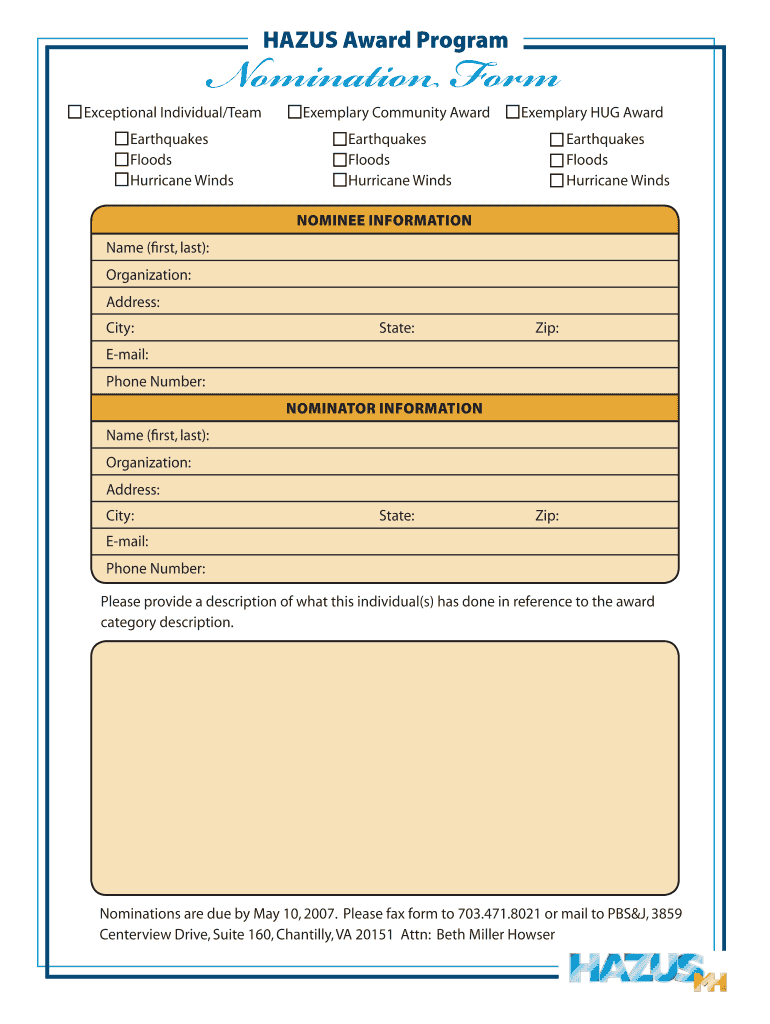
HAZUS Award Program Fema Form


What is the HAZUS Award Program?
The HAZUS Award Program, administered by FEMA, recognizes outstanding contributions to the field of hazard mitigation and disaster resilience. HAZUS, which stands for Hazards U.S., is a software tool used for estimating potential losses from disasters such as floods, earthquakes, and hurricanes. The program encourages communities and organizations to utilize this tool effectively, promoting best practices in risk assessment and mitigation planning.
Eligibility Criteria for the HAZUS Award Program
To qualify for the HAZUS Award Program, applicants must demonstrate significant achievements in using HAZUS to enhance disaster preparedness and response. Eligible participants include local governments, state agencies, non-profit organizations, and private sector entities. Key criteria include:
- Innovative use of HAZUS in risk assessment or mitigation efforts.
- Collaboration with community stakeholders to improve resilience.
- Effective communication of findings and strategies to the public.
Steps to Complete the HAZUS Award Program Application
Completing the application for the HAZUS Award Program involves several steps. Applicants should follow this structured process:
- Review the eligibility criteria to ensure compliance.
- Gather supporting documentation that highlights achievements using HAZUS.
- Complete the application form, providing detailed descriptions of projects and outcomes.
- Submit the application by the specified deadline, ensuring all required materials are included.
Key Elements of the HAZUS Award Program
The HAZUS Award Program focuses on several key elements that reflect its goals and objectives. These include:
- Promoting the use of HAZUS as a standard tool for risk assessment.
- Encouraging innovative practices in hazard mitigation.
- Recognizing and rewarding exemplary efforts in building community resilience.
Legal Use of the HAZUS Award Program
The HAZUS Award Program operates within the legal framework established by FEMA and federal disaster management policies. Participants must adhere to all applicable laws and regulations when applying for the award. This includes compliance with federal guidelines on disaster preparedness and risk management.
Examples of Using the HAZUS Award Program
Successful applicants often showcase their projects as examples of effective use of HAZUS. Common examples include:
- Assessing flood risks in urban areas to inform zoning regulations.
- Developing community outreach programs based on HAZUS findings.
- Collaborating with local agencies to create disaster response plans using HAZUS data.
Quick guide on how to complete hazus award program fema
Effortlessly Prepare [SKS] on Any Device
Digital document management has become increasingly favored by businesses and individuals alike. It serves as an ideal sustainable alternative to traditional printed and signed documents, allowing you to locate the correct form and securely preserve it online. airSlate SignNow provides you with all the tools necessary to create, modify, and eSign your documents swiftly without delays. Manage [SKS] on any device using airSlate SignNow's Android or iOS applications and enhance any document-related process today.
The Easiest Way to Modify and eSign [SKS] Effortlessly
- Obtain [SKS] and click Get Form to begin.
- Utilize the tools we provide to complete your form.
- Highlight important sections of your documents or obscure private information with tools that airSlate SignNow specifically provides for this purpose.
- Create your signature using the Sign feature, which takes only seconds and carries the same legal validity as a conventional wet ink signature.
- Review the information and click the Done button to save your changes.
- Select your preferred method to deliver your form, via email, text message (SMS), or an invitation link, or download it to your computer.
Eliminate the hassle of lost or misplaced files, tedious form hunting, or mistakes that necessitate printing new document copies. airSlate SignNow meets your document management requirements in just a few clicks from any device of your choice. Modify and eSign [SKS] and ensure effective communication at any stage of your form preparation process with airSlate SignNow.
Create this form in 5 minutes or less
Related searches to HAZUS Award Program Fema
Create this form in 5 minutes!
How to create an eSignature for the hazus award program fema
How to create an electronic signature for a PDF online
How to create an electronic signature for a PDF in Google Chrome
How to create an e-signature for signing PDFs in Gmail
How to create an e-signature right from your smartphone
How to create an e-signature for a PDF on iOS
How to create an e-signature for a PDF on Android
People also ask
-
What is the HAZUS Award Program Fema and how does it benefit users?
The HAZUS Award Program Fema recognizes excellence in disaster resilience planning using the HAZUS software. By participating, users can gain valuable insights into effective disaster management strategies, enhance community preparedness, and increase access to federal resources.
-
How can airSlate SignNow assist in the application process for the HAZUS Award Program Fema?
airSlate SignNow streamlines the application process for the HAZUS Award Program Fema by allowing users to easily send and eSign necessary documents. This saves time and ensures that all submissions are secure and compliant with Fema requirements.
-
Is there a cost associated with participating in the HAZUS Award Program Fema?
Participation in the HAZUS Award Program Fema is typically free, but users should check for specific eligibility criteria or associated costs for applying. Utilizing tools like airSlate SignNow can help manage any potential fees related to document processing efficiently.
-
What features of airSlate SignNow are beneficial for users applying for the HAZUS Award Program Fema?
airSlate SignNow offers features like document templates, real-time tracking, and automated workflows that enhance the application process for the HAZUS Award Program Fema. These tools ensure that users can submit their applications quickly and efficiently.
-
What are the benefits of the HAZUS Award Program Fema for communities?
Communities participating in the HAZUS Award Program Fema can achieve increased resilience against disasters, improved planning strategies, and potential funding opportunities. By adopting recommended practices, communities can better protect their citizens and infrastructure.
-
How can I integrate airSlate SignNow with other tools for the HAZUS Award Program Fema?
airSlate SignNow seamlessly integrates with various applications such as Google Drive and Dropbox. This integration allows users to access and manage their documents for the HAZUS Award Program Fema from multiple platforms, enhancing convenience and efficiency.
-
Are there training resources available for the HAZUS Award Program Fema?
Yes, training resources for the HAZUS Award Program Fema are often provided by Fema and partner organizations. Users can also benefit from using airSlate SignNow to create and manage training materials easily.
Get more for HAZUS Award Program Fema
- Partners distributive share itemsinternational irs tax forms
- W2 attention you may file forms w 2 and w 3 electronically on the
- Pennsylvania form pa 40 pa v pa 40 payment voucher
- Notice 797 rev december 2022 possible federal tax refund due to the earned income credit eic form
- Pennsylvania form rev 853 pa corporation taxes annual
- 2022 instructions for forms 1099 r and 5498 instructions for forms 1099 r and 5498 distributions from pensions annuities
- Instructions for form 1099 b 2023internal revenue service
- Wwwirsgovpubirs pdf2021 schedule r form 990 irs tax forms
Find out other HAZUS Award Program Fema
- Sign West Virginia Doctors Credit Memo Simple
- Sign Washington Doctors Last Will And Testament Fast
- Sign West Virginia Doctors Credit Memo Easy
- Sign West Virginia Doctors Credit Memo Safe
- Sign Virginia Doctors Limited Power Of Attorney Secure
- Sign Virginia Doctors Limited Power Of Attorney Fast
- Sign Washington Doctors Last Will And Testament Simple
- Sign Virginia Doctors Notice To Quit Online
- Sign Virginia Doctors Limited Power Of Attorney Simple
- Sign Virginia Doctors Notice To Quit Computer
- Sign Virginia Doctors Notice To Quit Mobile
- Sign Washington Doctors Last Will And Testament Easy
- Sign Virginia Doctors Notice To Quit Now
- Sign Virginia Doctors Limited Power Of Attorney Easy
- Sign Virginia Doctors Notice To Quit Later
- Sign Virginia Doctors Notice To Quit Myself
- Sign Washington Doctors Last Will And Testament Safe
- Sign Virginia Doctors Notice To Quit Free
- Sign Virginia Doctors Limited Power Of Attorney Safe
- Sign Virginia Doctors Notice To Quit Secure