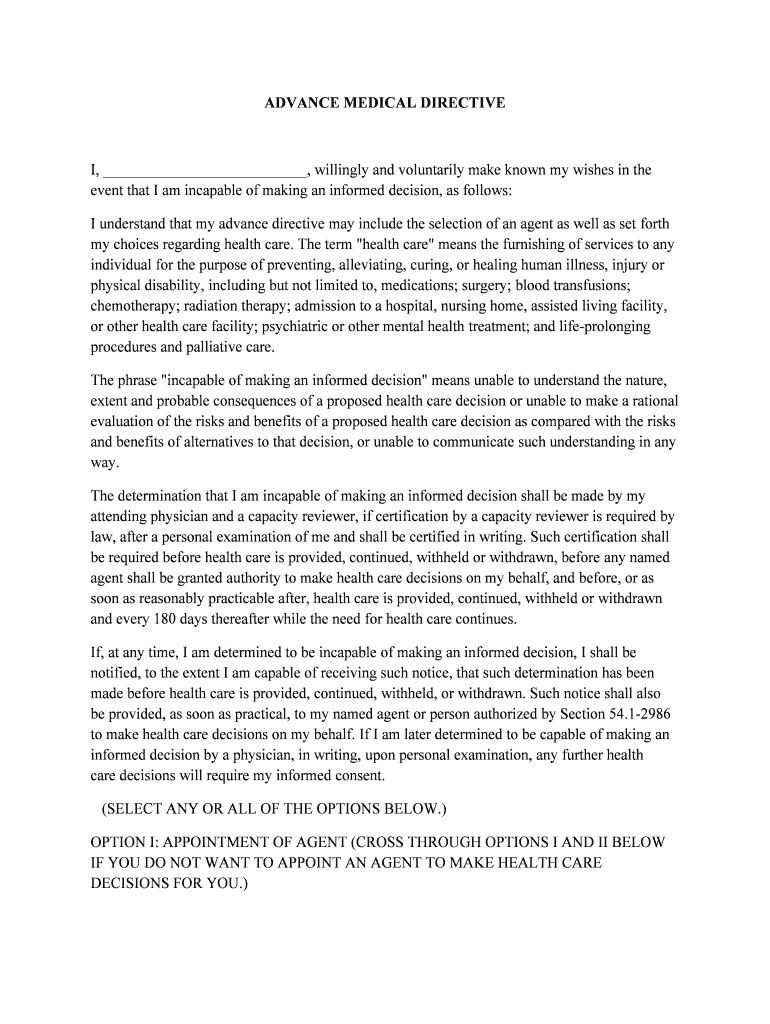
Virginia Advanced Directives Form


What is the Virginia Advanced Directive?
The Virginia Advanced Directive is a legal document that allows individuals to outline their preferences for medical care in the event they become unable to communicate those wishes. This directive combines both a medical power of attorney and a living will, providing a comprehensive approach to health care decisions. It empowers a designated person, known as an agent, to make medical decisions on behalf of the individual, ensuring that their values and preferences are respected. The directive is particularly important for individuals who wish to maintain control over their medical treatment, even when they cannot express their wishes directly.
How to Use the Virginia Advanced Directive
Using the Virginia Advanced Directive involves several straightforward steps. First, individuals should carefully consider their health care preferences and discuss them with their chosen agent. Next, they can complete the directive form, ensuring all required sections are filled out accurately. Once completed, the document must be signed in the presence of a notary or two witnesses to ensure its legal validity. After signing, it is advisable to provide copies to the designated agent, family members, and health care providers to ensure everyone is informed of the individual's wishes.
Steps to Complete the Virginia Advanced Directive
Completing the Virginia Advanced Directive requires attention to detail to ensure it meets legal standards. The steps include:
- Review the directive form and instructions thoroughly.
- Discuss your health care preferences with your chosen agent.
- Fill out the form, specifying your medical treatment preferences and appointing your agent.
- Sign the document in front of a notary public or two witnesses.
- Distribute copies of the signed directive to your agent and health care providers.
Legal Use of the Virginia Advanced Directive
The Virginia Advanced Directive is legally recognized under Virginia law, provided it is executed according to the state's requirements. This includes proper signing and witnessing. The directive remains valid until revoked by the individual, and health care providers are obligated to follow the instructions outlined in the document. It is crucial for individuals to understand that the directive must be clear and specific to ensure that their medical preferences are honored in various situations.
Key Elements of the Virginia Advanced Directive
Several key elements are essential for a valid Virginia Advanced Directive. These include:
- Identification of the individual creating the directive.
- Designation of a health care agent to make decisions on the individual's behalf.
- Specific instructions regarding medical treatment preferences, including life-sustaining treatments.
- Signatures of the individual, a notary public, or two witnesses.
State-Specific Rules for the Virginia Advanced Directive
Virginia has specific rules governing the execution and use of advanced directives. These rules dictate who can serve as a witness, the requirements for notarization, and the process for revoking or updating the directive. It is important for individuals to familiarize themselves with these state-specific regulations to ensure their advanced directive is valid and enforceable. Additionally, understanding these rules can help individuals navigate any potential legal challenges that may arise regarding their health care decisions.
Quick guide on how to complete virginia advanced directives
Effortlessly Create Virginia Advanced Directives on Any Device
Digital document management has gained traction among businesses and individuals alike. It offers an ideal environmentally friendly substitute for traditional printed and signed paperwork, allowing you to obtain the right form and securely store it online. airSlate SignNow provides you with all the tools required to create, modify, and electronically sign your documents swiftly, without delays. Manage Virginia Advanced Directives on any platform with the airSlate SignNow applications for Android or iOS and enhance any document-centric workflow today.
The simplest approach to modify and electronically sign Virginia Advanced Directives effortlessly
- Locate Virginia Advanced Directives and click on Get Form to begin.
- Utilize the tools we provide to complete your form.
- Emphasize pertinent sections of your documents or conceal sensitive information with tools that airSlate SignNow specifically offers for that function.
- Create your signature using the Sign feature, which takes mere seconds and holds the same legal validity as a conventional wet ink signature.
- Review the details and click on the Done button to save your changes.
- Choose your preferred method to send your form, via email, SMS, or an invitation link, or download it to your computer.
Eliminate concerns about lost or misplaced documents, tedious searches for forms, or mistakes that require reprinting document copies. airSlate SignNow meets all your document management needs in just a few clicks from any device you select. Edit and electronically sign Virginia Advanced Directives and guarantee seamless communication at every stage of your form preparation process with airSlate SignNow.
Create this form in 5 minutes or less
Create this form in 5 minutes!
People also ask
-
What is a VA health care directive?
A VA health care directive is a legal document that allows individuals to outline their medical preferences in case they become unable to communicate their wishes. It ensures that your health care decisions are honored by medical staff and family members, thus giving you peace of mind.
-
How can airSlate SignNow help with creating a VA health care directive?
airSlate SignNow simplifies the process of creating a VA health care directive by providing customizable templates and an easy-to-use interface. You can fill out and eSign your directive securely online, making it accessible anytime, anywhere, ensuring your health care choices are documented effectively.
-
What are the advantages of using airSlate SignNow for my VA health care directive?
Using airSlate SignNow for your VA health care directive allows for secure electronic signatures, easy document management, and quick sharing with medical providers. It offers a cost-effective solution that streamlines the creation and storage of important legal documents.
-
Is there a cost to create a VA health care directive with airSlate SignNow?
While airSlate SignNow offers various pricing plans, creating a VA health care directive can often be done at a minimal cost or even for free, depending on the features you choose. This makes it an affordable option for individuals looking to establish their health care preferences.
-
Can multiple people collaborate on my VA health care directive in airSlate SignNow?
Yes, airSlate SignNow allows multiple users to collaborate on your VA health care directive. You can invite family members or legal advisors to review and provide input on your directive, ensuring that all concerned parties are on the same page regarding your health care decisions.
-
What types of integrations does airSlate SignNow support for VA health care directives?
airSlate SignNow offers integrations with various platforms, allowing you to streamline your VA health care directive process. You can connect with cloud storage solutions for easy document retrieval and ensure your directive is seamlessly shared with medical practitioners and family.
-
Is my VA health care directive secure with airSlate SignNow?
Absolutely! airSlate SignNow prioritizes the security of your VA health care directive by utilizing encryption technology and secure storage protocols. You can feel confident that your sensitive health care information is protected and accessible only to authorized individuals.
Get more for Virginia Advanced Directives
- Free clinic advisory board report appendix form
- Form l clr request for letter of clearance request for letter of clearance
- Sas appendix 1 request for corps of engineers jurisdictional form
- Grievance form nape
- Without e invoicing and stronger payment process controls epa is form
- Immunization consent form shayahealthcom
- Form 1040 schedule c
- Hawaii rental application form
Find out other Virginia Advanced Directives
- Electronic signature Pennsylvania Business Operations Promissory Note Template Later
- Help Me With Electronic signature North Dakota Charity Resignation Letter
- Electronic signature Indiana Construction Business Plan Template Simple
- Electronic signature Wisconsin Charity Lease Agreement Mobile
- Can I Electronic signature Wisconsin Charity Lease Agreement
- Electronic signature Utah Business Operations LLC Operating Agreement Later
- How To Electronic signature Michigan Construction Cease And Desist Letter
- Electronic signature Wisconsin Business Operations LLC Operating Agreement Myself
- Electronic signature Colorado Doctors Emergency Contact Form Secure
- How Do I Electronic signature Georgia Doctors Purchase Order Template
- Electronic signature Doctors PDF Louisiana Now
- How To Electronic signature Massachusetts Doctors Quitclaim Deed
- Electronic signature Minnesota Doctors Last Will And Testament Later
- How To Electronic signature Michigan Doctors LLC Operating Agreement
- How Do I Electronic signature Oregon Construction Business Plan Template
- How Do I Electronic signature Oregon Construction Living Will
- How Can I Electronic signature Oregon Construction LLC Operating Agreement
- How To Electronic signature Oregon Construction Limited Power Of Attorney
- Electronic signature Montana Doctors Last Will And Testament Safe
- Electronic signature New York Doctors Permission Slip Free