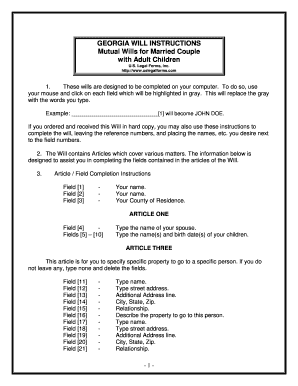
Ga Wills Form


What is the Ga Wills
The Ga Wills, or Georgia wills, are legal documents that outline how an individual's assets and affairs will be managed after their death. These documents are essential for ensuring that a person's wishes are honored regarding the distribution of their property, guardianship of minor children, and other important matters. In Georgia, a will must meet specific legal requirements to be considered valid, including being in writing, signed by the testator, and witnessed by at least two individuals who are not beneficiaries.
How to use the Ga Wills
Using the Ga Wills involves several steps to ensure that the document accurately reflects your wishes and complies with state laws. First, individuals should gather information about their assets, debts, and beneficiaries. Next, they can draft the will, either by using templates or seeking legal assistance. Once the will is drafted, it must be signed in the presence of witnesses. Finally, it is advisable to store the will in a safe place and inform trusted individuals of its location. Digital tools can facilitate the drafting and signing process, ensuring that all legal requirements are met.
Key elements of the Ga Wills
Key elements of the Ga Wills include the identification of the testator, a declaration of the testator's intent to create a will, the appointment of an executor, and detailed instructions for the distribution of assets. Additionally, the will should address guardianship for minor children, if applicable. It is important to include a residuary clause, which specifies how any remaining assets should be handled after specific bequests are made. Each of these elements plays a crucial role in ensuring that the will is comprehensive and legally enforceable.
Steps to complete the Ga Wills
Completing the Ga Wills involves a structured process. First, individuals should determine their assets and decide how they wish to distribute them. Next, they can draft the will, ensuring that it includes all necessary components such as beneficiaries and an executor. Once the draft is complete, it must be signed in front of two witnesses who are not beneficiaries. After signing, it is advisable to keep the will in a secure location and consider informing the executor and family members about its whereabouts. Regular updates to the will may be necessary to reflect changes in circumstances or wishes.
Legal use of the Ga Wills
The legal use of the Ga Wills is governed by the laws of the state of Georgia. To be legally binding, the will must adhere to specific requirements, including being in writing, signed by the testator, and witnessed appropriately. Additionally, Georgia recognizes holographic wills, which are handwritten and signed by the testator, provided they meet certain criteria. It is crucial for individuals to understand these legal standards to ensure that their will is enforceable and that their wishes are respected after their passing.
State-specific rules for the Ga Wills
State-specific rules for the Ga Wills include requirements for witnesses, the age of the testator, and the types of assets that can be included. In Georgia, the testator must be at least eighteen years old and of sound mind when creating the will. The state also allows for the use of self-proving affidavits, which can simplify the probate process by verifying the authenticity of the will without the need for witnesses to testify. Understanding these state-specific rules is essential for ensuring the will's validity and effectiveness.
Quick guide on how to complete ga wills
Complete Ga Wills effortlessly on any device
Digital document management has become increasingly popular among businesses and individuals. It presents an ideal environmentally friendly substitute for conventional printed and signed documents, allowing you to locate the appropriate form and securely store it online. airSlate SignNow provides all the resources necessary to create, modify, and eSign your documents swiftly without delays. Manage Ga Wills on any device using airSlate SignNow's Android or iOS applications and enhance any document-centric process today.
The easiest way to modify and eSign Ga Wills without hassle
- Obtain Ga Wills and select Get Form to commence.
- Utilize the features we offer to finish your form.
- Highlight important sections of the documents or redact sensitive information with tools specifically provided by airSlate SignNow for that purpose.
- Create your signature with the Sign tool, which takes seconds and has the same legal validity as a conventional wet ink signature.
- Review all the details and click on the Done button to save your modifications.
- Select how you wish to deliver your form, via email, SMS, invite link, or download it to your computer.
Eliminate concerns about lost or misplaced documents, tedious form searches, or errors that necessitate reprinting new document copies. airSlate SignNow meets your document management needs in just a few clicks from any preferred device. Modify and eSign Ga Wills to ensure excellent communication at every step of the document preparation process with airSlate SignNow.
Create this form in 5 minutes or less
Create this form in 5 minutes!
People also ask
-
How can airSlate SignNow help me if I am getting married?
If you are looking to go 'ga married', airSlate SignNow provides an efficient way to manage and sign wedding contracts, vendor agreements, or any legal documents necessary for your big day. With its user-friendly interface, you can ensure all documents are signed quickly, allowing you to focus on your wedding planning without hassle.
-
What are the pricing options for airSlate SignNow for wedding planning?
For those wanting to 'ga married', airSlate SignNow offers several pricing tiers to fit different needs and budgets, including options for individuals and teams. Each plan comes with essential features that simplify document management and eSigning, making it an affordable solution for your wedding preparations.
-
What features does airSlate SignNow offer that are beneficial for weddings?
airSlate SignNow provides multi-party signing, customizable templates, and mobile access, all crucial for couples preparing to 'ga married'. These features ensure that all necessary documents are easily signed and managed in one place, enhancing your wedding planning experience.
-
Can airSlate SignNow integrate with other wedding planning tools?
Yes, airSlate SignNow offers integrations with various applications often used in wedding planning, making it easier to streamline your planning process as you 'ga married'. By connecting with tools like Google Drive and Dropbox, you can easily access your documents and collaborate with others involved in your wedding planning.
-
Is it secure to use airSlate SignNow for my wedding documents?
Absolutely. Security is a priority when you 'ga married', and airSlate SignNow employs top-notch encryption methods to protect your sensitive documents. This ensures that all your wedding-related agreements and contracts are stored securely, giving you peace of mind during your preparations.
-
Can multiple parties sign documents simultaneously on airSlate SignNow?
Yes, airSlate SignNow allows multiple parties to sign documents at the same time, which is particularly useful for couples who are preparing to 'ga married'. This feature speeds up the signing process and ensures that all necessary signatures are collected efficiently.
-
What benefits can I expect from using airSlate SignNow while planning my wedding?
Using airSlate SignNow as you 'ga married' can save you time and reduce stress by simplifying document management. Its easy-to-use features mean that you can send, sign, and manage all your wedding documents from anywhere, making it an essential tool for modern couples.
Get more for Ga Wills
- Eligibility requirements if you have transitioned through the home choice program after july 2019 you are not eligible to form
- Petition certificate title form
- Cnr recertification formdocx
- 100 access letter form
- Used car inspection form
- Caroline r price md dermatologist in greenville scmdcom form
- Assisted living 30 day notice letter form
- The figures entered on this worksheet will be used by the district administrative assistant to complete the final compensation form
Find out other Ga Wills
- Help Me With eSign Hawaii Insurance PPT
- Help Me With eSign Idaho Insurance Presentation
- Can I eSign Indiana Insurance Form
- How To eSign Maryland Insurance PPT
- Can I eSign Arkansas Life Sciences PDF
- How Can I eSign Arkansas Life Sciences PDF
- Can I eSign Connecticut Legal Form
- How Do I eSign Connecticut Legal Form
- How Do I eSign Hawaii Life Sciences Word
- Can I eSign Hawaii Life Sciences Word
- How Do I eSign Hawaii Life Sciences Document
- How Do I eSign North Carolina Insurance Document
- How Can I eSign Hawaii Legal Word
- Help Me With eSign Hawaii Legal Document
- How To eSign Hawaii Legal Form
- Help Me With eSign Hawaii Legal Form
- Can I eSign Hawaii Legal Document
- How To eSign Hawaii Legal Document
- Help Me With eSign Hawaii Legal Document
- How To eSign Illinois Legal Form