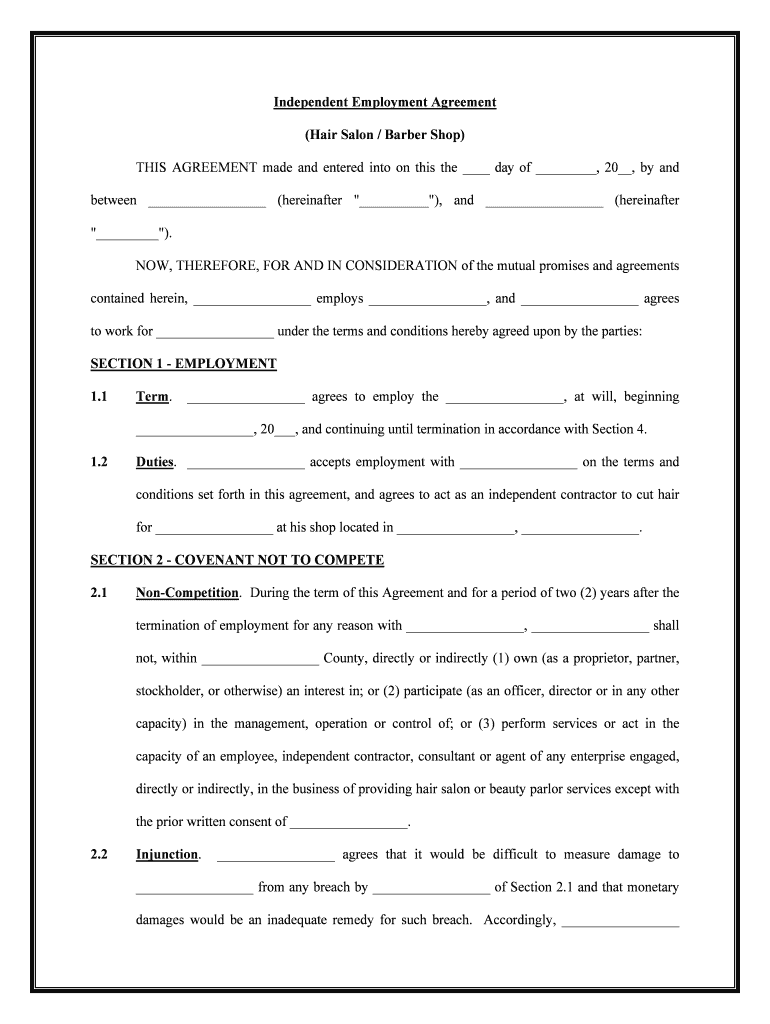
Barber Form


What is the barber form?
The barber form is a legal document used primarily in the hair and beauty industry to outline the terms of employment or independent contractor agreements between barbers and salon owners. This form serves to clarify the responsibilities, compensation, and working conditions for barbers, ensuring that both parties have a mutual understanding of their obligations. It is essential for establishing a formal relationship and protecting the rights of both the barber and the salon.
How to use the barber form
Using the barber form involves several straightforward steps. First, both the barber and the salon owner should review the document to ensure all necessary details are included. This includes personal information, job responsibilities, payment terms, and any specific conditions unique to the employment arrangement. Once both parties agree on the terms, they can proceed to sign the form electronically, ensuring compliance with eSignature laws, which validate the agreement legally.
Steps to complete the barber form
Completing the barber form involves a series of clear steps:
- Gather necessary information, such as names, addresses, and contact details.
- Clearly outline the job description and specific duties expected from the barber.
- Define the payment structure, including hourly rates or commission percentages.
- Include any additional clauses, such as non-compete agreements or termination conditions.
- Review the completed form for accuracy and completeness.
- Sign the form electronically using a secure platform to ensure legal validity.
Legal use of the barber form
The barber form is legally binding when completed and signed according to specific regulations. In the United States, it must comply with the Electronic Signatures in Global and National Commerce (ESIGN) Act and the Uniform Electronic Transactions Act (UETA). By utilizing a reliable eSignature solution, both parties can ensure that the document meets legal standards, providing protection in case of disputes.
Key elements of the barber form
Several key elements should be included in the barber form to ensure its effectiveness:
- Identification of parties: Clearly state the names and addresses of both the barber and the salon.
- Job description: Detail the specific duties and responsibilities of the barber.
- Compensation: Outline payment terms, including rates and payment schedules.
- Duration: Specify the length of the agreement and any renewal terms.
- Termination conditions: Define how either party can terminate the agreement.
Examples of using the barber form
Barbers can use the barber form in various scenarios, such as:
- Establishing a new employment relationship with a salon owner.
- Formalizing an independent contractor agreement for freelance work.
- Updating terms of an existing contract to reflect changes in responsibilities or compensation.
- Documenting agreements for special projects or events, such as pop-up salons or community events.
Quick guide on how to complete barber form
Conveniently prepare Barber Form on any device
Managing documents online has gained popularity among companies and individuals. It offers an ideal eco-friendly alternative to traditional printed and signed materials, allowing you to locate the right form and securely store it online. airSlate SignNow equips you with all the tools needed to create, modify, and electronically sign your documents swiftly, without delays. Handle Barber Form on any device using airSlate SignNow's Android or iOS applications and streamline any document-related process today.
The simplest way to modify and electronically sign Barber Form effortlessly
- Locate Barber Form and click on Get Form to begin.
- Utilize the tools provided to complete your form.
- Emphasize important sections of the documents or obscure sensitive information with tools specifically provided by airSlate SignNow for that purpose.
- Create your electronic signature using the Sign tool, which takes just seconds and holds the same legal validity as a conventional handwritten signature.
- Review all the details and click on the Done button to conserve your modifications.
- Choose your preferred method for sending your form, whether by email, text message (SMS), invitation link, or downloading it to your computer.
Eliminate worries about lost or misplaced files, tedious form searches, or errors that require printing new document copies. airSlate SignNow meets your document management needs in just a few clicks from any device you prefer. Revise and electronically sign Barber Form to ensure exceptional communication at every phase of the form preparation process with airSlate SignNow.
Create this form in 5 minutes or less
Create this form in 5 minutes!
People also ask
-
What is an agreement salon?
An agreement salon is a formal document that outlines the terms between a salon and its clients or employees. With airSlate SignNow, you can create, send, and eSign these agreements seamlessly. This ensures clarity and legality in all salon transactions.
-
How much does airSlate SignNow cost for managing agreement salons?
airSlate SignNow offers affordable pricing options tailored for businesses, including those managing agreement salons. Plans start at competitive rates, making it easy for salons to access essential eSigning features without breaking the bank.
-
What features does airSlate SignNow offer for agreement salons?
airSlate SignNow includes numerous features for managing agreement salons, such as customizable templates, automated reminders, and secure cloud storage. These features streamline the signing process, making it easier for salons to handle client agreements efficiently.
-
How does eSigning benefit my salon agreements?
eSigning enhances the efficiency of salon agreements by allowing both parties to sign documents electronically from anywhere. This not only speeds up the process but also reduces paperwork, helping you focus more on your salon operations.
-
Can airSlate SignNow integrate with other tools for managing salon agreements?
Yes, airSlate SignNow easily integrates with various software applications commonly used in the salon industry. This compatibility ensures that managing your agreement salon processes fits seamlessly with your existing business tools.
-
Is airSlate SignNow secure for handling sensitive salon agreements?
Absolutely! airSlate SignNow employs high-level encryption and security protocols to protect your salon agreements. You can be confident that all sensitive information remains secure while managing your agreement salon documents.
-
Can I customize my salon agreements using airSlate SignNow?
Yes, you can easily customize your salon agreements using airSlate SignNow’s template builder. This feature allows you to tailor documents to meet the specific needs of your salon, ensuring all agreements align with your brand and operations.
Get more for Barber Form
- T tess tor long formdocx
- Jefferson parish schools attendance referral form
- Dd form 1626 veterinary necropsy report checklist and
- Patient factors that affect quality of colonoscopy preparation form
- Gid 52 nt form
- Artist portal sony fill online printable fillable blank form
- Interior design questionnaire form
- Australia human rights commission form
Find out other Barber Form
- Sign Ohio Sports LLC Operating Agreement Easy
- Sign New Jersey Real Estate Limited Power Of Attorney Computer
- Sign New Mexico Real Estate Contract Safe
- How To Sign South Carolina Sports Lease Termination Letter
- How Can I Sign New York Real Estate Memorandum Of Understanding
- Sign Texas Sports Promissory Note Template Online
- Sign Oregon Orthodontists Last Will And Testament Free
- Sign Washington Sports Last Will And Testament Free
- How Can I Sign Ohio Real Estate LLC Operating Agreement
- Sign Ohio Real Estate Quitclaim Deed Later
- How Do I Sign Wisconsin Sports Forbearance Agreement
- How To Sign Oregon Real Estate Resignation Letter
- Can I Sign Oregon Real Estate Forbearance Agreement
- Sign Pennsylvania Real Estate Quitclaim Deed Computer
- How Do I Sign Pennsylvania Real Estate Quitclaim Deed
- How Can I Sign South Dakota Orthodontists Agreement
- Sign Police PPT Alaska Online
- How To Sign Rhode Island Real Estate LLC Operating Agreement
- How Do I Sign Arizona Police Resignation Letter
- Sign Texas Orthodontists Business Plan Template Later