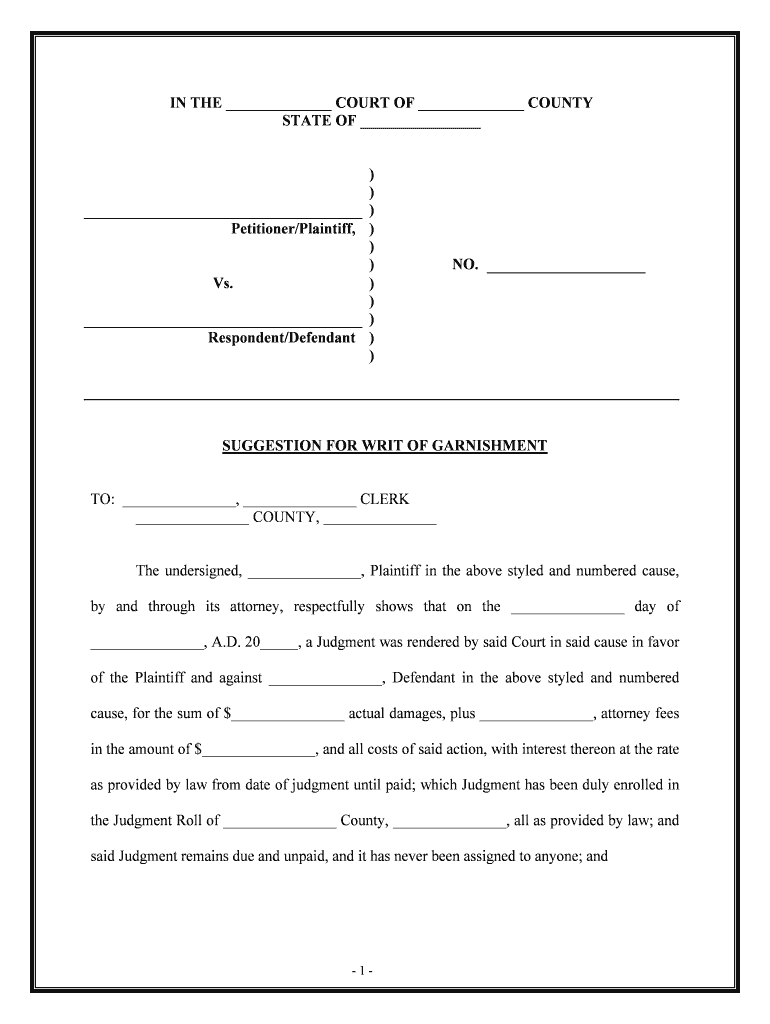
Garnishment Form


What is the suggestion form?
The suggestion form is a document used by organizations to collect feedback, ideas, or recommendations from employees, customers, or the general public. This form can help improve services, products, or processes by soliciting input directly from those affected. A suggestion form printable version allows users to fill out their thoughts on paper, making it accessible for those who prefer traditional methods of communication.
Key elements of a suggestion form
A well-designed suggestion form typically includes several important components:
- Name: The individual submitting the suggestion should provide their name for accountability.
- Email or contact information: This allows the organization to follow up if needed.
- Date: Recording the date ensures that suggestions are reviewed in a timely manner.
- Suggestion details: A section for the individual to describe their suggestion clearly and concisely.
- Optional feedback: Space for additional comments or context that may help the organization understand the suggestion better.
Steps to complete the suggestion form
Filling out a suggestion form is straightforward. Here are the steps to ensure that your submission is effective:
- Download the form: Obtain a printable version of the suggestion form from your organization’s website or office.
- Fill in your details: Provide your name, contact information, and the date at the top of the form.
- Describe your suggestion: Clearly articulate your idea or feedback in the designated section. Be specific and constructive.
- Review your submission: Check for any errors or omissions to ensure clarity.
- Submit the form: Return the completed form to the appropriate department or individual, either in person or via mail.
Legal use of the suggestion form
While suggestion forms are primarily used for feedback, they must still adhere to certain legal considerations. Organizations should ensure that the forms comply with privacy regulations, protecting the personal information of those submitting suggestions. Additionally, any suggestions that involve sensitive topics should be handled with care to maintain confidentiality and respect for individuals' rights.
Examples of using the suggestion form
Organizations can utilize suggestion forms in various contexts, such as:
- Employee feedback: Collecting ideas on workplace improvements or policy changes.
- Customer input: Gaining insights on product features or service enhancements.
- Event planning: Seeking suggestions for future events or activities from participants.
Form submission methods
There are several ways to submit a suggestion form, depending on the organization's preferences:
- Online submission: Some organizations may offer a digital version of the suggestion form that can be completed and submitted electronically.
- Mail: Completed printable forms can be sent to a designated address.
- In-person delivery: Submitting the form directly to a specific department or individual can facilitate immediate feedback.
Quick guide on how to complete garnishment
Complete Garnishment effortlessly on any device
Online document management has become increasingly popular among businesses and individuals. It offers a perfect environmentally friendly alternative to traditional printed and signed paperwork, enabling you to obtain the right form and securely archive it online. airSlate SignNow equips you with all the functionalities necessary to create, edit, and eSign your documents swiftly without delays. Manage Garnishment on any platform using airSlate SignNow Android or iOS applications and streamline any document-related task today.
How to modify and eSign Garnishment with ease
- Obtain Garnishment and then click Get Form to begin.
- Utilize the tools we provide to finalize your document.
- Highlight important sections of the documents or conceal sensitive information with tools that airSlate SignNow offers specifically for that purpose.
- Create your signature using the Sign tool, which takes seconds and holds the same legal validity as a traditional wet ink signature.
- Review all the information and then click on the Done button to save your changes.
- Select how you wish to send your form, whether by email, text message (SMS), invite link, or download it to your computer.
Forget about lost or misplaced documents, cumbersome form navigation, or errors that require printing new document copies. airSlate SignNow addresses all your document management requirements in just a few clicks from any device you prefer. Modify and eSign Garnishment and ensure excellent communication at any stage of the form preparation process with airSlate SignNow.
Create this form in 5 minutes or less
Create this form in 5 minutes!
People also ask
-
What is a suggestion form printable and how can I use it?
A suggestion form printable is a structured document designed for collecting feedback and ideas from users or customers. With airSlate SignNow, you can create, customize, and print suggestion forms easily, making it simple to gather insights that can help improve your services.
-
Do you offer templates for suggestion forms printable?
Yes, airSlate SignNow provides a variety of templates for suggestion forms printable. These templates are fully customizable, allowing you to modify fields and layout to suit your specific needs, making it easier to collect the feedback you desire.
-
How much does it cost to access the suggestion form printable feature?
The cost to access the suggestion form printable feature varies depending on the plan you choose with airSlate SignNow. We offer competitive pricing with options for businesses of all sizes, ensuring you get full access to our features at an affordable rate.
-
Can I integrate the suggestion form printable with other apps?
Absolutely! airSlate SignNow integrates seamlessly with various applications, allowing you to streamline your workflow. You can connect your suggestion form printable to CRM tools, project management software, and more for better data management.
-
What are the benefits of using a suggestion form printable?
Using a suggestion form printable allows businesses to efficiently collect valuable feedback from customers or employees. With airSlate SignNow, you can enhance collaboration, gain insights for improvement, and maintain organized records of feedback for future reference.
-
Is the suggestion form printable customizable?
Yes, the suggestion form printable offered by airSlate SignNow is highly customizable. You can add your branding, adjust the layout, and modify the fields to ensure it captures the exact information you need from respondents.
-
How do I share my suggestion form printable with others?
Sharing your suggestion form printable is easy with airSlate SignNow. You can send it via email, share a link, or distribute it through various channels, ensuring it signNowes your audience for maximum feedback collection.
Get more for Garnishment
- Use this form to notify optumhealth care solutions of your
- Docusign envelope id 0fd78c66 e0b5 42cf 86b4 a5ceae3abf7a form
- Fillable online order form kitchen cabinetry bathroom
- Cpa netprotectsm for aicpa member insurance programs form
- Tceq backflow form
- Confirmation sponsor form
- Motor vehicle damage appraiser application instructions and form
- Individual life insurance application for reinstatement voya form
Find out other Garnishment
- Electronic signature Washington Car Dealer Letter Of Intent Computer
- Electronic signature Virginia Car Dealer IOU Fast
- How To Electronic signature Virginia Car Dealer Medical History
- Electronic signature Virginia Car Dealer Separation Agreement Simple
- Electronic signature Wisconsin Car Dealer Contract Simple
- Electronic signature Wyoming Car Dealer Lease Agreement Template Computer
- How Do I Electronic signature Mississippi Business Operations Rental Application
- Electronic signature Missouri Business Operations Business Plan Template Easy
- Electronic signature Missouri Business Operations Stock Certificate Now
- Electronic signature Alabama Charity Promissory Note Template Computer
- Electronic signature Colorado Charity Promissory Note Template Simple
- Electronic signature Alabama Construction Quitclaim Deed Free
- Electronic signature Alaska Construction Lease Agreement Template Simple
- Electronic signature Construction Form Arizona Safe
- Electronic signature Kentucky Charity Living Will Safe
- Electronic signature Construction Form California Fast
- Help Me With Electronic signature Colorado Construction Rental Application
- Electronic signature Connecticut Construction Business Plan Template Fast
- Electronic signature Delaware Construction Business Letter Template Safe
- Electronic signature Oklahoma Business Operations Stock Certificate Mobile